Registered Users
Registered Users
You can log in using three methods:
- Enter your email address and password.
- Signing in with Google
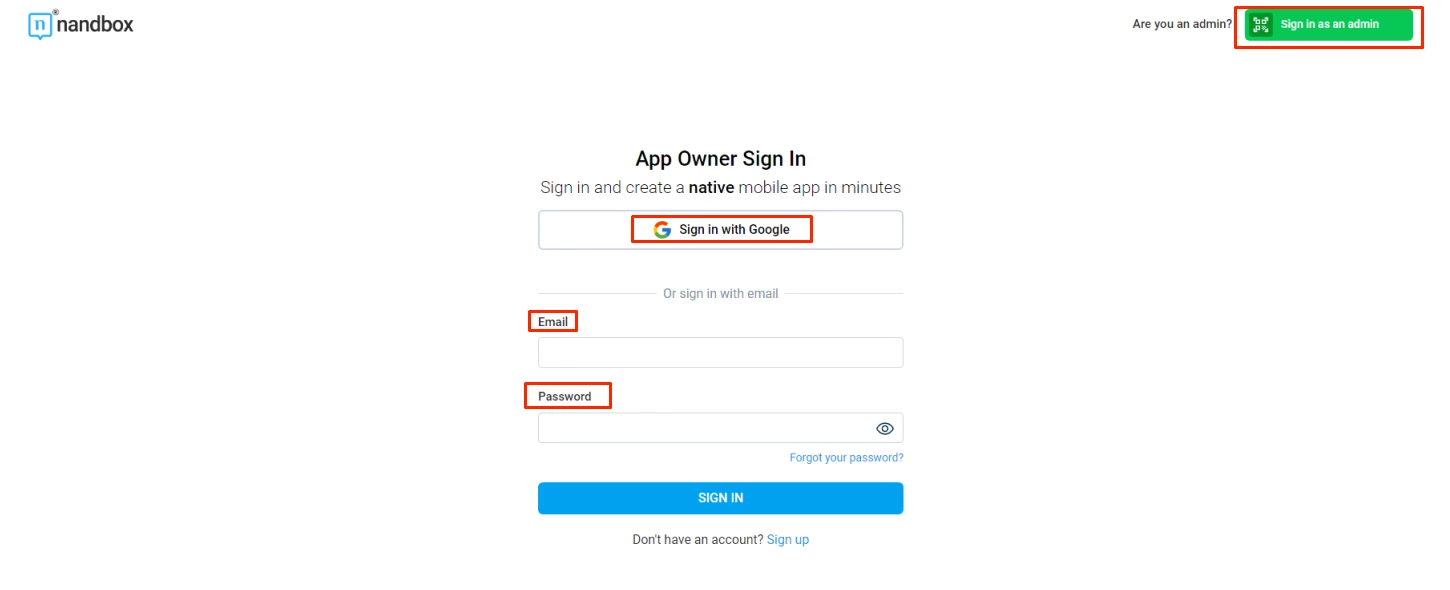
- Logging in as an app owner by clicking on "Sign in as an admin"
You can log in using the QR code:
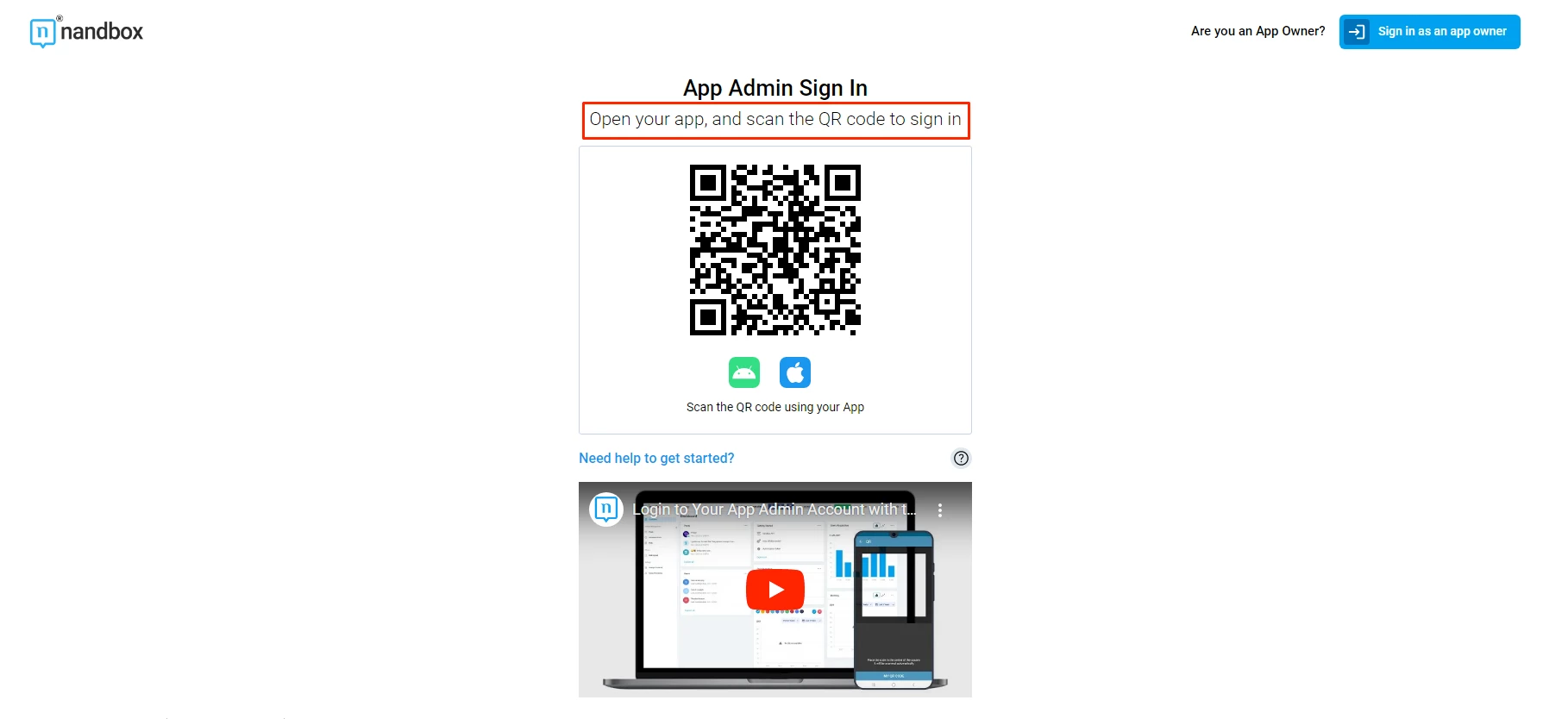
From your App, go to QR Scanner and scan the QR code. (Note that the user has to have admin privileges)
Once you log in, your dashboard will appear, where you will find shortcuts to all the different pages on the app builder.
Your dashboard will give you an easy-on-the-eye summary of different modules on nandbox app builder.
You will find different sections in your dashboard:
- Getting Started: Includes links to nandbox APIs
- Documentation: A clear and precise step-by-step guide to every module and feature in nandbox app builder, the documentation will help you create your app from scratch, and will contain all the information you need from A to Z.
- Products: This section contains the list of products that you have in your app.
- Chat Groups: This section contains all the groups that you created in your app.
- Channels: This section contains all the channels that you created in your app.
- Booking: This section contains all the bookings that you created in your app.
- User Acquisition: Stats showing you how many users you acquired over a certain period of time.
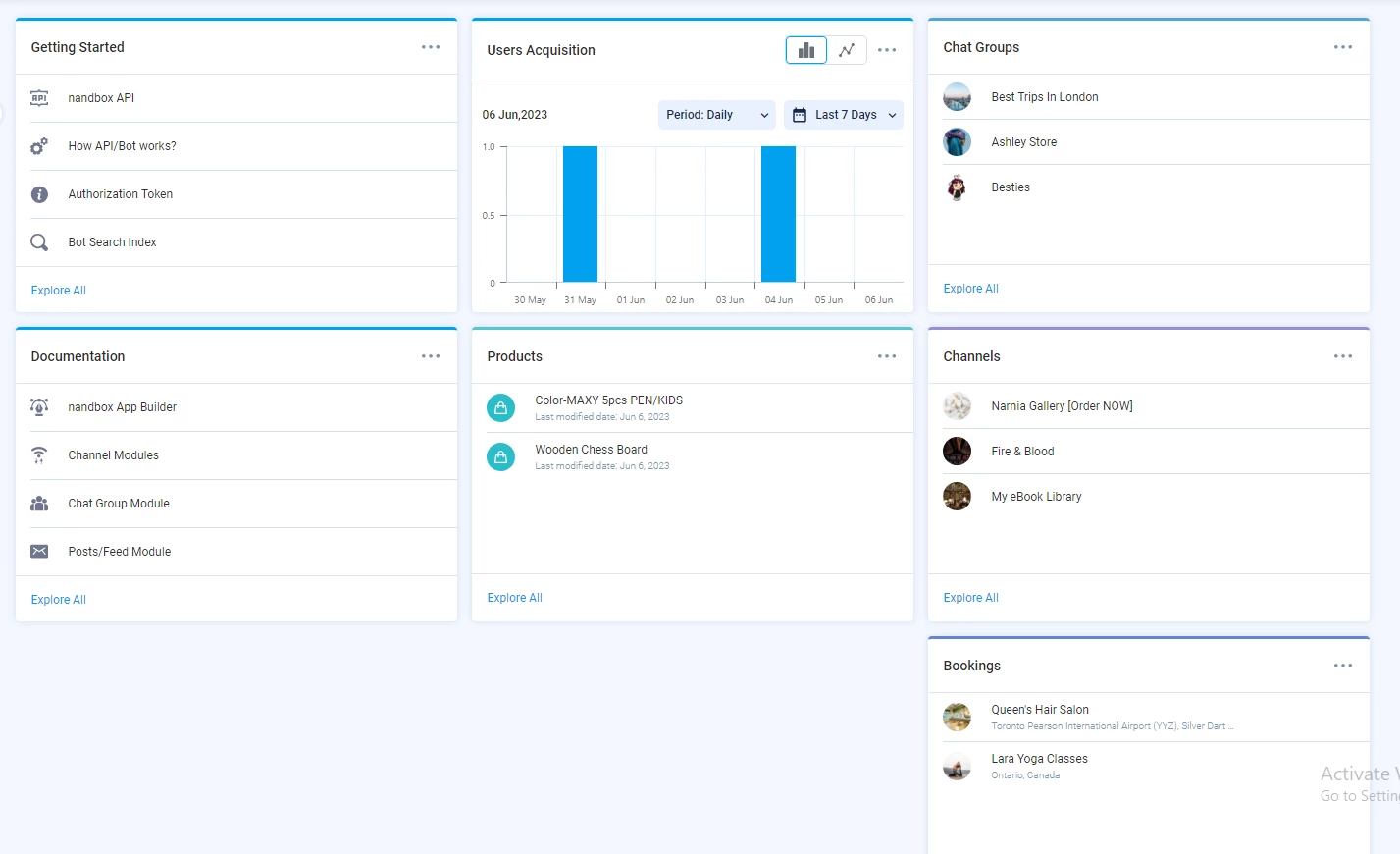
To begin configuring your app, click on design your app.
Updated 9 months ago
