Create Google Console account
Create Google Play Console Account
Go to Google Play Console and sign up for an organizational account or Yourself.
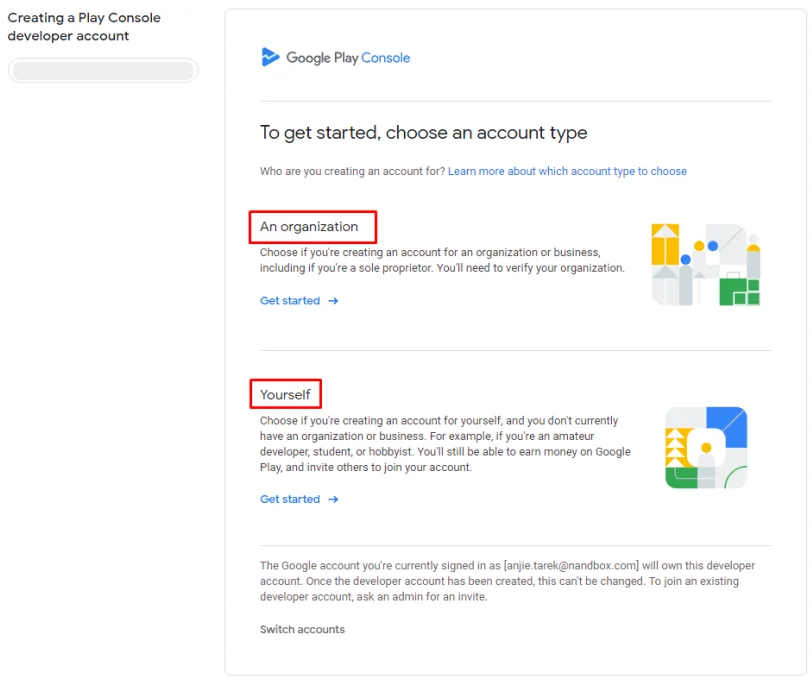
Note that organizational and individual console accounts take between 2-3 business days to be verified by Google. Make sure to verify your account first, as you will not be able to proceed with the creation and publishing process.
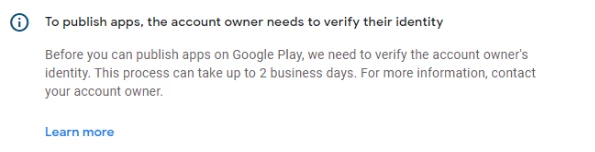
Create an Application on the Play Console
Navigate to your Google Play Console, then start creating an application. From the Home page, click Create App.
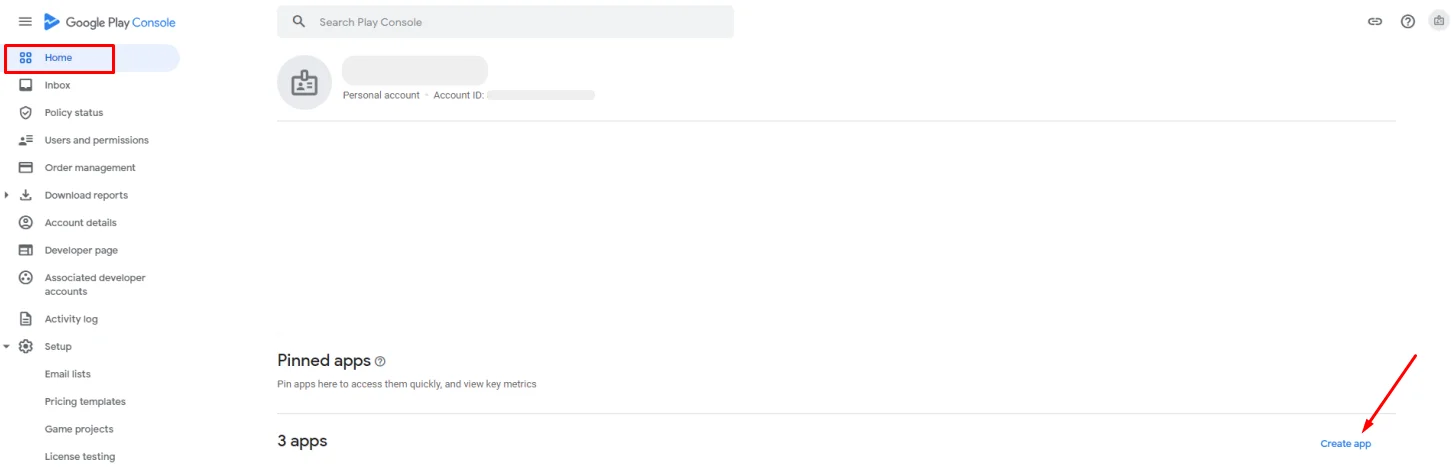
Fill in the requirements: app name, default language, app or game, free or paid.
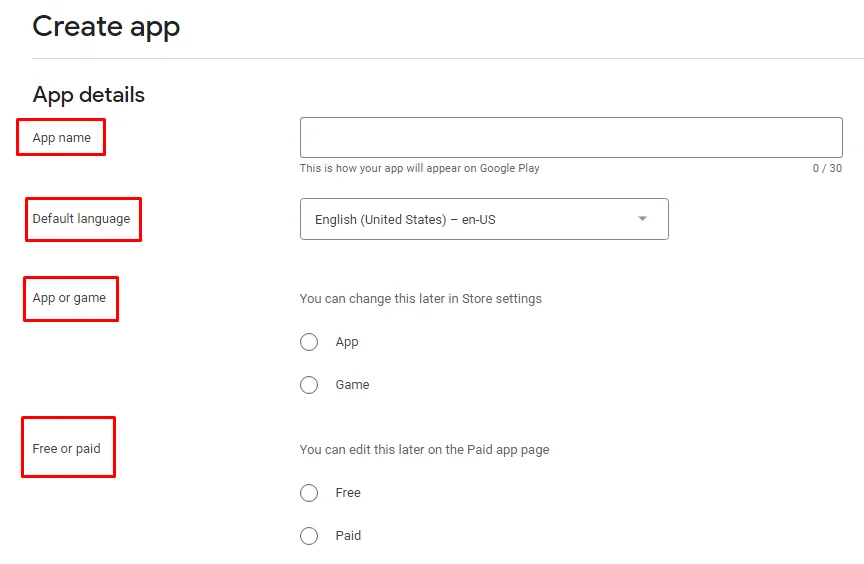
Acknowledge the declarations and accept the Play App Signing Terms of Service, then click Create app.
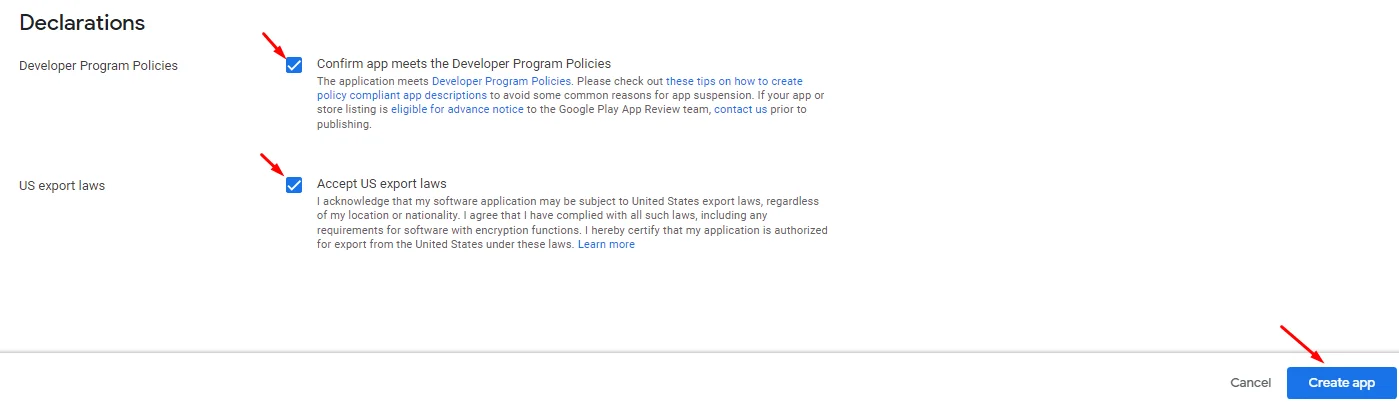
Updated about 1 year ago
