Configure your App Content
App content
Go to "App Content" on the left menu to start filling in the required information:
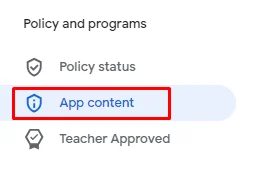
Privacy Policy
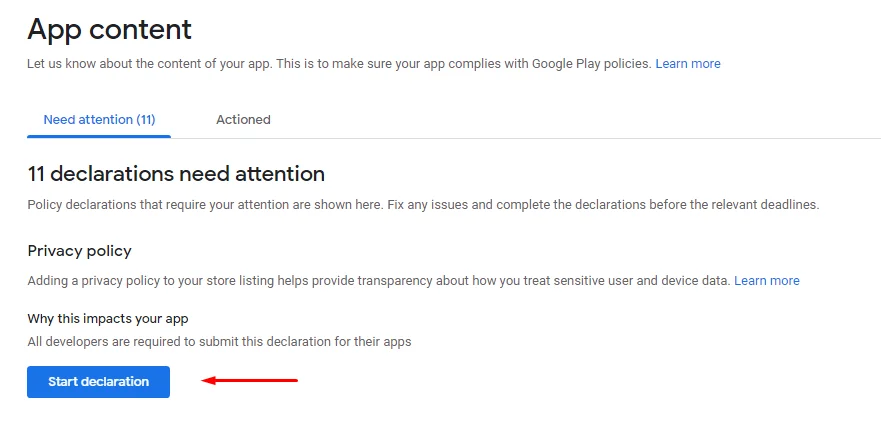
Add your privacy policy's URL link. Make sure to include the below points in your own privacy policy or create something similar by adjusting your own information, such as the company name, email, date, and so on.
Don't forget to add these policies points to your privacy policy page, as Google may reject your app if you provide information on how you collect information from users.
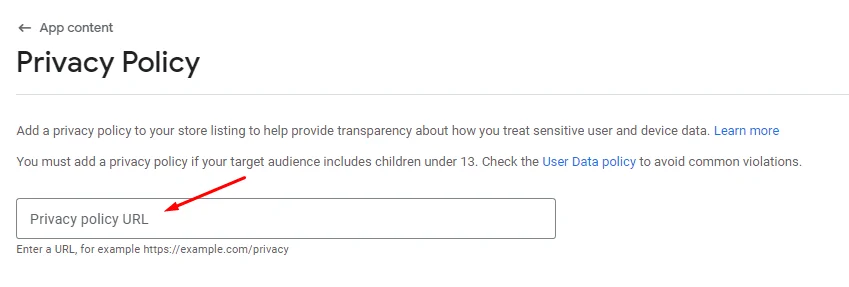
Don’t forget to match the link you insert with the link inserted in your builder.
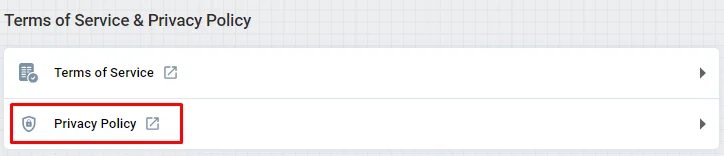
Ads
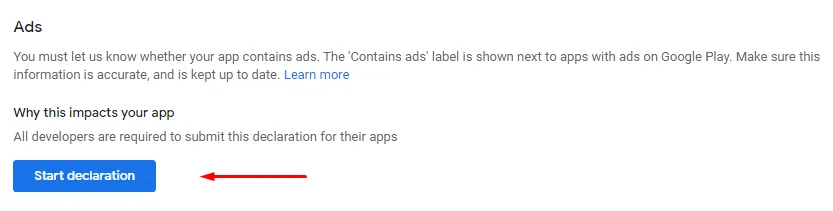
If your app has Google Ads,
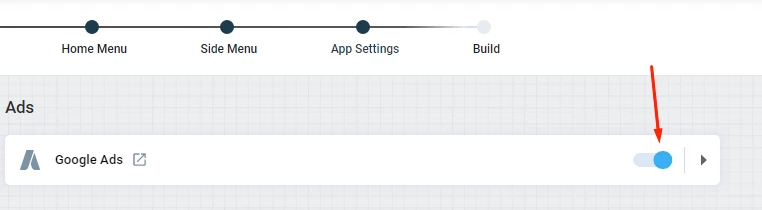
You need to clarify with yes.
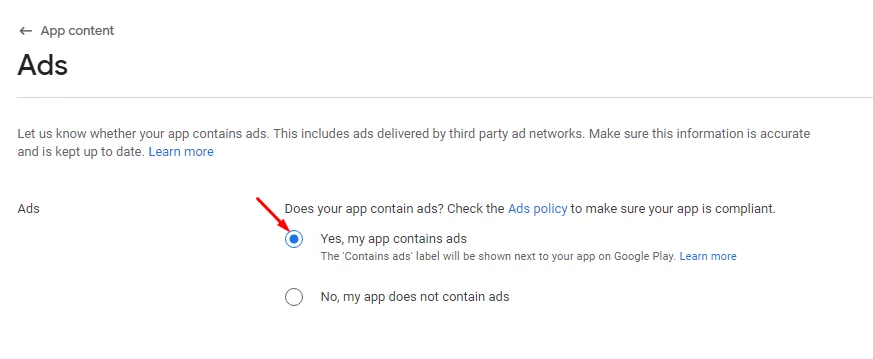
App Access
This part has to do with the process of logging in. If your user has to sign in with an email address or a mobile device, Google will need to know how to do that in order to review your app. However, if you don't follow these steps, you won't be able to make any new releases, and Google may remove your app from the shop.
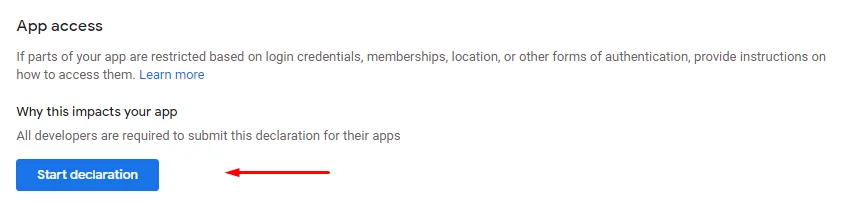
1.) If your app doesn’t have a login method,
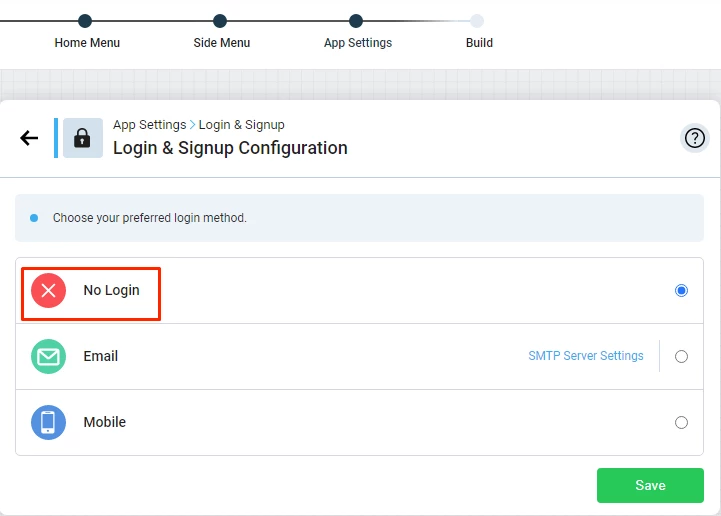
Mark all functionality in my app as available without any access restrictions.
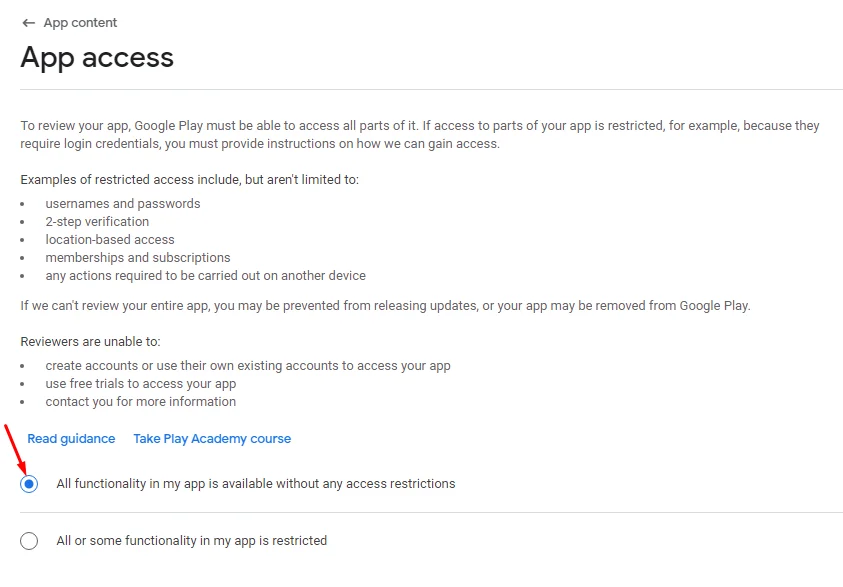
2.) If your app has a specific login method—email or phone—make sure to mark "All or some functionality is restricted; allow Google to use your credentials, then select +Add instructions.
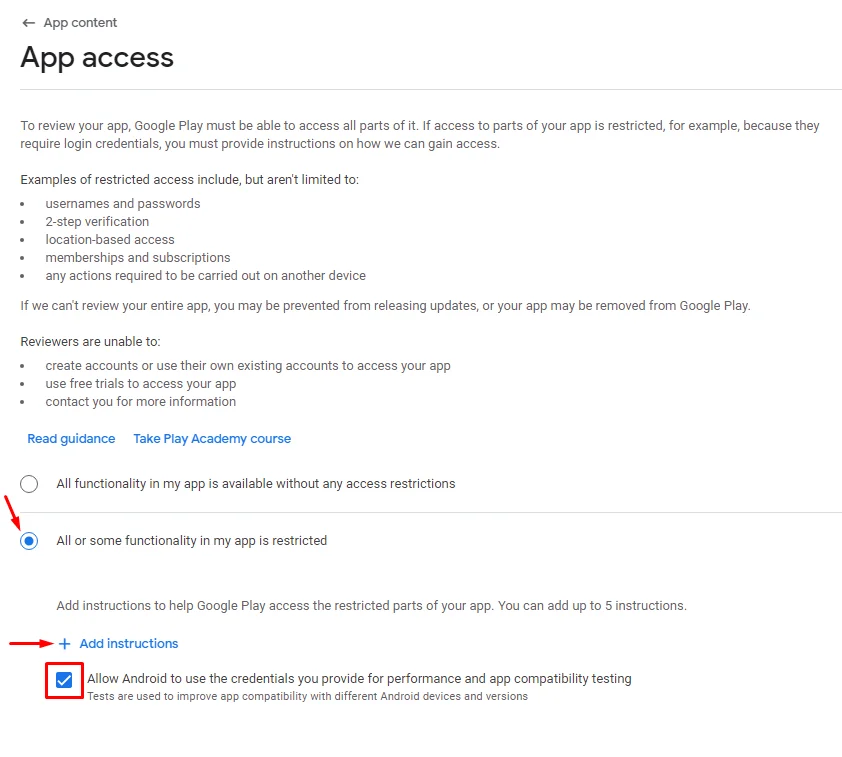
Check out this document to find out how to get your login instructions.
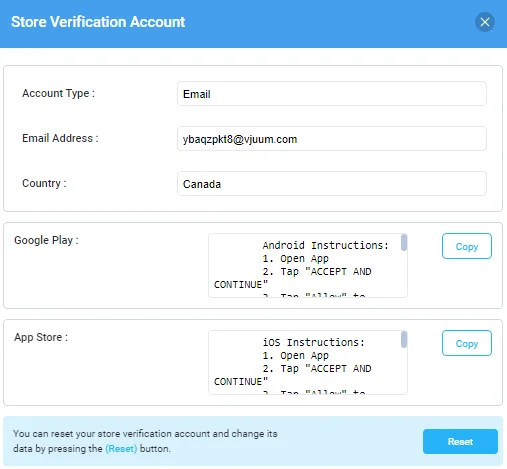
Add the instruction name and email that Google will use to access your app.
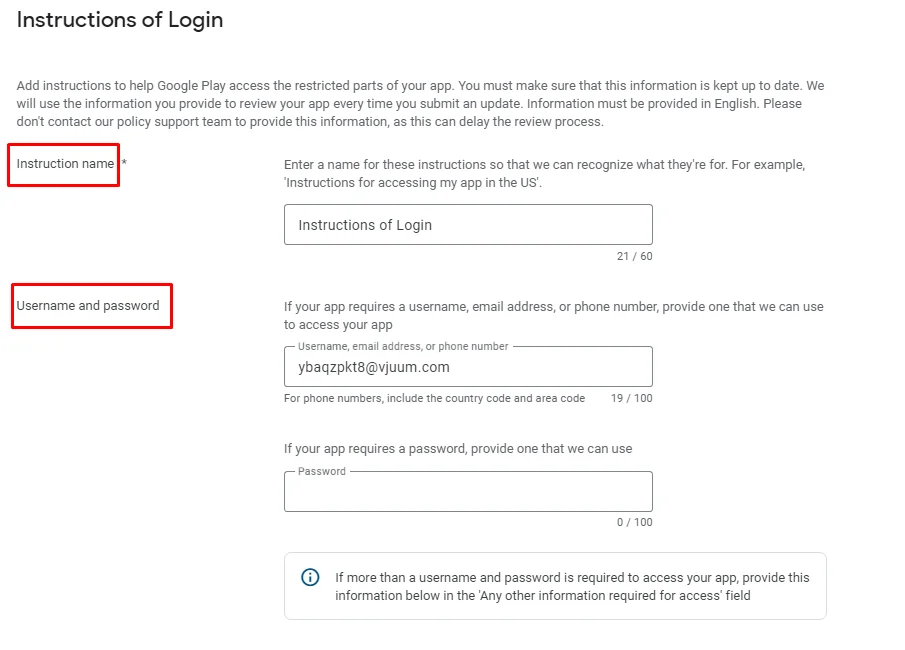
Make sure to match the same email address with the one generated from your demo account.
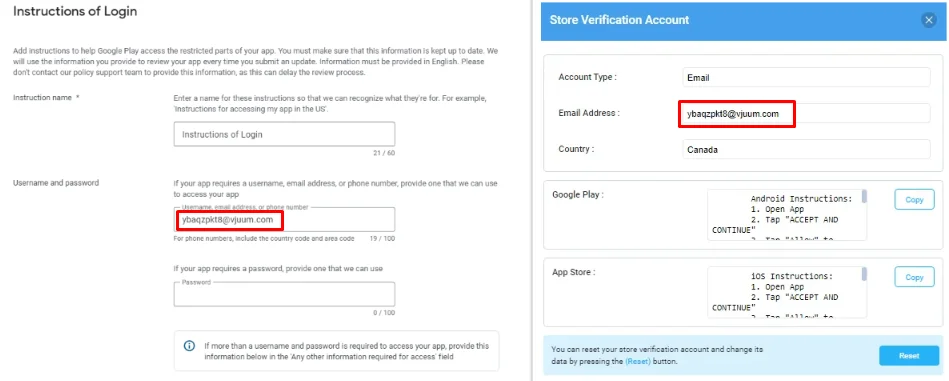
Copy instructions,
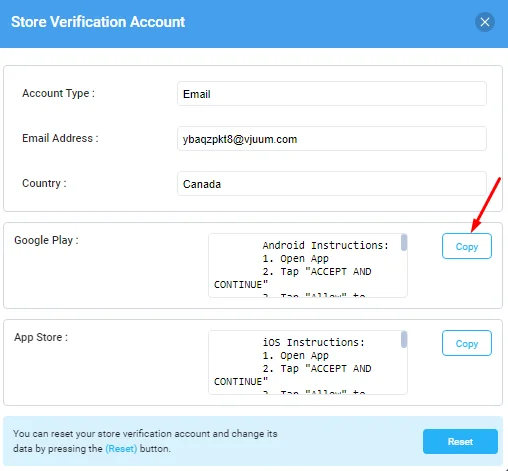
Then paste it in the information box, mark 'No other information is required to access my app' and click "Add".
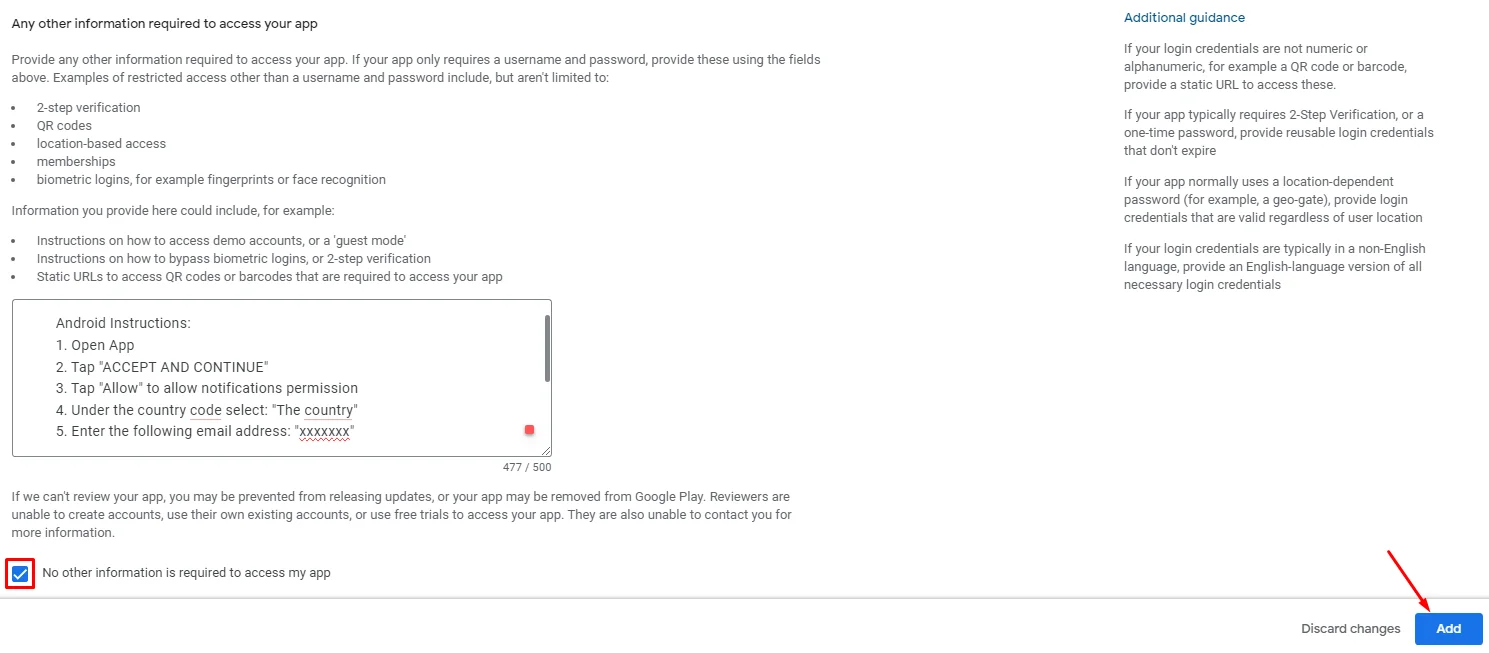
Content ratings
It aims to deliver trustworthy ratings to your app’s users. Thus, providing true and presentable information while filling out the questionnaire is essential.
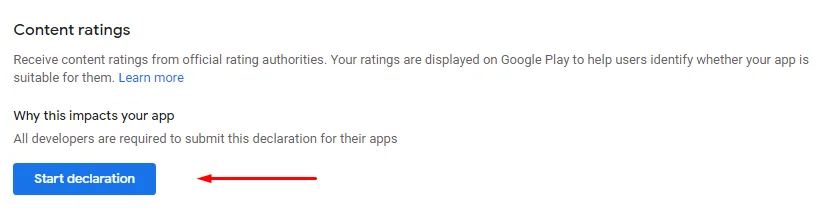
Click "Start questionnaire".
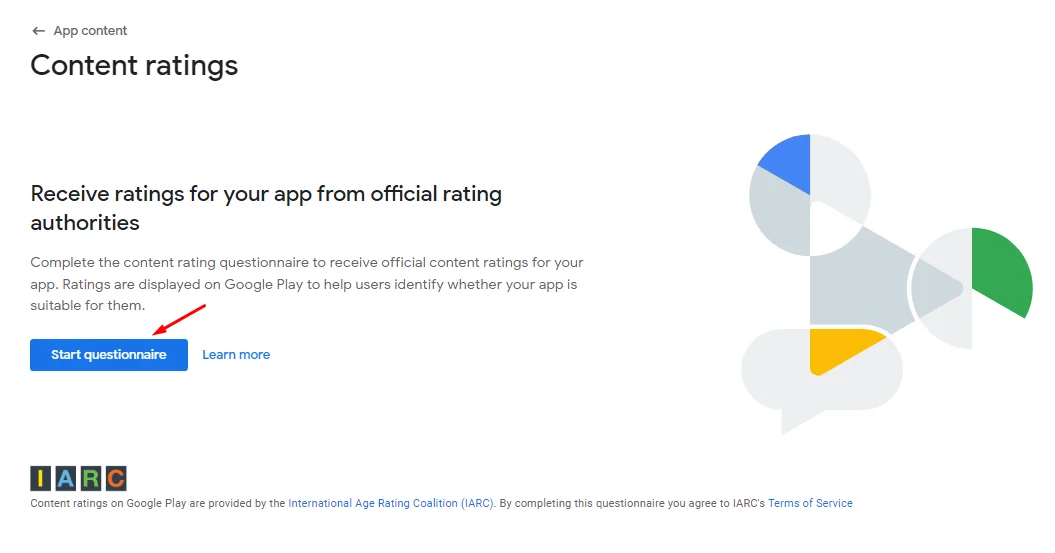
Category:
Enter an email address for Google to contact you about rating, and add your app category. If your app is social or communication, you will have to answer one of the two questionnaires:
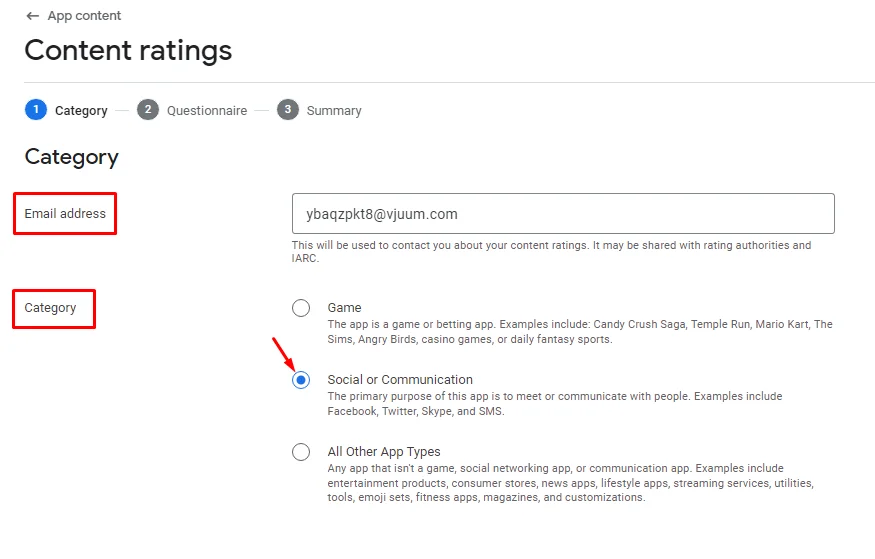
1st Questionnaire:
If your app category is Communication, complete this questionnaire:
- Describe your app; communication.
- If the app shares the user’s location.
- If users will buy products from your app, such as if you have a store.
- Mark Yes, as all our apps have the ability to block users.
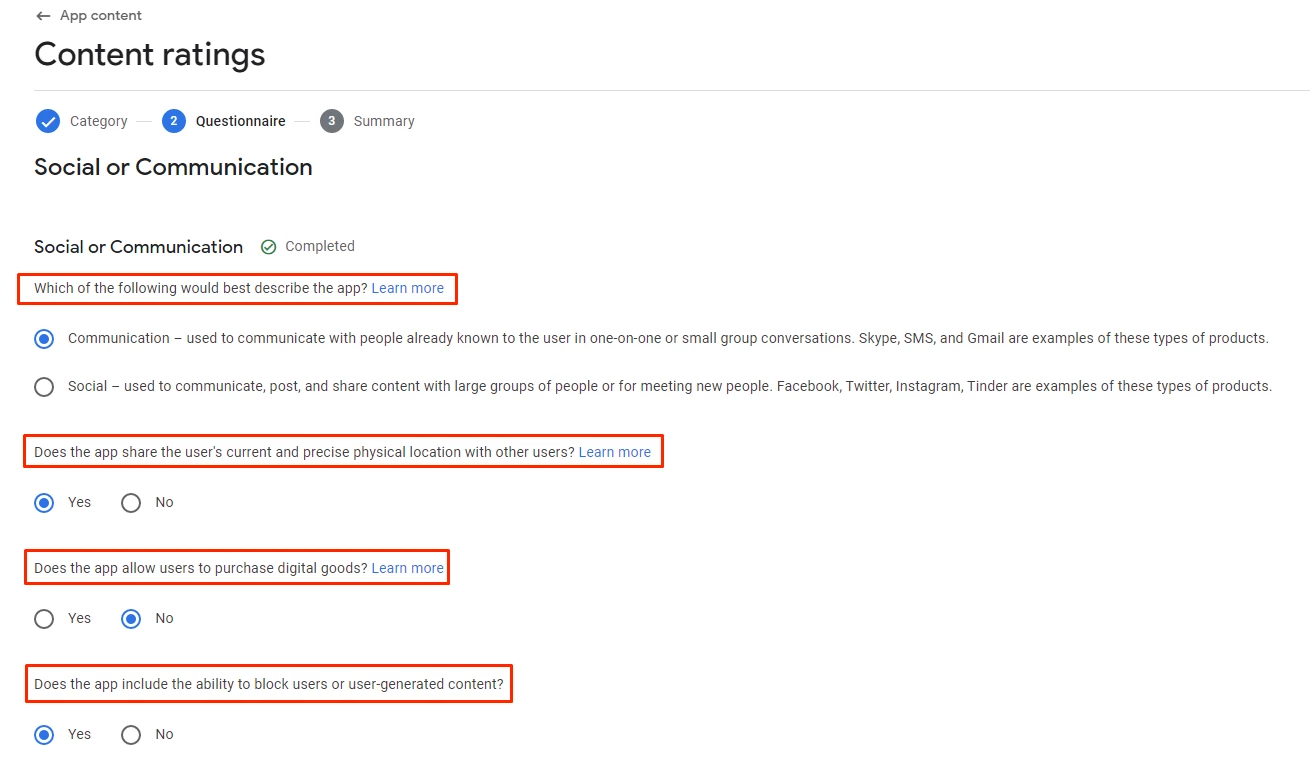
Mark on yes as all our apps have the ability to report users
- If users' interactions can be limited to invited friends only [Mandatory: Yes]
- If your app has chat moderation
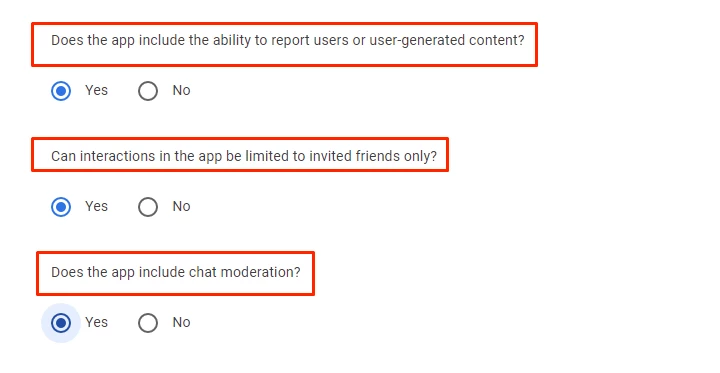
2nd Questionnaire:
If your app category is Social, complete these three extra questions: Answer "no" if your app doesn’t have any dating or sexual content, sharing of nudity, or violent content.
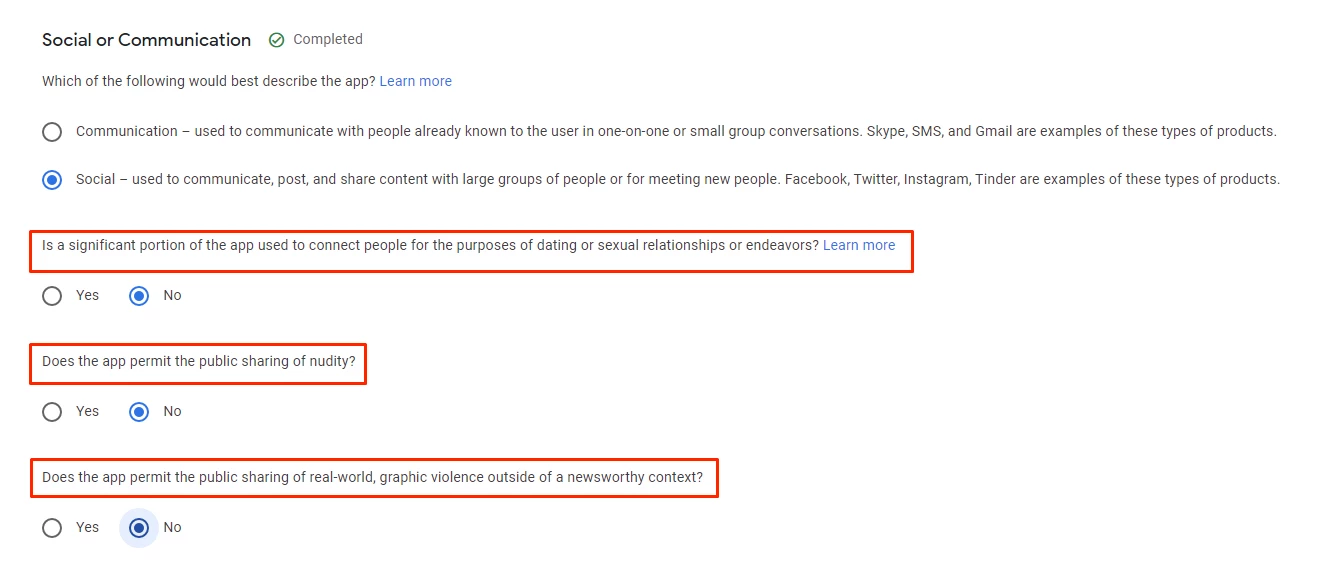
3rd Questionnaire:
If your app falls under another category (ex: shopping app, news app), you will have to answer this questionnaire:
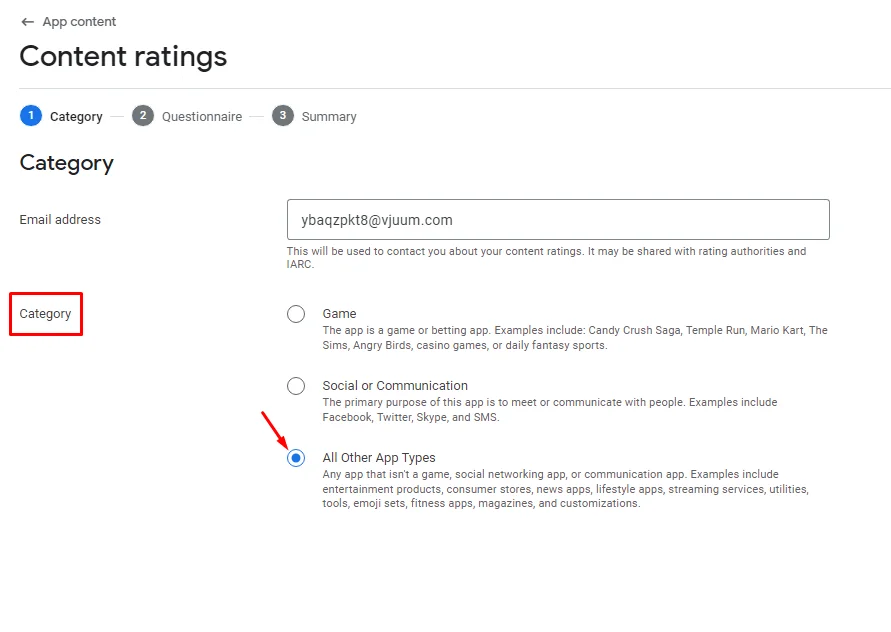
- Download App Section: If the app has violent or sexual content downloaded like a code.
- User Content Sharing section: If the app allows users to share voice messages, media files, etc, and the rest of the questions are the same as social and communication questions.
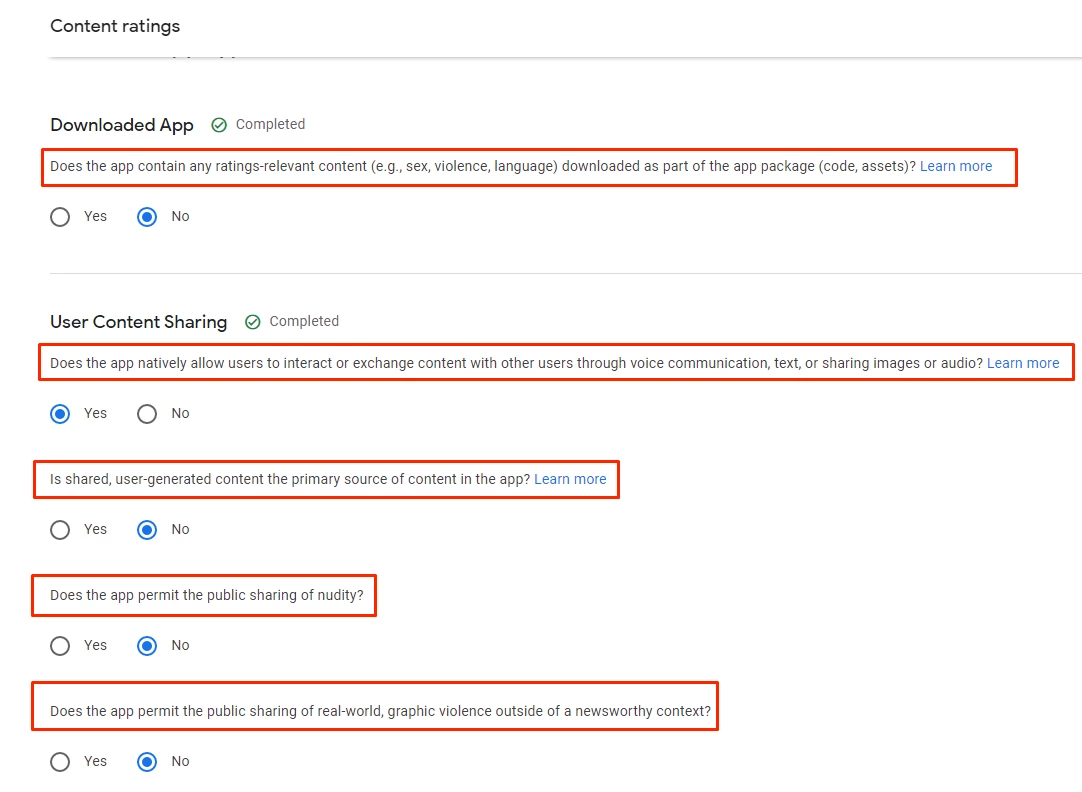
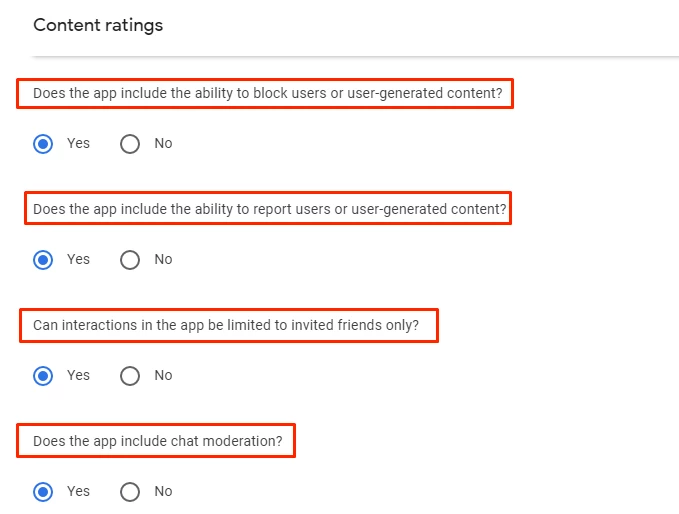
- Online content: If the app promotes outside content, such as products from other apps.
- Promotion or Sale of Age-Restricted Products or Activities: if your app promotes or sells age-restricted goods; alcohol, cigarettes, etc.
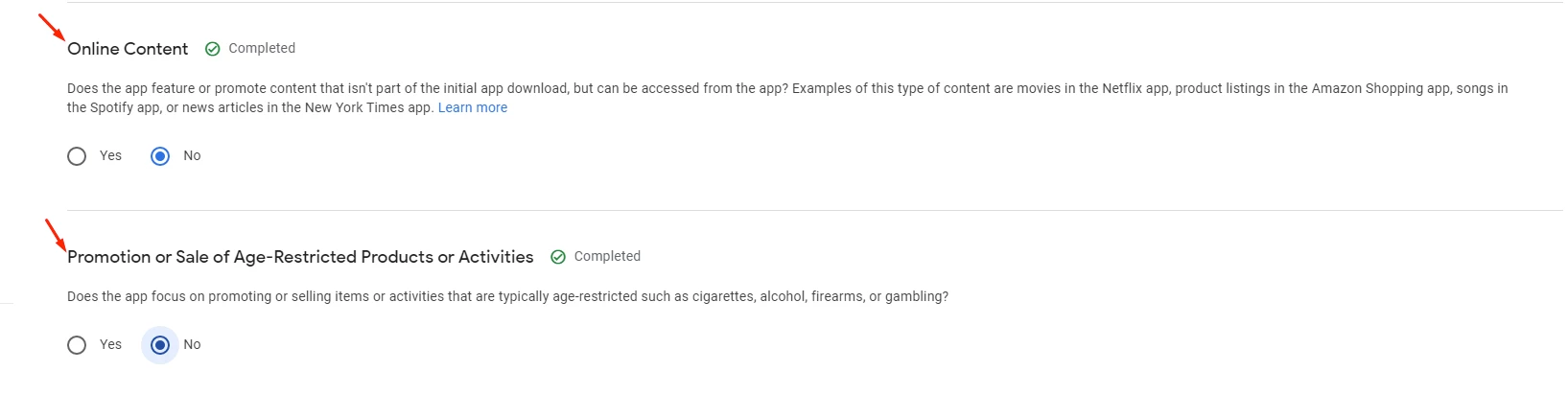
Miscellaneous:
- If the app shares the user’s location.
- If the app sells digital goods.
Note that creating channels or chat groups with subscriptions and adding In-App purchases to sell digital goods [Outside the app] are considered digital goods.
- If your app is a web browser or search engine.
- If your app is a news or educational app.
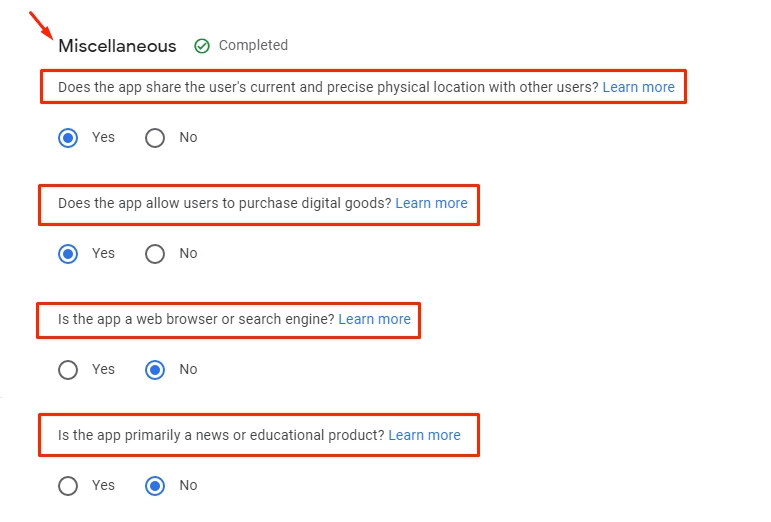
Click "Save" and next, and you’ll be headed to the summary page to review all the data you entered. Then click "Save".
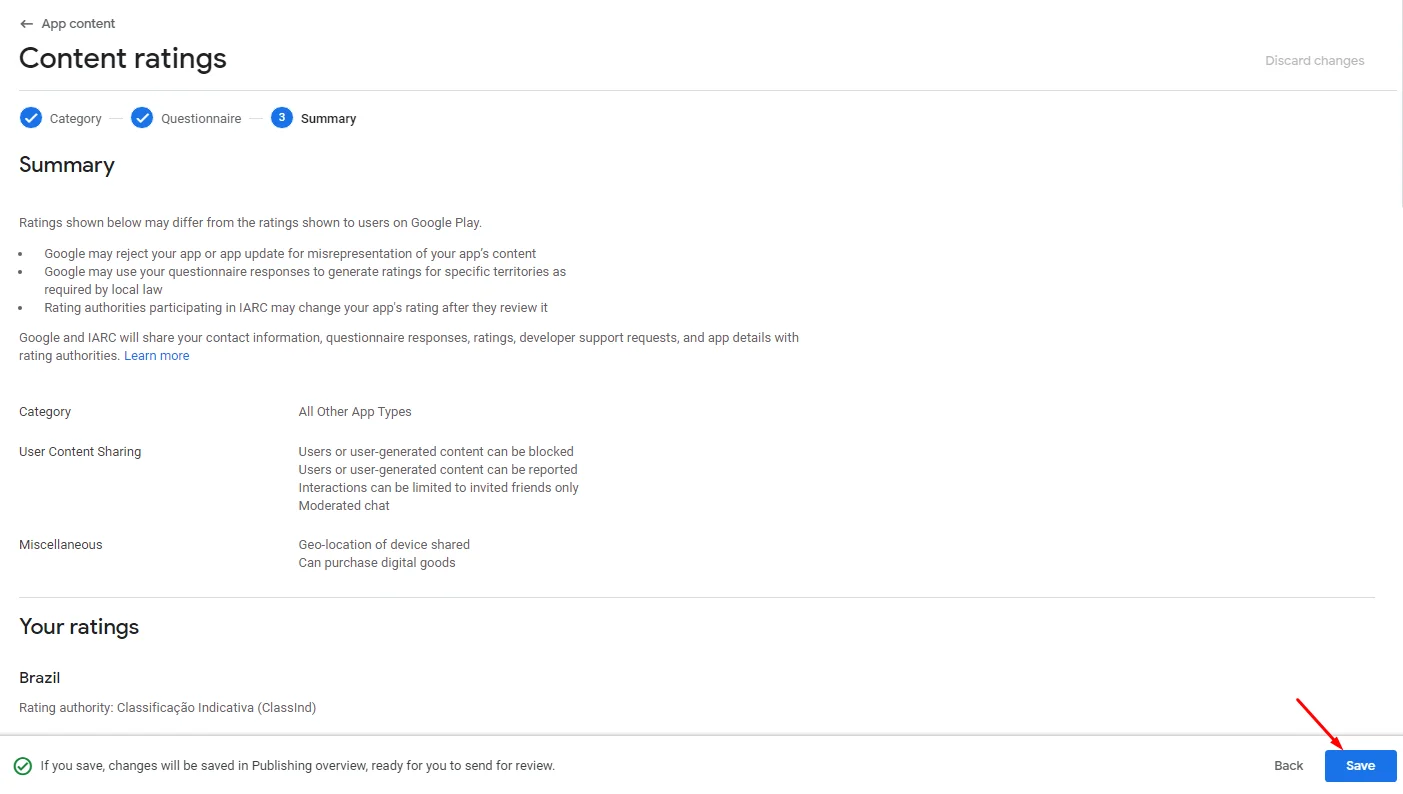
Target Audience and Content
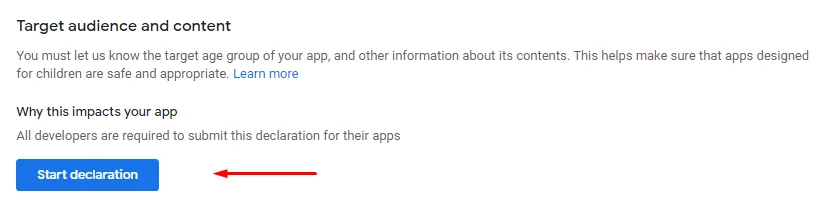
Note that you can't access this declaration without completing the Ads and App Access sections.
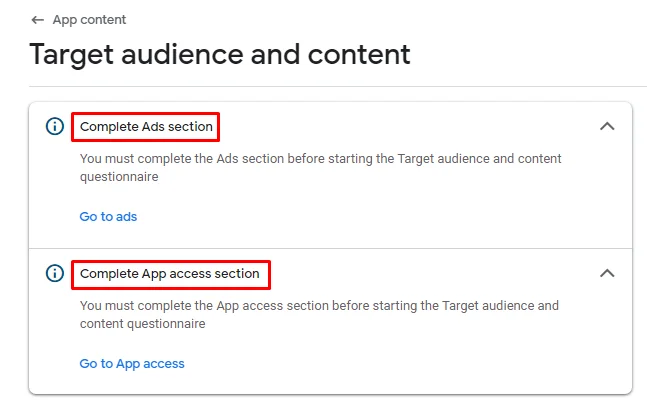
This part is very important as it’s related to the answers you submitted in the content rating section. Based on the kind of audience that your app is targeting, complete your declaration.
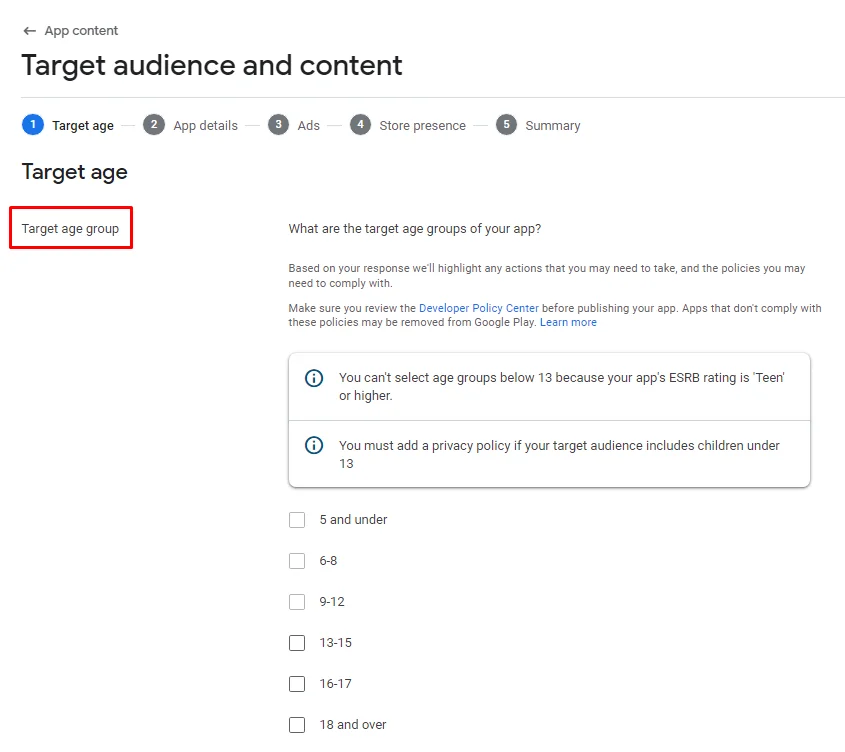
News app
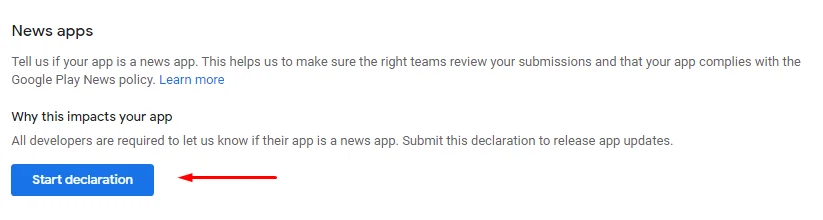
Whether your app is a news app or not.
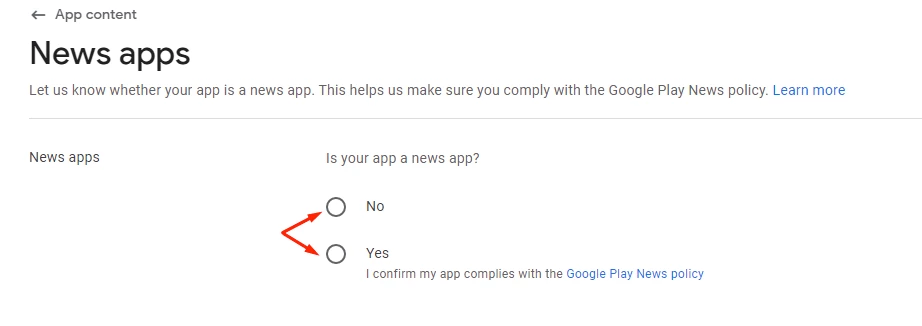
COVID-19 apps
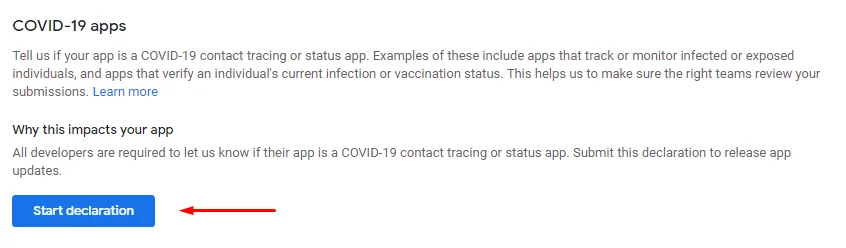
Whether your app is a publicly available COVID-19 contact tracking or status app or not.
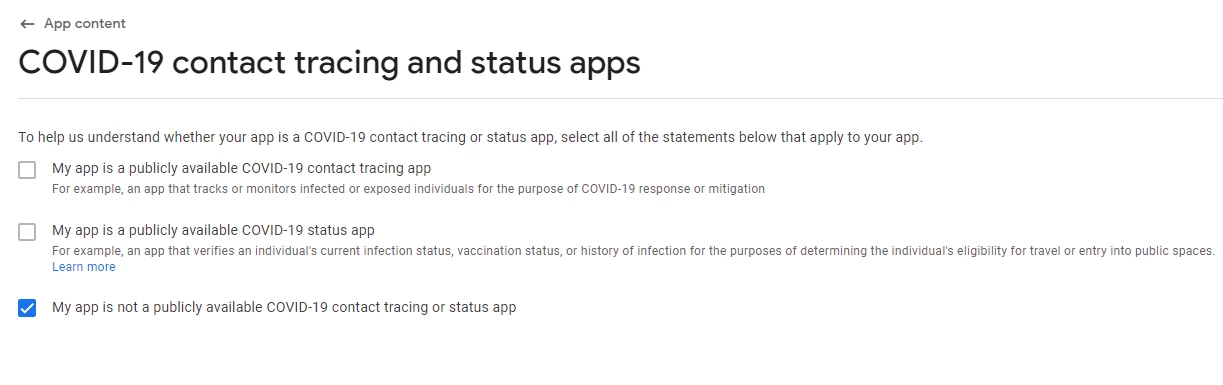
Data Safety
This part is about how you, as an app owner, collect data from your users; for example: when your app asks for user’s permission to access his location, media, contacts, etc.
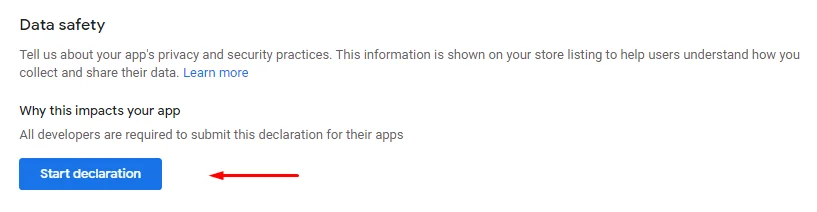
This is an overview of the data policy; select Next,
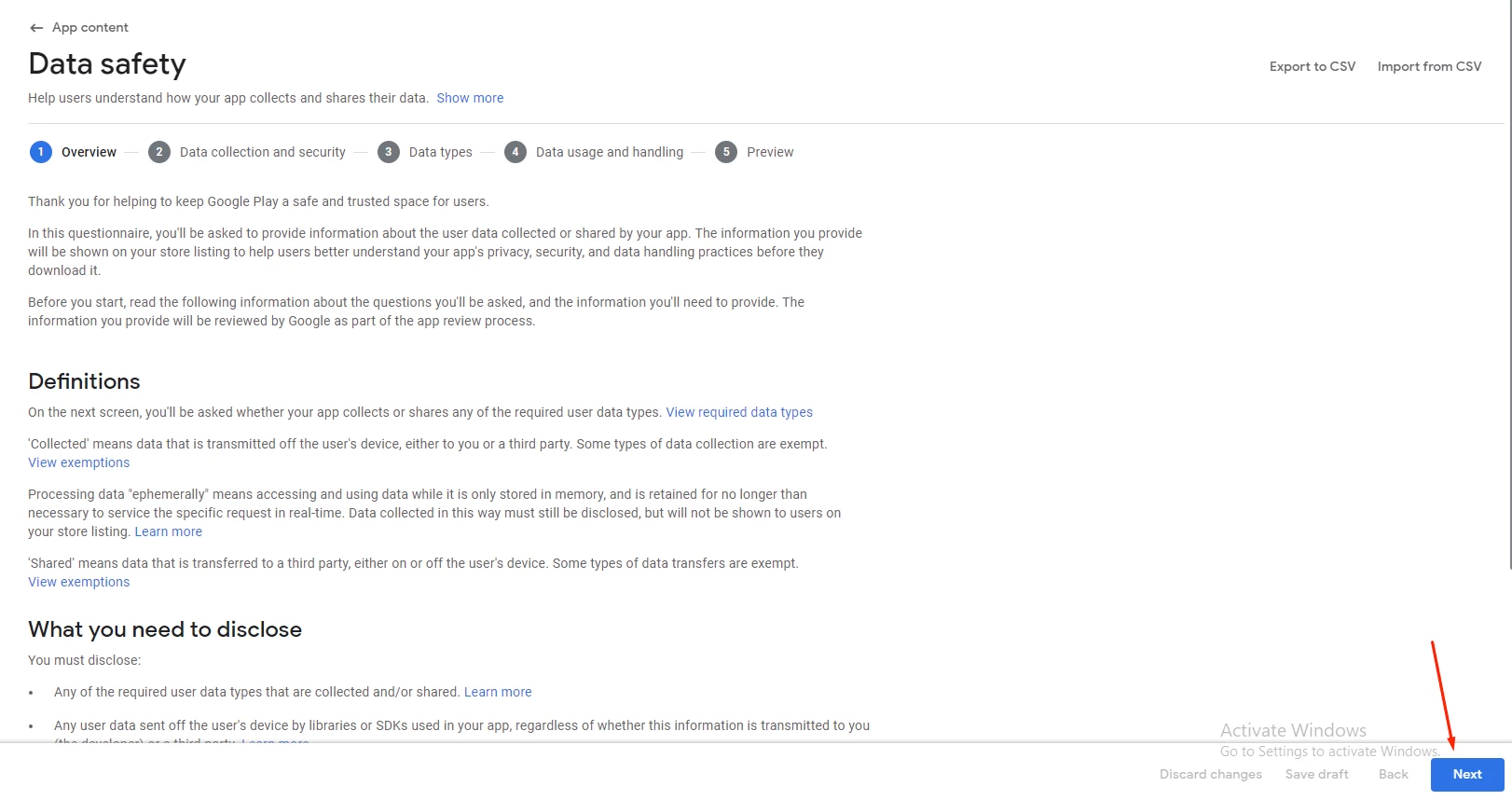
Data collection and security:
If your app collects or shares data types, mark “Is all user data collected by your app encrypted in transit?” with Yes.
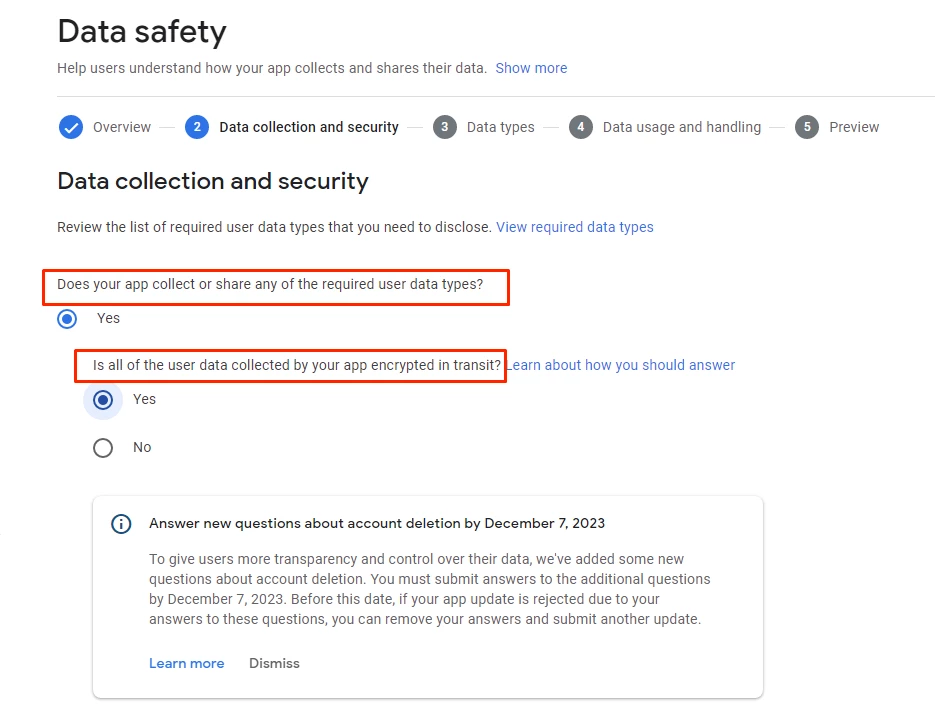
[MANDATORY] Mark “Username and other authentication” and add a delete URL link for your users.
According to Google's data safety rules, you need to protect your app users' privacy and authority over their data, make it easy for them to delete their accounts and get rid of their information. We recommend creating a web page that lets users ask for their accounts to be deleted.
We suggest that you model this page after the nandbox account deletion page. The steps will be the same, but make sure to change other important details to match your app, such as the app's category, app information, privacy policy link, etc. By adding this feature, you give your users the power to use their rights while still protecting their data.
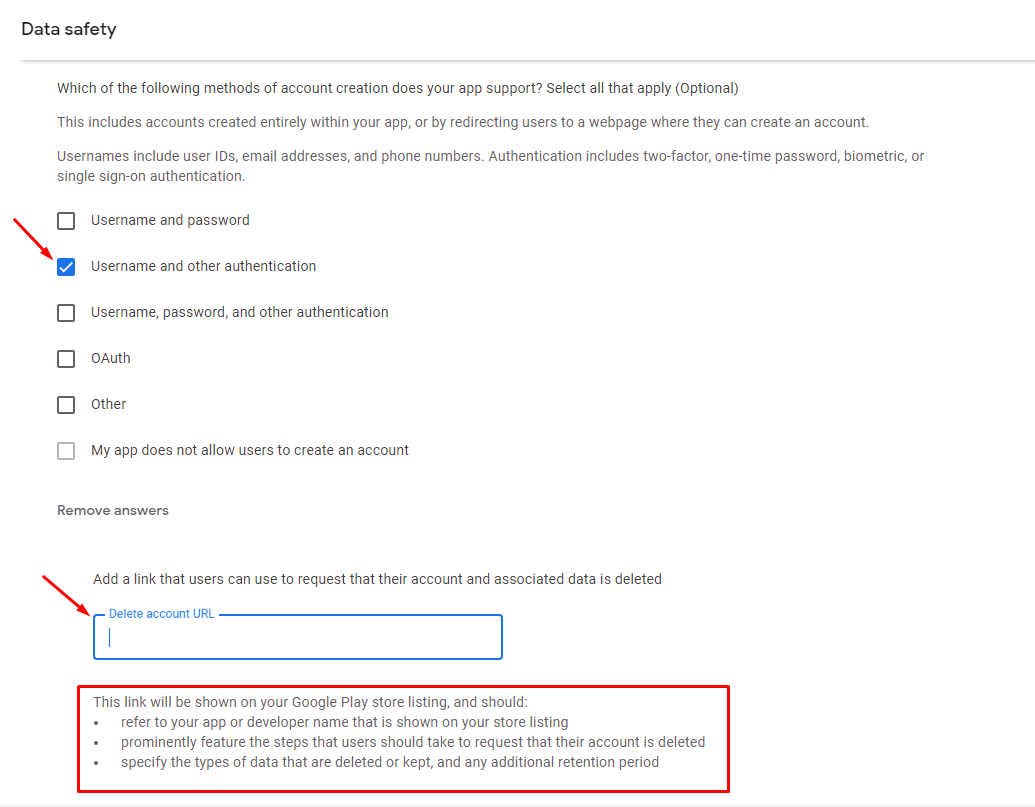
Mark "No" since we already added the delete URL link.
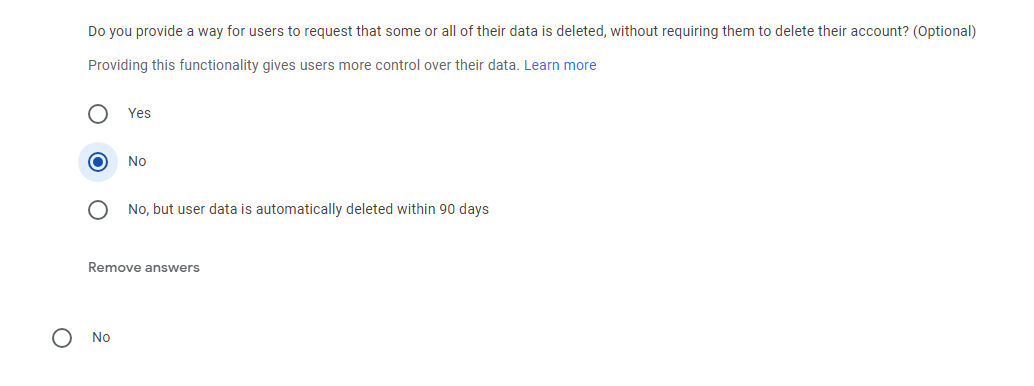
If your app targets a specific age group that includes children, you can choose if you want to show this information on the data safety part of your store listing and make your users aware of it or not.
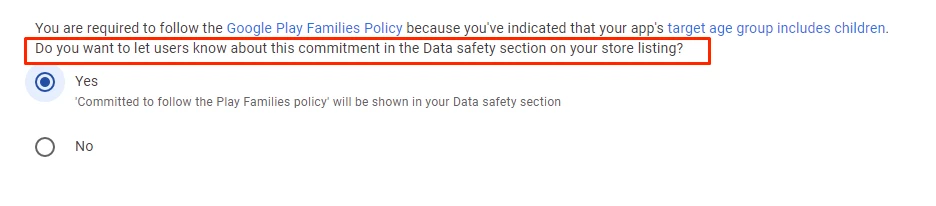
Data types:
Data types are all types of data you collect.
Note that you must mark your data types first to configure each single type in the data usage and handling part.
- Location: If your app collects or shares location, mark both approximate and precise locations.
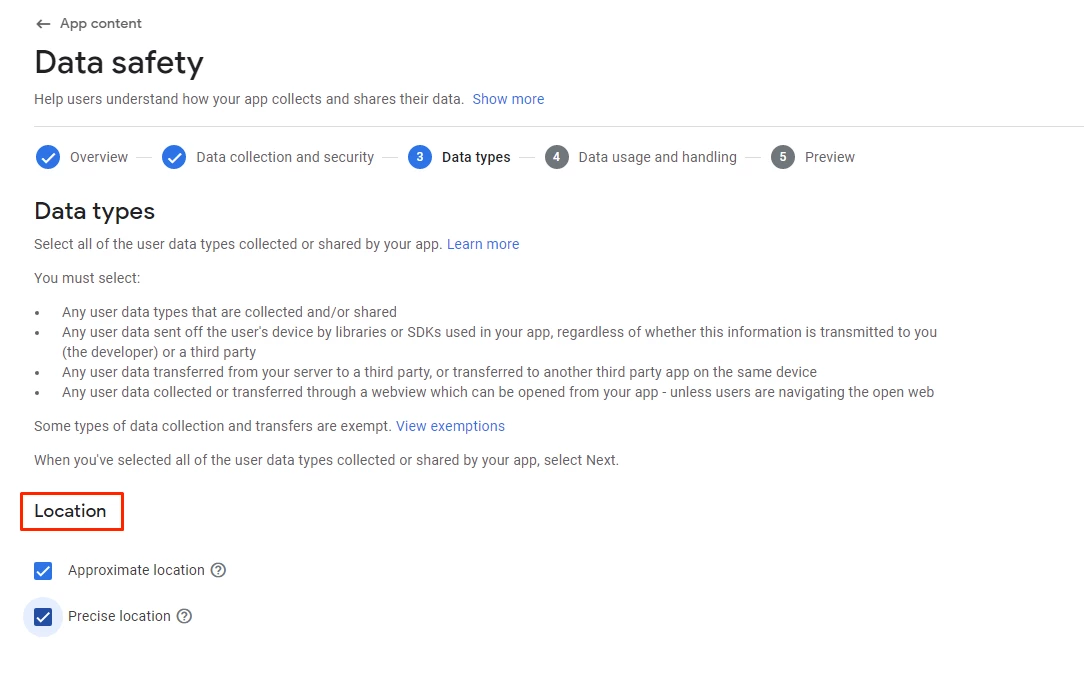
Using these modules/features necessitates this policy:
Map search
Active channels/ My channels/Channel List
My Groups/Chat Group/Group List
Store/Payment Gateways
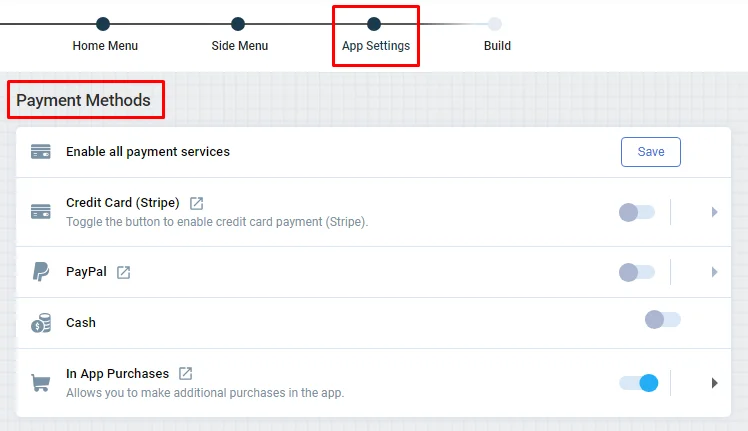
Messenger
Video/Audio Calling
- Personal info: If your app collects or shares a user's name, phone number, email, etc.
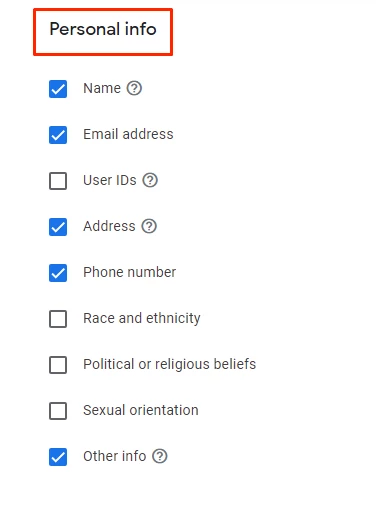
Using these modules/features necessitates this policy:
Store/Payment Gateways
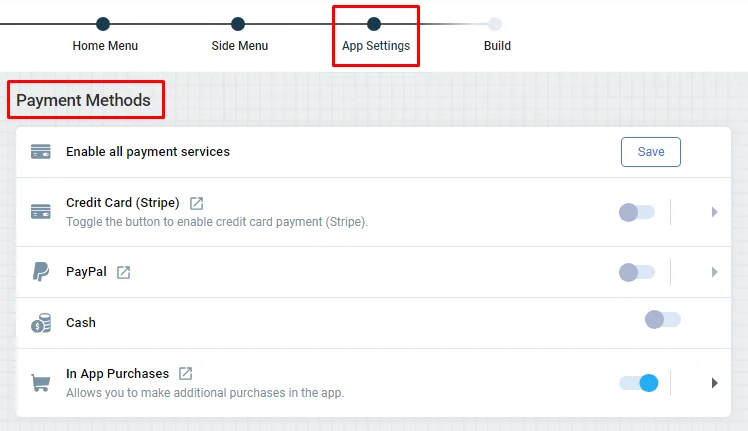
User profile => The user name is mandatory, and the rest depends on your choice for extra fields.
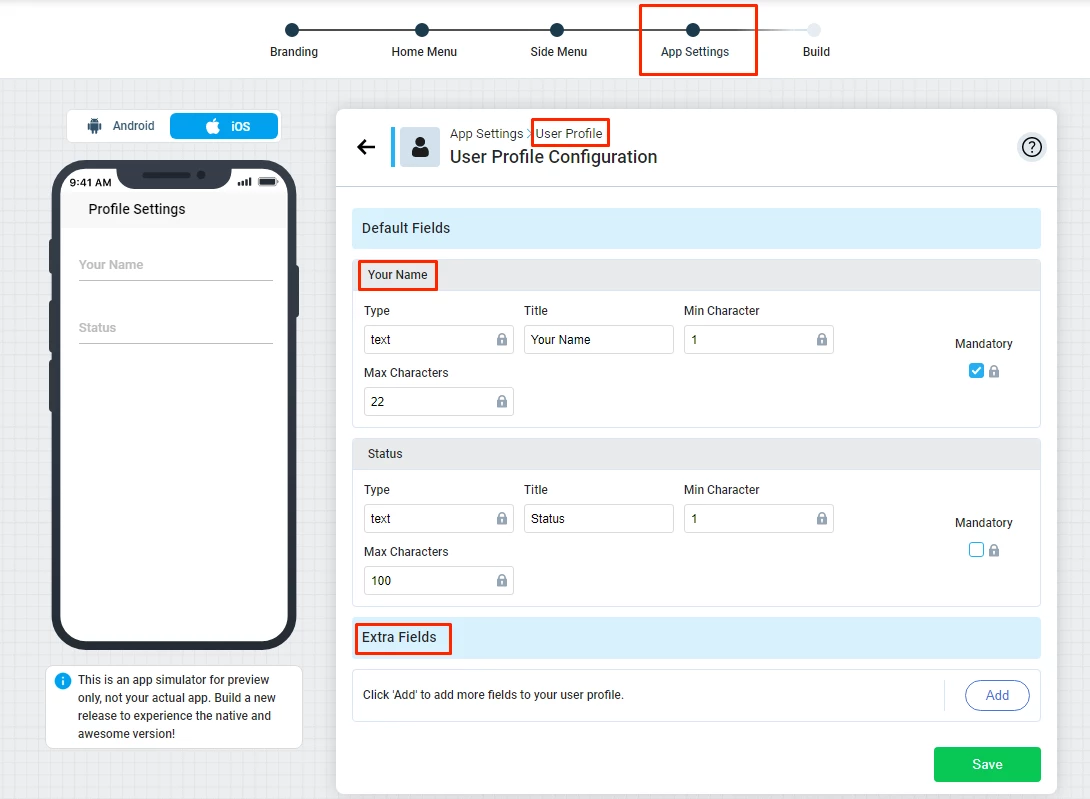
Login & Signup methods
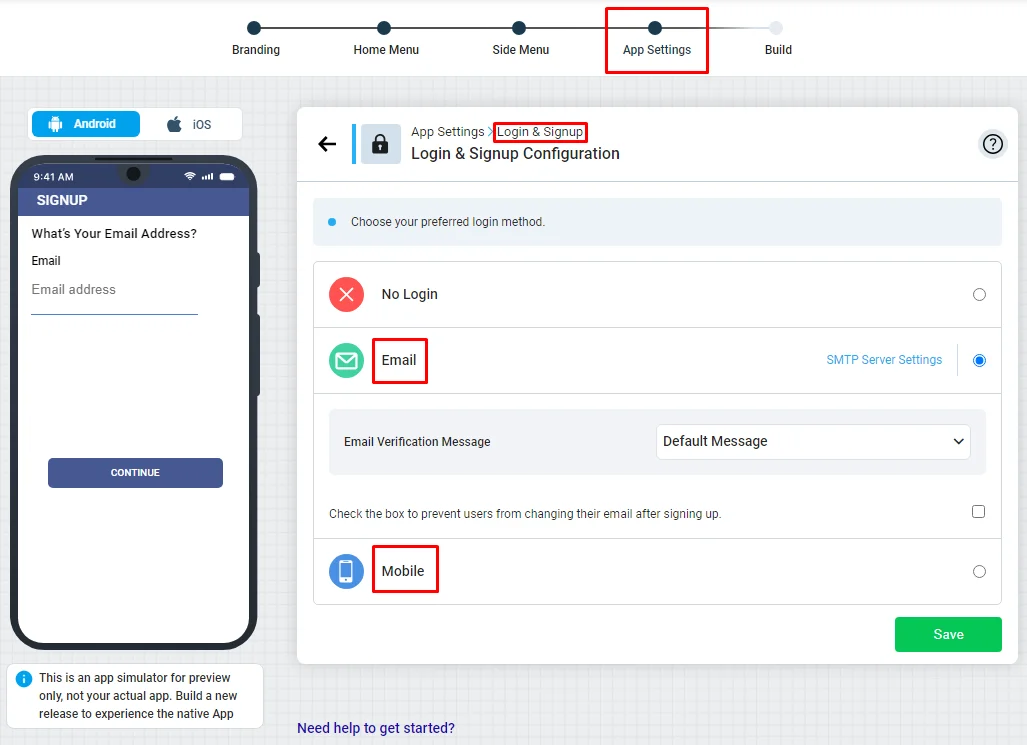
Financial info: this part is related to any payment that takes place in your app: If you’re using payment gateways like Credit Card (Stripe) or PayPal, you will need to mark “Use Payment Info” as your app will ask for the user's credit information.
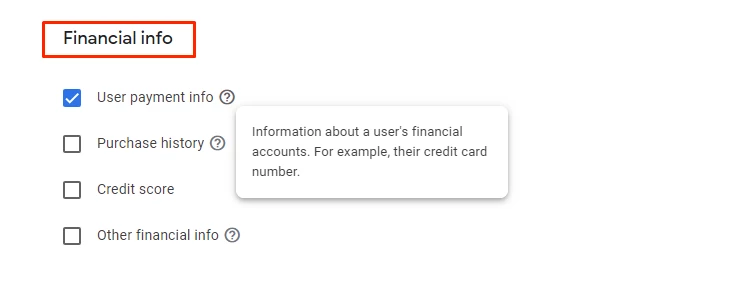
Using these modules/features necessitates this policy:
Channels/Groups with subscription
Store/Payment Gateways
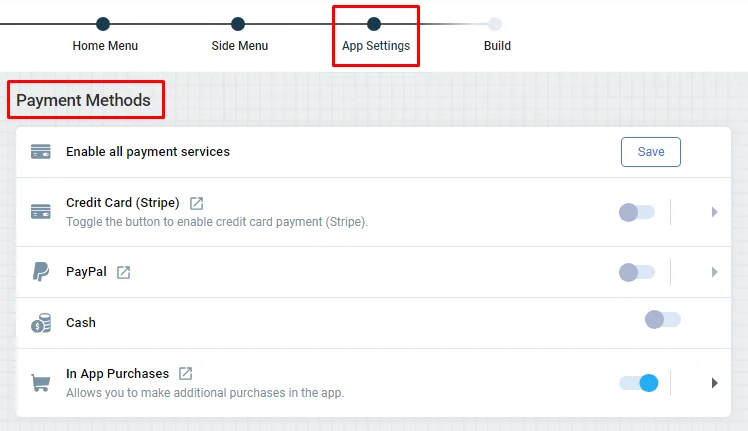
- Health and fitness: If your app collect or share health/fitness info.
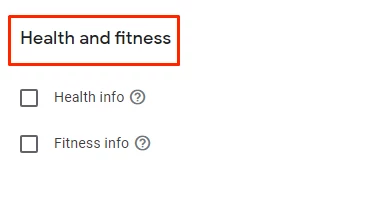
Messages: If your app has a specific type of messaging.
Mark “Other in-app messages” if your app has chat functionality.
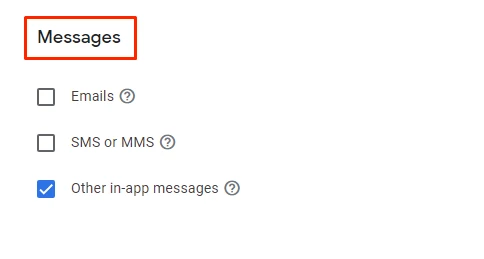
Using these modules/features necessitates this policy:
Active channels/My channels/Channel List
My Groups/Chat Group/Group List
Messenger
Video/Audio Calling
- Photos and videos: If your app collect or share photos or videos from the user's device
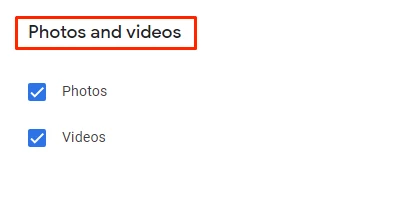
Using these modules\features necessitates this policy:
Active channels/My channels/Channel List
My Groups/Chat Group/Group List
Messenger
Video/Audio Calling
- Audio files: If your app collects or share voice records, music files, or audio files from the user's device
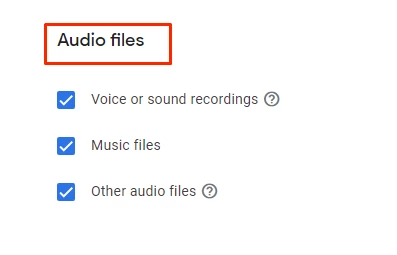
Using these modules/features necessitates this policy:
Active channels/My channels/Channel List
My Groups/Chat Group/Group List
Messenger
Video/Audio Calling
- Files and docs: If your app collect or share files or documents.
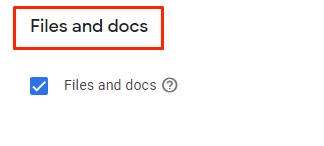
Using these modules/features necessitates this policy:
Active channels/My channels/Channel List
My Groups/Chat Group/Group List
Messenger
Video/Audio Calling
- Calendar: If your app has a calendar, that will sync on the user's device, which represents the user’s events.
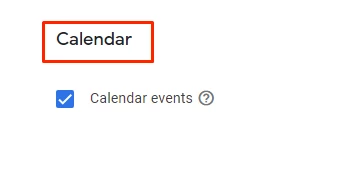
Using these modules/features necessitates this policy:
My Calendar [represents User’s accepted Events and Bookings]
- Contacts: If your app collects or share contacts.
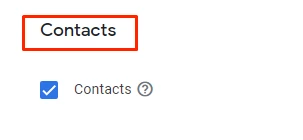
Using these modules/features necessitates this policy:
Contacts
Call Log
Active channels/My channels/Channel List
My Groups/Chat Group/Group List
Messenger
Video/Audio Calling
- [MANDATORY] App activity: mark “Installed apps”, “Other user-generated content”, and “Other actions”.
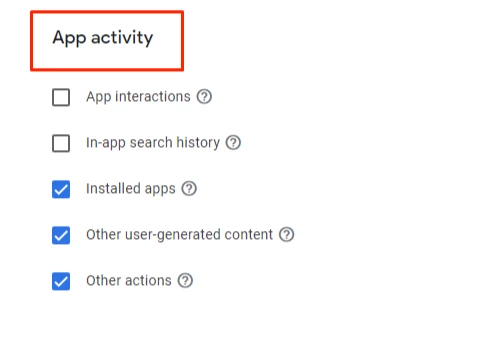
Web browsing: you can skip this part.
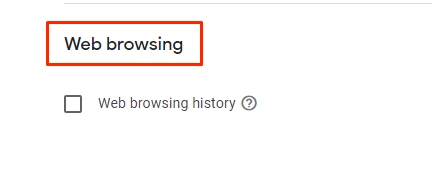
[MANDATORY] App info and performance: mark “Crash logs”.
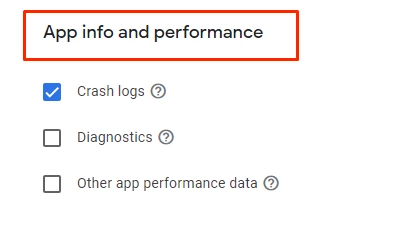
[MANDATORY] Device or other IDs: mark “Device or other IDs”.
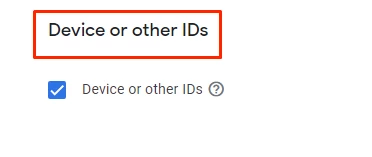
Data Usage and Handling:
How data is used and handled.
In each section, you need to declare each data type you selected by clicking start for every single on:
Personal info:
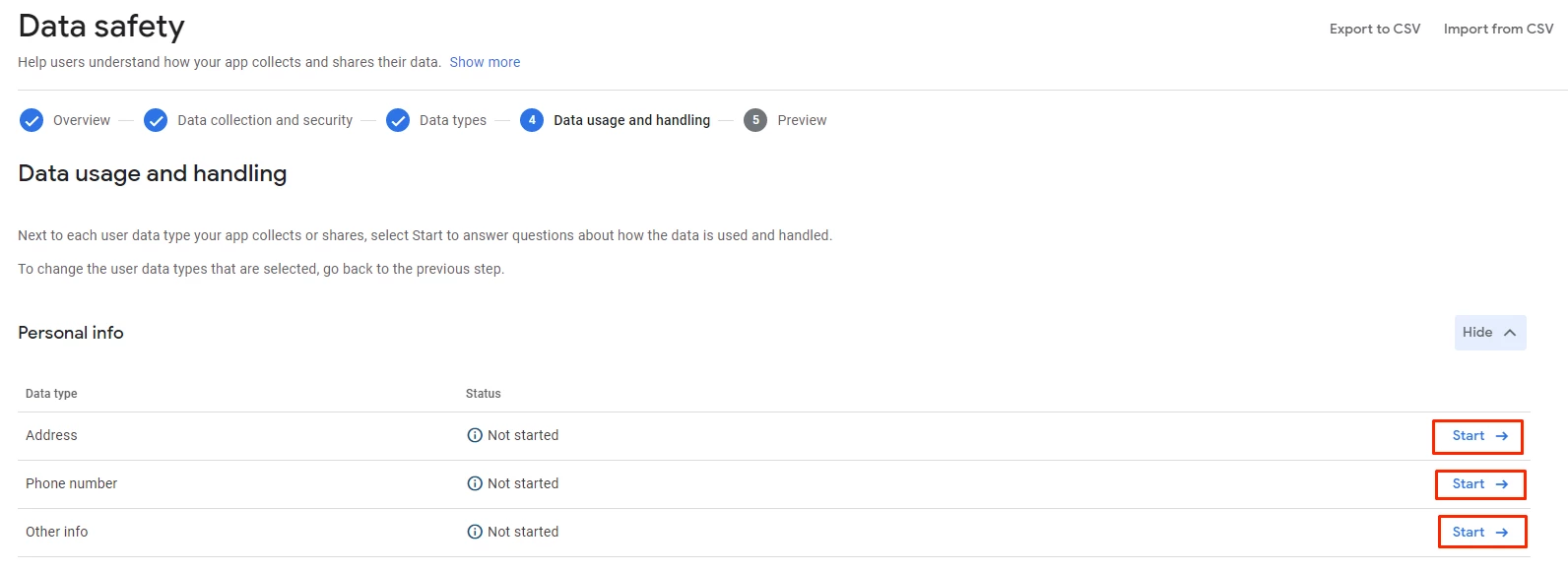
[MANDATORY]
For any Personal info declaration you add, mark that data is “collected”,
“No, this collected data is not processed ephemerally”,
“Data collection is required (users can't turn off this data collection)”,
and data is collected for “App functionality”.
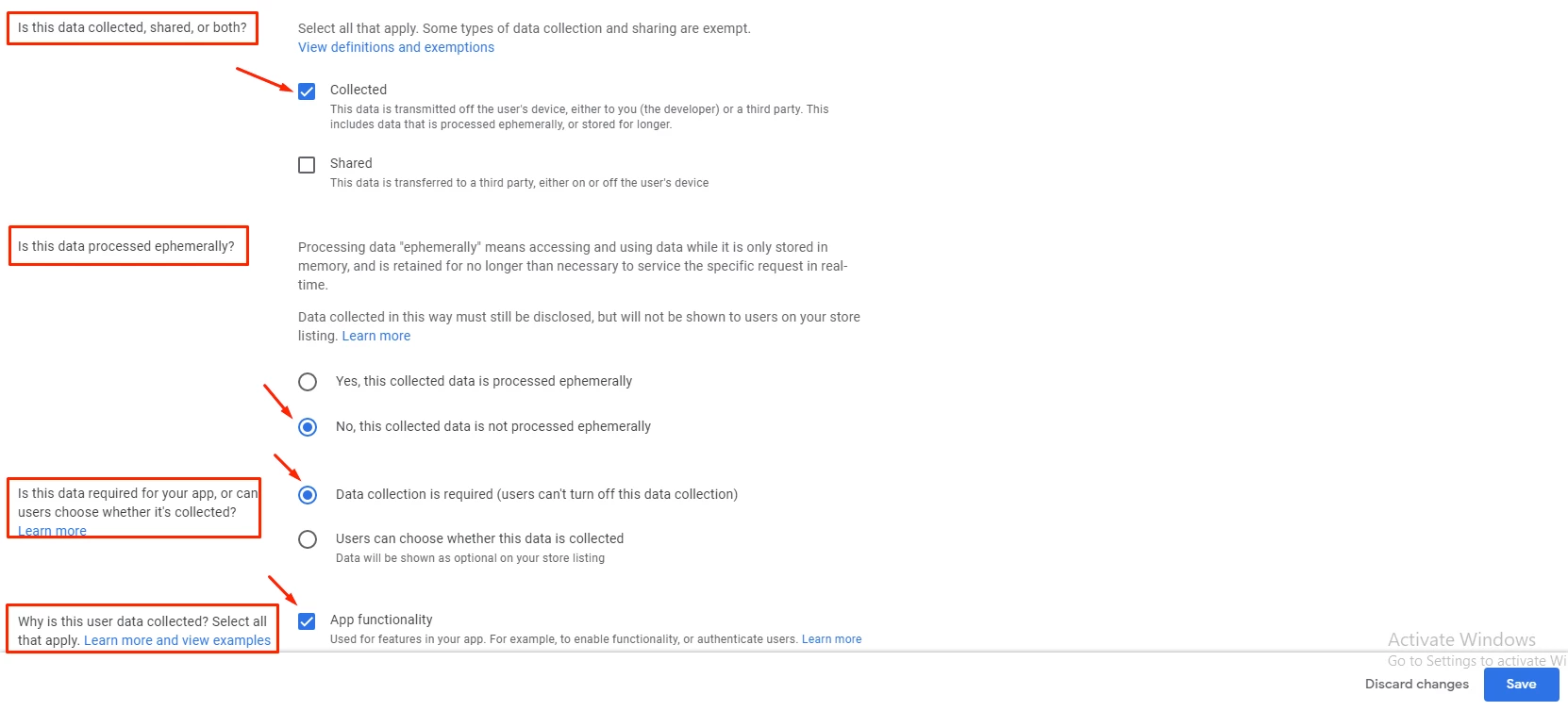
Financial info:
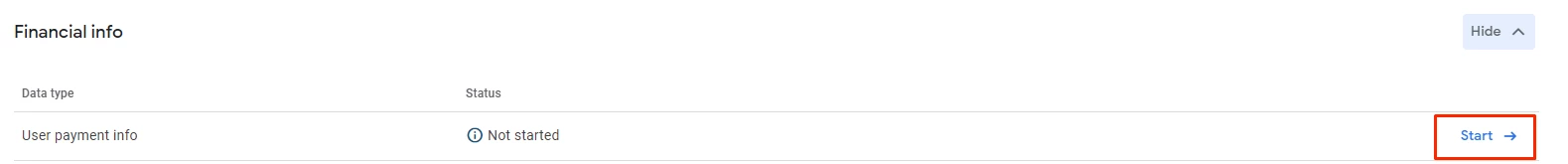
[MANDATORY]
Mark that data is “collected”,
“Yes, this collected data is processed ephemerally”,
“Data collection is required (users can't turn off this data collection)”,
and data is collected for “App functionality”.
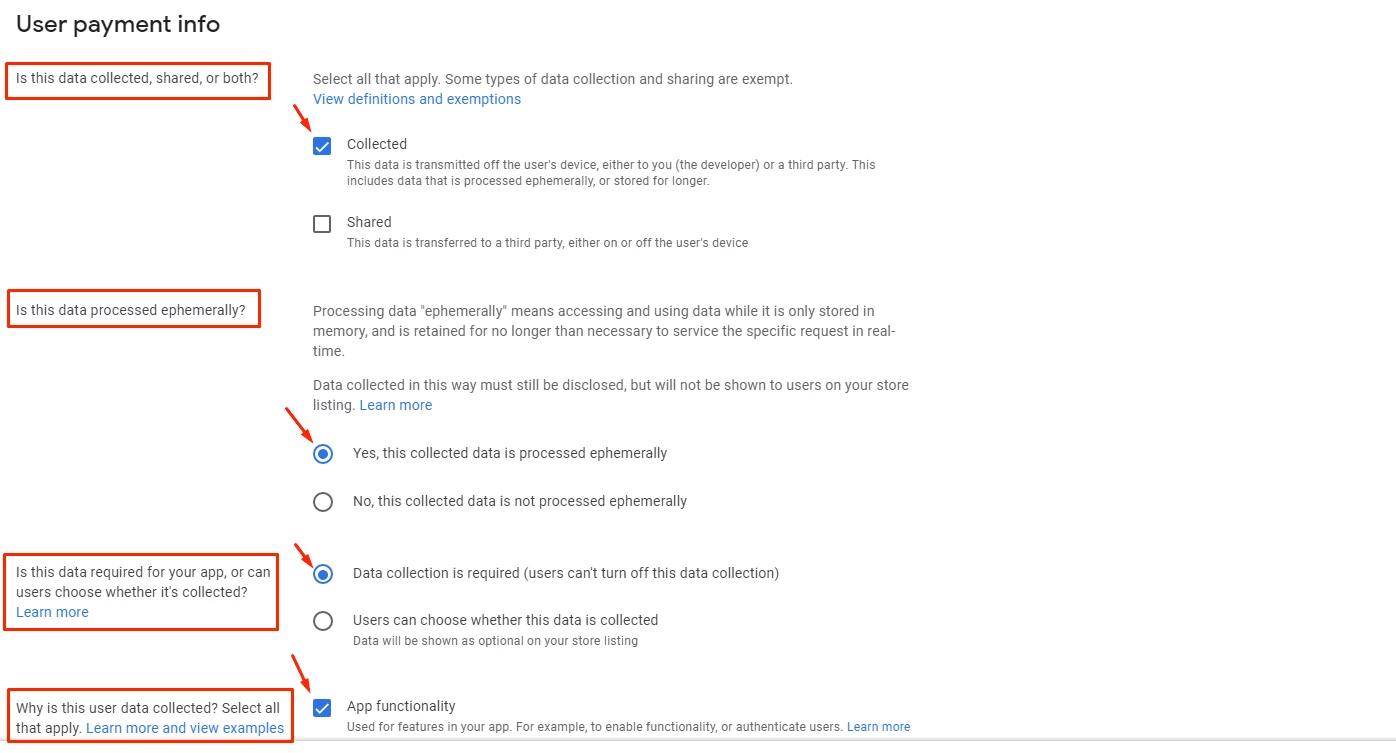
Location:
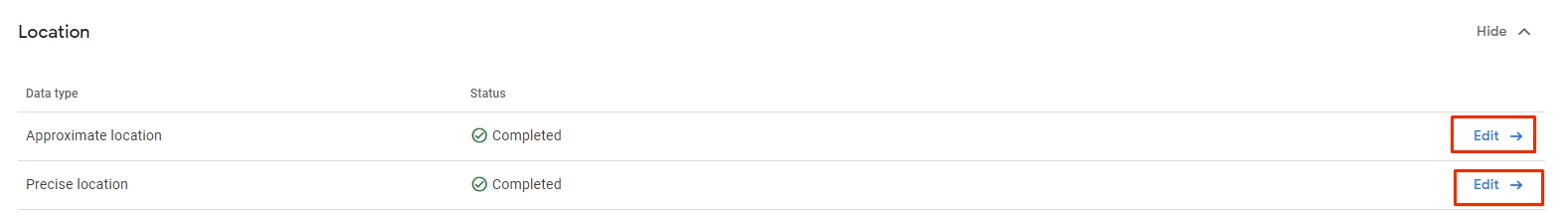
[MANDATORY]
For both Approximate and Precise locations,
mark that data is “collected”,
“No, this collected data is not processed ephemerally”,
“Users can choose whether this data is collected”,
and data is collected for “App functionality”.
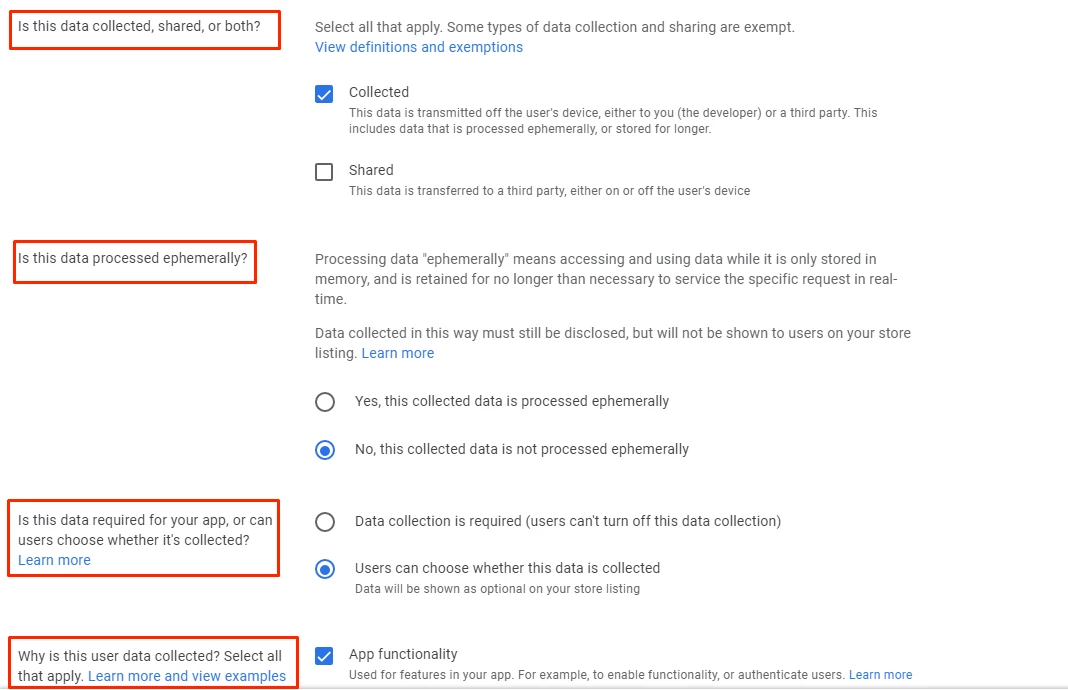
Messages:
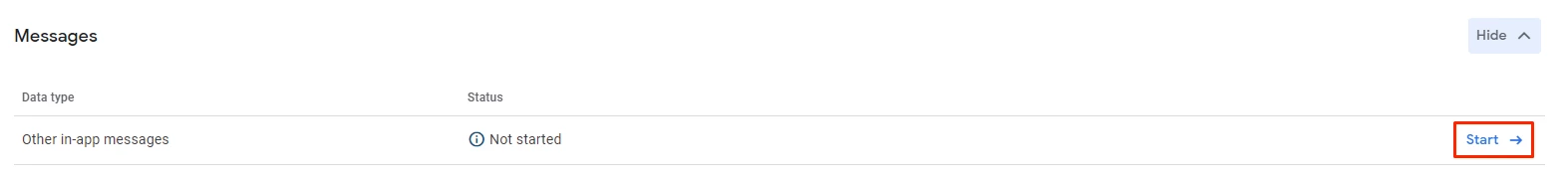
[MANDATORY]
For Other in-app messages, mark that data is “collected”,
“No, this collected data is not processed ephemerally”,
“Users can choose whether this data is collected”,
and data is collected for “App functionality”.
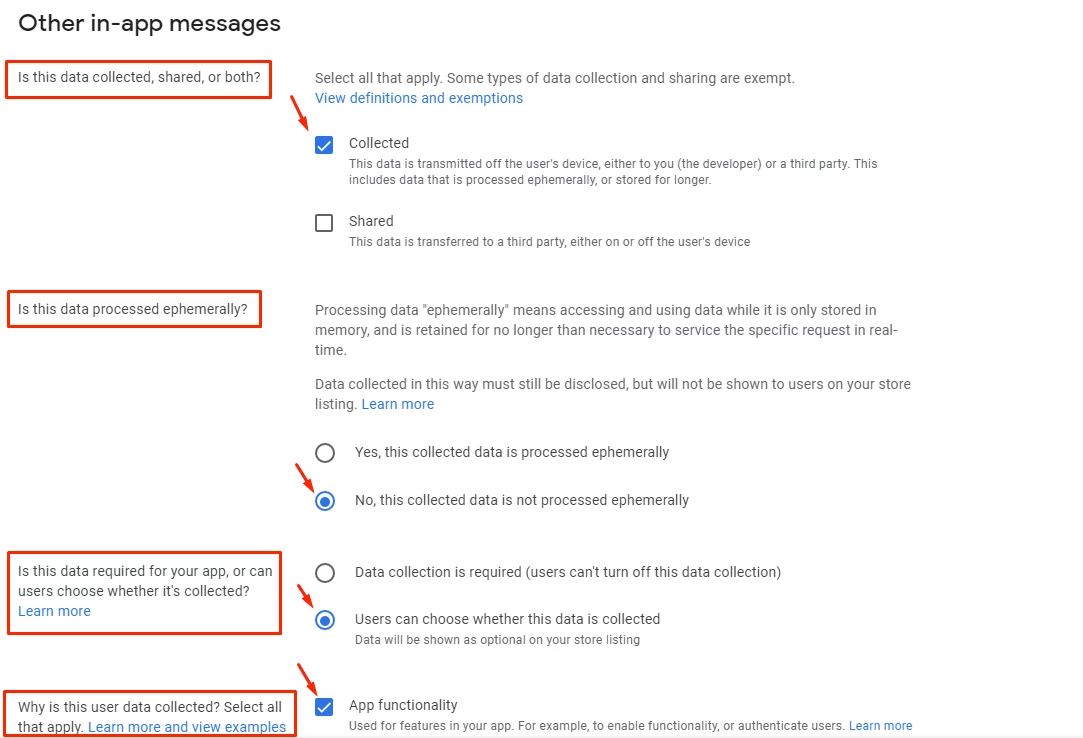
Photos and videos:
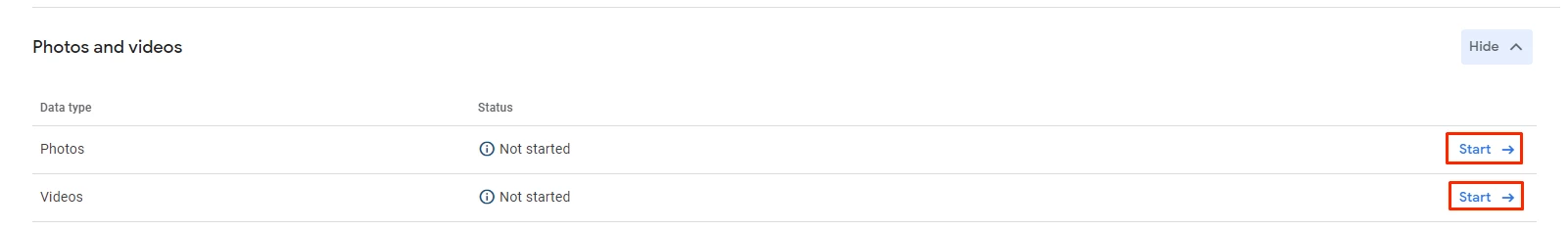
[MANDATORY]
For Photos or Videos, mark that data is “collected”,
“No, this collected data is not processed ephemerally”,
“Users can choose whether this data is collected”,
and data is collected for “App functionality”.
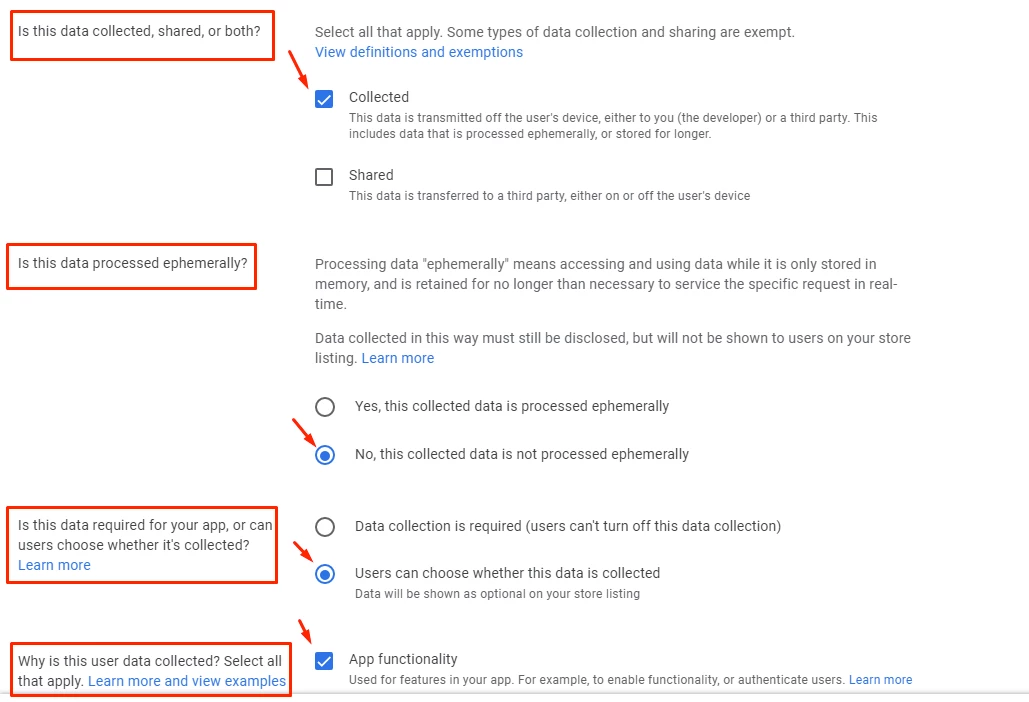
Audio files:
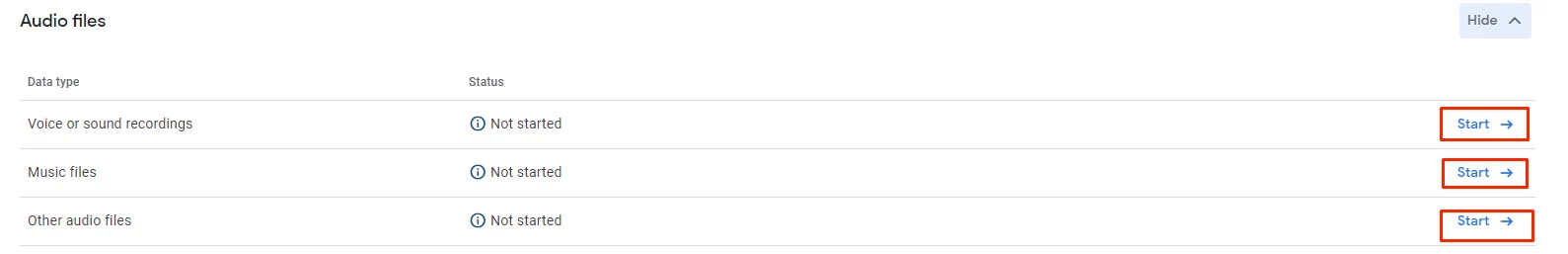
[MANDATORY]
For any type of audio files, mark that data is “collected”,
“No, this collected data is not processed ephemerally”,
“Users can choose whether this data is collected”,
and data is collected for “App functionality”.
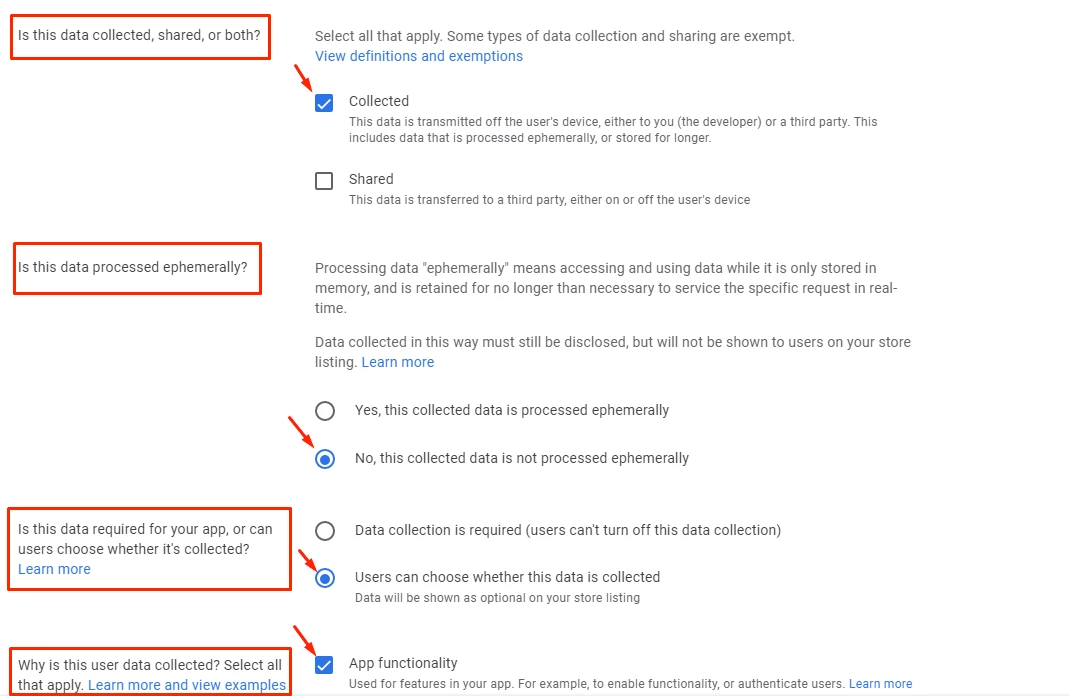
Contacts:
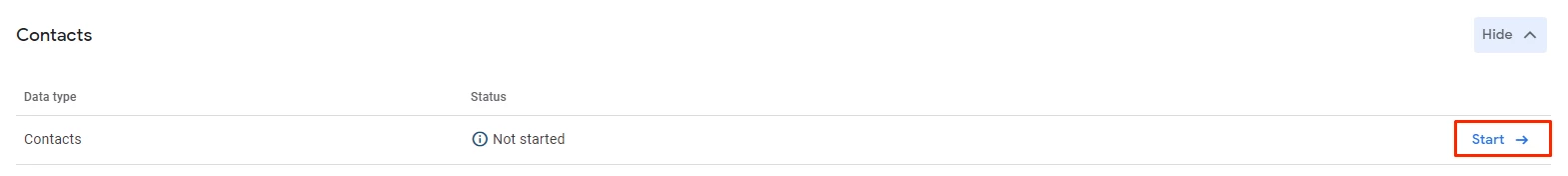
[MANDATORY]
Mark that data is “collected”,
“No, this collected data is not processed ephemerally”,
“Users can choose whether this data is collected”,
and data is collected for “App functionality”.
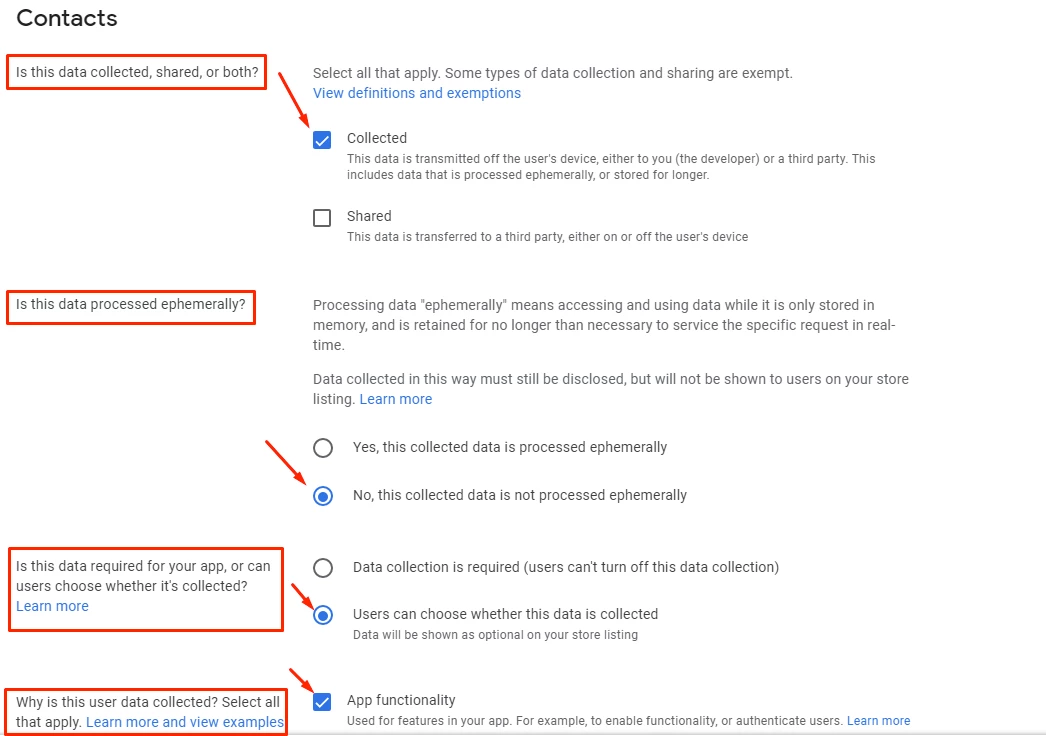
Calendar:
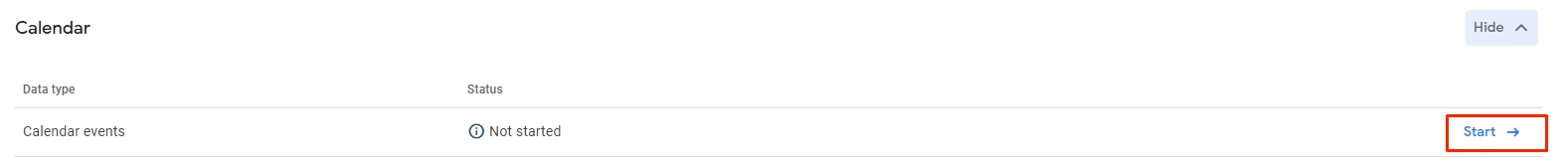
[MANDATORY]
Mark that data is “collected”,
“No, this collected data is not processed ephemerally”,
“Users can choose whether this data is collected”,
and data is collected for “App functionality”.
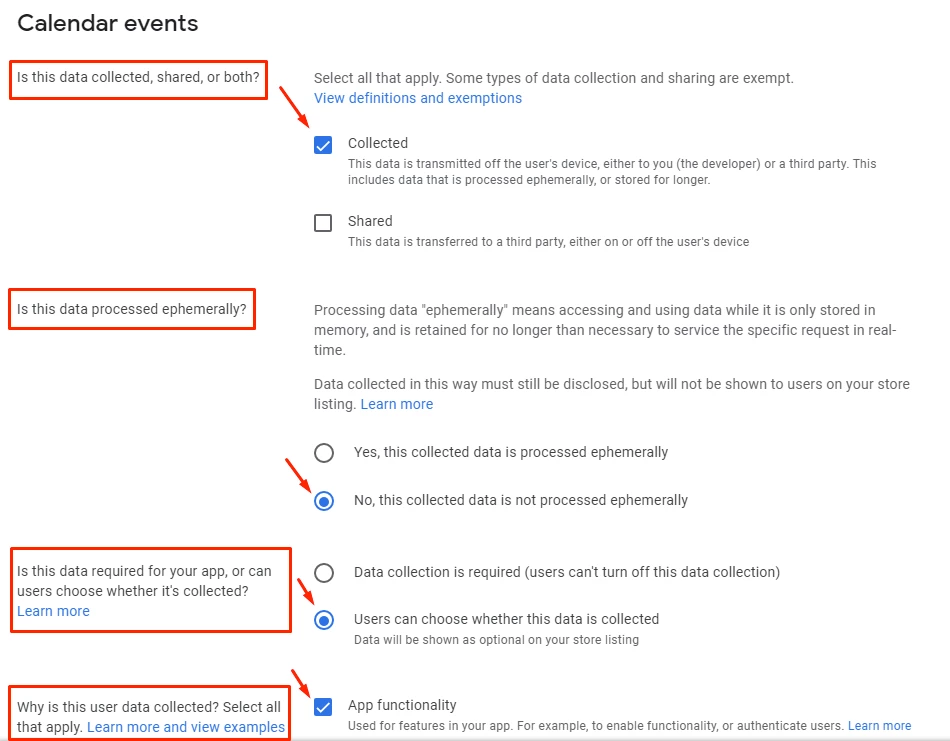
App info and performances:
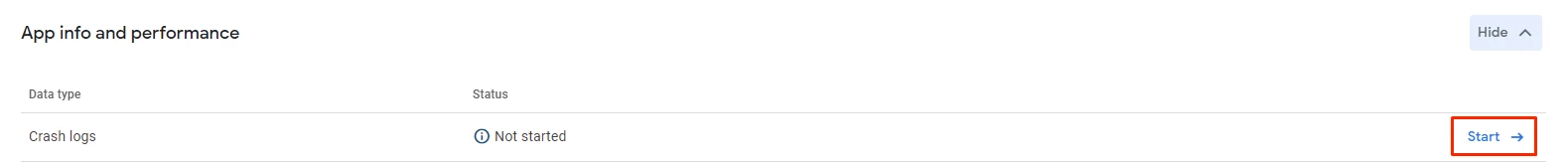
[MANDATORY]
Mark that data is “collected”,
“No, this collected data is not processed ephemerally”,
“Data collection is required (users can’t turn off this data collection)”.
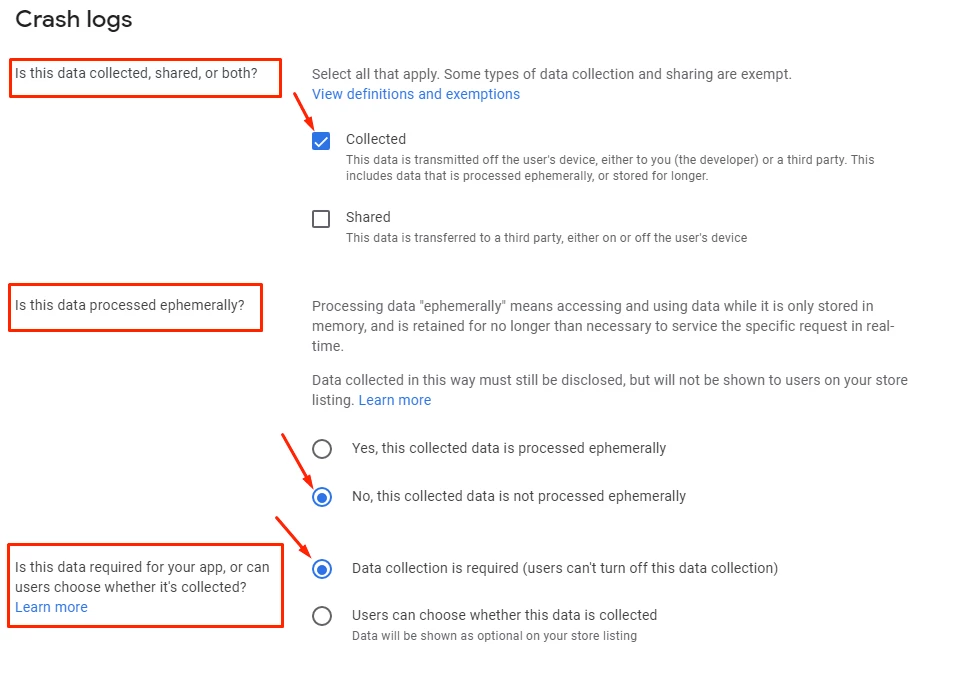
Data is collected for “App functionality” and “Analytics”.
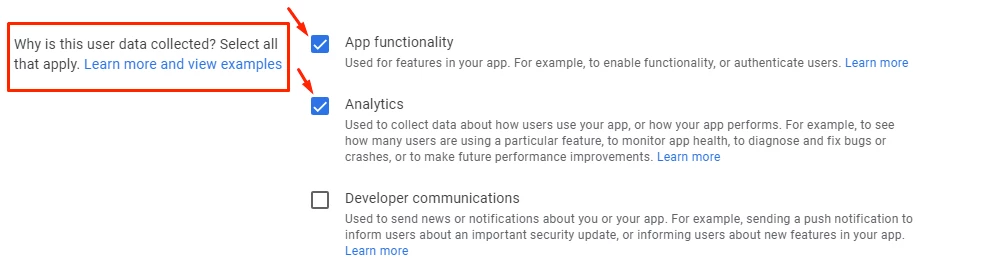
Files and Docs:
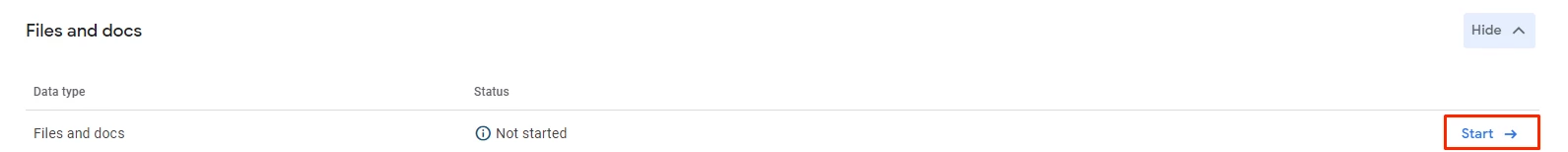
[MANDATORY]
Mark that data is “collected”,
“No, this collected data is not processed ephemerally”,
“Users can choose whether this data is collected”,
and data is collected for “App functionality”.
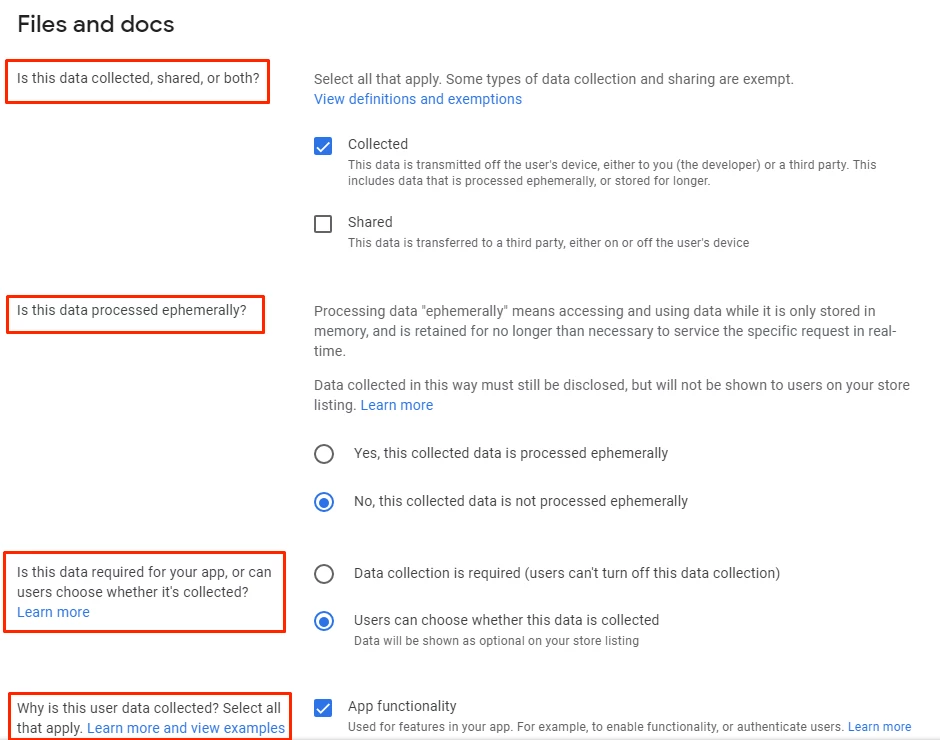
App Activity:
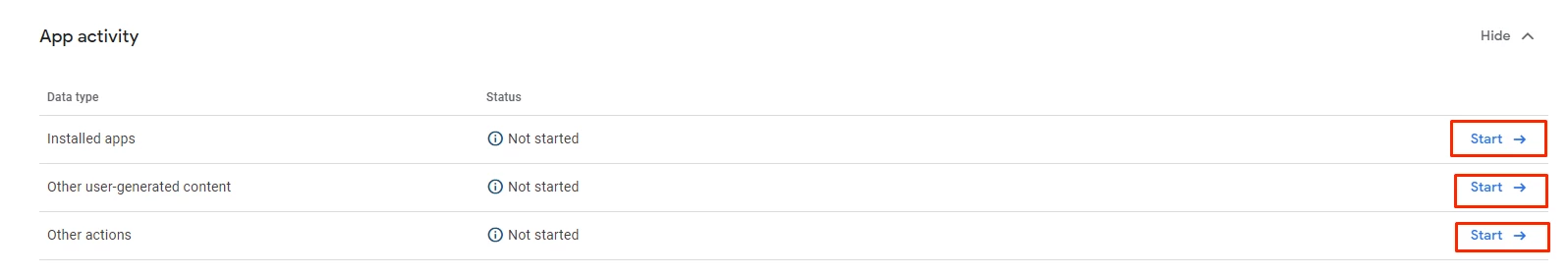
[MANDATORY]
For installed apps, mark that data is “collected”,
“No, this collected data is not processed ephemerally”,
“Data collection is required (users can't turn off this data collection)”,
and data is collected for “App functionality”.
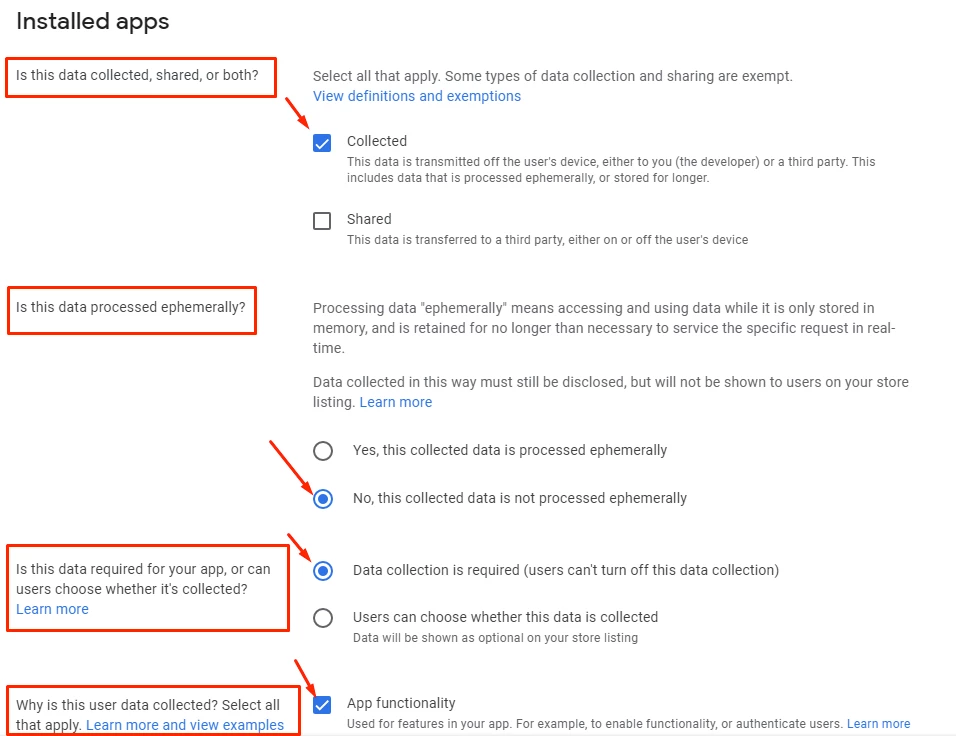
[MANDATORY]
For Other user-generated content and Other actions, mark that data is “collected”,
“No, this collected data is not processed ephemerally”,
“Users can choose whether this data is collected”,
and data is collected for “App functionality”.
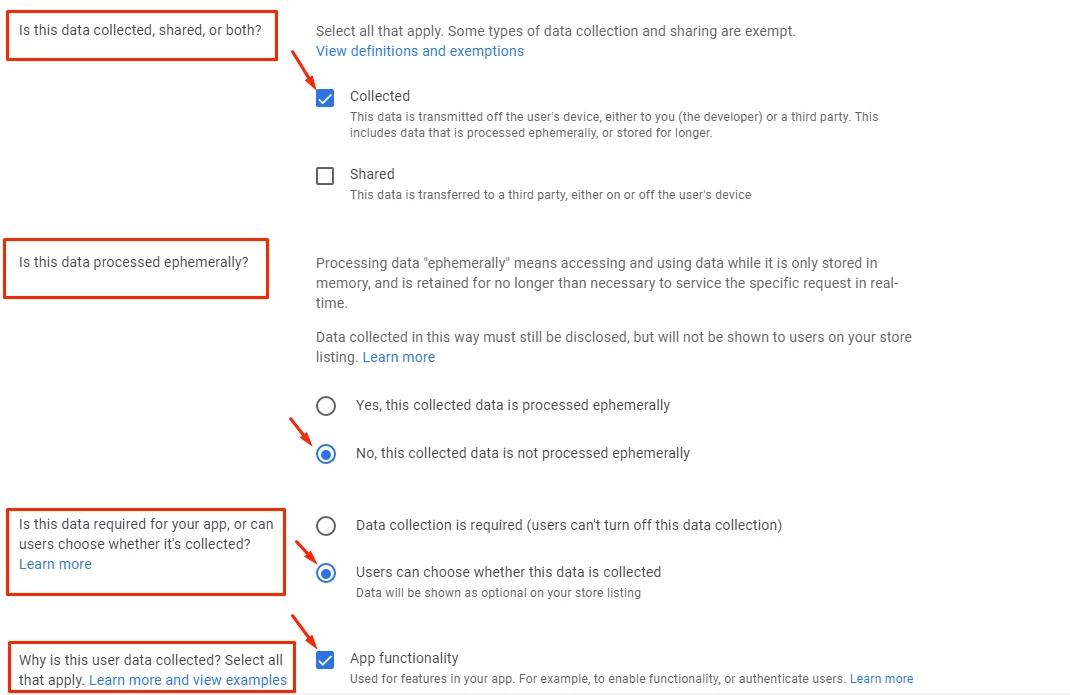
Device or other IDs:
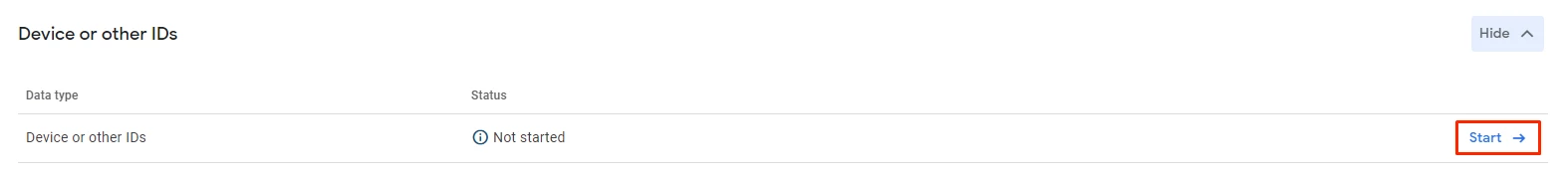
[MANDATORY]
mark that data is “collected”,
“No, this collected data is not processed ephemerally”,
“Data collection is required (users can't turn off this data collection)”.
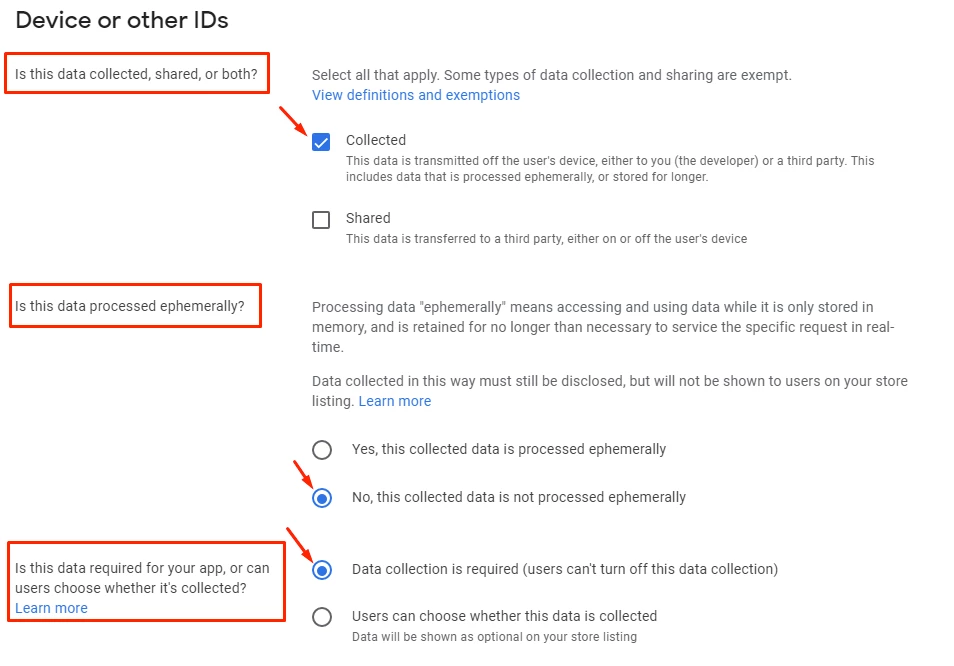
Data is collected for “App functionality”, “Analytics”, and “Developer communications”.
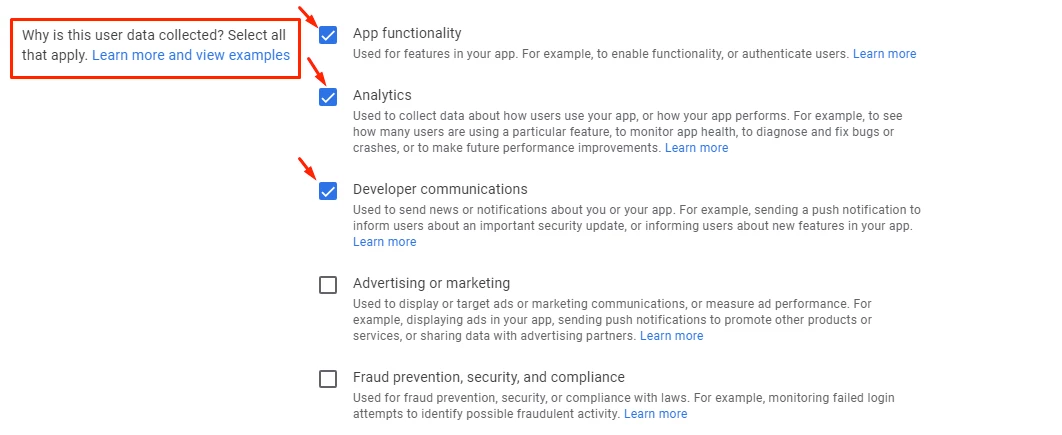
After finishing all declarations, click "Next" for a preview, then click "Save".
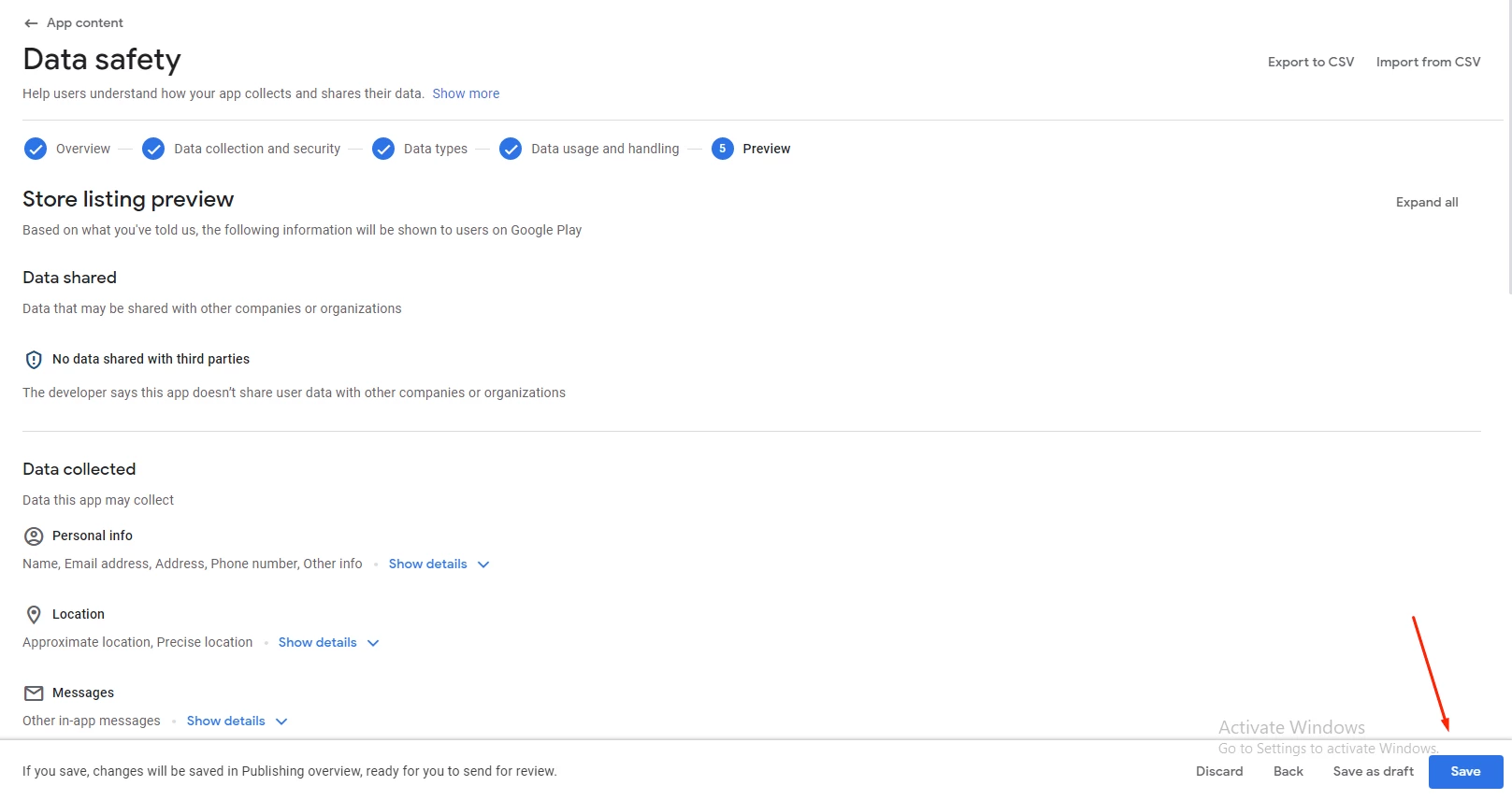
Advertising ID
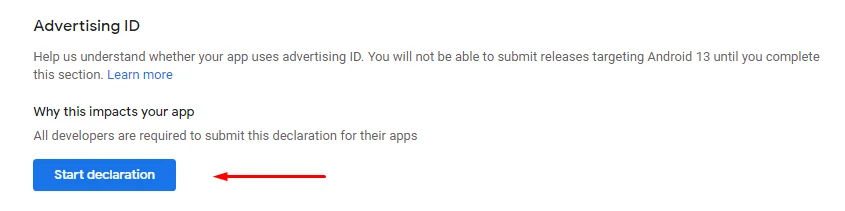
[MANDATORY]
Make sure to mark "yes" in Analytics.
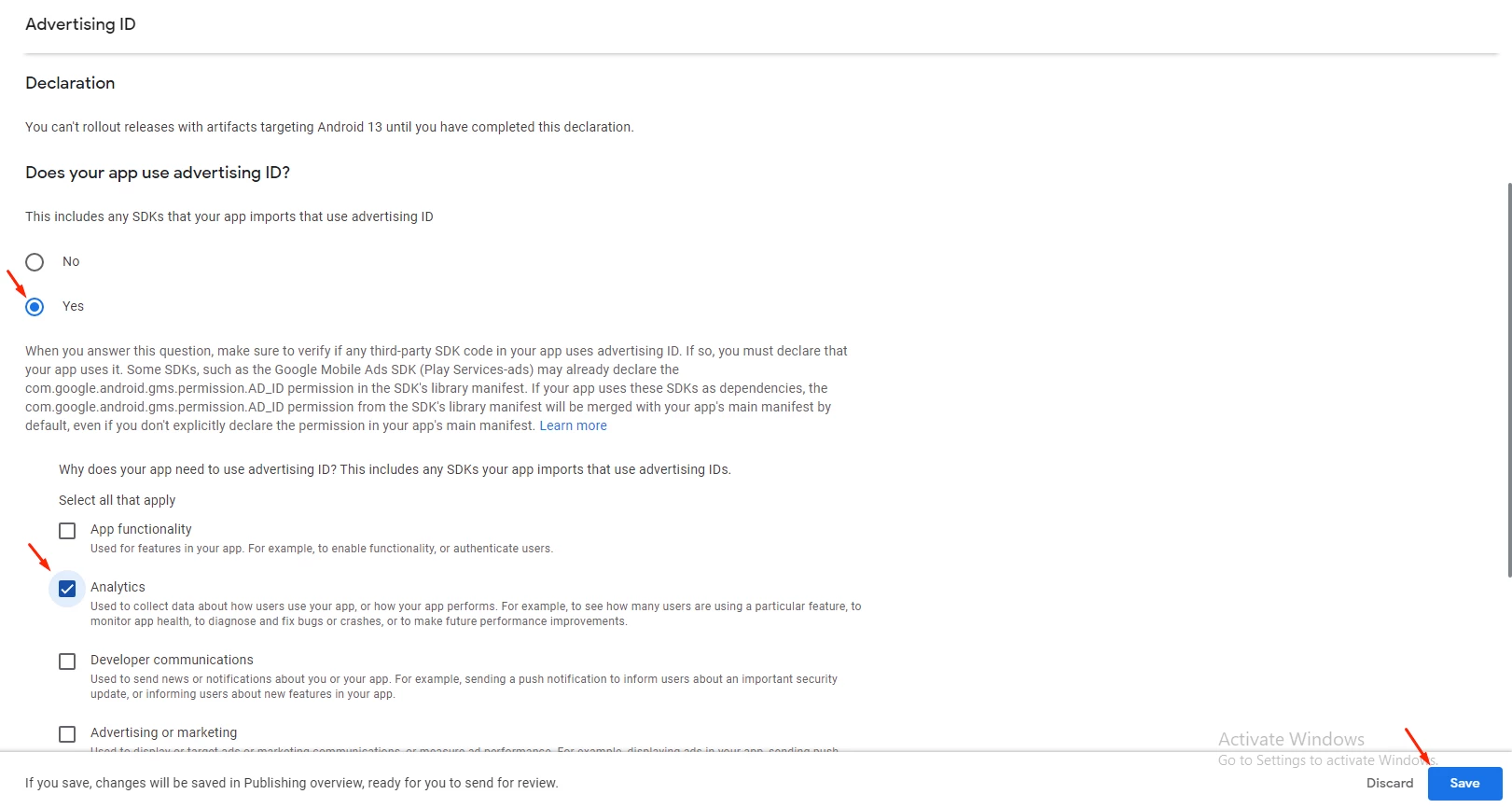
Government apps
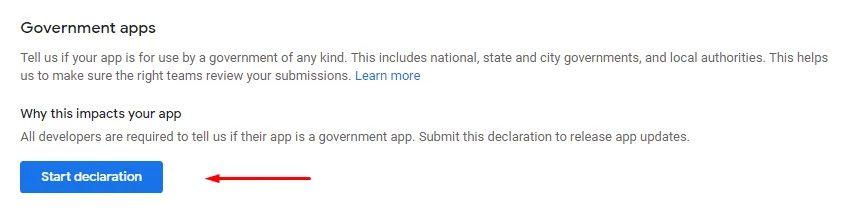
Whether your app is related to the government or not.
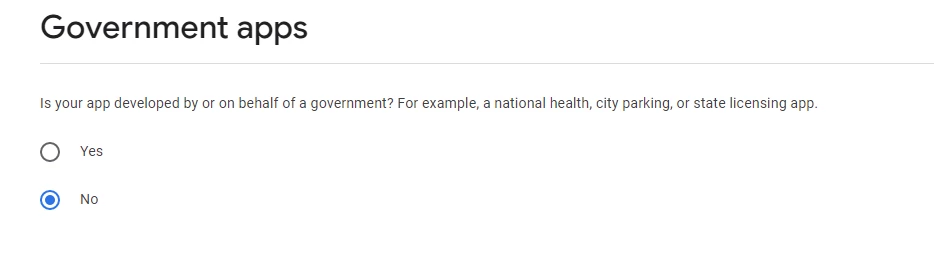
Financial features
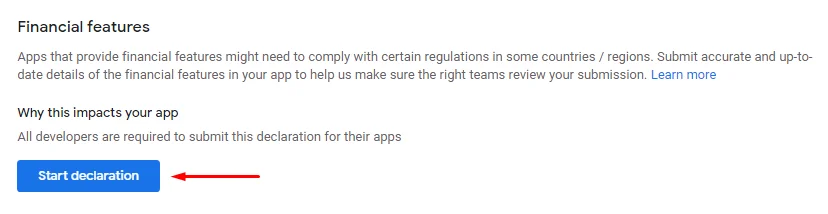
This declaration related to any financial feature your app has; you can mark the available financial features you included
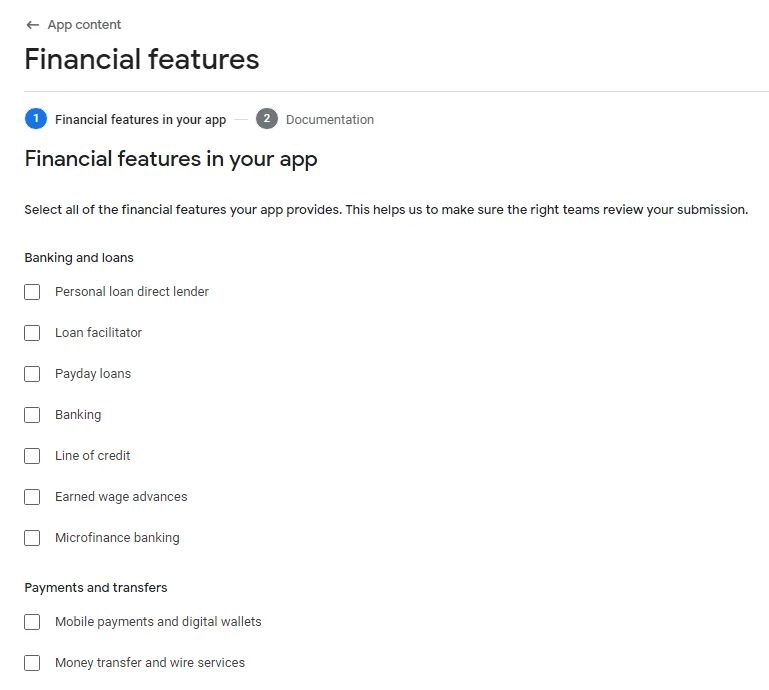
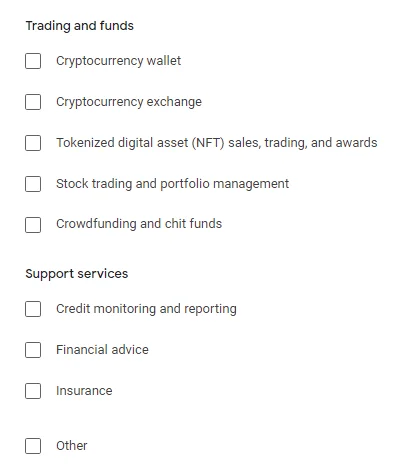
If your app is not including any, check this box.
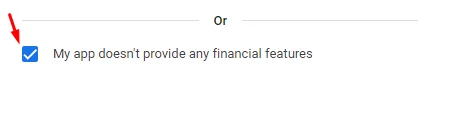
Then click 'Save'.
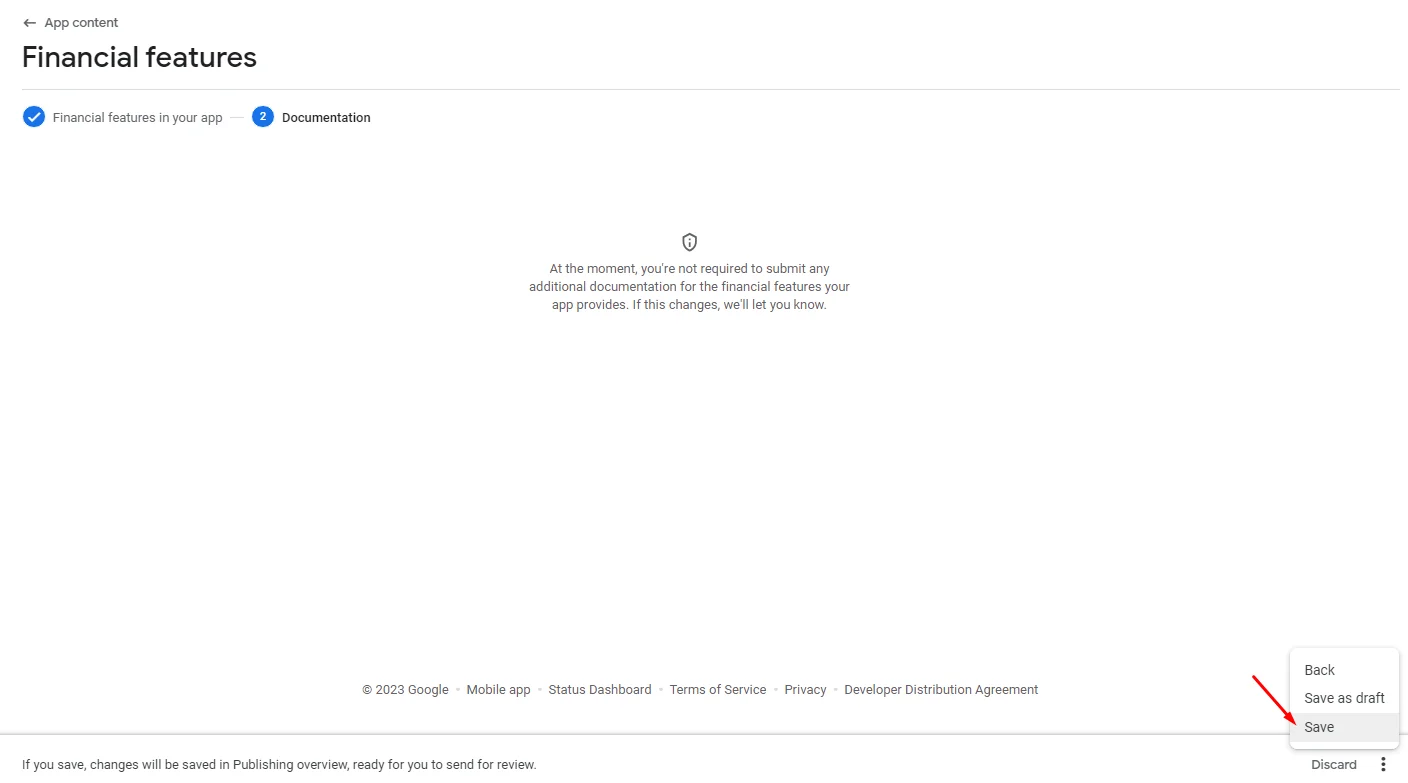
Now Google will review all the requirements and check if they match your app or not. Your dashboard will be your indicator to review your app status, as it will manage your app by warning you with errors if there's a missing step, such as choosing countries you want to release your app in.
Make sure to check all your policies continuously to track Google's instructions and warnings in order to update them.
Once you make any changes to your app policies, go to Publishing Overview, and click Send app for review.
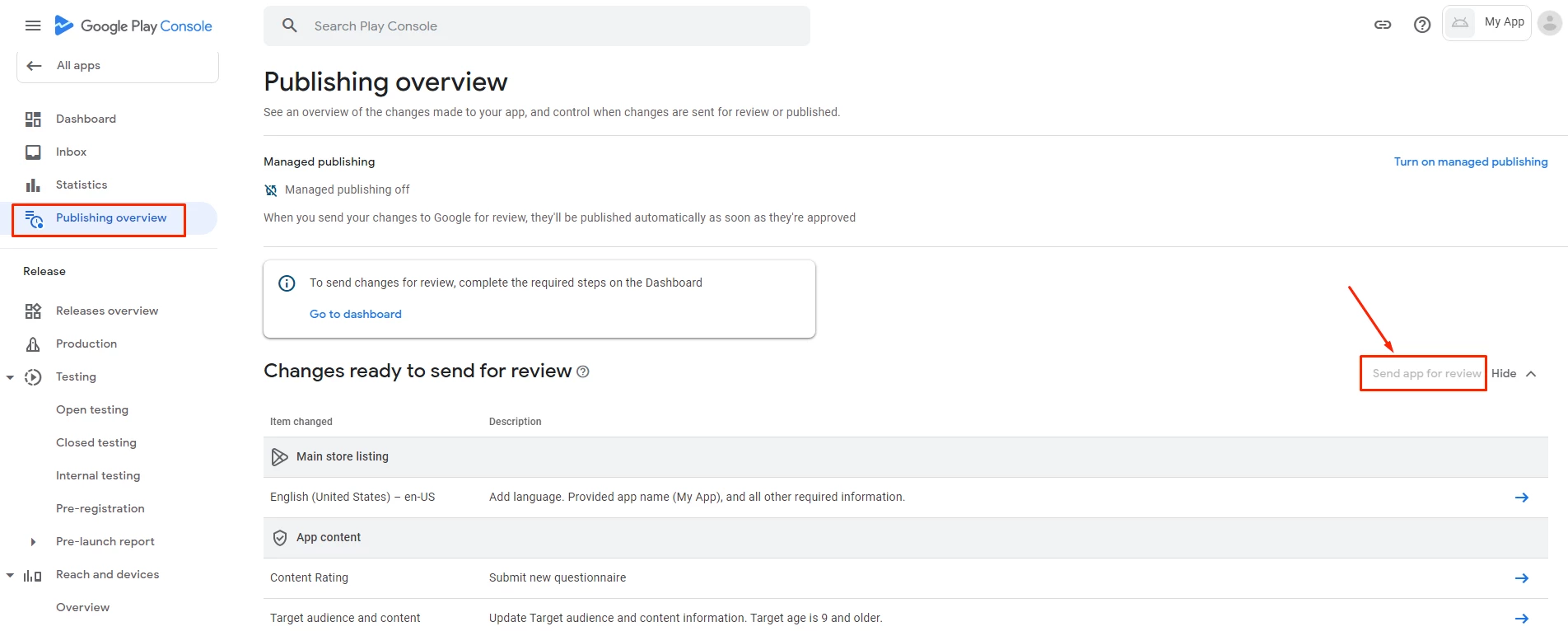
After the review process, you’ll be notified that your app is ready to be published on Google Play Store.
Recommendation: Make sure to enhance your app with features and pug fixing every 40 days for better user experience.
Check out the rating system on Google Play for more information.
Updated about 1 year ago
