Chatbot
Introduction
A bot is a program you can chat with. It responds back to messages and events, or you can integrate your bot with a third party.
In this documentation, you will find a definitive guide on how to install the module, how bots work, the bot search index, and bot features for the nandbox app builder.
Installation
You can install the 'Chatbot' module in your app in the following places:
-
App's Home Menu ✓
-
App's Side Menu ✓
1.) You can find the chatbot module in the social category.
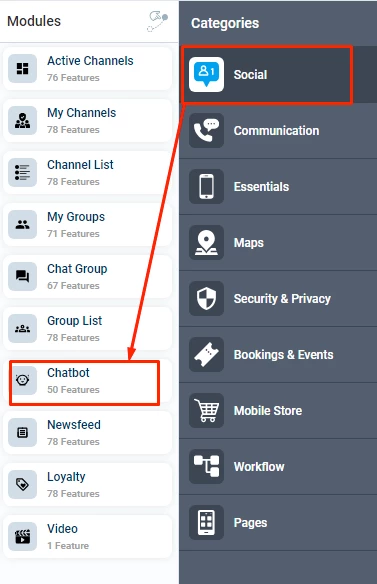
Click or drag and drop the module into your home or side menu to install it.
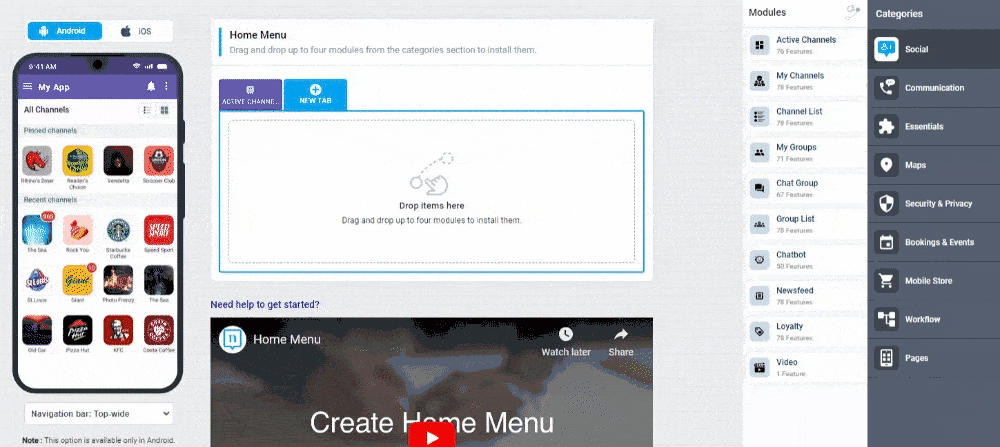
2.) You can rename the module and choose an Android and an iOS icon for it. Click the "Configure" button to open the settings of the module.
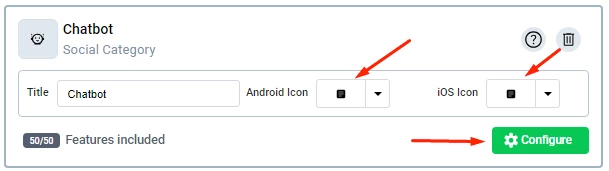
3.) Since the module plays a bot container role, click +Add to assign a bot.
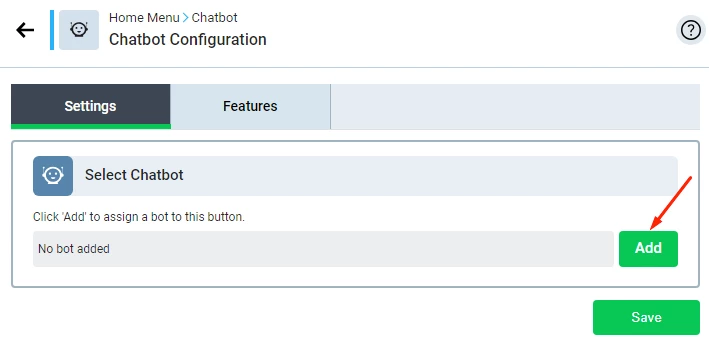
4.) Choose a bot or create a new one, then click Insert.
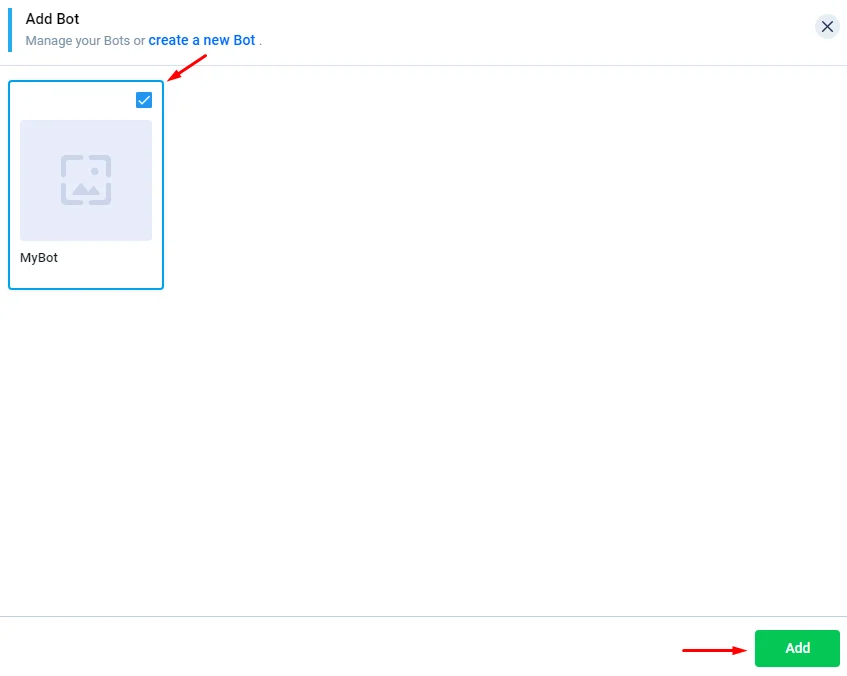
5.) You can check all the bot's features and how it can serve your users.
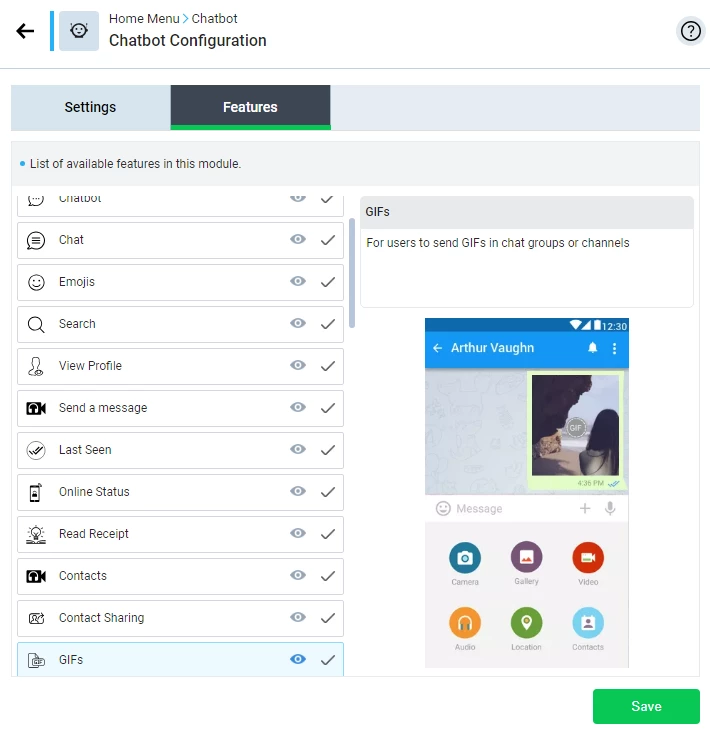
6.) And don't forget to click Save after you finish the configuration.
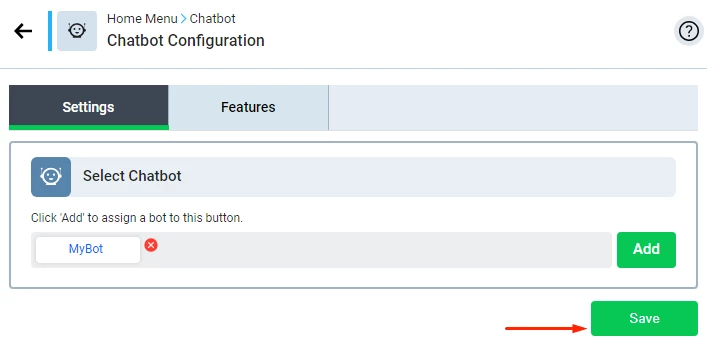
Updated about 1 year ago
