Medical App
Medical App
Medical apps are created to meet a variety of purposes in the medical field, from patient care and record administration to health tracking and teaching. These cutting-edge apps are changing the face of healthcare by making it simpler to acquire medical information, encouraging patient-doctor interactions, and advocating for preventive care.
How medical app will benefit my business
Medical apps' user-friendly interfaces and functionality can greatly help businesses. The ability to make appointments, access their medical records, or communicate with clinicians improves patient participation and experiences. You can cut costs and boost revenue by decreasing manual administrative activities and expanding through virtual consultations.
By accommodating patients from distant areas or those who prefer virtual consultations owing to convenience or current conditions, providing remote consultations can broaden your service reach.
Main features of medical apps and their role in streamlining patient appointments, consultations, and healthcare services
In order to create a servable medical app, we will suggest some features, give a few tips and tricks, and give hints that will help you organize your medical app.
Medical services:
Through the workflow tool, you can centralize all of your medical service offerings, establish your medical practice's divisions, and give your users access to a serene, well-organized user experience.
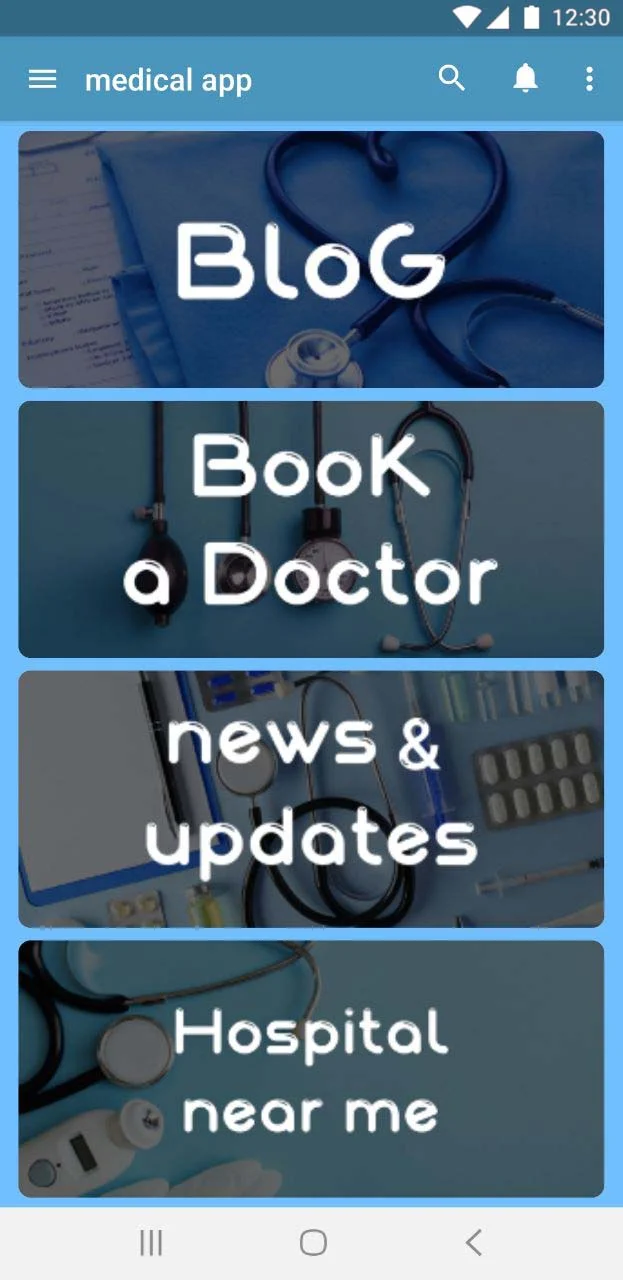
Tips:
- A complete doctor booking system is necessary so that customers may book an appointment with the doctor of their choosing, choose an appropriate date and time,
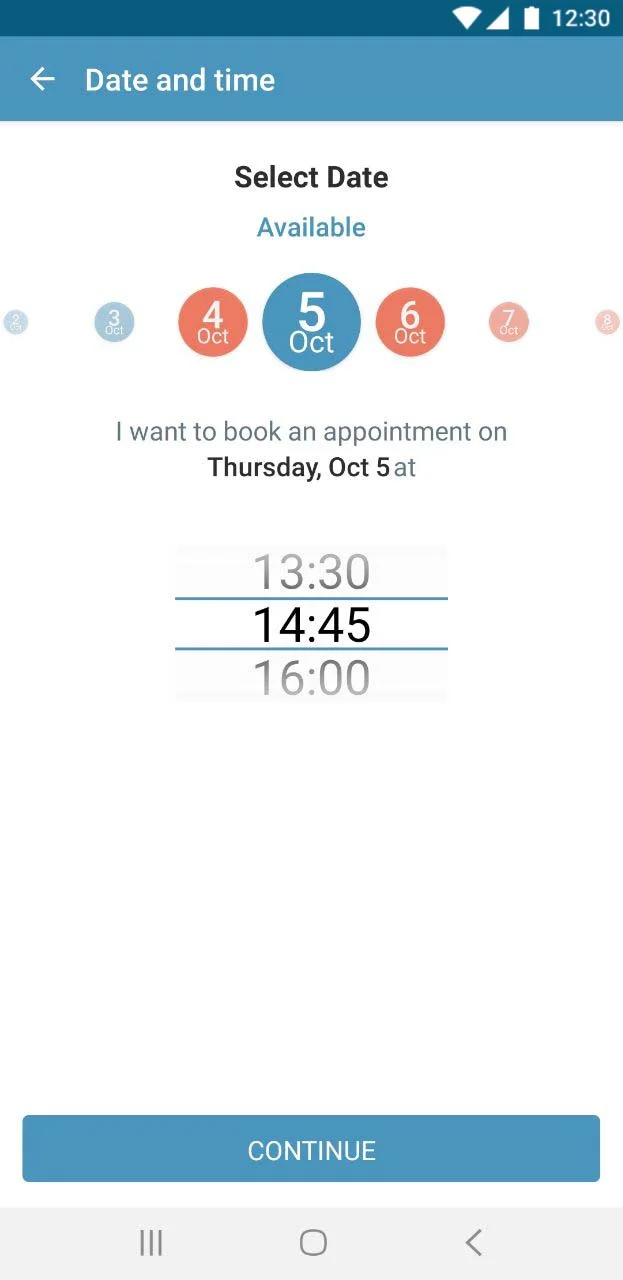
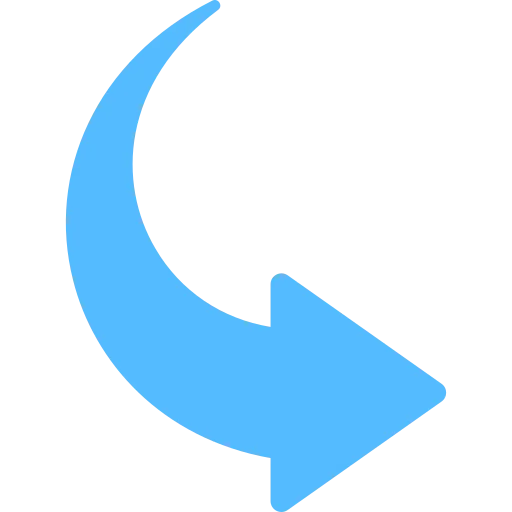
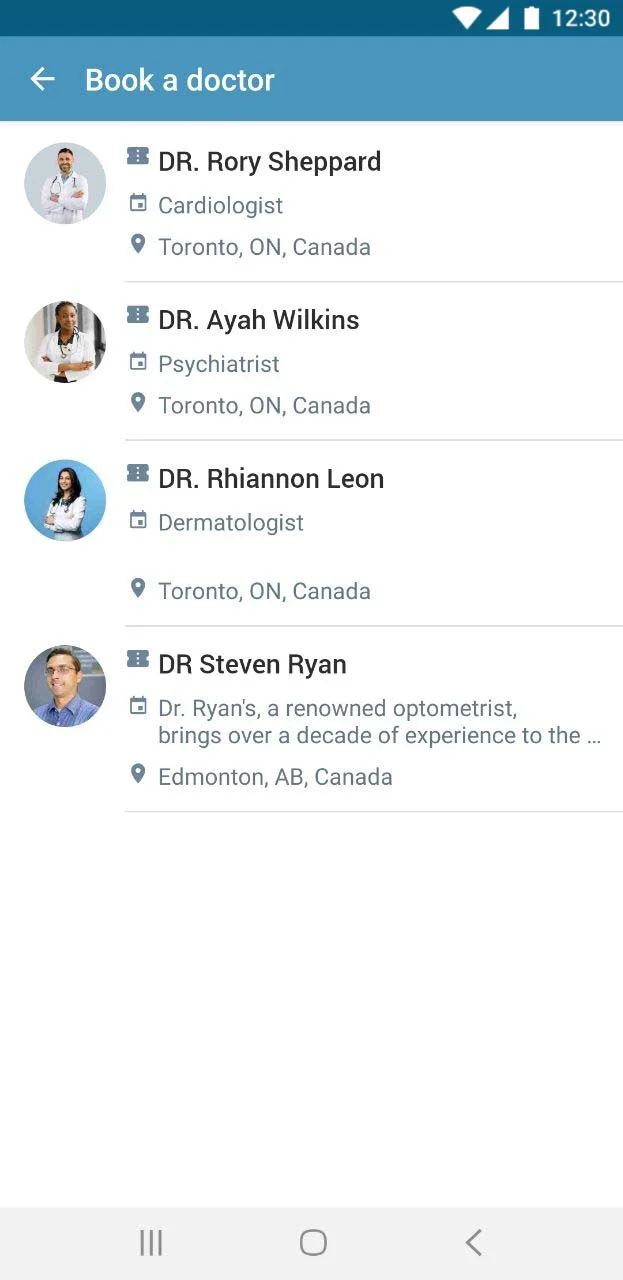
and pay using a secure payment method like PayPal, Stripe, or Cash.
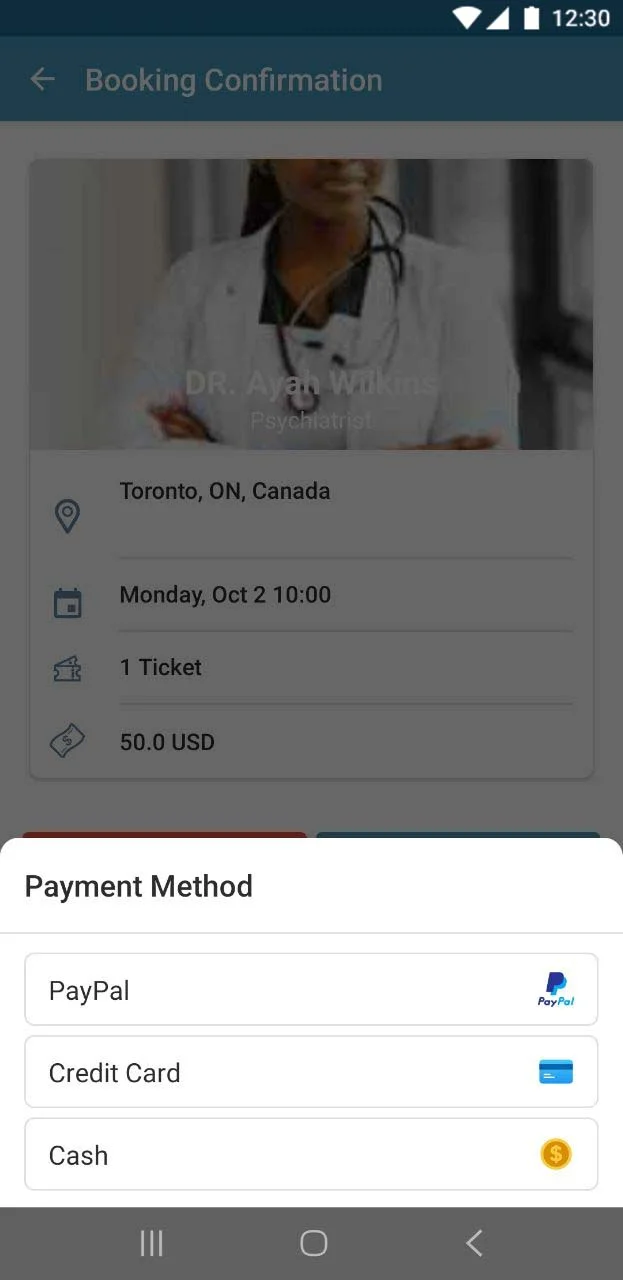
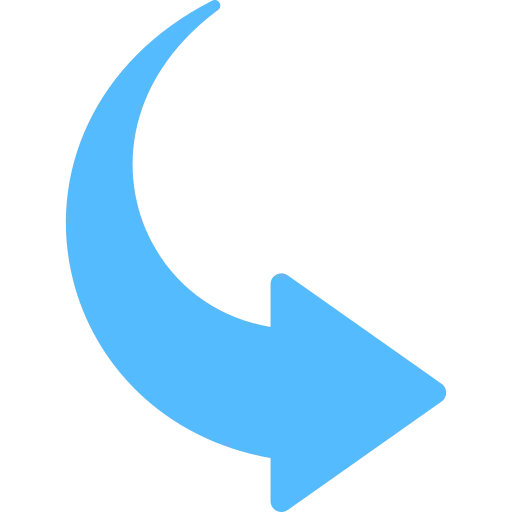
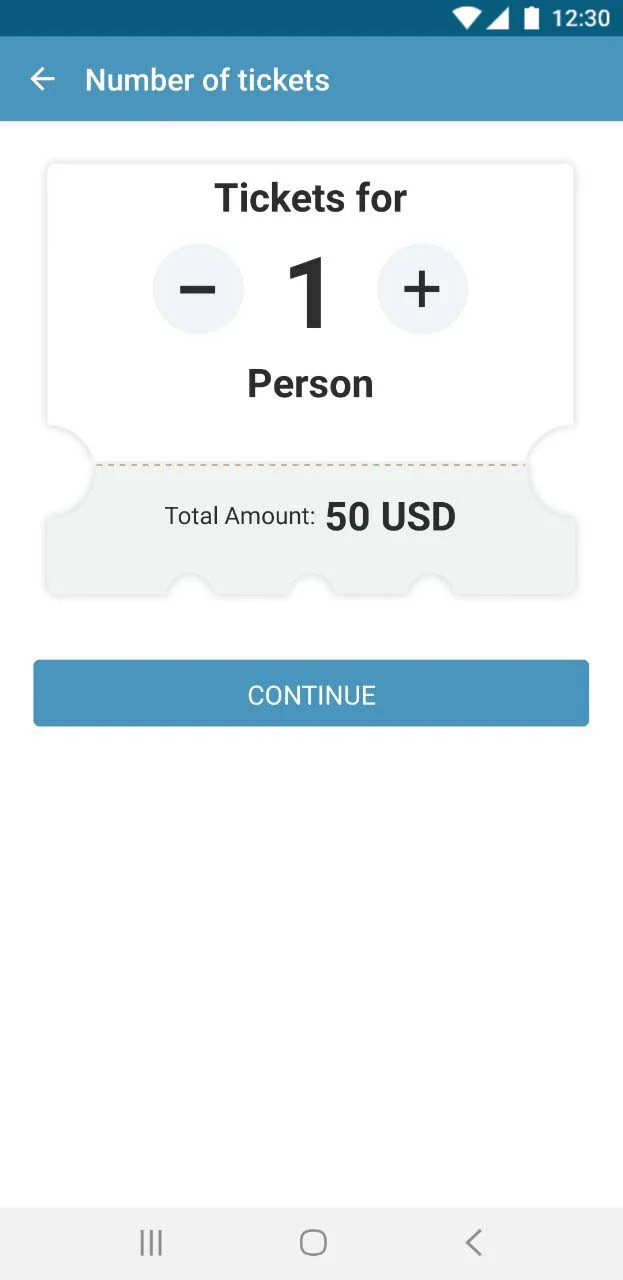
- By sending off reminders, a calendar for users makes it easier for them to keep track of their important schedules and avoid missing any.
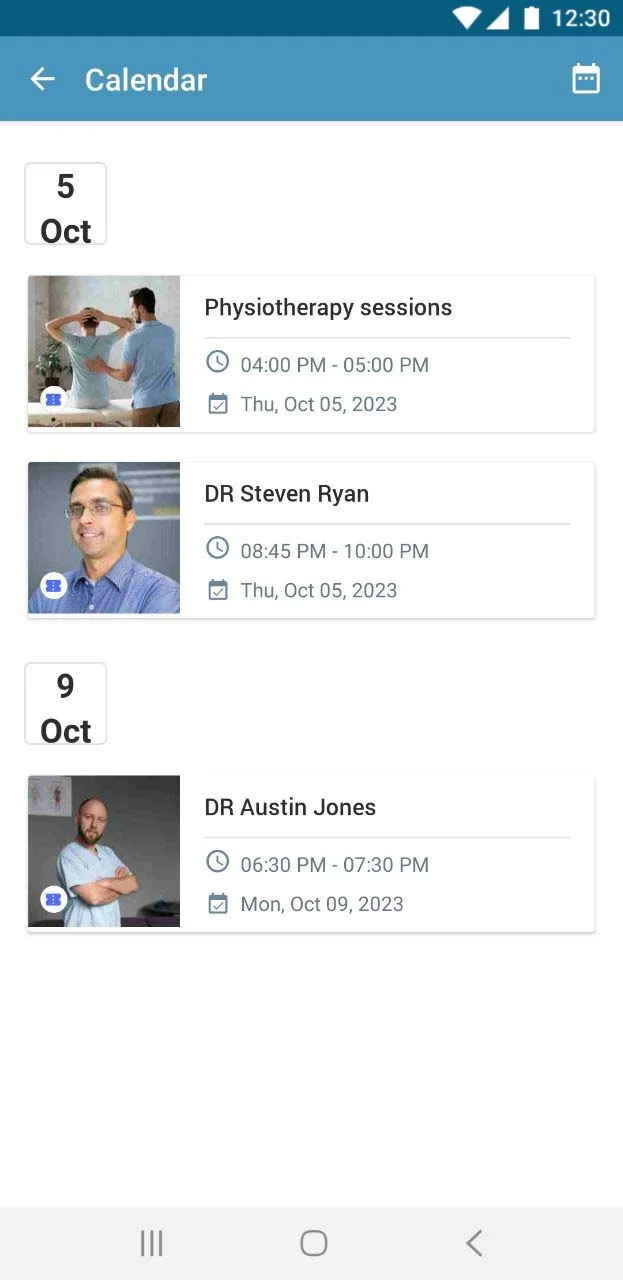
- A workflow can also represent other services, such as blood donations. Donors need to fill out an online form specifying the blood type they are seeking.
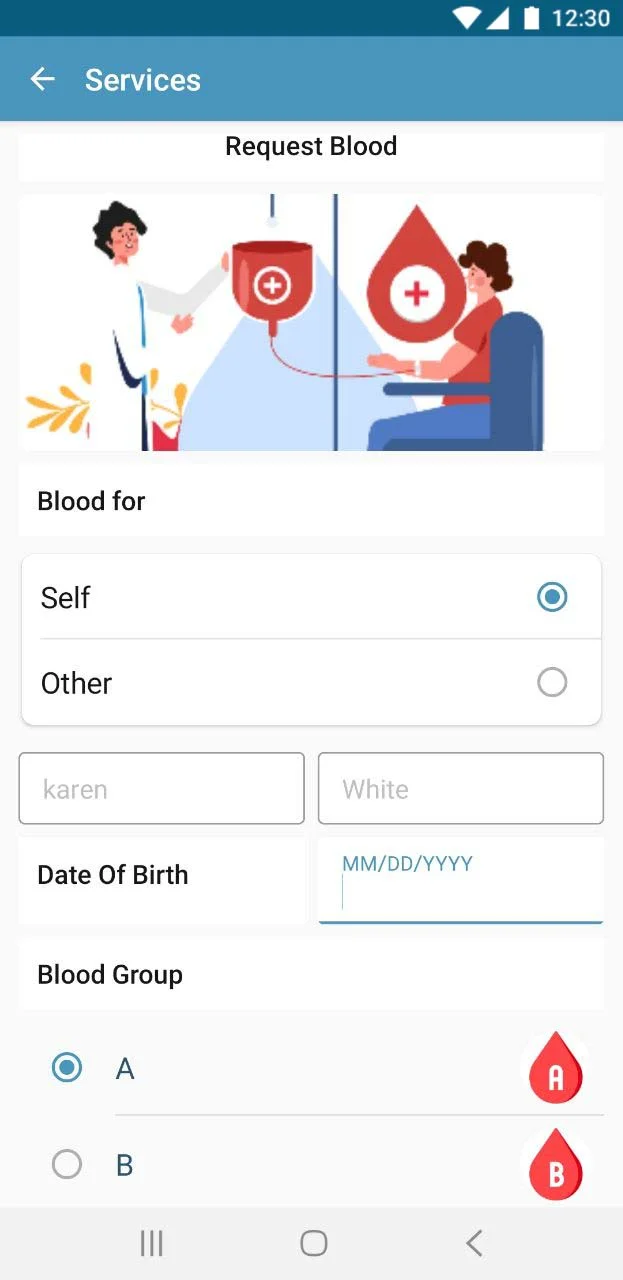
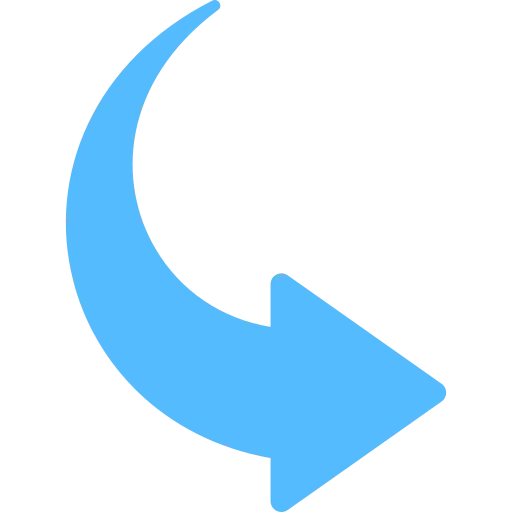
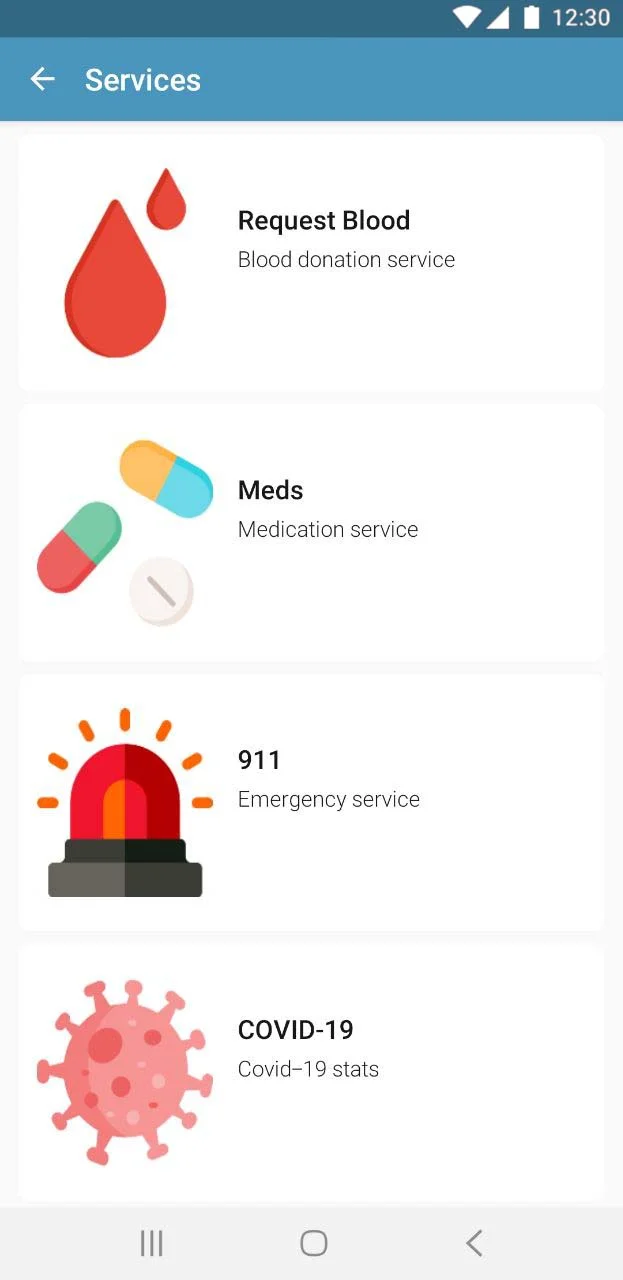
Consult a doctor:
A brief video chat for health counseling can also be advantageous, as the patient can take the visit with a doctor who is fully aware of his symptoms, potentially saving time.
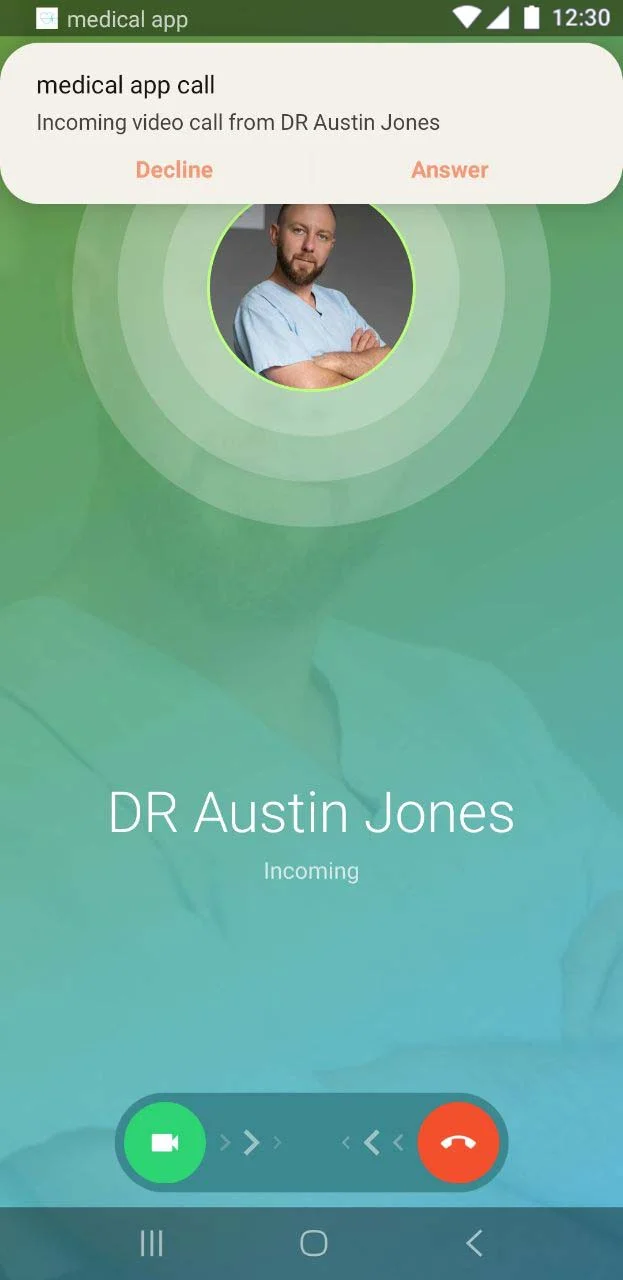
Tips:
- Only doctors who have registered through the app will belong to the contact list. Any user with access can begin posing inquiries to doctors immediately.
Educational Content:
Providing content like articles, videos, or tips on a variety of health issues helps establish your company as a trusted resource in the healthcare industry. Your newsfeed section will be your stage to perform any educational content for your clients.
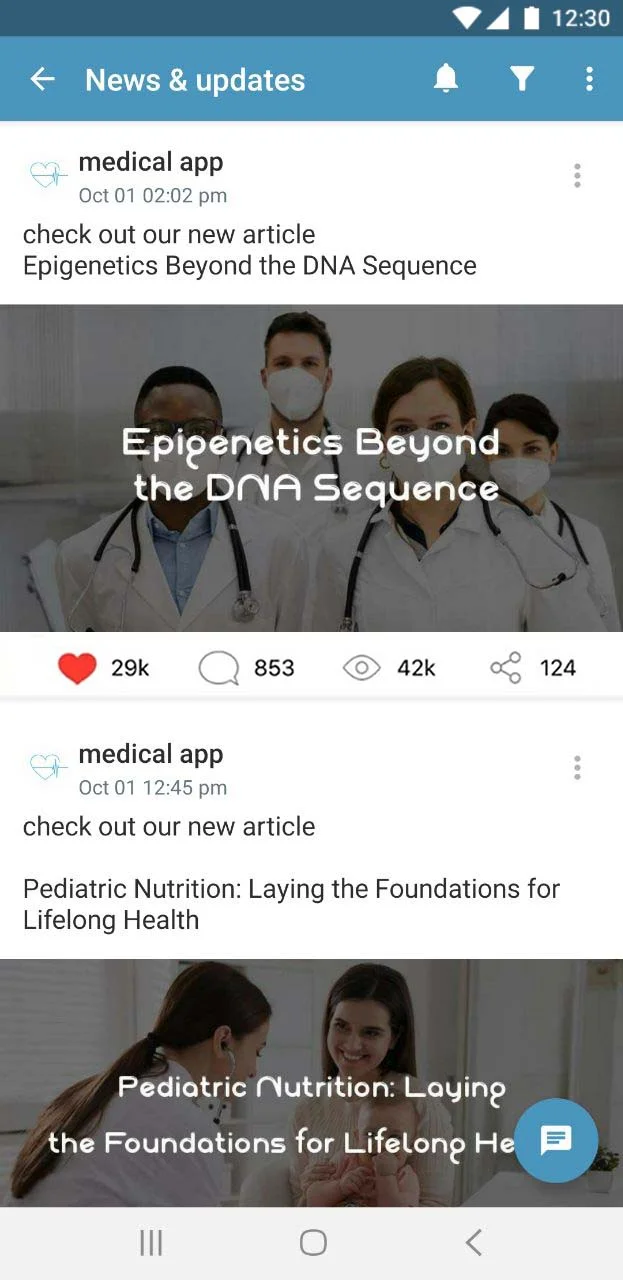
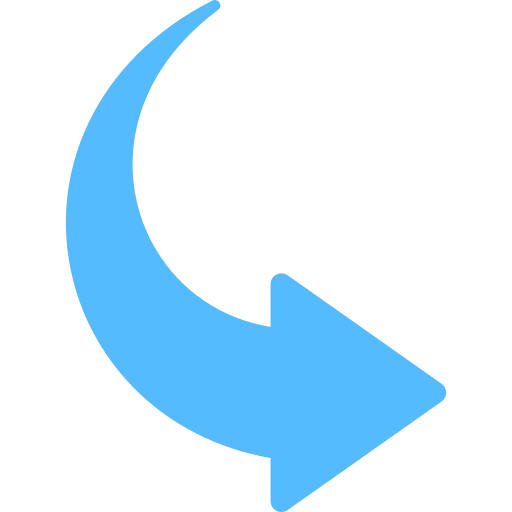

Tips:
- Make a blog that is simple to navigate using workflow so that your readers can quickly access your articles.
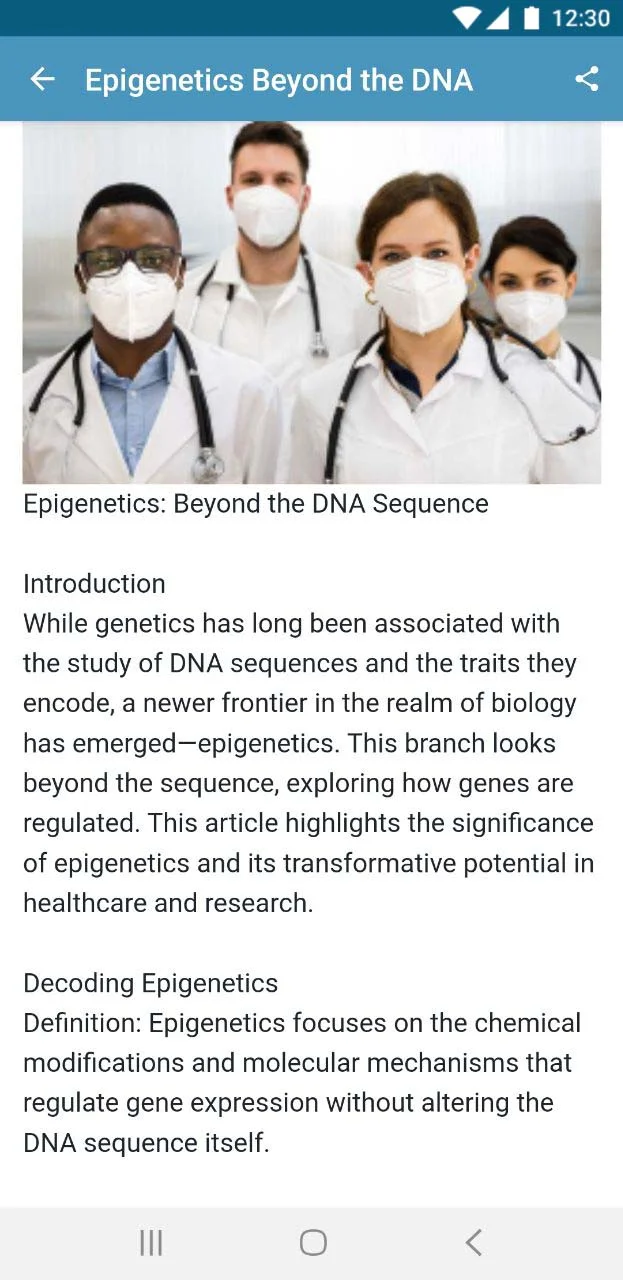
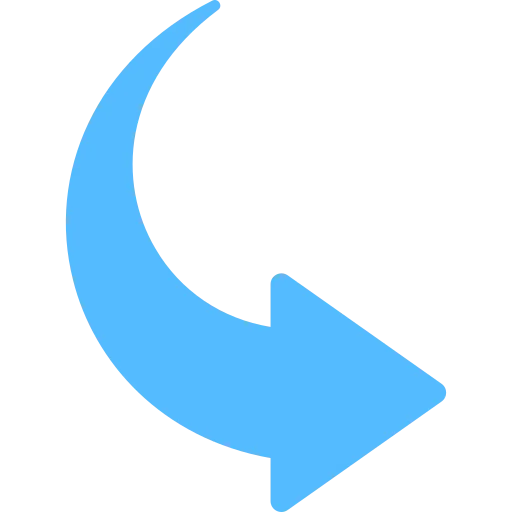
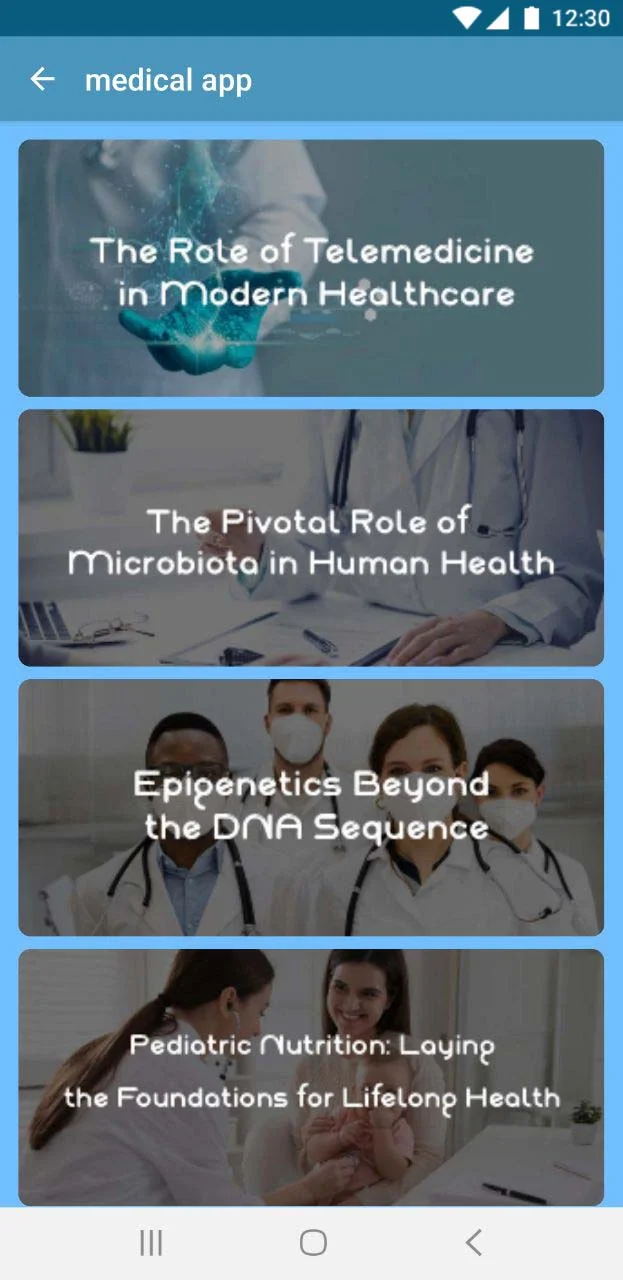
With this guide in hand, you're all set to embark on your journey to implement these features and craft an exceptional medical app. Let's get started!
Updated about 1 year ago
