Call Log
Call Log
The call log module allows users to see the recent audio and video calls that they made with their timestamps.
This module is the best to use if you want to build a Communication App.
Installation
You can install this module in your app in the following places:
- App's Home Menu ✓
- App's Side Menu ✓
You can find the call log module in the Communications category. Click or drag and drop the module into your home or side menu to install it.
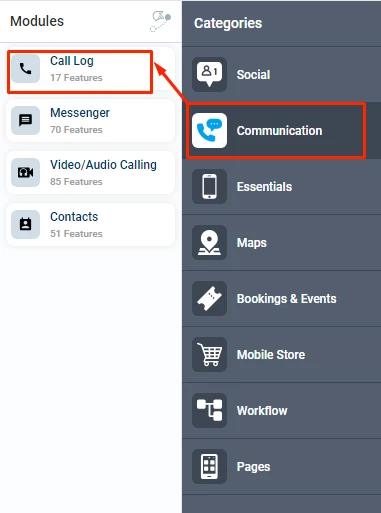
Duplicability
This module can be duplicated in several sections in your app.
Main Features
The Call Log module comprises 17 features, set as default.
1.) Call Log Detail
Allow users to track their incoming and outgoing calls through the app.
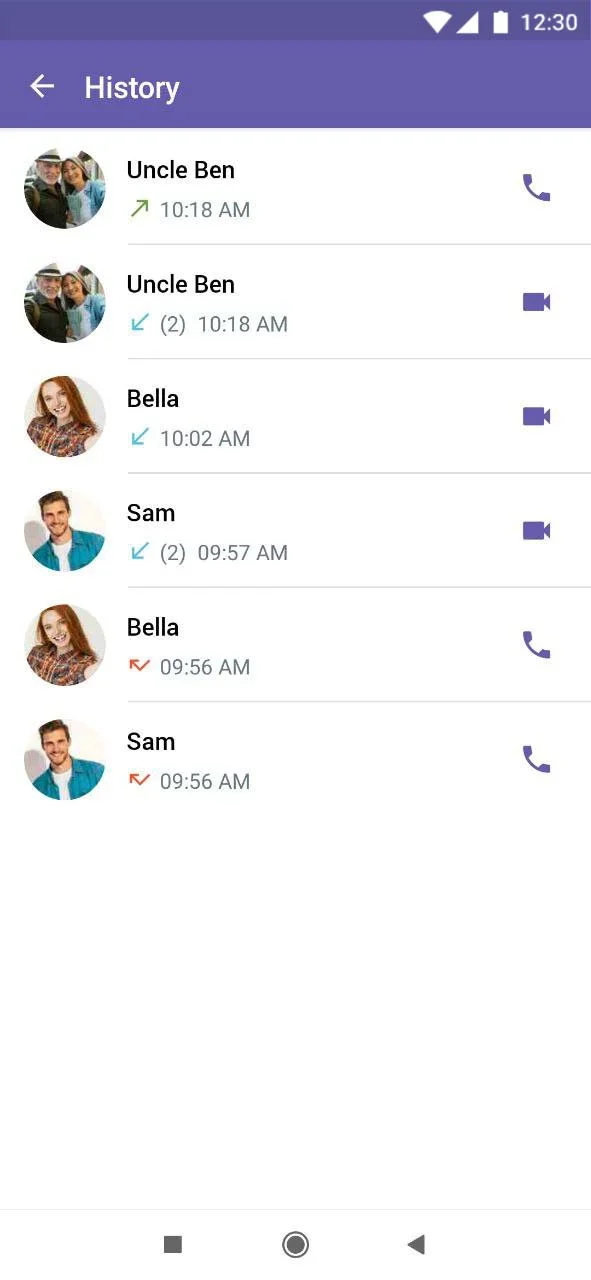
2.) View Profile
A profile view that shows the user's basic information.
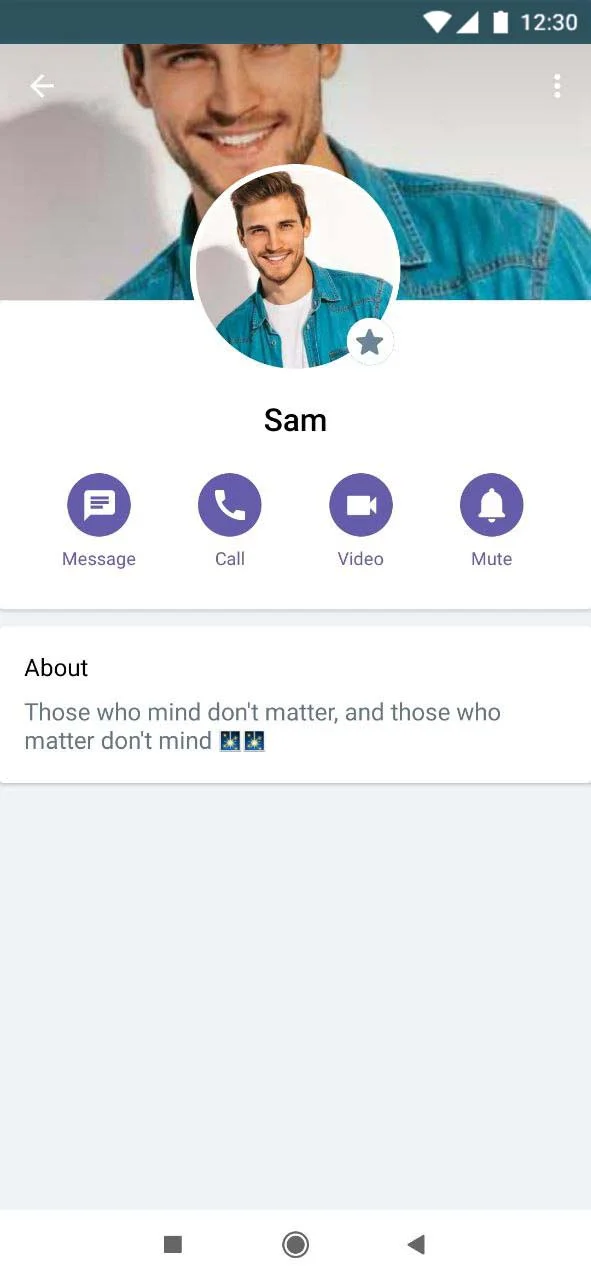
3.) Audio Call
Allow users to make voice calls from the call log.
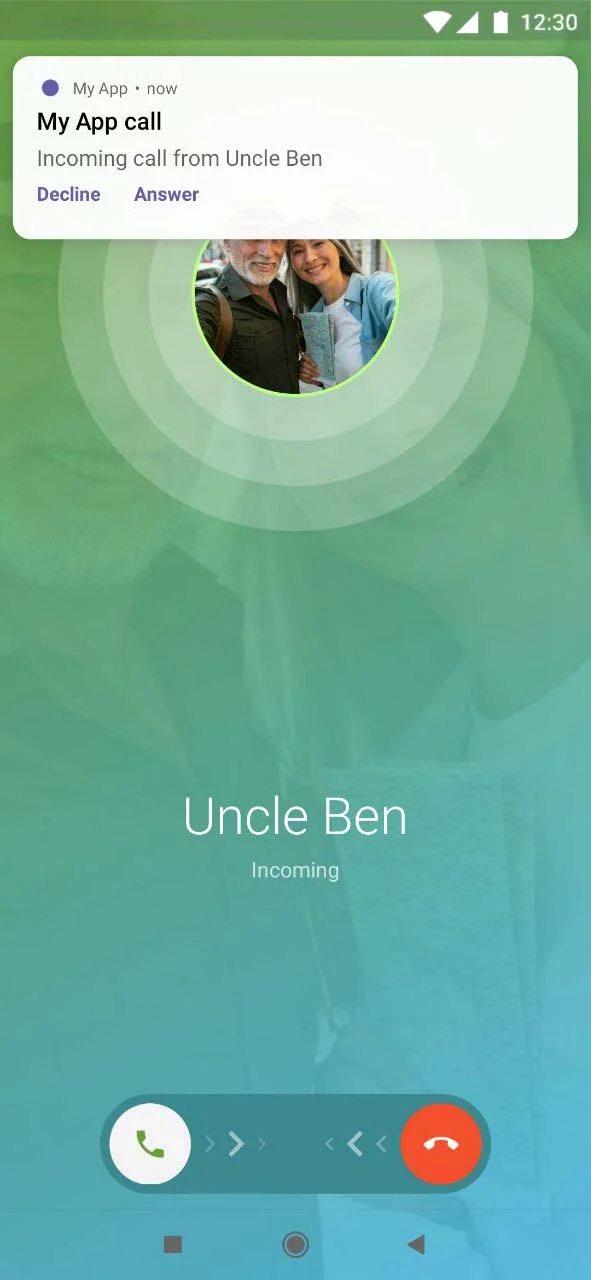
4.) Video Call
Allow users to make video calls from the call log.

Configuration
1.) Once you have installed the module by clicking or dragging and dropping it in the home or side menu,
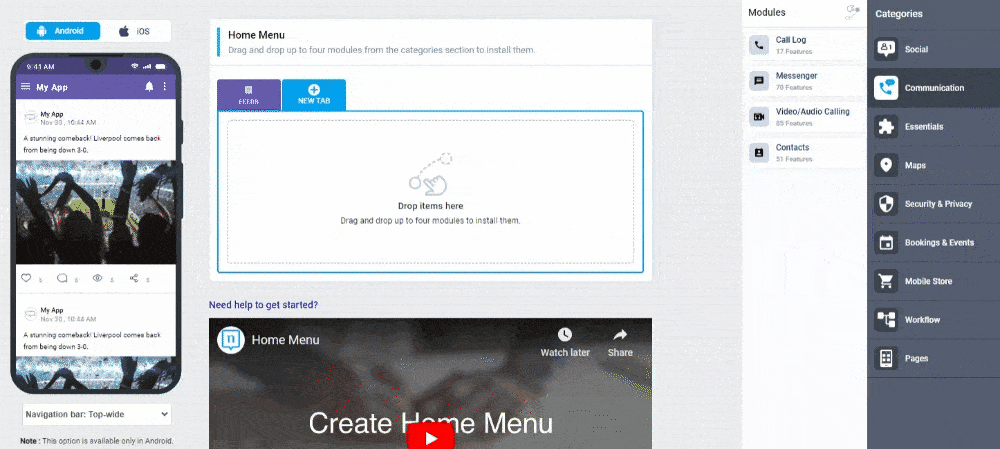
You can rename the module and choose an Android and an iOS icon for it. Click the "Configure" button to open the settings of the module.
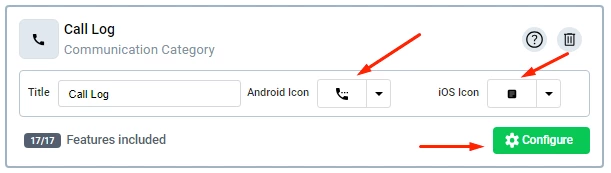
2.) To check out the features, click on features.3
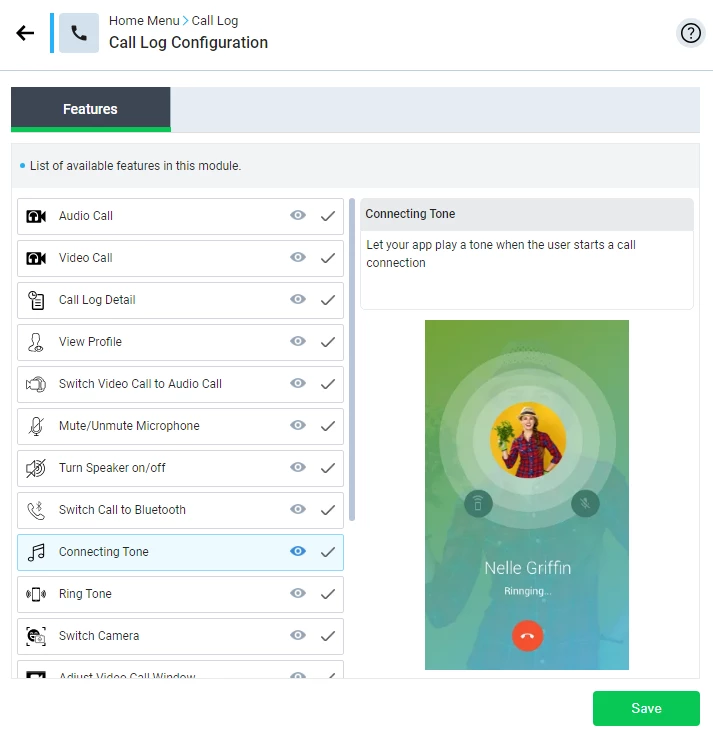
Must-Have Modules
It's better to add these modules to your App's Side Menu (step 3)
- Contacts: It shows your app users a list of their contacts who also use your app.
- Video/Audio Calling: A messenger that allows your users to make Video/Audio calls, chat, and send photos, videos, voice notes, and files to each other.
Updated about 1 year ago
