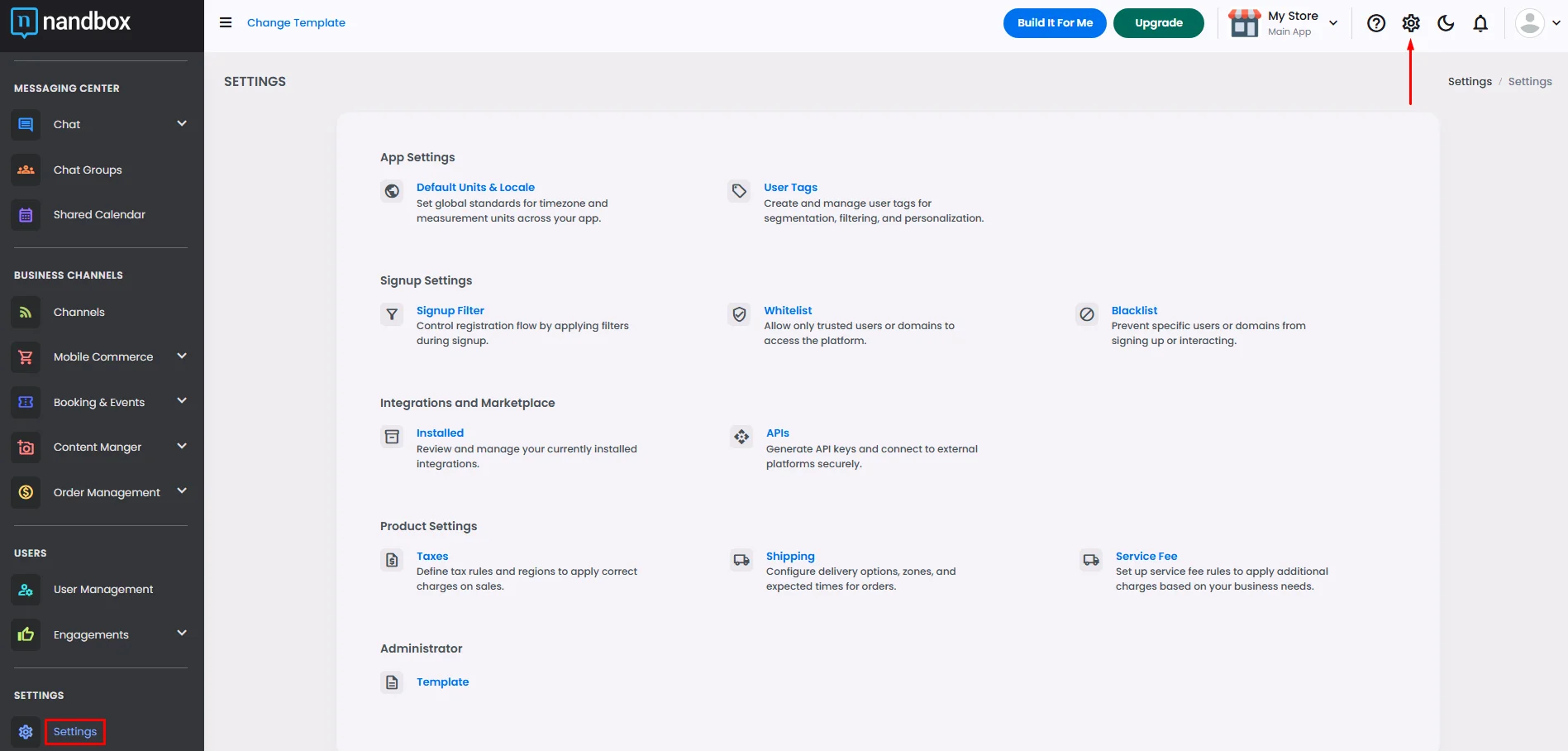
App Settings
 Default Units & Locale
Default Units & Locale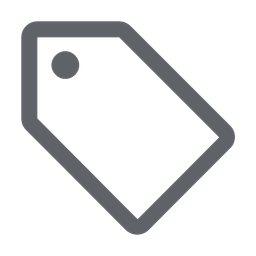 User Tags
User TagsSignup Settings
The Signup Settings section is where you manage your whitelisted or blacklisted users.
Whitelist is a security feature that limits access to your app to those who have been pre-approved, while Blacklist blocks specific users from accessing your app. These features have high security by default, as only trusted entities are allowed.

These features are the best for school/university and business employee apps.
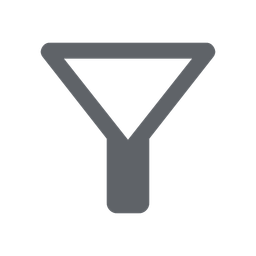 Signup Filter
Signup Filter WhitelistBlacklist
WhitelistBlacklistIntegrations and Marketplace
Note that the APIs section is related to chatbots.
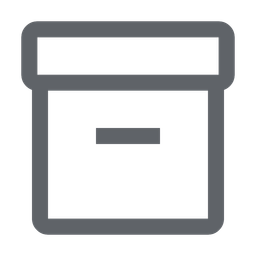 Installed
InstalledProduct Settings
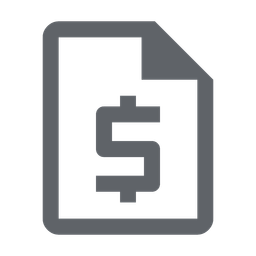 Taxes
Taxes Shipping
Shipping Service Fee
Service Fee