The spotlight is ideal when you want a specific event to stand out; like a limited workshop or a keynote. It contains the event’s title, date/time, image, and a clear ‘Book Now’ action in one place so users can decide quickly. This simple highlight often improves clicks and bookings.
Event Spotlight focuses on a specific medical seminar or health awareness session. Think about a Clinic App; you can use the event spotlight component to feature an upcoming wellness workshop—enhancing user experience without needing a full hospital booking system.
How To Configure The Component
Event Spotlight shows a certain event on your app.
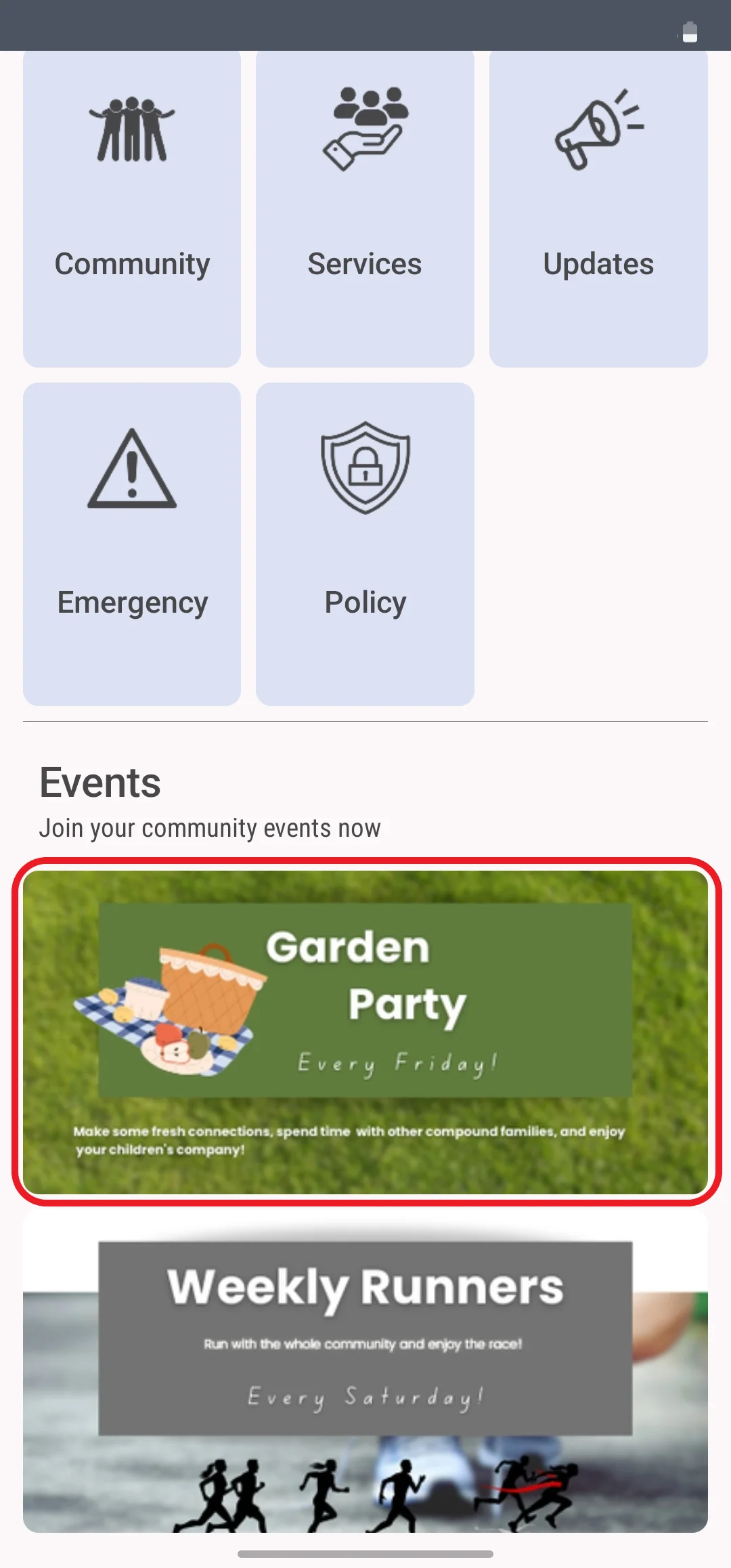
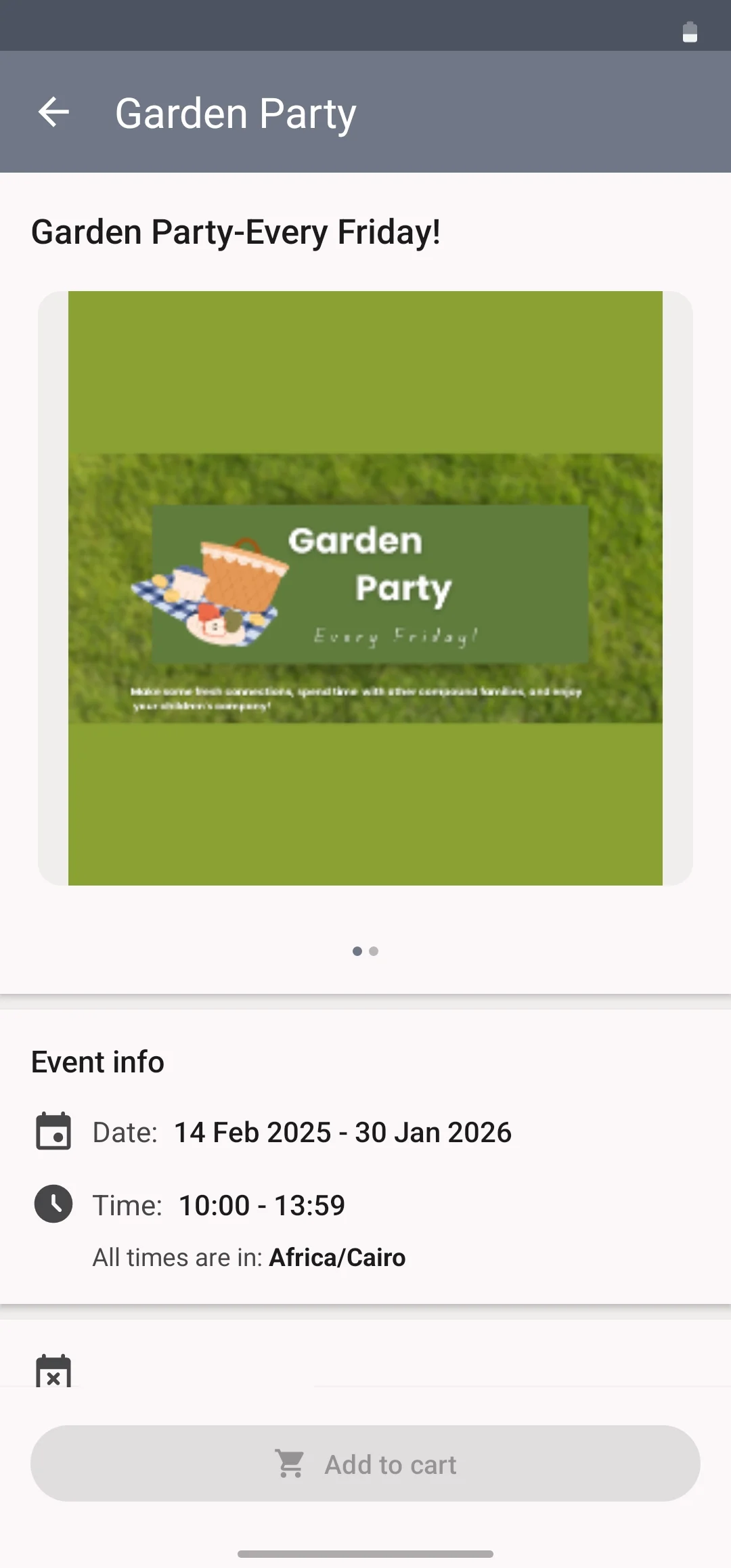
Click the gear icon to configure the component setting.
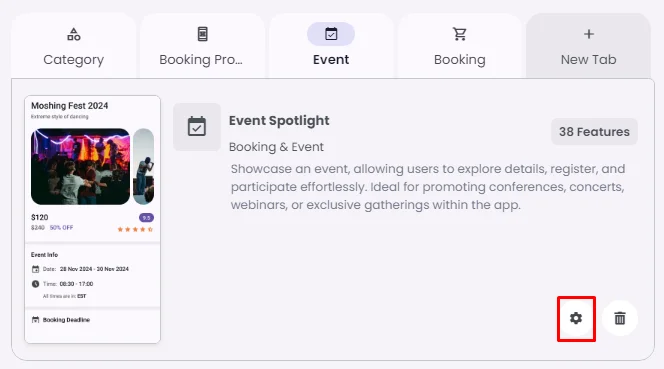
Rename the component, choose an Android and an iOS icon for it and tap ‘Select’ to assign a product to the component.
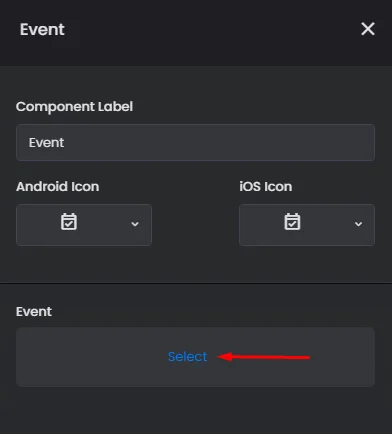
Choose your product and click ‘Done.’
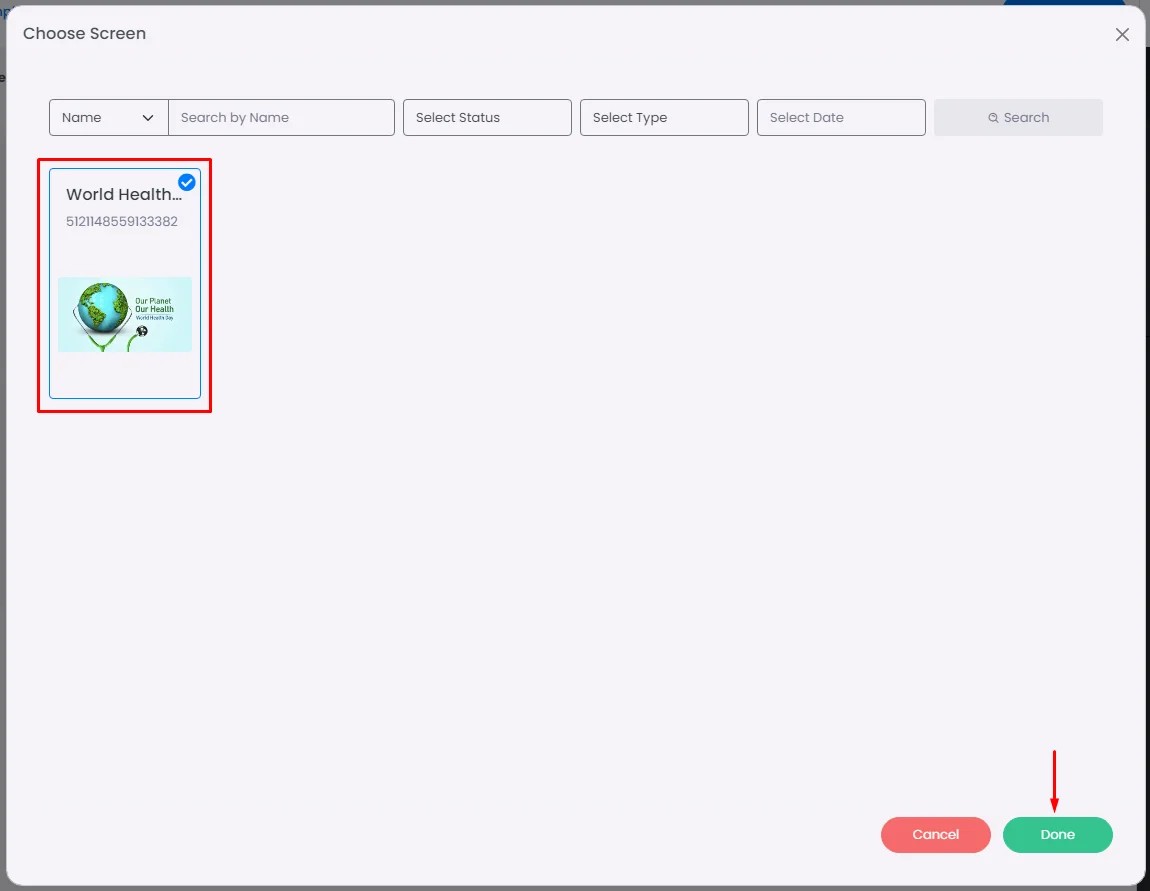
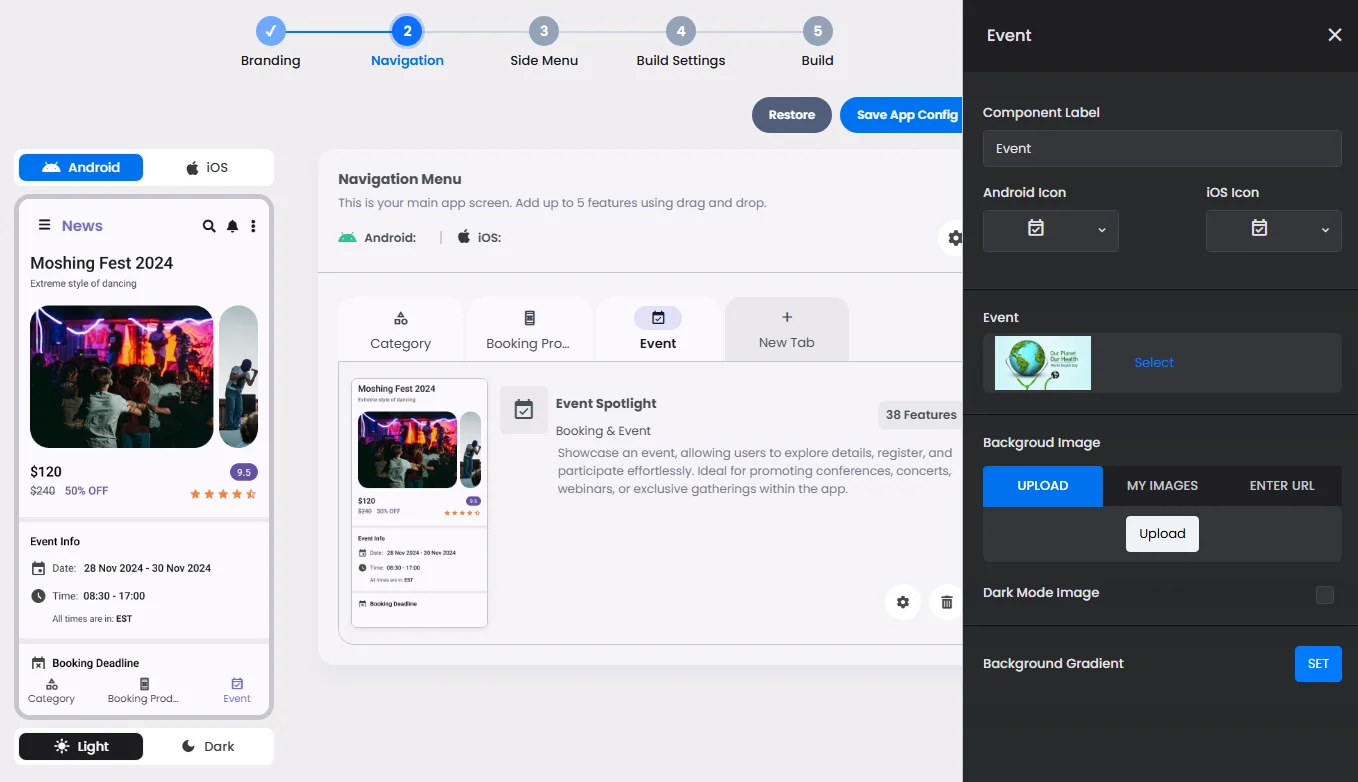
Keep the setup clean by using a short title and a readable cover image and confirming the time zone and dates are correct. If seats are limited, add that detail in the description (20 seats only!). Small touches like these make the spotlight feel clear and trustworthy.
Must-Have Components
You must include all your payment components
- Order Manager Spotlight: It shows all booking & event orders created by the user, including all the order details (date & time of created order, payment method type, status, etc.).
- Shopping Cart Spotlight: It allows users to add, review, and manage scheduled bookings or events before proceeding to checkout.
- My Calendar: Include a calendar component so that customers may track their event schedule throughout the day or at a specific time by creating a complete booking or event calendar (agenda).
Create a calendar for multi-day events; for example, if you have an event spanning several days with a unique program for each day, using a calendar to organize daily schedules would be highly beneficial. It helps users easily track their activities and ensures they don’t miss any scheduled times.
The created calendar can only be posted in a feed center or a channel. Click here to learn how.
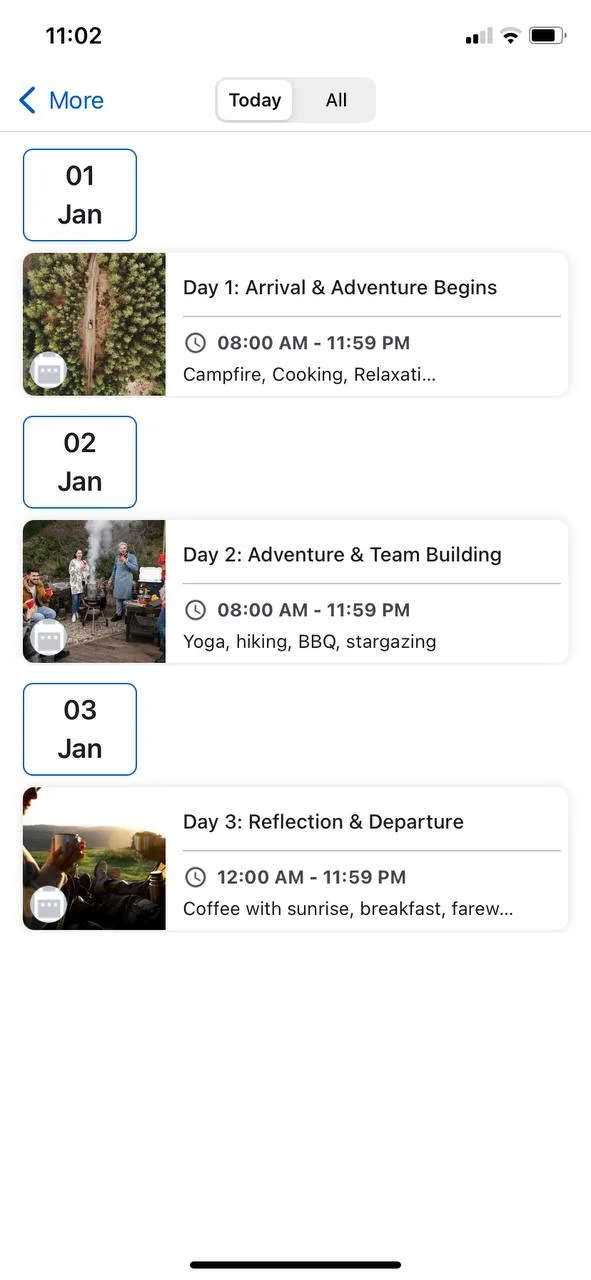
Use one spotlight per screen so it truly stands out. Update it time by time according to your event’s status (early-bird tickets, last-chance sessions). Pair it with My Calendar so attendees can track their schedule easily.
❓ FAQs
Q: How can I highlight one special event in my app’s booking section without coding?
A: Want to make an event stand out? With nandbox’s Event Spotlight component, you can feature any event front and center in your app—no coding required. It’s a stylish, ready-made block that shows off your event details with a bold image and a built-in “Book Now” button to grab users’ attention.
Q: What does the Event Spotlight show?
The Event Spotlight is perfect for promoting your most important events, like:
- Live webinars
- Ticketed concerts or shows
- Limited-seat workshops
It automatically pulls in:
- A large cover image
- The event title
- Date and time details
- A clickable “Book Now” button
All you have to do is pick which event to feature!
Q: How do I add and set up an Event Spotlight?
It’s super simple:
- Open your nandbox app builder.
- Go to your Booking and Event Center layout.
- Drag the Event Spotlight component into the page where you want it.
- Select the event you want to feature from your list.
- Save and preview—your spotlighted event is now live in your app!
No need to design anything manually—it’s all styled and ready to impress.
