Polls and coupons are strong tools that app owners can use to get users more involved in their feed center or channels. Users can share their views in polls, which promotes interaction and a sense of community. Coupons, on the other hand, offer incentives that boost activity and loyalty. All of these features work together to make the app more fun and engaging, which keeps users coming back and makes them happier.

These features are the best for Community, E-commerce and Entertainment apps.
Create A Poll
- From the admin menu, go to the Engagement section and click ‘Polls.’
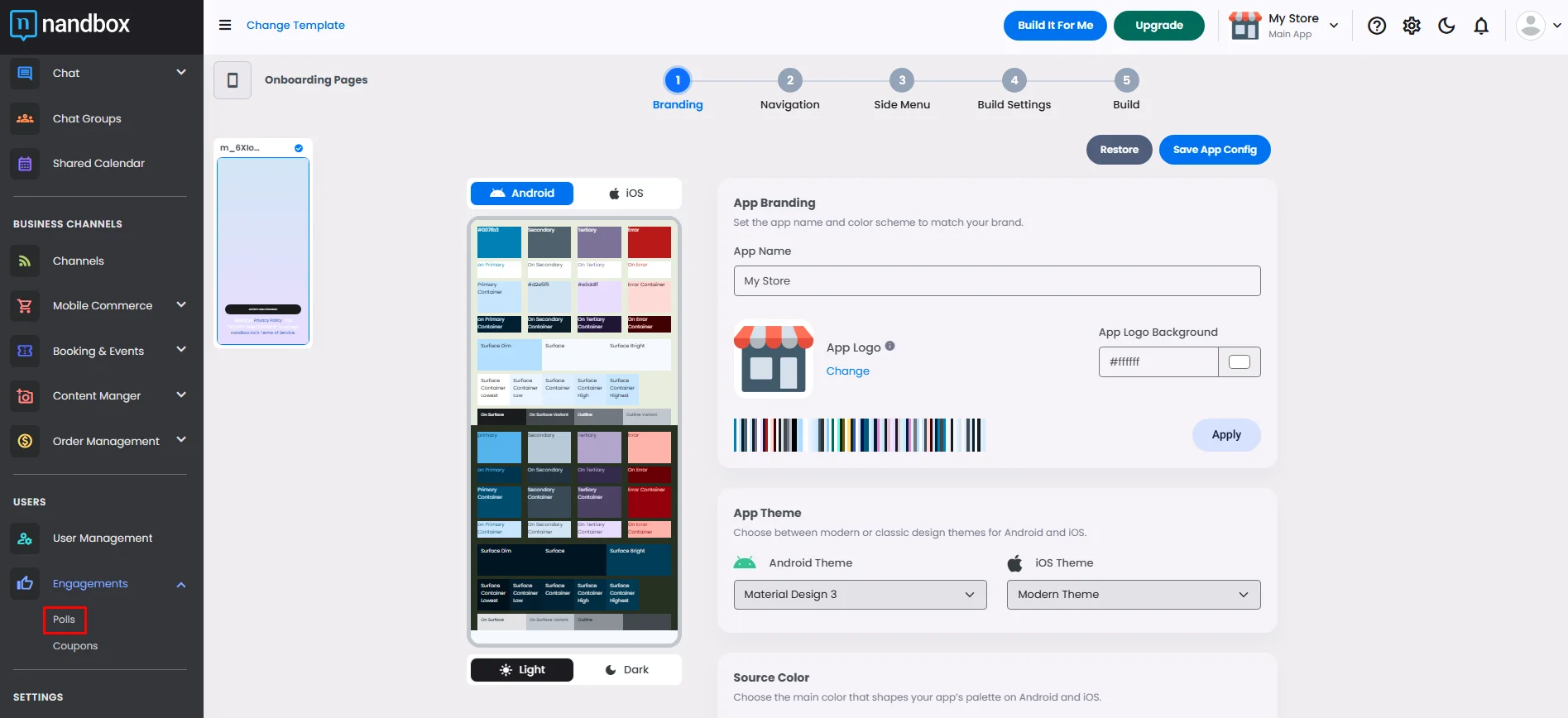
- Click ‘Add New Poll.’
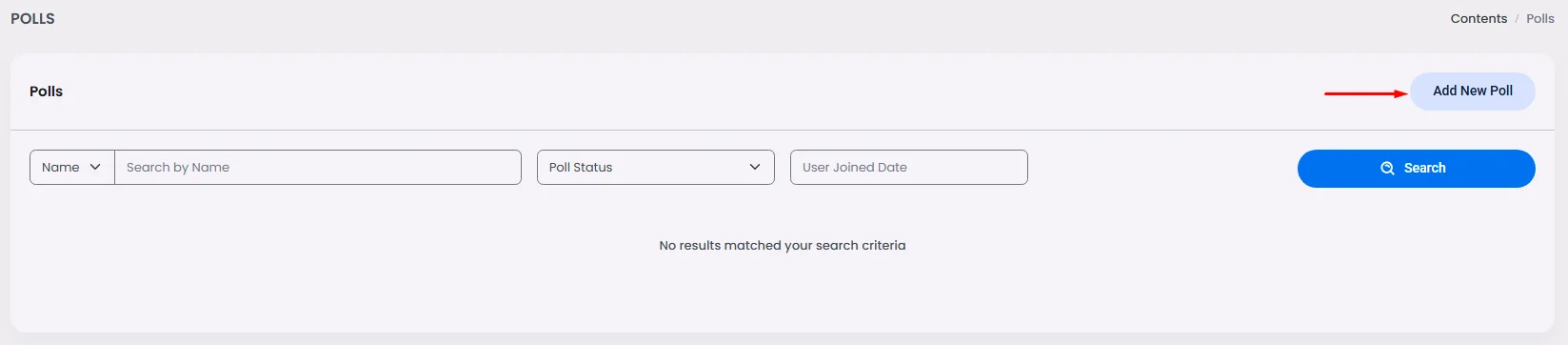
Now it’s time to design your poll.
The poll makes it easier for people to connect with each other. For example, if you're running a contest, you can post a question with a poll attached to it so that people can all answer it together.

- Add the poll name and start adding your elements.
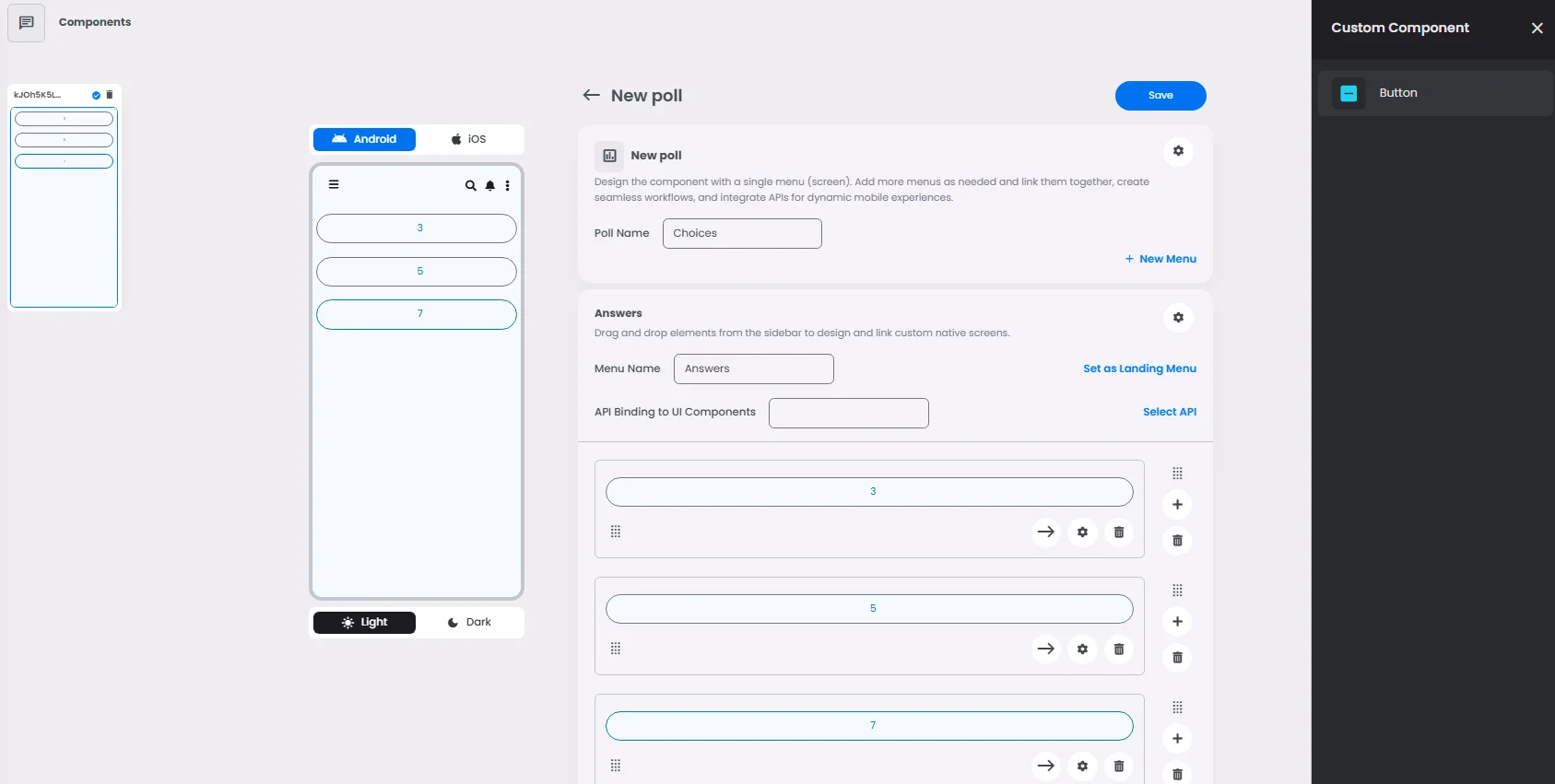
- Now, make a screen for each answer. For example, if the correct answer is 3, we need to make one screen for the wrong answers and one screen for the correct answer. Click ‘+ New Menu.’
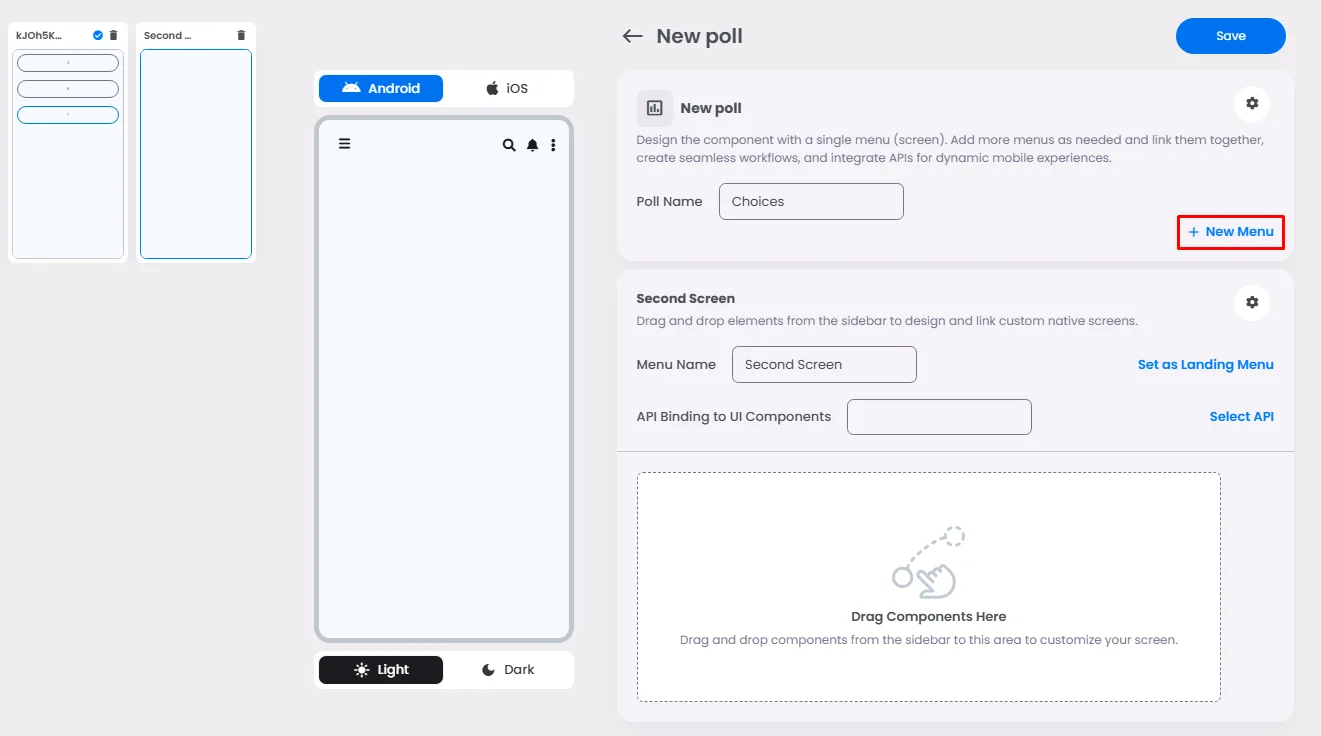
And create both screens.
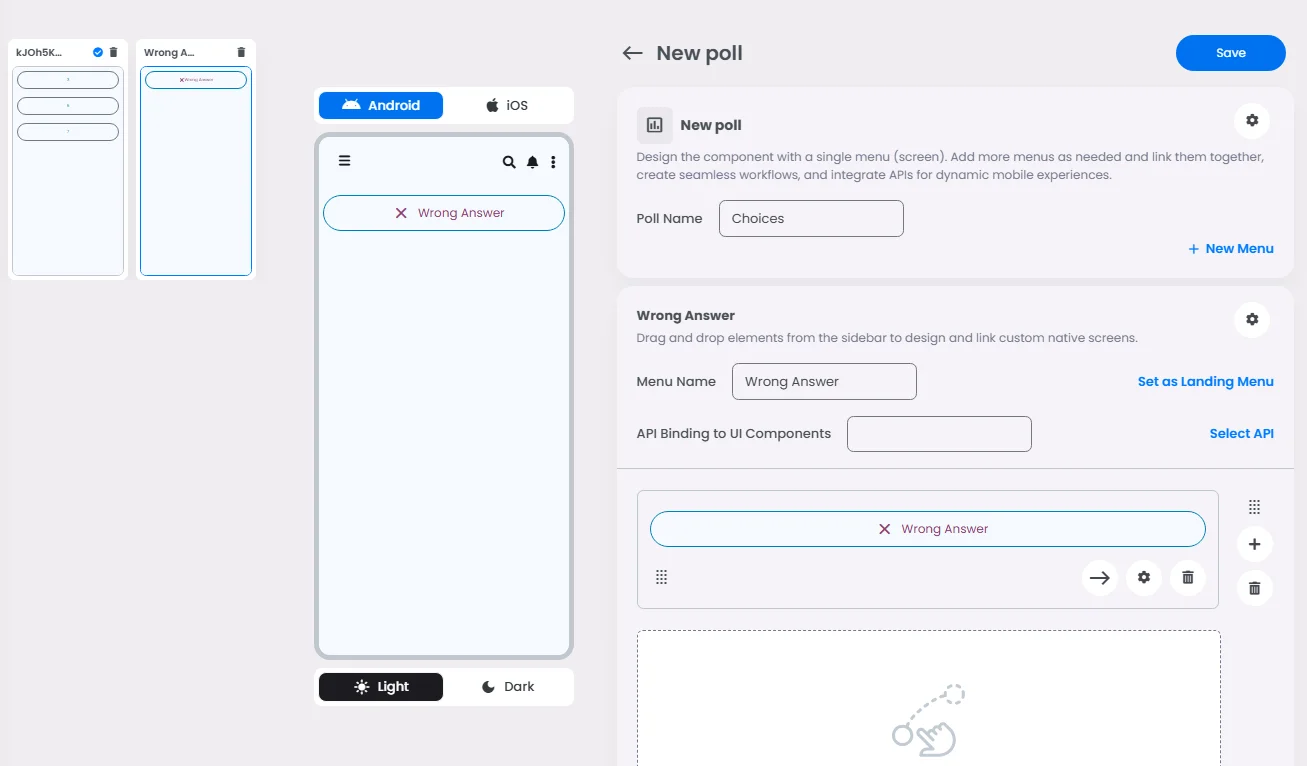
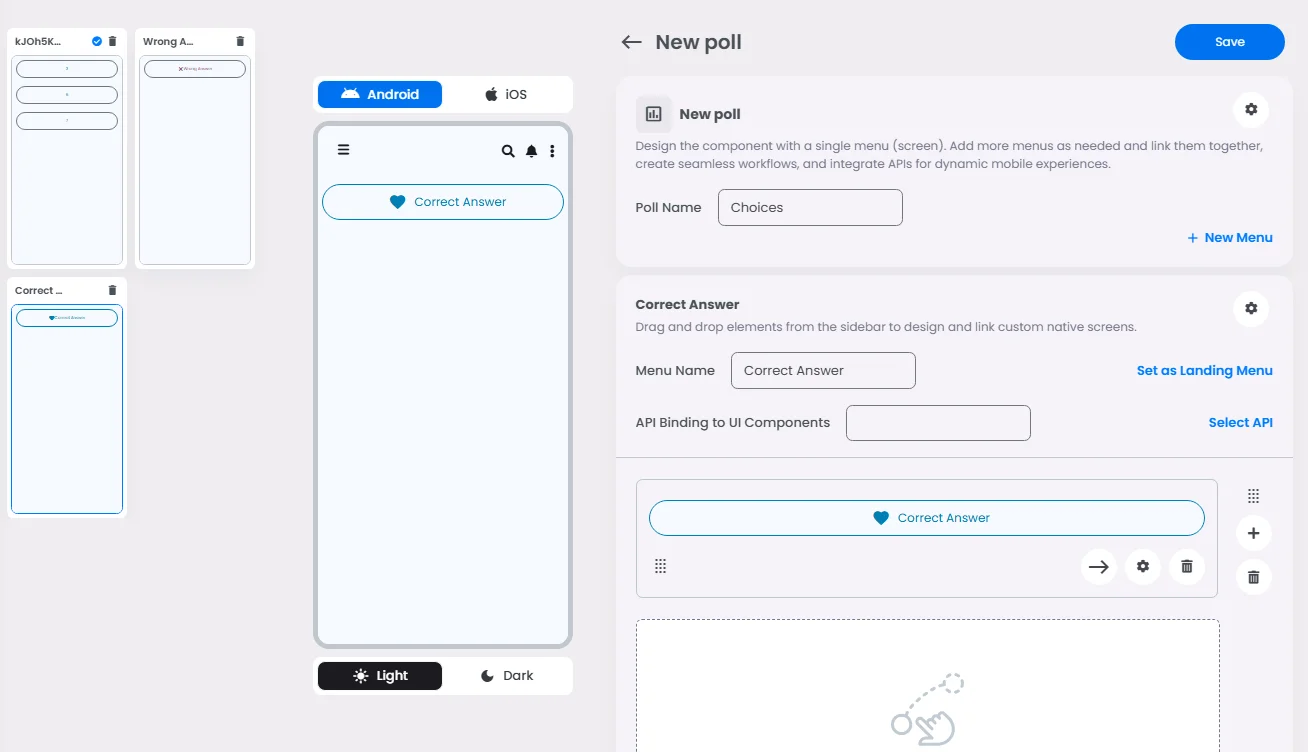
Now, connect the screens together. go to the main menu (choices menu) and access the onClick part of the right choice (3).
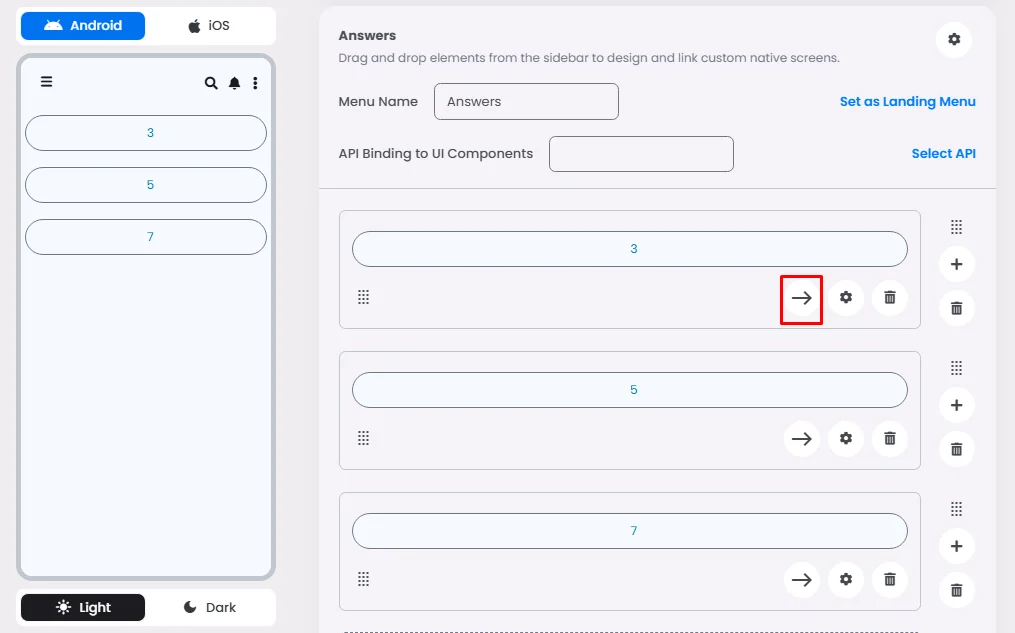
Choose ‘Select an Existing Menu’ and then ‘Select Menu.’
You can learn more about Actions (onClick) to understand every option.
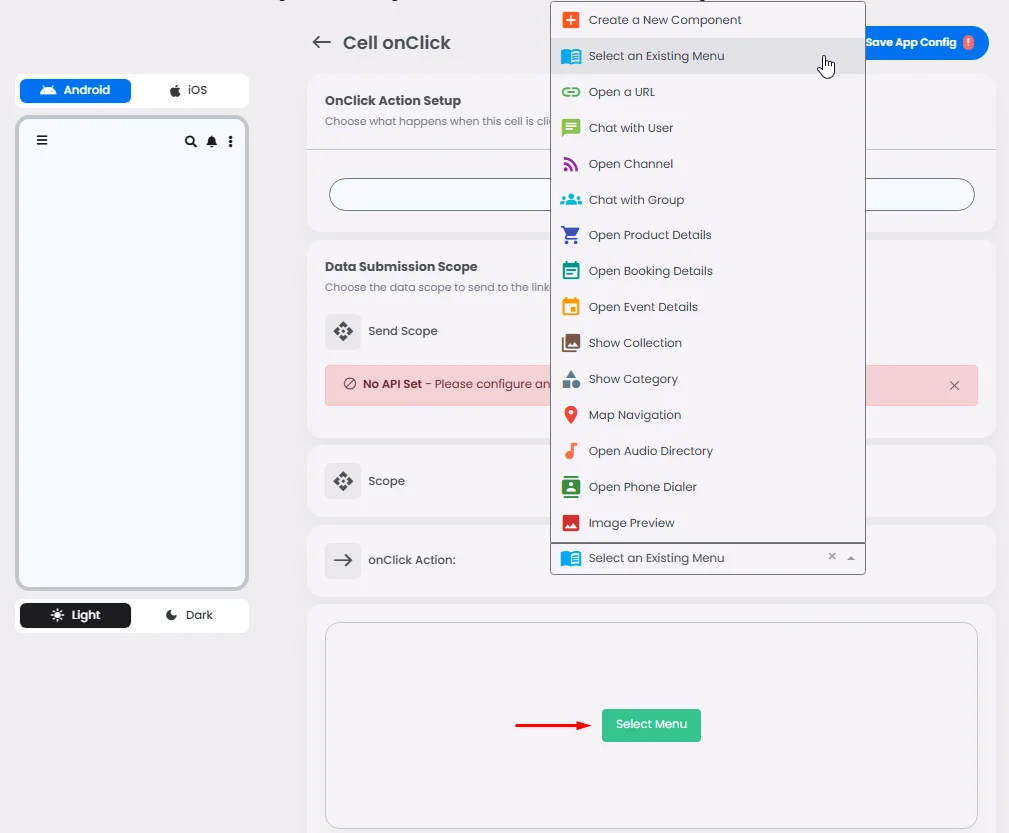
Pick the correct answer on the menu screen and click ‘Done.’ And do the same for the wrong ones. Then, click ‘Save’ once you finish.
Create A Coupon
- From the admin menu, go to the Engagements section and click ‘Coupons.’
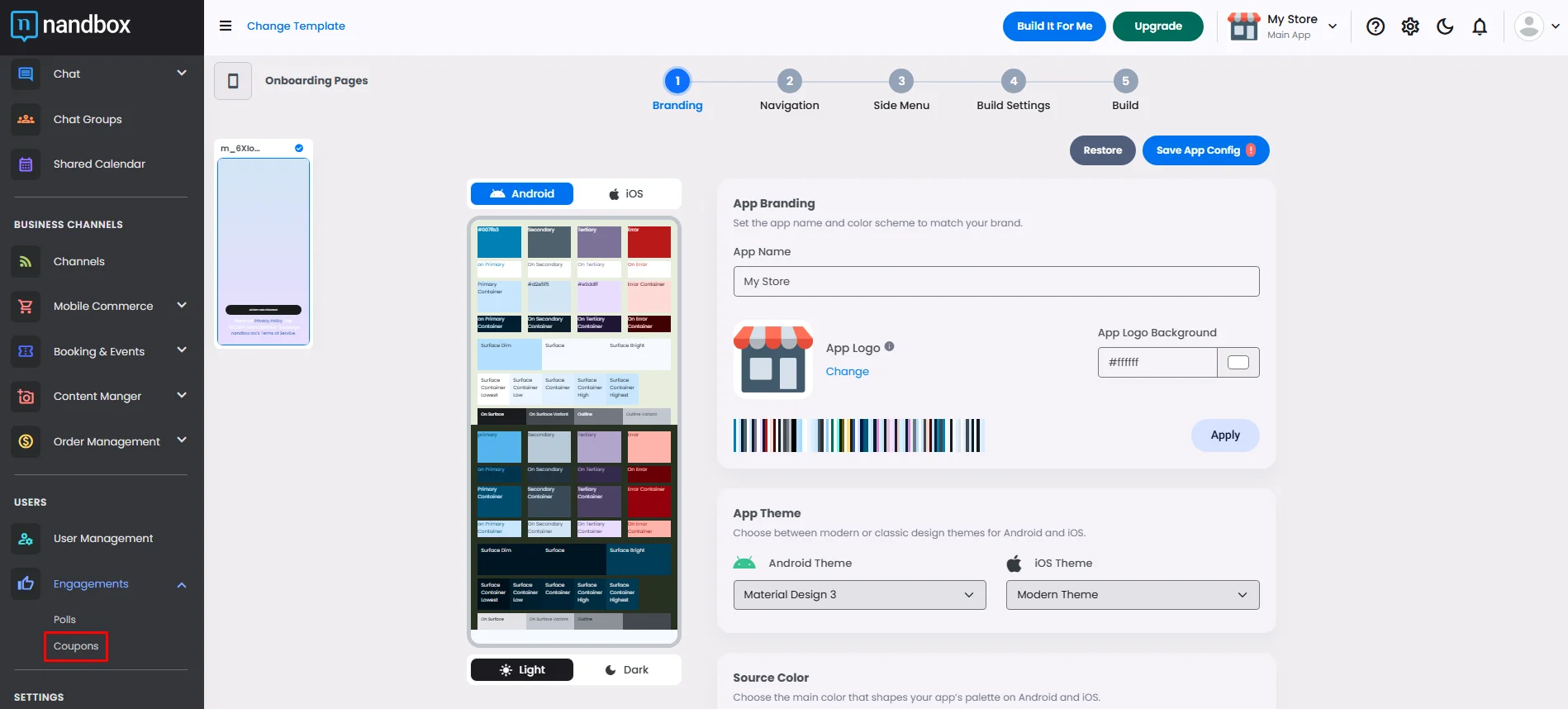
- Click ‘Add New Coupon.’

- Enter the coupon's title, description, and expiration date.
- Allow the option for sharing with others and set the coupon's status if it is active or not.
- Set the value of the coupon and assign a UPC (Universal Product Code) for it, which is a unique code for the system to identify and redeem the coupon when the user chooses to.
And click ‘Save.’
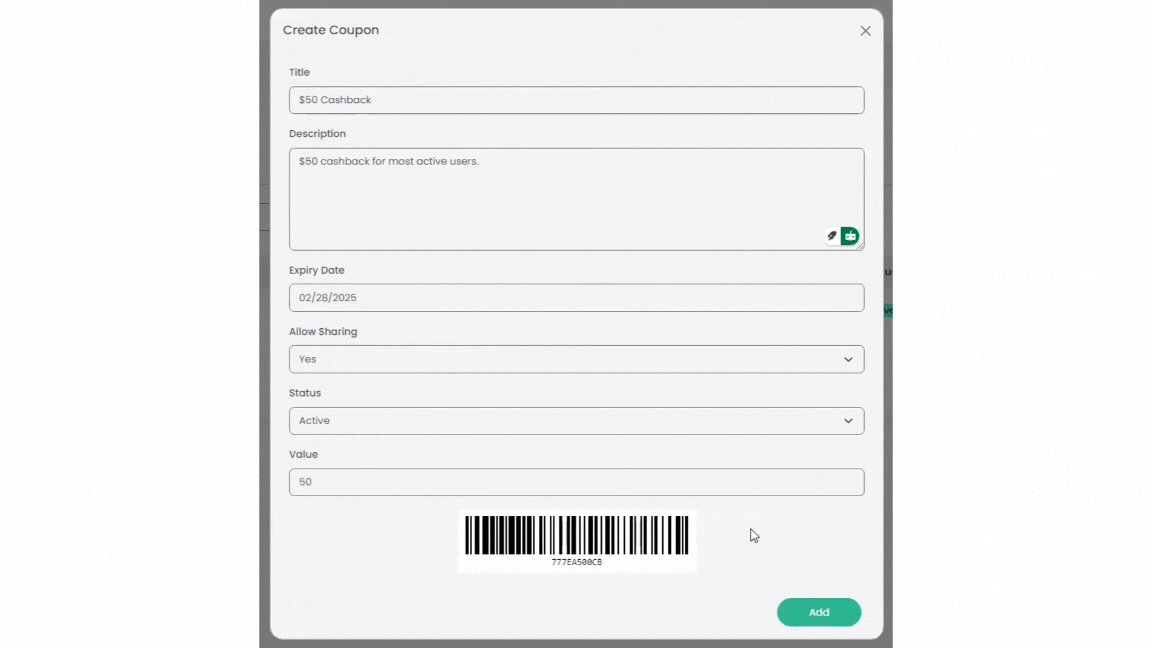
Recommended Components
- Channel Features: Post messages, images, videos, and files attached with a coupon or a poll. With the option of targeting and segmentation, you can also charge your users for a monthly subscription to your channels.
Check out our posting feature to learn how to attach a coupon or poll to your post.
❓ FAQs
Q: How can I add polls or coupons to my app to engage users and offer rewards—without coding?
A: With nandbox, you can quickly create interactive polls and distribute coupons—all without writing a single line of code. These tools help you keep users engaged, collect feedback, and reward loyalty directly from your admin dashboard.
Q: What can I do with Polls and Coupons?
The Engagements section in nandbox lets you:
- Run interactive polls to gather opinions, run quizzes, or host fun contests.
- Offer coupons with expiry dates, unique codes, and sharing options.
- Attach polls or coupons to posts in channels or feeds to make announcements more engaging.
- Boost community activity, keep users coming back, and build loyalty—all with zero coding.
Perfect for community apps, e-commerce platforms, and entertainment apps.
Q: How do I create a poll?
- Go to your app’s Admin Panel → Engagement → Polls.
- Click “Add New Poll”.
- Enter a poll name, write your question, and set up answer choices.
- Create screens for correct/incorrect answers (for quizzes) or simply link each choice using the onClick settings.
- Click Save.
Attach your poll to a channel or feed post to get maximum engagement.
Q: How do I create and share coupons?
- In the admin panel, go to Engagement → Coupons.
- Click “Add New Coupon”.
- Fill in the coupon title, description, value, and expiry date.
- Generate a UPC code for tracking.
- Enable sharing so users can forward coupons to friends (optional).
- Set the coupon to Active and hit Save.
Great for promotions, loyalty rewards, or exclusive deals.
Q: Can I attach polls and coupons to posts?
Absolutely! Both polls and coupons can be linked to posts in your app’s Channels or Feed Center. This makes announcements more dynamic and encourages users to interact right away.
