The Booking & Events components enable app owners to design their booking layout in order to enhance user experience and make reservations for their services, obtain tickets for bookings and events they have already made, or make bookings and buy tickets for bundles of recurring services.
With Booking & Events, your app can support service reservations, recurring sessions, event tickets, and bundles all under one roof. Many businesses like fitness studios, tutoring, salons, or event organizers use this system to streamline operations. When registration is enabled, bookings are tied to user accounts, enabling users to view, manage, or cancel their bookings directly.
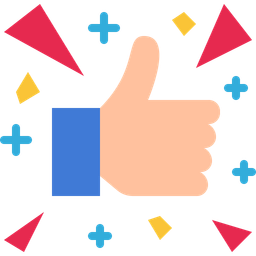
This component is the best for Service and Entertainment apps.
Included Features
These features work together to give you control over how your users interact with booking flows. You can style the interface to match your brand, categorize your services, and choose which payment gateways to accept—so your users have a seamless and trustworthy experience from start to finish.
- Manage your booking interface
Show off all the services you offer, spread out your booking collections, make a layout that fits your business, and keep your booking lists up to date.
- Offer multiple payment options
You will have multiple payment gateways, including PayPal and Stripe. You only need to set up the payment gateway of your choice, set your credentials, and enjoy tracking your profit.
Beyond payments, you gain powerful tools for managing every aspect of bookings: custom duration slots, buffer times between sessions, holiday & blackout dates, multiple service variants, and capacity limits. These capabilities let you tailor booking flows for industries as varied as medical, education, wellness, maintenance, or consulting. All this control sits in an intuitive dashboard, so you don’t need to write custom code to adjust availability or pricing.
⇒ Components
This is your central hub where app owners configure all booking and event settings, pricing, time slots, and visibility.
Category ShowcaseUse this to group similar services or event types under categories (e.g. “Yoga Classes”, “Consultations”) so users browse easier.
Booking SpotlightHighlight specific services or time slots you want users to see first.
Event SpotlightCall out special events or promotions so they stand out in your app’s UI.
The component architecture gives you flexibility: you can display booking catalogs, highlight featured services, or build immersive event pages. Use Booking Spotlight to drive attention to your flagship service. Use Category Showcase to group related offerings. And integrate all of it within your app’s layout, so your customers get a unified, branded experience instead of disjointed pages.
Use Cases & Examples
- Hotel / Lodging: guests pick check-in / check-out dates, room types and additional services (e.g., spa, airport pick-up).
- Medical / Clinics: patients book consultation times, select doctors, and fill intake forms in one flow.
- Home Remodelling / Contractors: clients schedule site visits, choose project packages and book follow-up check-ups.
- Classes & Workshops: students enroll in recurring sessions, pick time slots and see availability in calendar view.
