This section is where you customize specific shipping roles per country.
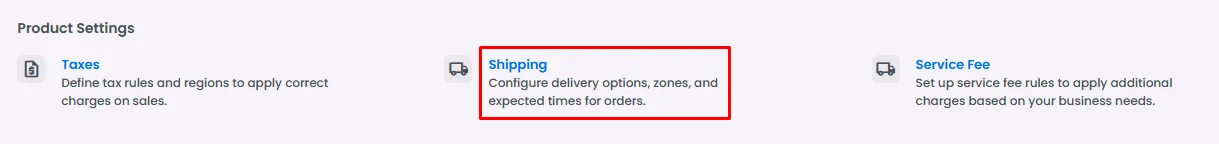
Click ‘Add Zone.’
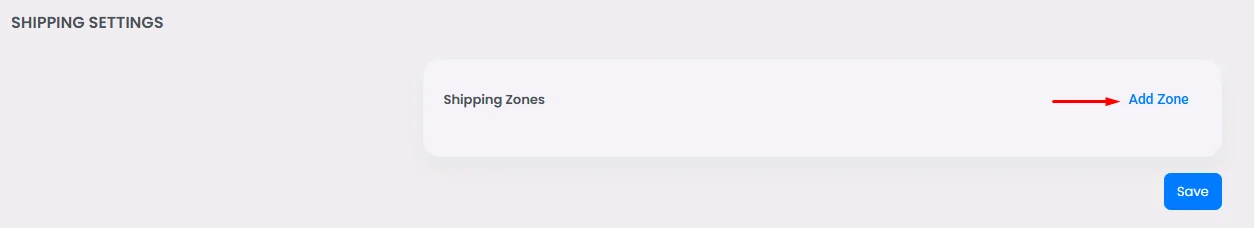
Add the name of the zone and begin marking the countries that are in it if you wish to add shipping costs for a collection of countries that are in the same zone, and click ‘Save.’
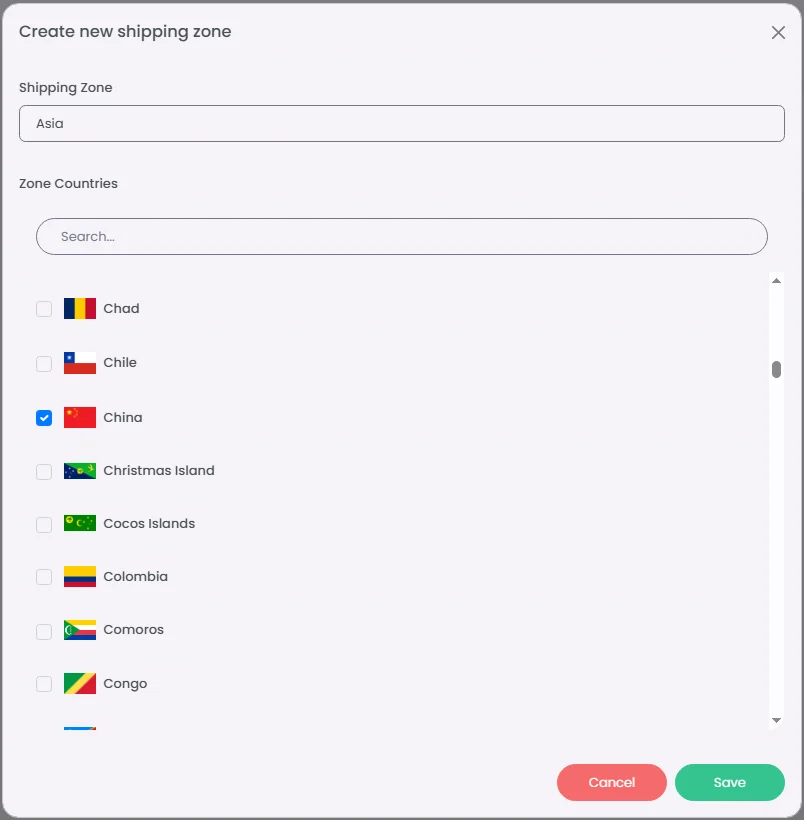
Then click ‘Add rate’ to configure shipping pricing for this zone.
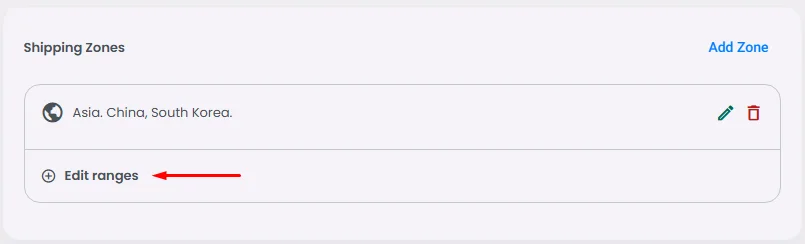
Shipping Zone Costs
- Basic Shipping Cost (Optional): You can add a general basic cost in shipping, and it will be applied to the extra shipping ranges you add.
- Order Base Cost (Optional): You can add a general basic cost to all orders, and it will be applied to the extra shipping ranges you add.
- Based on Product Price: This implies that shipping will cost $6 for any product priced between $50 and $100.
- Based on Product Weight: This implies that shipping will cost $7 for any product weighted between 5 and 10 KG for example.
- Based on Order Total: This implies that the shipping will cost $3 for any order between $100 and $500.
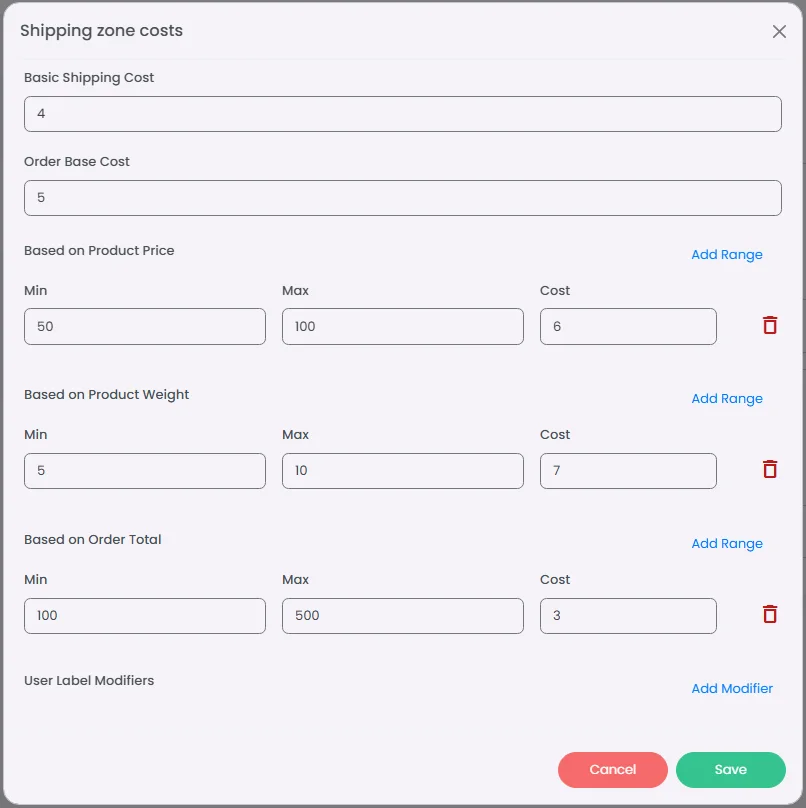
For example, You can add basic shipping for $5 and shipping based on product price ($50–$100) for $6.
This means when the user purchase a product for $80, the shipping cost will be calculated as $5 + $6 = $11
And don’t forget to click ‘Save.’
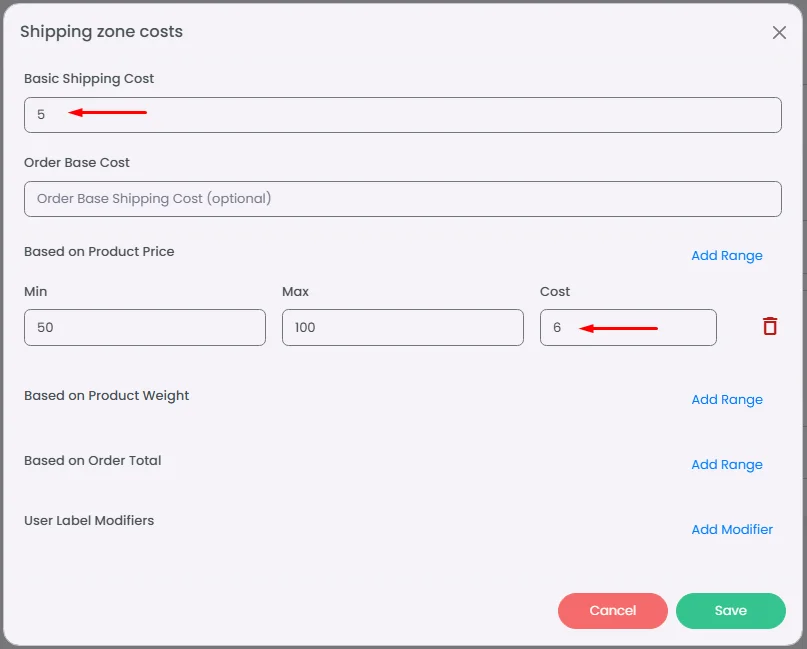
❓ FAQs
Q: How can I set up different shipping rates by country or region—without coding?
A: You can configure shipping zones and set delivery fees for each region using nandbox’s no-code Shipping Settings. Whether you want to charge different rates for Europe, Asia, or specific countries, everything is handled visually—no developers needed.
Q: How do I create shipping zones and assign countries?
To add shipping zones:
- Go to your Admin Panel → Settings → Shipping
- Click ‘Add Zone’
- Enter a zone name (e.g., Asia, Europe, North America)
- Select the countries you want to include in this zone
- Click Save
Each zone can now have its own shipping rules and delivery rates.
Q: How do I set delivery fees for each zone?
To add custom rates:
- After creating a zone, click ‘Add Rate’
- Choose from multiple pricing options:
- Basic Shipping Cost – Flat fee added to every shipment
- Order Base Cost – General fee applied per order
- Price-Based Cost – e.g., $6 for orders between $50–$100
- Weight-Based Cost – e.g., $7 for items between 5–10 kg
- Order Total-Based Cost – e.g., $3 for orders between $100–$500
- Combine multiple pricing layers if needed (e.g., base + price range)
- Click Save to apply your rates
Q: Can I combine base costs with custom ranges?
Yes! You can layer pricing logic:
- Add a Basic Shipping Cost: $5
- Add a Price-Based Rule: $6 for orders between $50–$100
If a customer orders $80 worth of items, the total shipping cost will be:
$5 (base) + $6 (price-based) = $11
This gives you complete flexibility—no coding required.
