Introduction
This page explains how to configure Registration and Login in the nandbox App Builder. You’ll learn what options are available, when to use each, and how to set them up step by step. As the app owner, you’ll also see how registration ties into features like the AI App Generator, templates, and user roles.
You have three options:
- Click ‘login’ if you’re already a registered user.
- Click ‘Get Started’ if you want to choose one of our ready-made templates directly.
- You can add your prompt directly in the chat box if you want to generate your app through our AI powered tool directly.
Whether you’re a first-time user or an experienced admin, the registration and login flow is built for simplicity and speed. You’ll find email/password, Google sign-in, and QR-based admin access all in one place. Behind the scenes, validation, account verification, and secure token handling ensure your app’s integrity from day one. This is the gateway to configuring every module—booking, payments, content, and more.
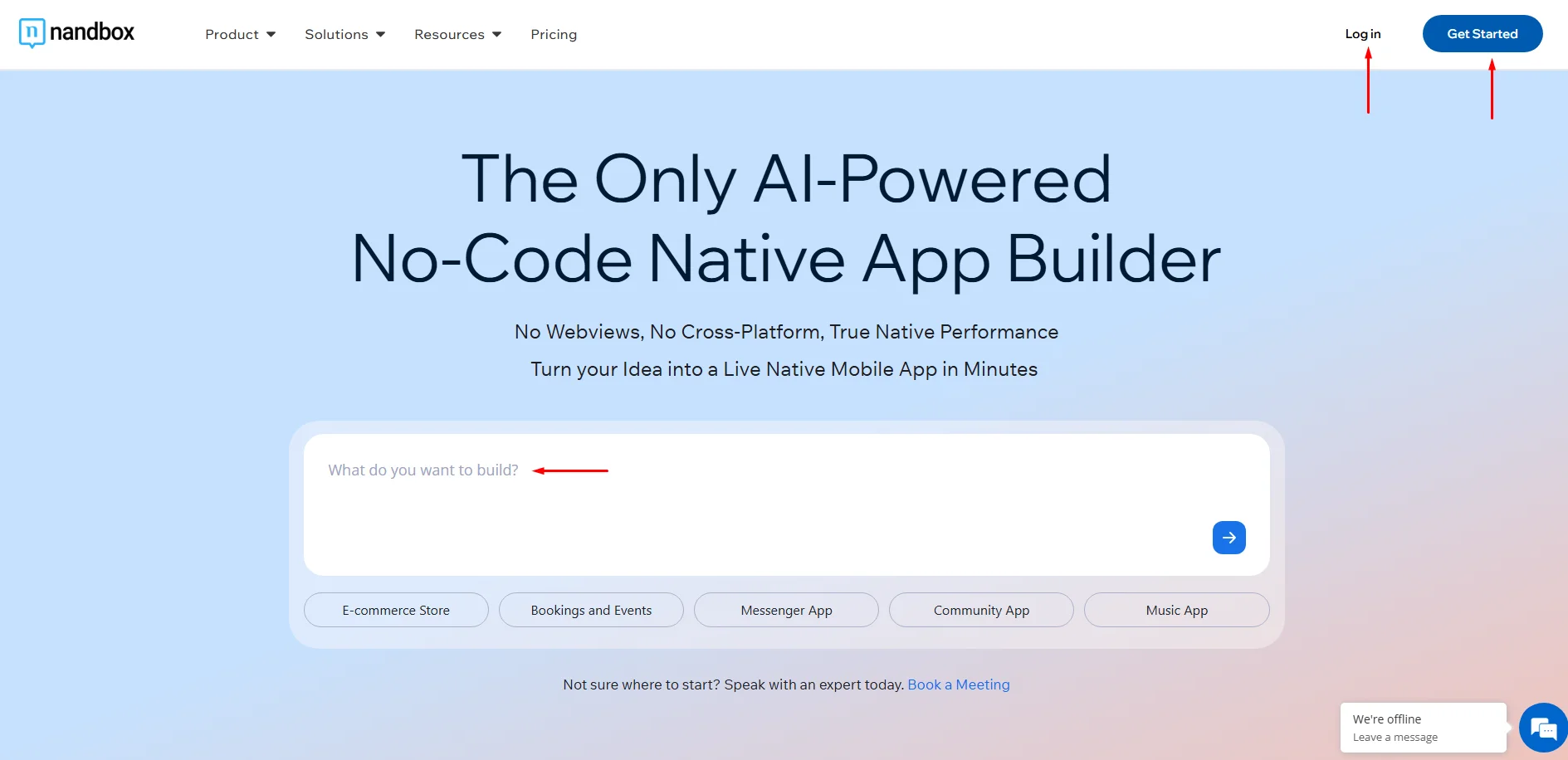
Log in or sign up using an email and password or via Google.
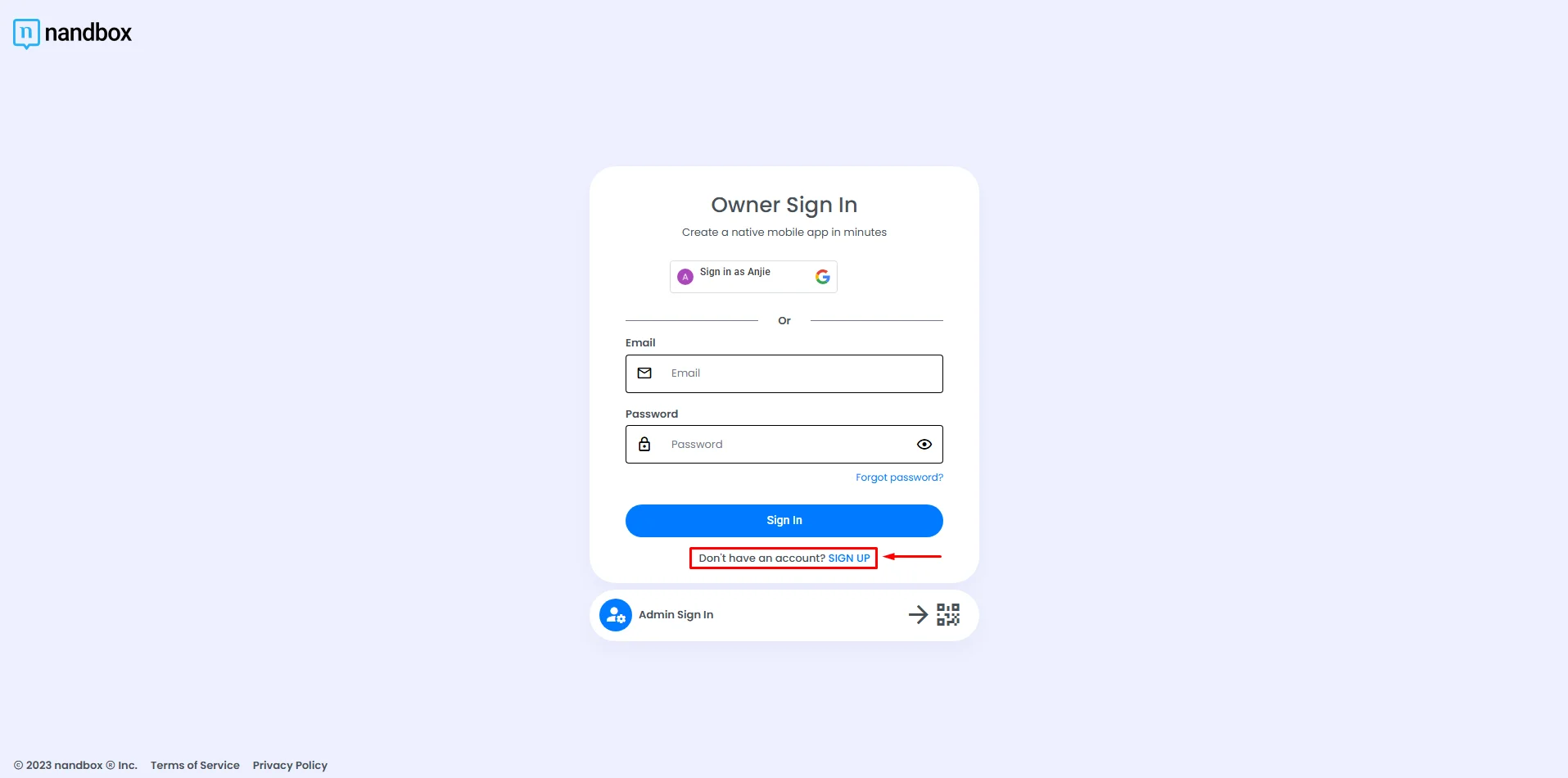
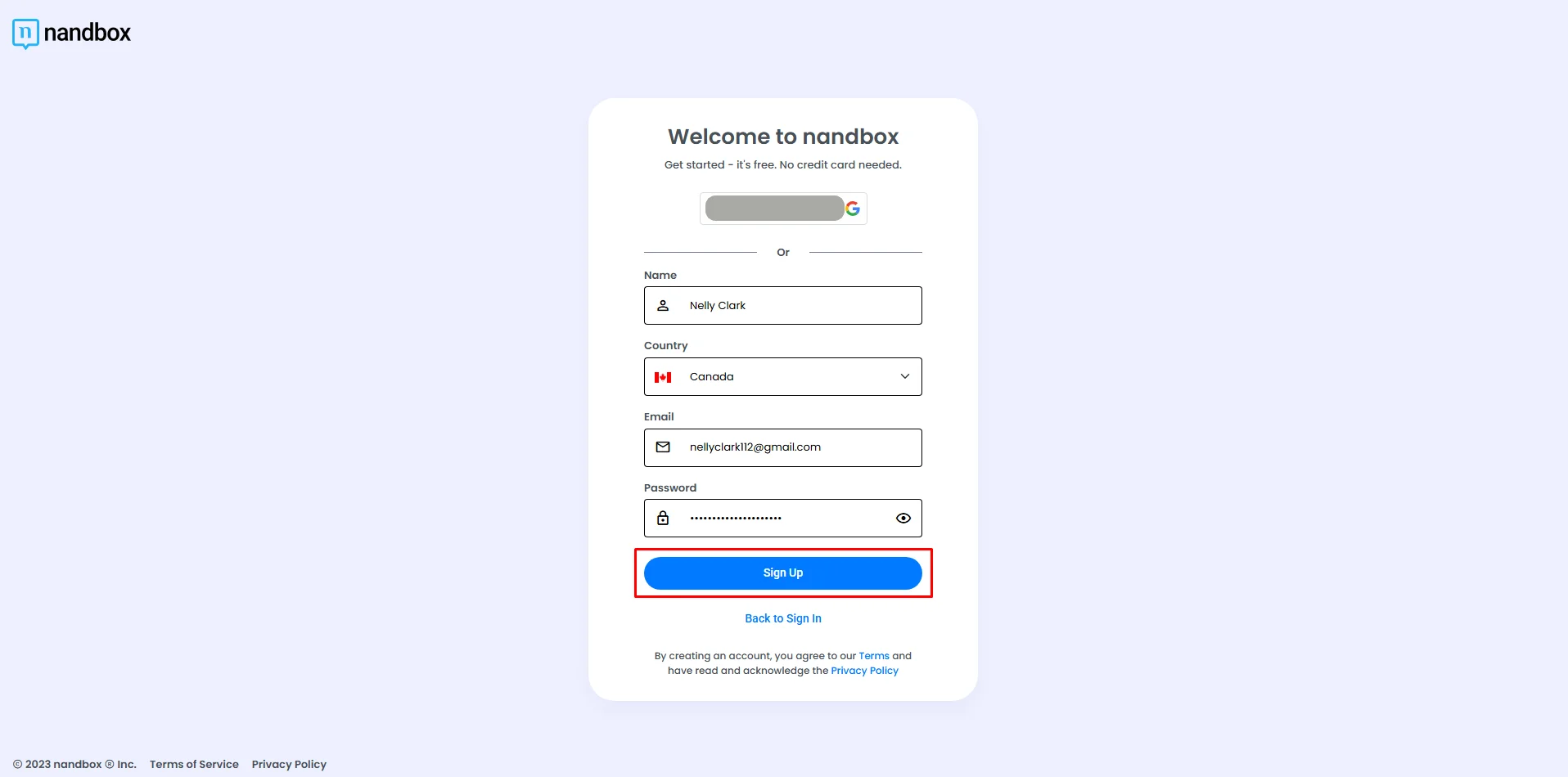
When you sign up, a code will be sent to the email address that you signed up with. Copy the code, paste it on this screen, and click ‘Confirm.’
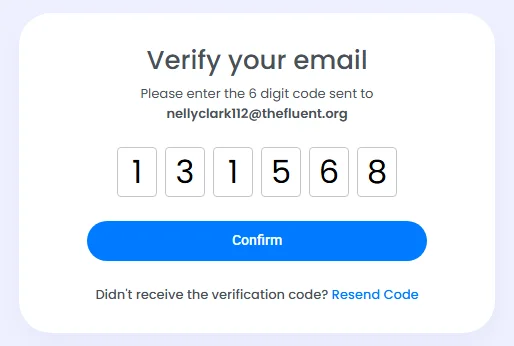
Our AI builder is more than a convenience—it’s a smart assistant that guides your vision into reality. As you answer prompts about desired features, color palettes, and layout preferences, the system assembles an app skeleton that you can immediately preview and tweak. This setup dramatically reduces manual work, especially for new users who may not know where to start.
AI-Powered App Generator
If you start with the AI App Generator, you can let the system build an app structure for you automatically. Once the app is generated, it will be linked to your registered account so you don’t lose progress. As the owner, you should make sure registration is enabled here — it allows you to save drafts, return to them later, and manage generated apps under your admin profile.
nandbox now supports a full AI system for generating your app. AI chats are responsible for collecting all the information you have and asking you some questions so they can generate the closest app to your idea. It asks you a very detailed question, such as the features and components you want to include, the app name, the color scheme, and much more.
You will be taken to the chat screen after providing your app idea prompt in the chat box. Alternatively, you may select one of the options below the box to make creating your app easier:
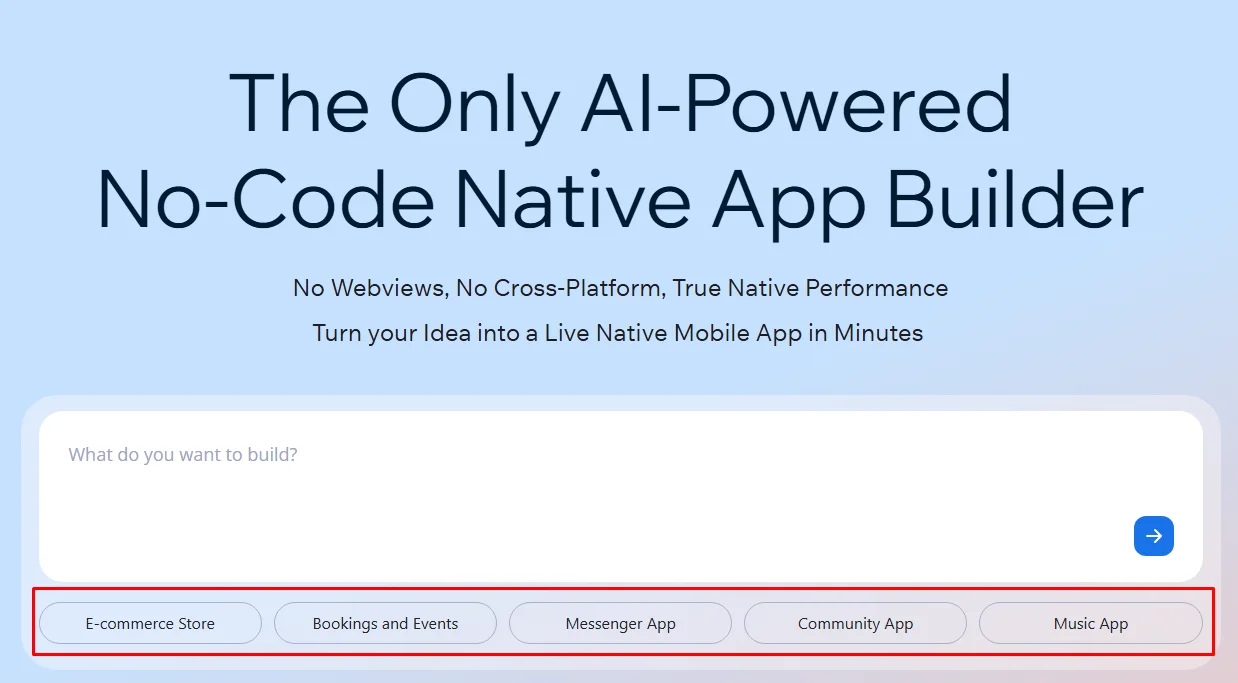
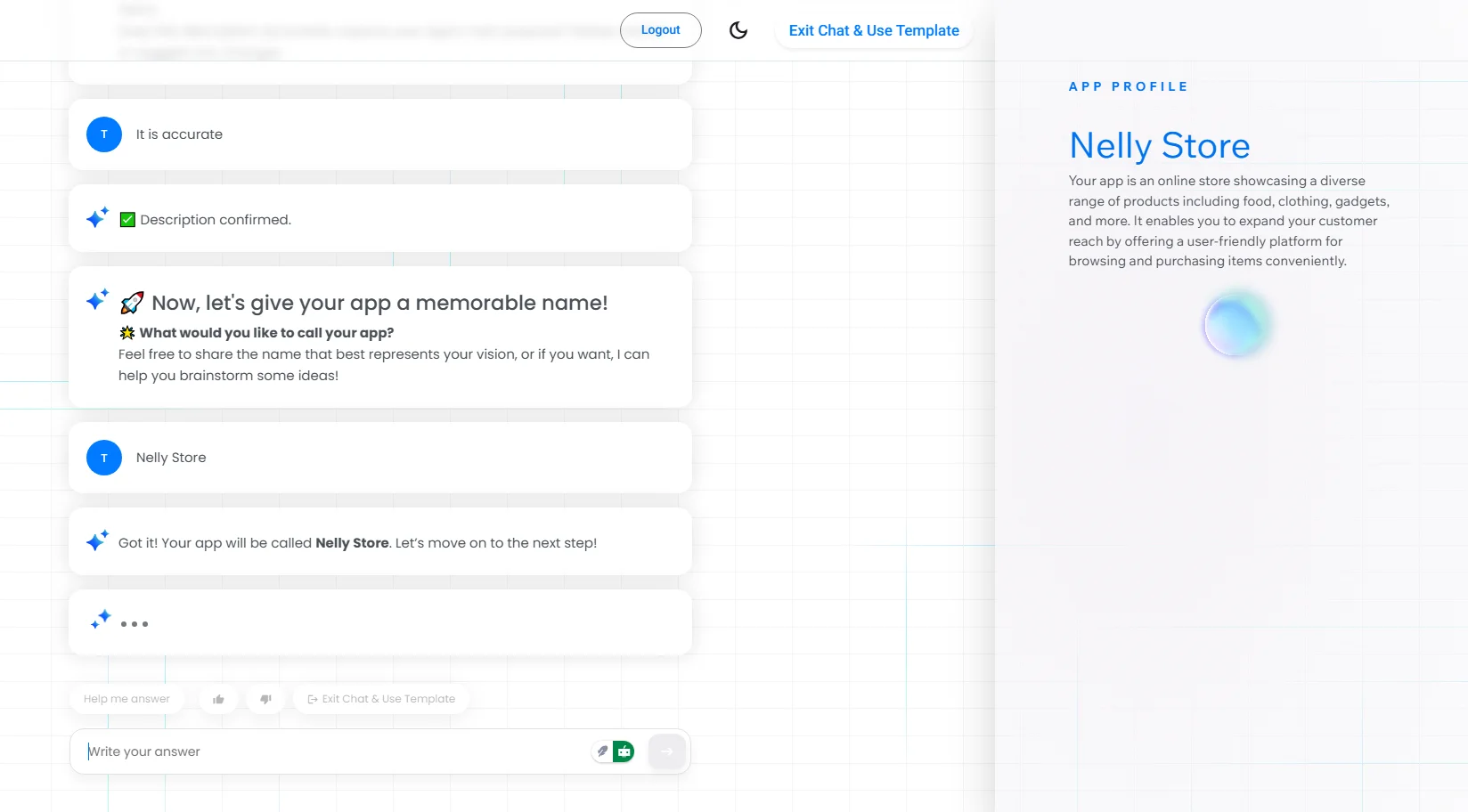
To get the right app, give the AI all the information you have.
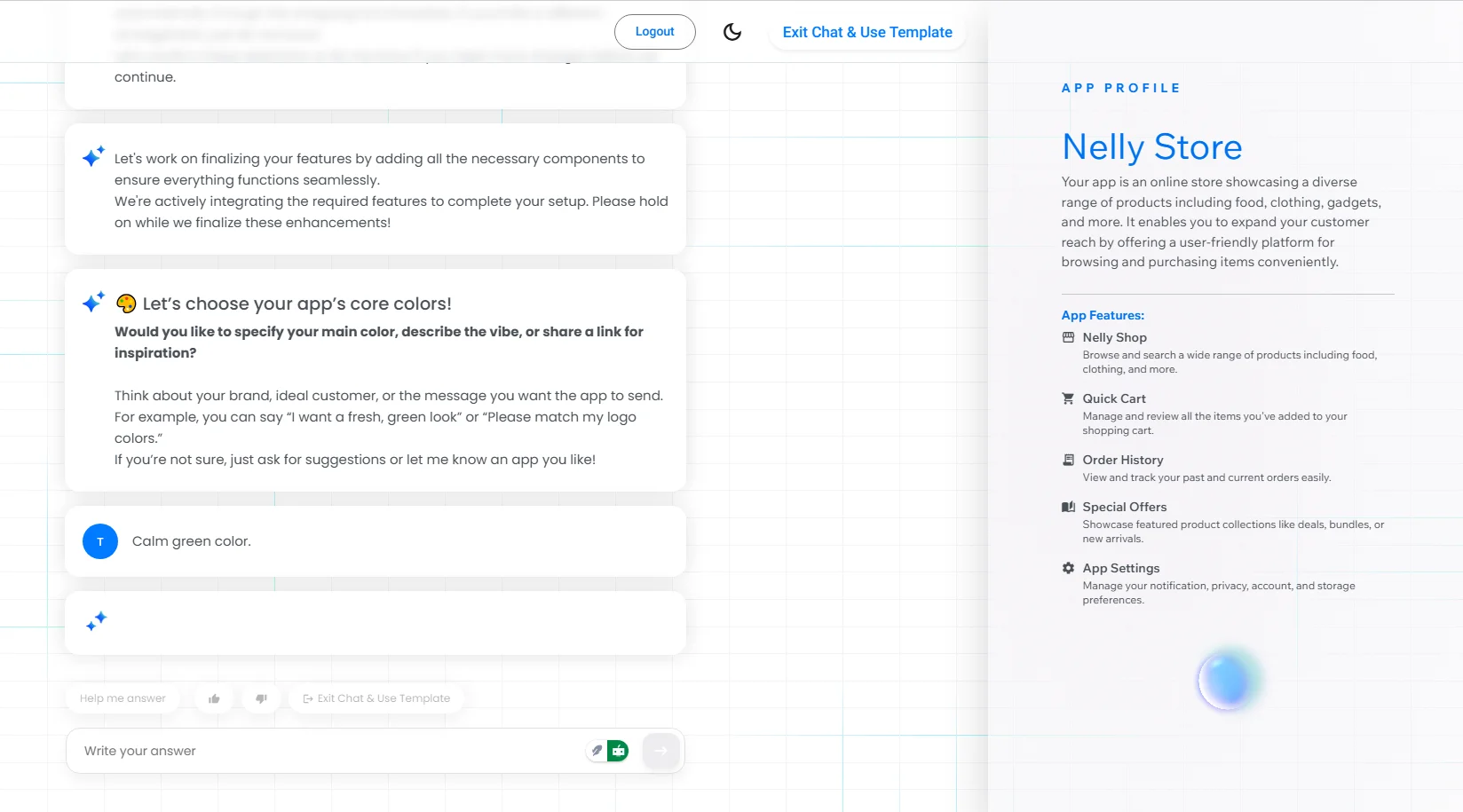
And when you are done, click ‘Generate App.’
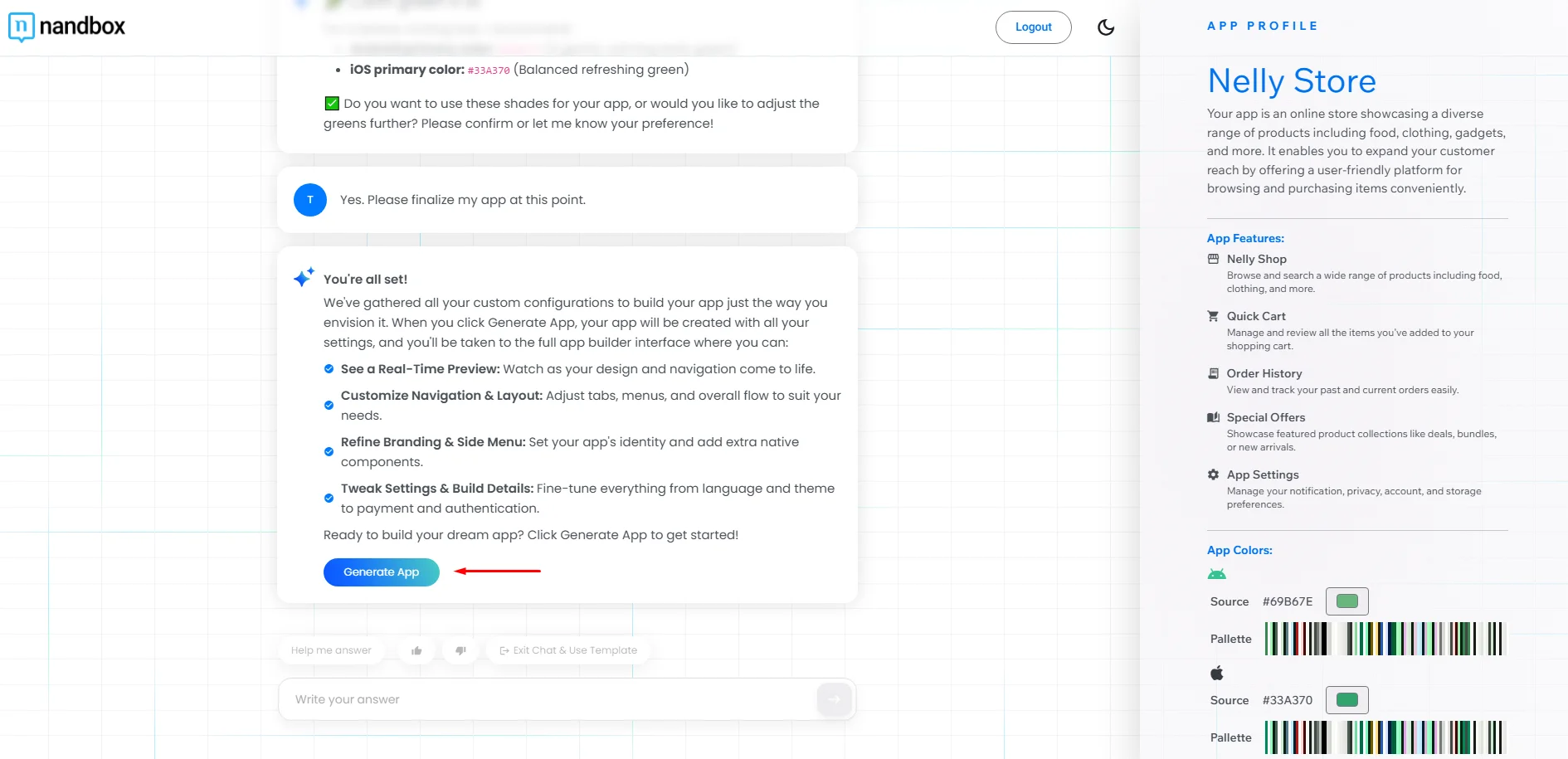
Now the AI system will start preparing and finalizing your app.
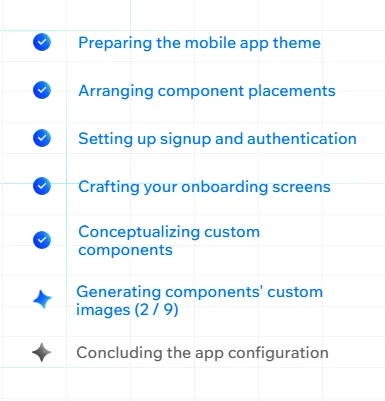
Now your app is ready. You can start the tour with nandbox to quickly learn how to use the app builder.
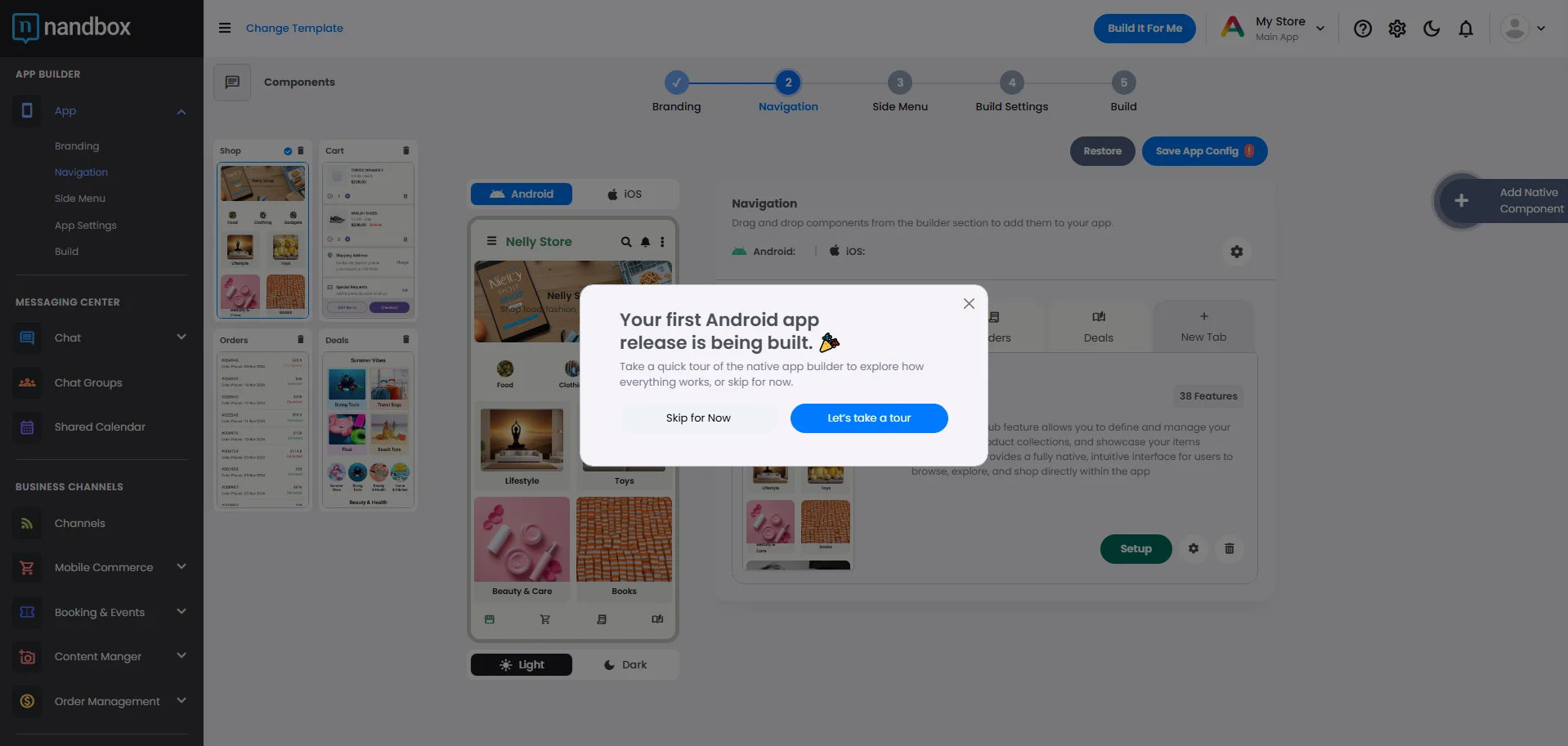
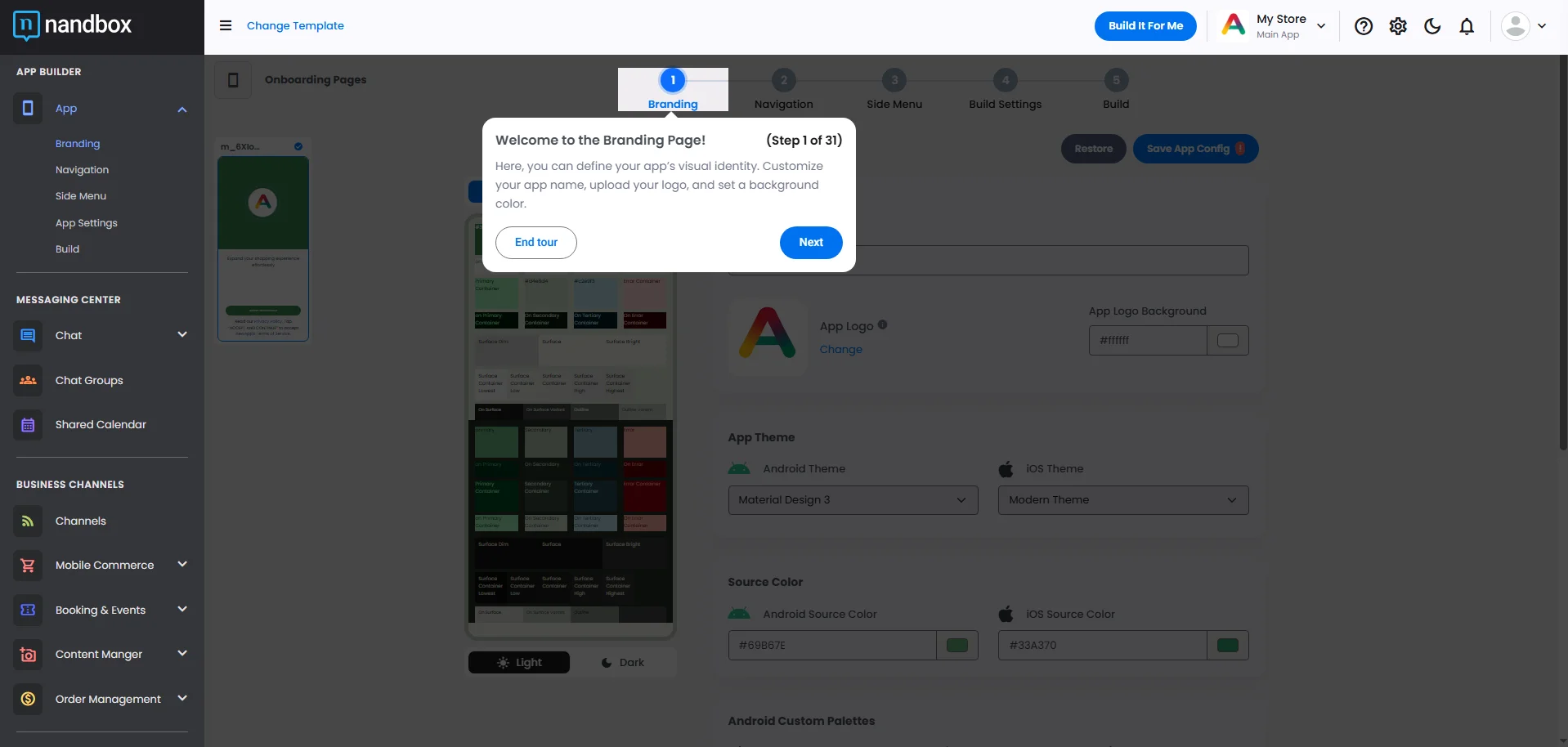
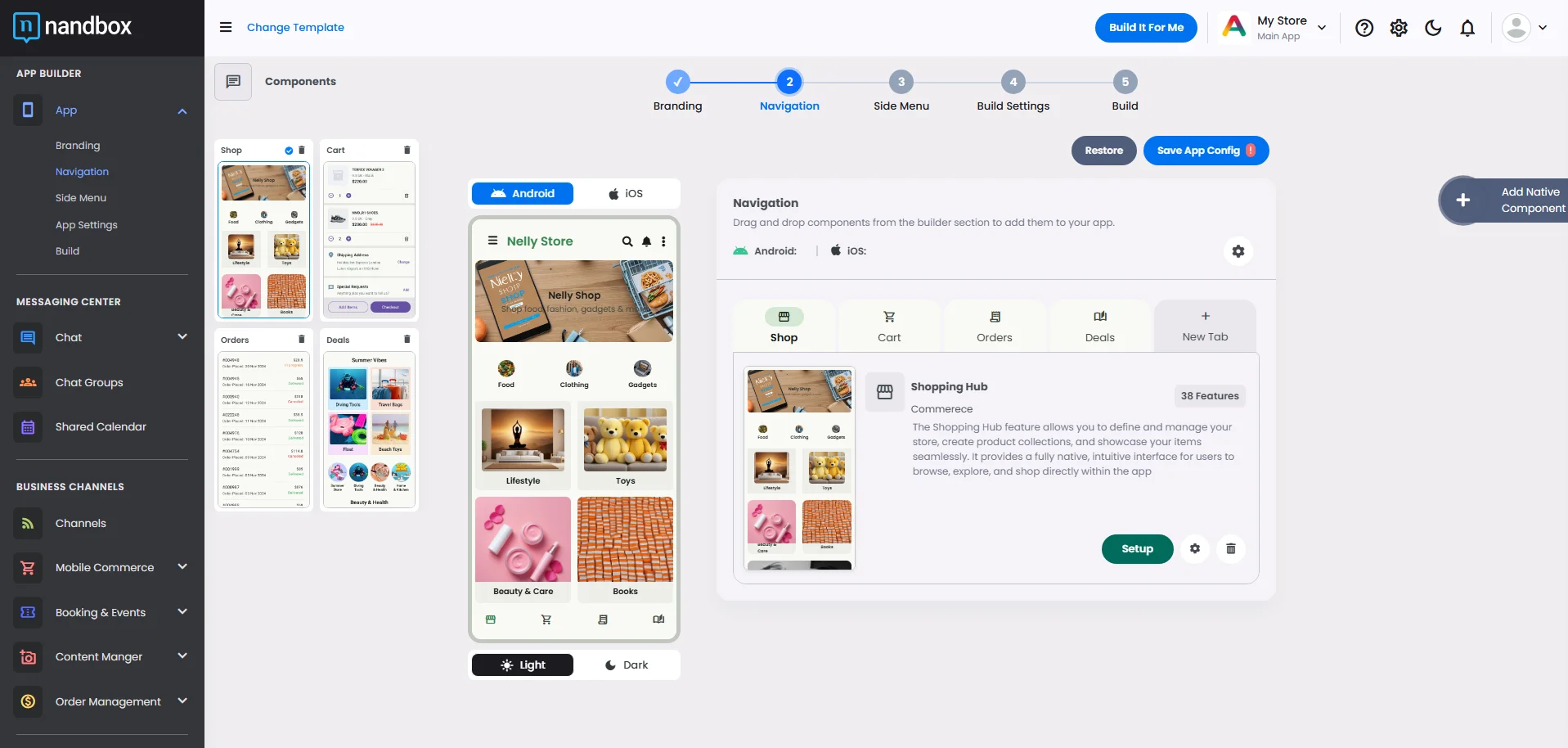
Our AI can generate images for certain components, like Commerce or Booking & Events.
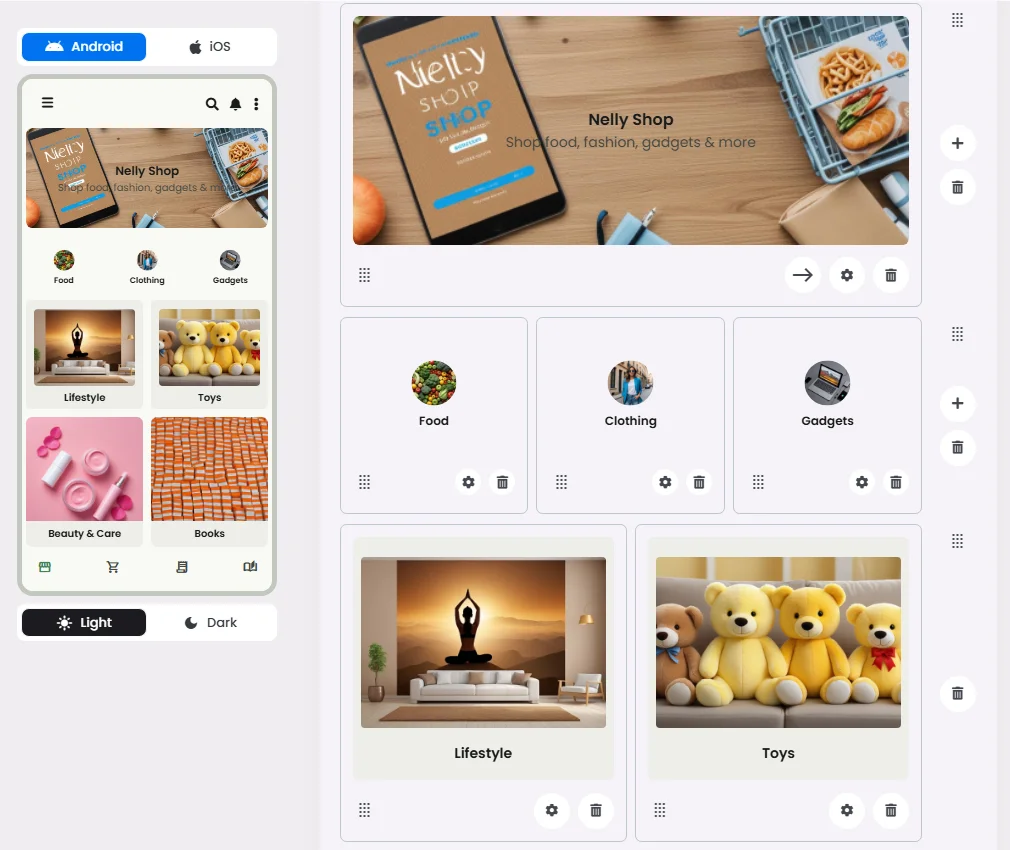
Ready-made Templates
Instead of generating an app from scratch, you can choose from nandbox’s ready-made templates. These templates give you a head start with preconfigured layouts and features. To use a template, sign in to your account, browse the available options, and select the one that fits your business best. Once applied, the template is stored under your profile, so you can customize and publish it later without losing any changes.
Templates are curated starting points designed to reflect real-world use cases—e.g., e-commerce, service directory, events, or booking apps. You don’t need to reinvent every screen from scratch. By selecting a template, you inherit pre-wired modules, navigation flows, and baseline aesthetics. Then you simply customize content, branding, and layout to match your vision.
Choose a replica of the major apps on the market and have their functionalities in your app with a click of a button!
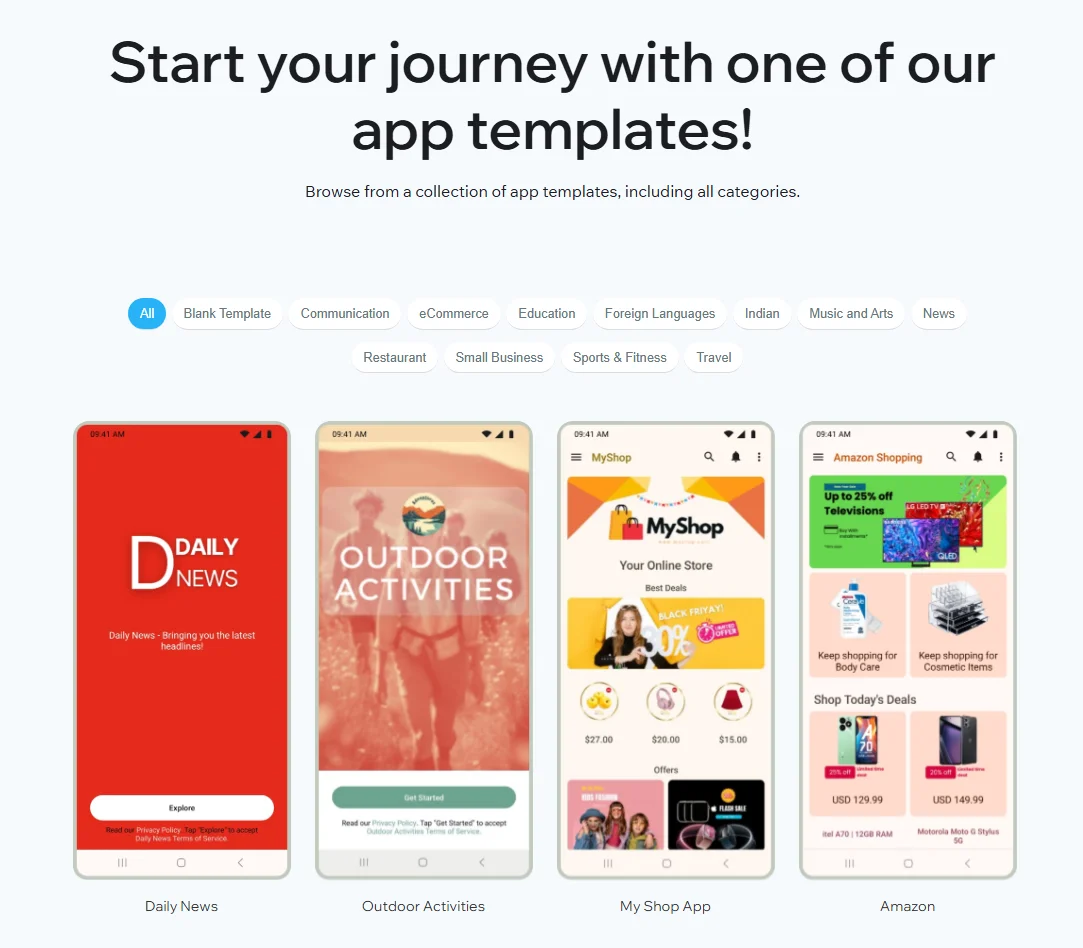
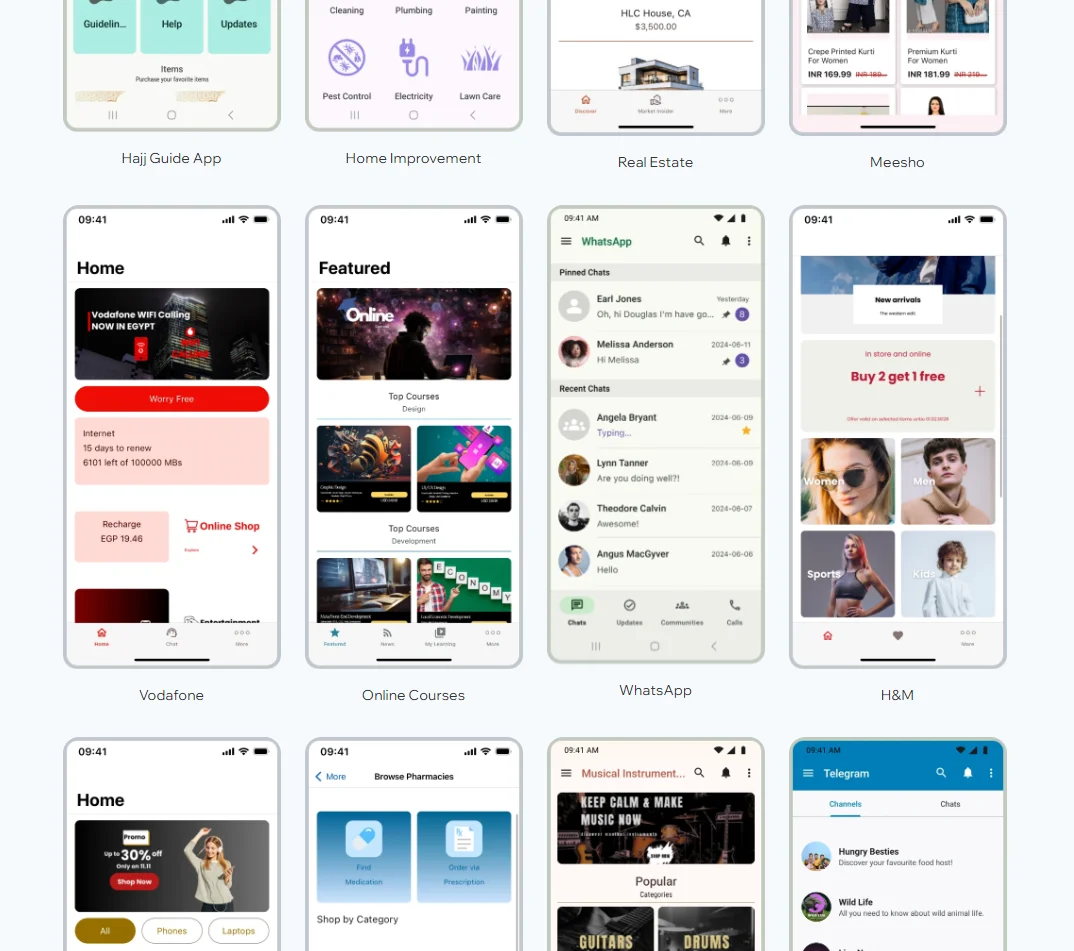
Registered User: Admin Privilege
Every registered account in nandbox can be assigned a role. As the app owner, your account will have admin privileges by default. This means you can adjust registration settings, manage other users, and control who has access to publishing or billing features. If you invite team members, make sure their roles are set appropriately — for example, assign them editor rights if they need to work on app content, but reserve admin rights for critical actions.
If you are an admin of an app that you already have, you can scan the QR Code with your phone using the QR component that is built into your app.
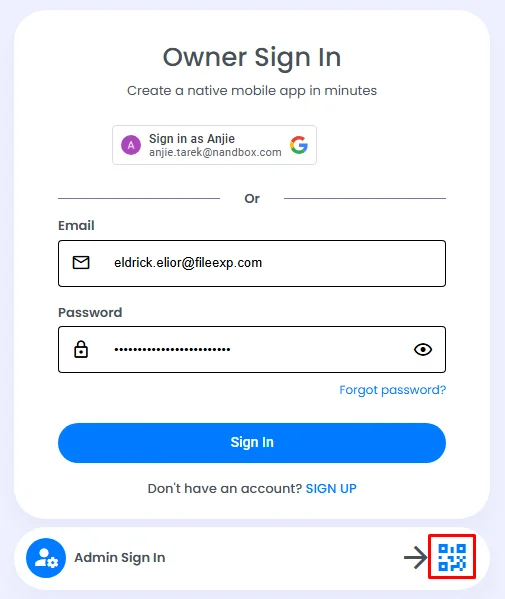
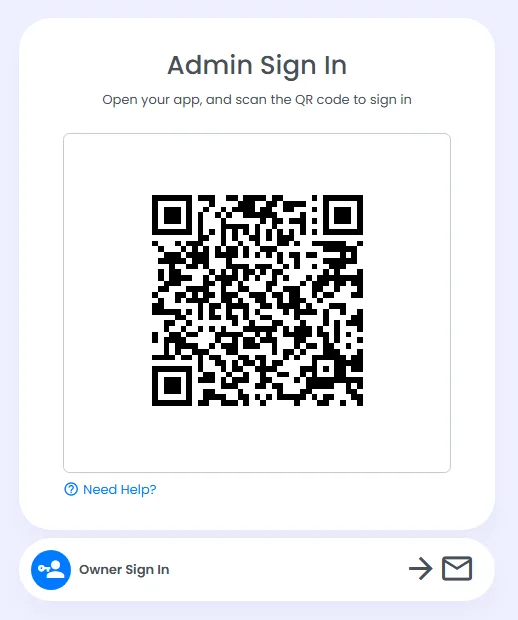
❓ FAQs
Q: I don’t know how to code. Can I still sign up and start building a mobile app?
A: Absolutely—you don’t need to write a single line of code! Just follow these simple steps:
- Get into the builder
- Already have an account? Click Login to get started.
- New here? Hit Get Started (to choose a template) or Start Building Now (to try our AI-powered builder).
- Sign up or log in
- Use your email and password, or sign in quickly with Google.
- If you’re signing up for the first time, we’ll send you a confirmation code by email. Enter it and click Confirm to verify your account.
- Choose how you want to build your app
- AI-Powered Generator: Add your app idea prompt, then start to chat with our AI assistant—it’ll ask for your app’s name, colors, features, and theme. Once you’re ready, hit Generate App and watch as your app comes to life in seconds. It even creates placeholder images for shops and events!
- Ready-Made Templates: Prefer a head start? Browse our free templates inspired by top apps. Pick one you like and apply it with a single click.
- Already managing an app?
- If you’re an existing admin, use your app’s QR code scanner to log in and start managing your project right away.
Q: What are my login options?
A: You can log in using:
- Your email and password
- Or your Google account for quick access
Q: What’s the AI-Powered App Generator, and is it easy to use?
A: It’s designed to be beginner-friendly—even if you’ve never built an app before!
- Just add your app prompt and chat with the AI—it’ll guide you through naming your app, choosing a color scheme, selecting features, and picking layouts.
- When you’re done, hit Generate App and let the AI do the heavy lifting.
- Within seconds, you’ll get a complete app setup, including placeholder images for shops, events, and more.
Q: How do Ready-Made Templates work?
A: They’re perfect if you want to skip straight to designing.
- Choose from a range of pre-designed app templates—each tailored for different purposes.
- Click your favorite, and the builder will instantly apply its structure, layout, and style to your project.
Q: How can I manage an app I’ve already created?
A: It’s simple!
- Open the QR code feature in your existing app.
- Scan the QR code with your phone to log in as admin.
- You’re now ready to edit, update, and manage your app directly from the builder.
Q: Is my login data secure?
A:
Absolutely. All password and login information is encrypted in transit (TLS/SSL), and temporary verification codes are time-limited. We also support OAuth / Google sign-in to reduce credential exposure. From day one, your account data is protected by industry-standard practices.
