Custom Component Elements are the building blocks of your screen. Use them to show content (text, images), collect input (text fields, radio, checkbox, dropdown), and trigger actions (buttons). Combine them to create simple forms, detail pages, or custom flows without writing code.
Start with a clear Headline so users know what the page is for. Add short guidance with Text, then collect only the fields you need using Text Fields, Radio/Checkbox, Dropdown, and Date/Time Pickers. Finish with one main Button for the next step. Use Chips for quick filters, Sliders for ranges, Search View for discovery, and Cards/Carousel when visuals help users decide faster.
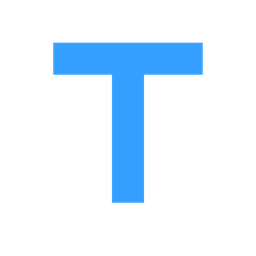 Custom Component Headline
Custom Component Headline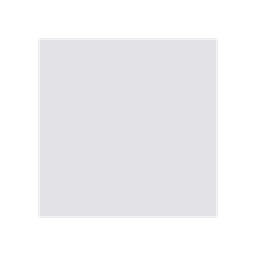 Custom Component Filler
Custom Component Filler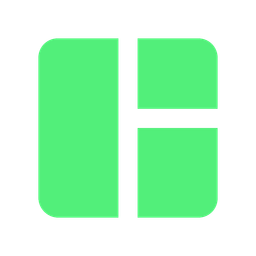 Custom Component Cards
Custom Component Cards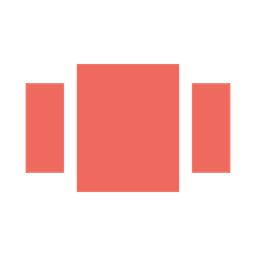 Custom Component Carousel
Custom Component Carousel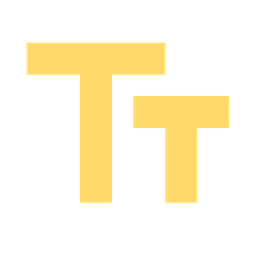 Custom Component Text Fields
Custom Component Text Fields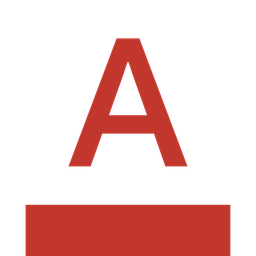 Custom Component Text Area
Custom Component Text Area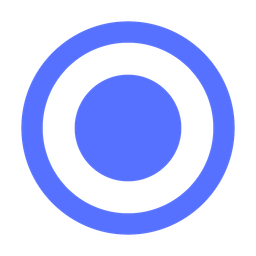 Custom Component Radio Button
Custom Component Radio Button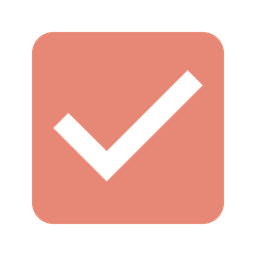 Custom Component Checkbox
Custom Component Checkbox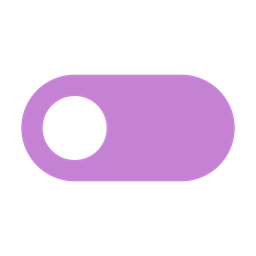 Custom Component Toggles
Custom Component Toggles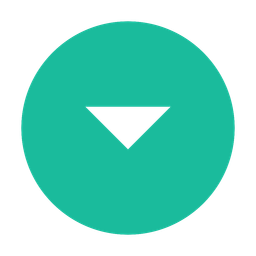 Custom Component Dropdown Menus
Custom Component Dropdown Menus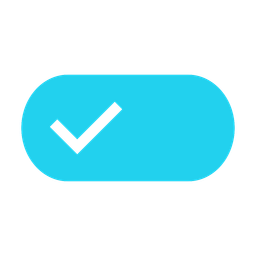 Custom Component Button
Custom Component Button Custom Component Chips
Custom Component Chips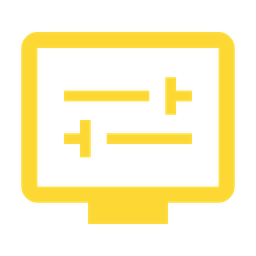 Custom Component Sliders
Custom Component Sliders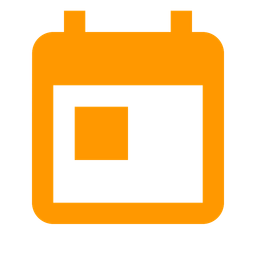 Custom Component Date Pickers
Custom Component Date Pickers Custom Component Time Pickers
Custom Component Time Pickers Custom Component Search View
Custom Component Search View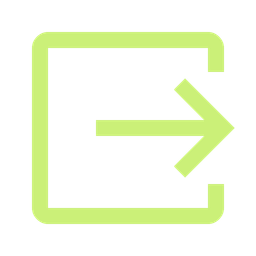 Custom Component Output Cells
Custom Component Output Cells