The Advanced Settings section is intended for developers who want to integrate cells (elements) with their backend using JSON requests. It provides the necessary information for API integration.
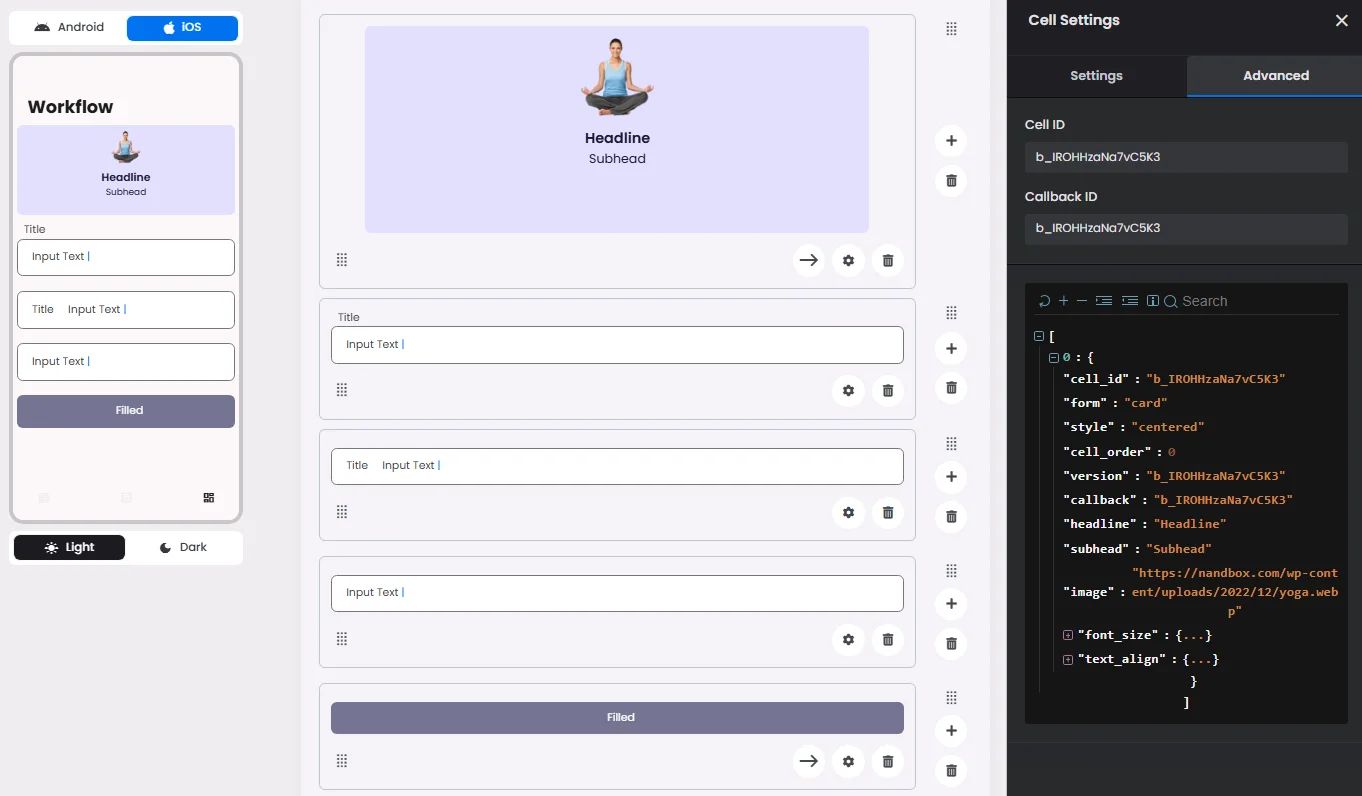
❓ FAQs
Q: How can I connect form elements in my app to my backend without writing code?A: You can use the Advanced Settings panel to sync your app with your backend. By setting up API calls and defining JSON templates, you can send form data directly to your server and build custom workflows—no coding needed.
Q: What are Actions (onClick) and how do they work?
A:
- In the Advanced Settings of any element (like a button or form), you can add Actions that trigger when a user interacts with it.
- Use the
onClickevent to set up an API Call action. This allows you to send the form’s data to your backend every time the button is tapped. - For example, fields like Name and Email are sent as JSON in the request body.
- You’ll configure the backend URL, HTTP method (GET, POST, PUT), headers, and JSON body directly in the visual interface.
Q: How do I configure JSON to sync with my database?
A:
- Add form elements to your screen, such as a TextField for “name” and an EmailField.
- Add a Submit button, then open its Advanced Settings.
- Click Add Action and select API Call.
- Set up your API details:
- Request URL: Enter your backend endpoint.
- Method: Choose POST, GET, PUT, or DELETE (usually POST for submitting forms).
- Headers: Add any required headers, such as
Content-Type: application/json. - Body Template: Use a JSON structure like this to send form data:
json{ "name": "{{nameField.value}}", "email": "{{emailField.value}}" }
The placeholders
{{nameField.value}} and {{emailField.value}} pull values directly from the user’s input.- Save your settings. Each time the button is tapped, your app will send the user’s data to your backend.
Q: Can I add multiple backend actions?
A:
Yes. You can:
- Chain multiple actions on a single button, such as sending an API call first and then showing a confirmation popup.
- Pass data from one API response into another request to create multi-step workflows, all without writing code.
