Babycare Guide Apps
Babycare Guide App
Modern new parents frequently use technology to navigate the frequently difficult waters of motherhood. As they have become commonplace companions for many, babycare guide apps have evolved as a preferred method of supplying parents and caregivers with priceless insights and advice on babies' growth, health, and development, easing the transition from infancy to toddlerhood.
This documentation serves primarily as a source of inspiration and a demonstration of potential ideas and features. It is not an actual template that you can directly implement.
How babycare guide app will benefit my business
The app can give you useful information about how people use your site and what they like, which can help you improve your content, products, and services.
By creating communities, you can build a helpful network of parents and caregivers, get more people to use your app, and make it a place where people can talk about parenting.
Basically, a well-made baby care guide app can help your business make more money, get more loyal customers, and raise brand awareness.
Main features of babycare guide apps and their role in providing comprehensive infant care advice and resources
In order to achieve a helpful babycare guide app, we will suggest some features, give a few tips and tricks, and give hints that will help you organize your babycare guide app.
Baby Products and Services:
Your workflow would spread your material regarding children, parents, and educational blogs throughout your home screen, which would make it easier for users to find the alternatives they want in your program.
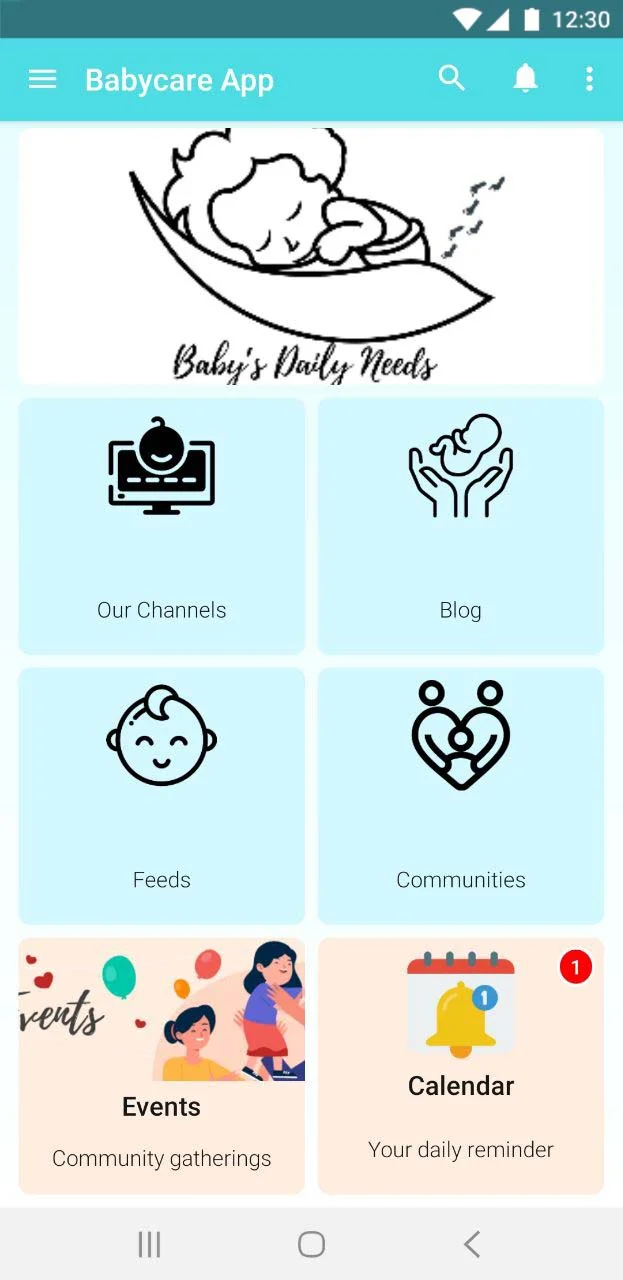
Tips:
- Your platform for announcing anything related to your service, including new products, parental counsel, blog posts, etc., will be the newsfeed area.
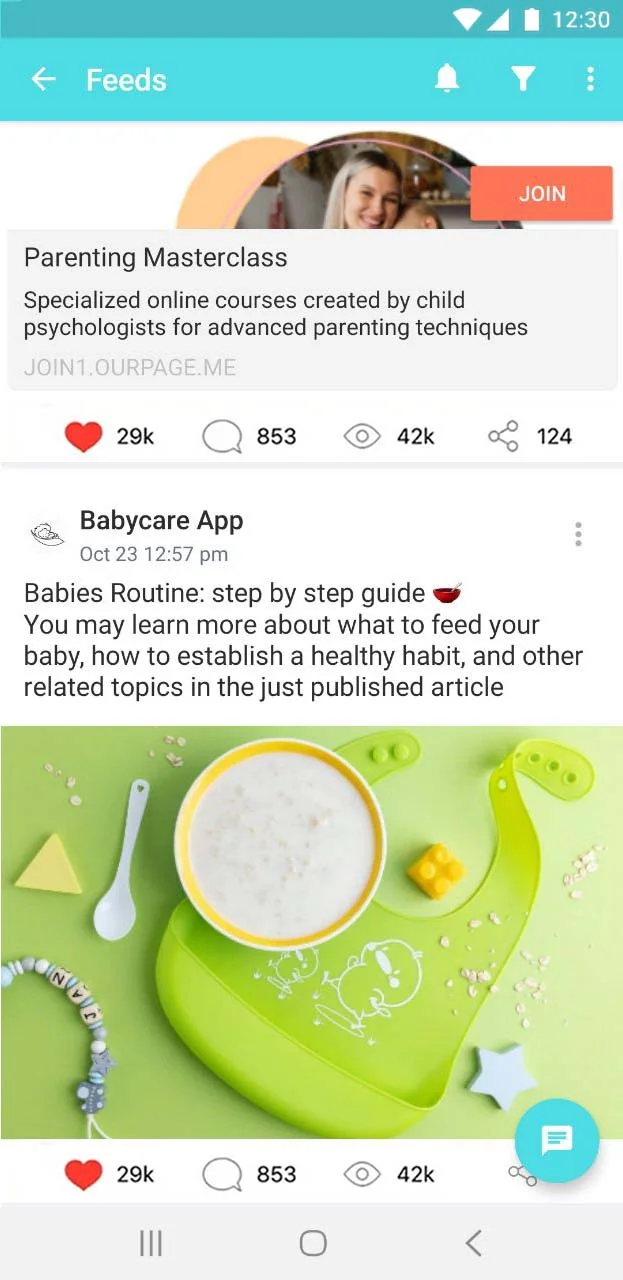
- Start incorporating external feeds via RSS into your feeds so that viewers can get more external educational content from other significant websites.
- To stimulate your baby's imagination and promote sleep or interaction, you can make video stories. Workflow enables you to manage your stories in a list and choose your child's preferred story.
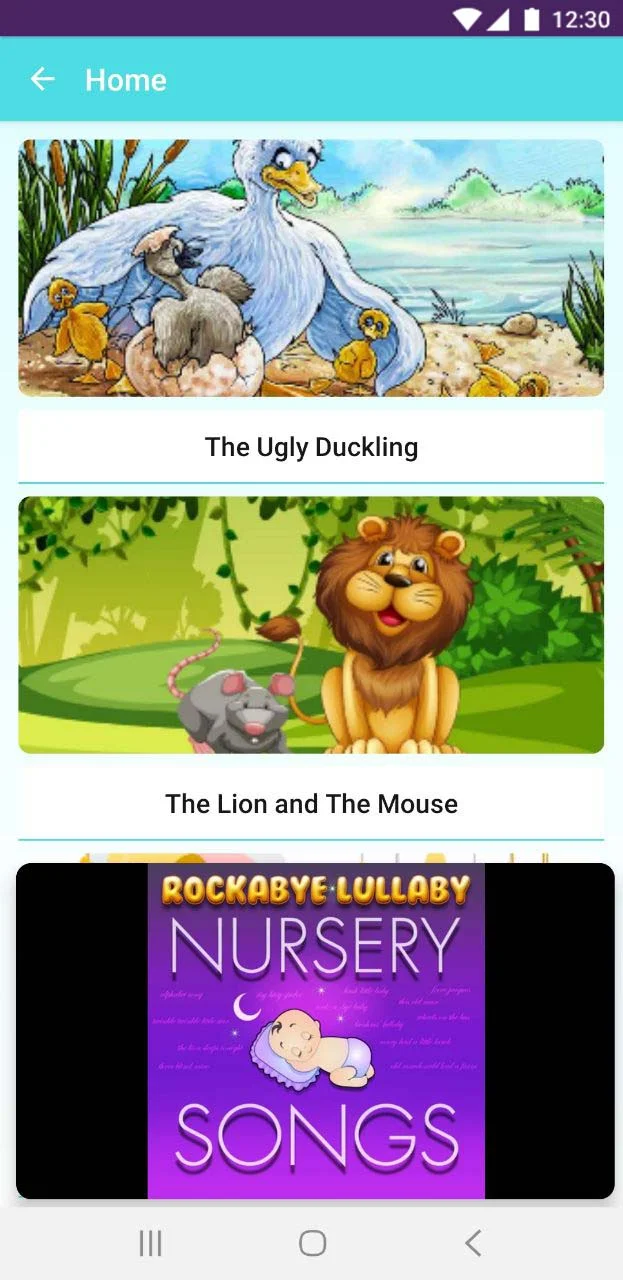
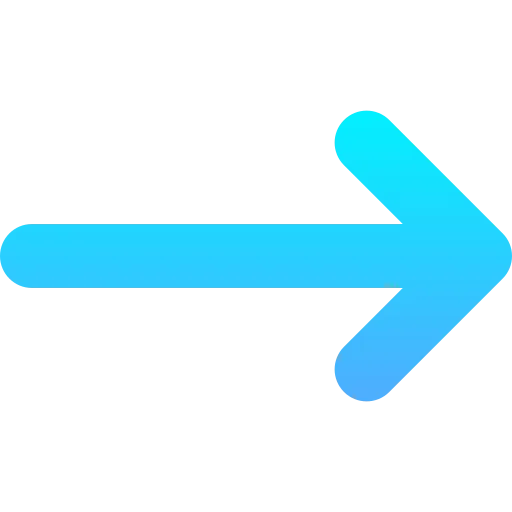
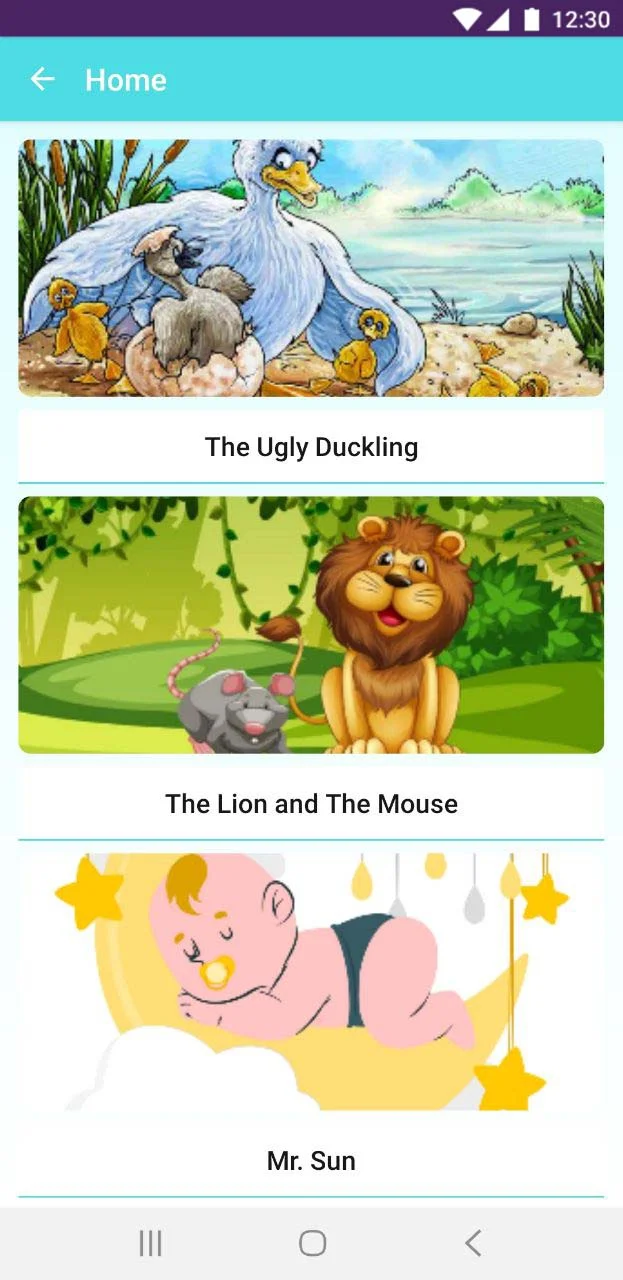
Parental care:
Your educational and parenting guide content can be distributed over a blog page, along with a YouTube playlist that highlights the most crucial parenting advice and infant care techniques.
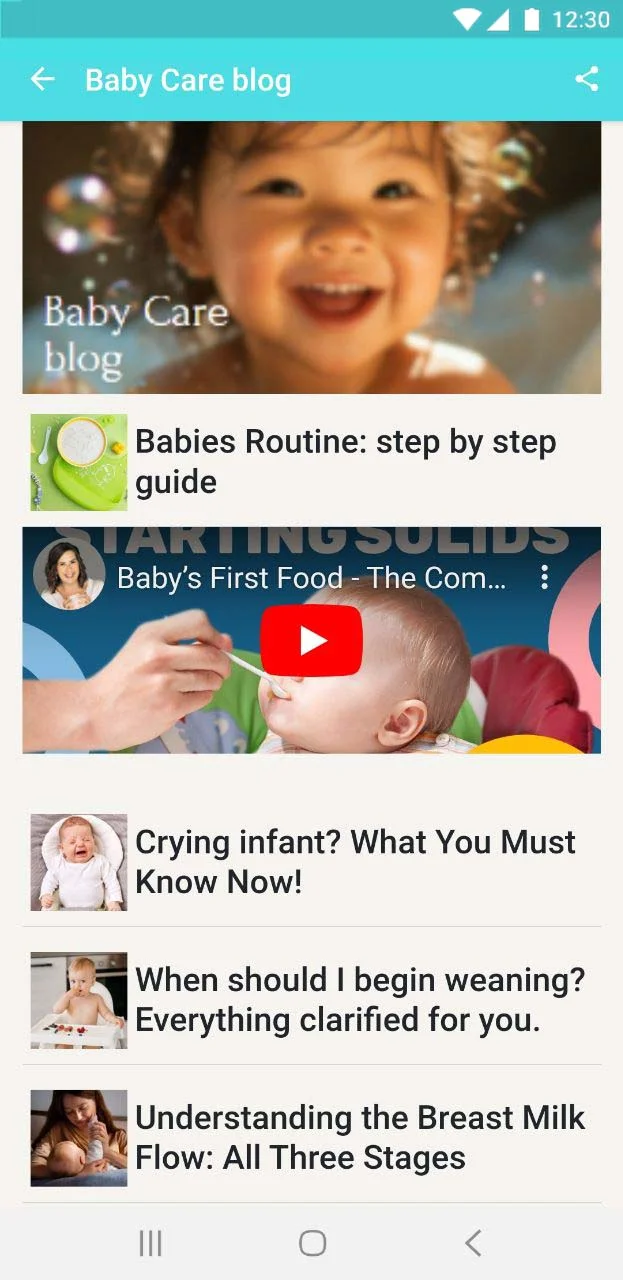
Tips:
- With the use of a channel subscription, you may provide them with customized lessons for a fee through multiple payment gateways on topics like nutrition, sleep training, baby gear evaluations, and developmental phases.
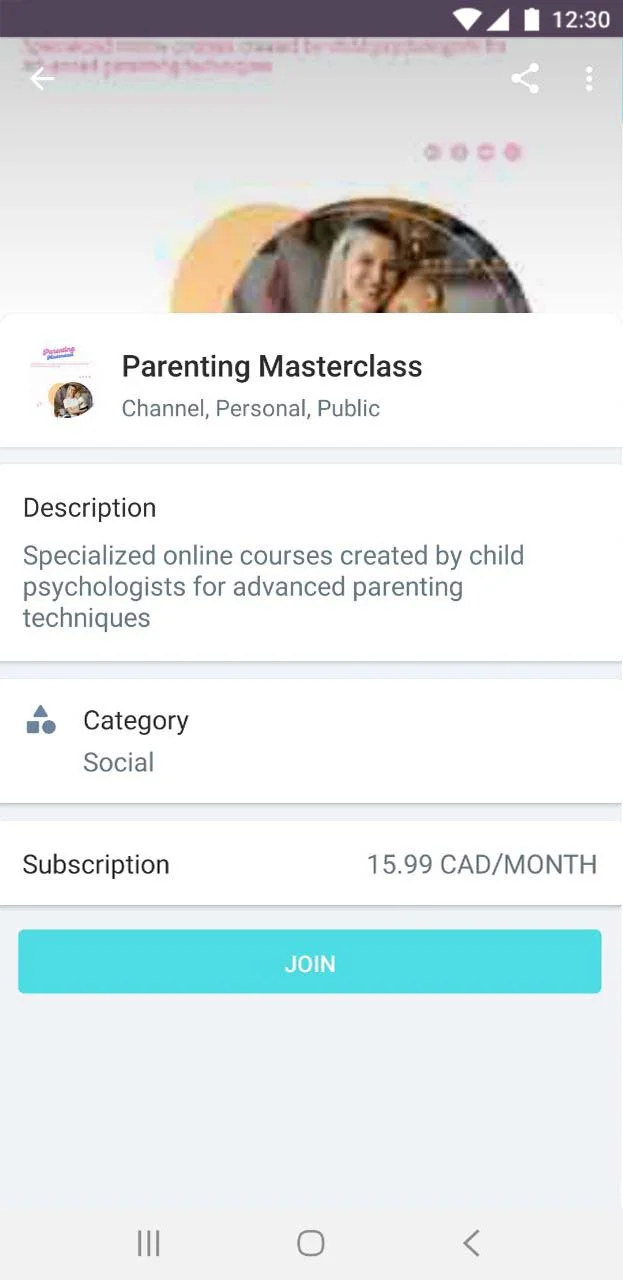
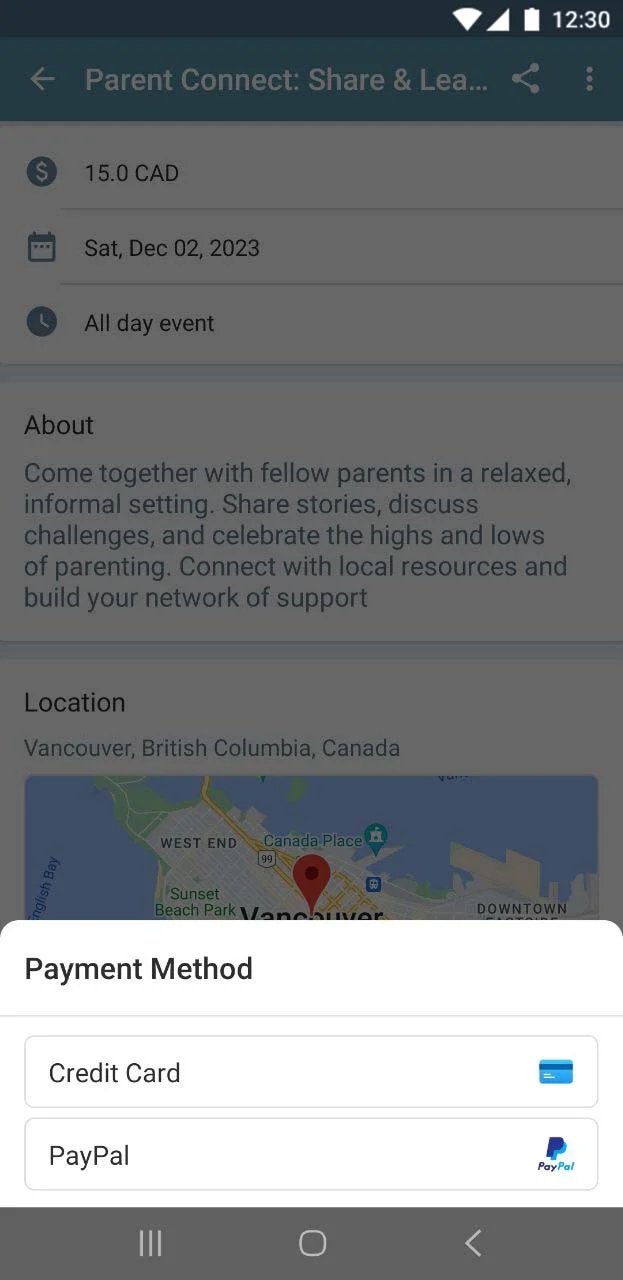
can be announced in the feeds section too.
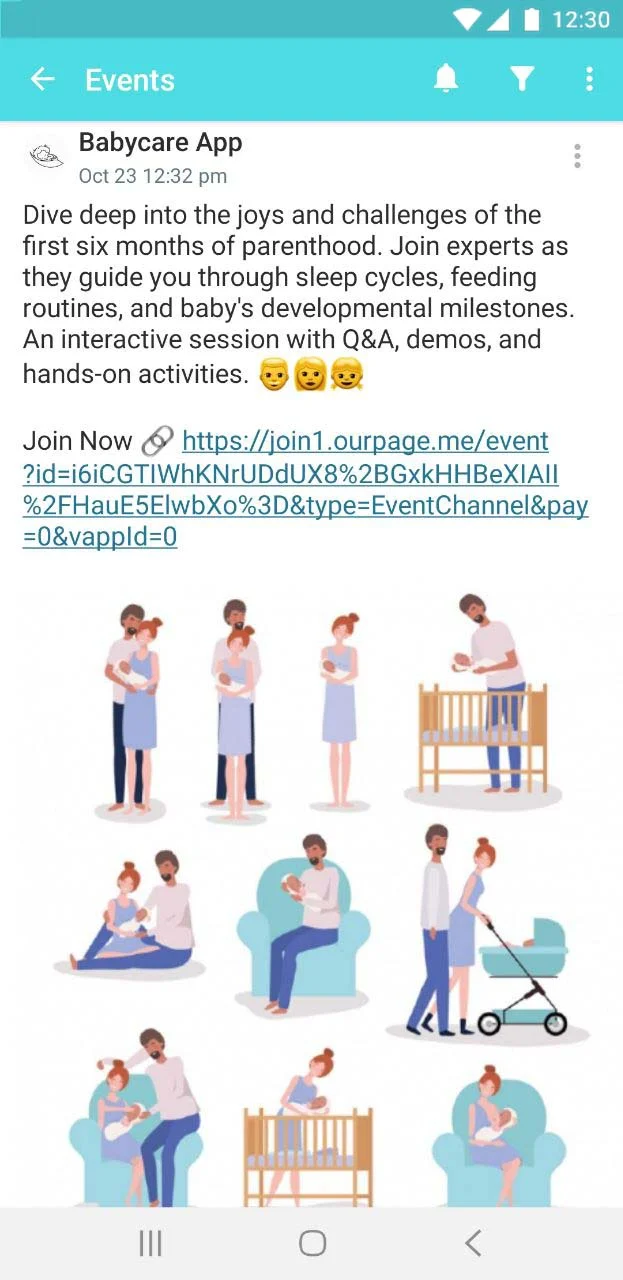
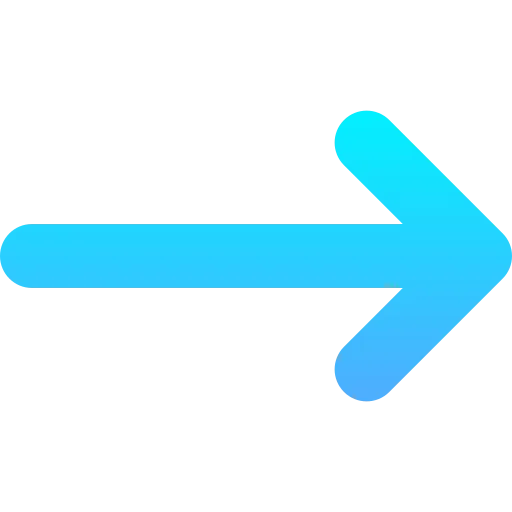
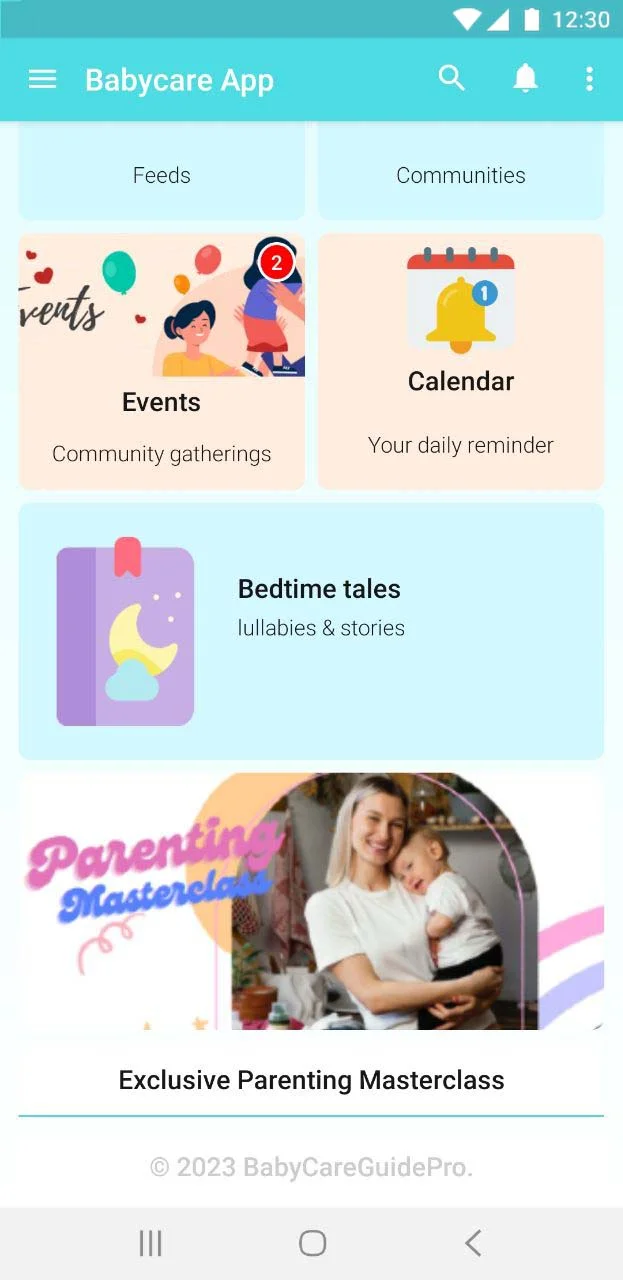
Events like parent meetups, workshops, or baby classes require a reminder so that parents won't forget about them.
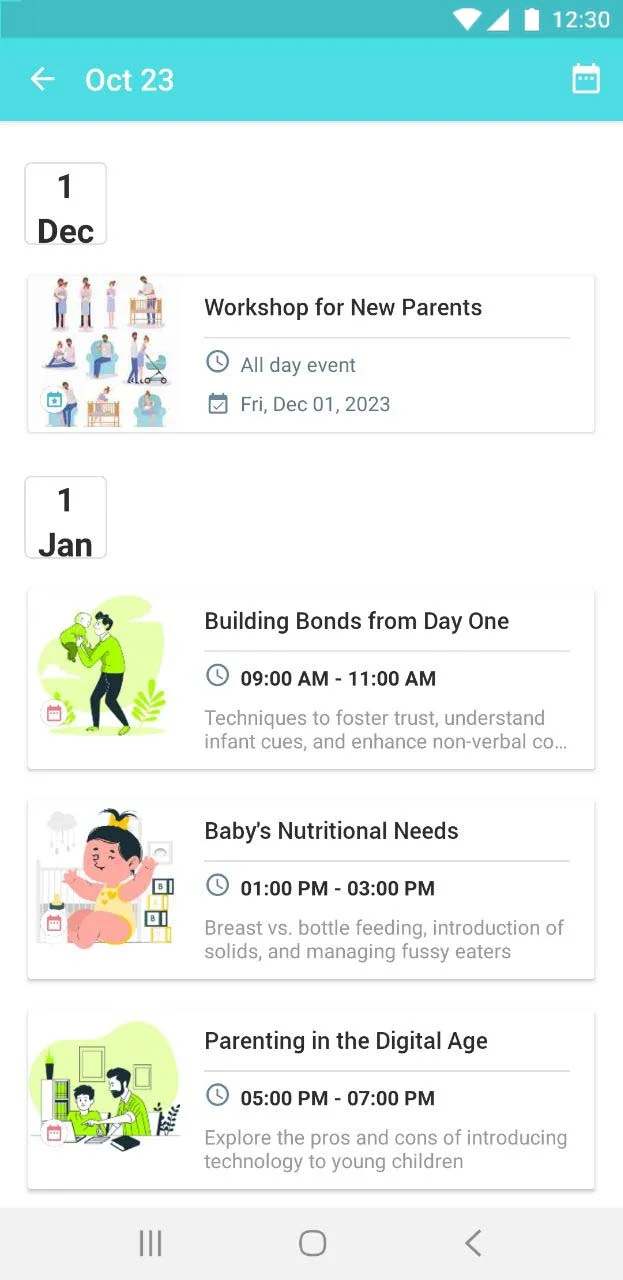
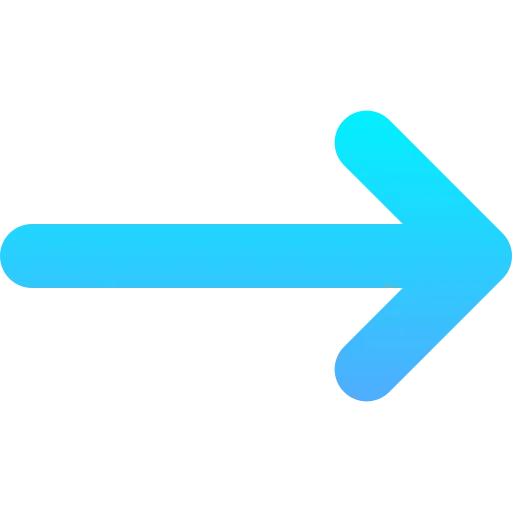
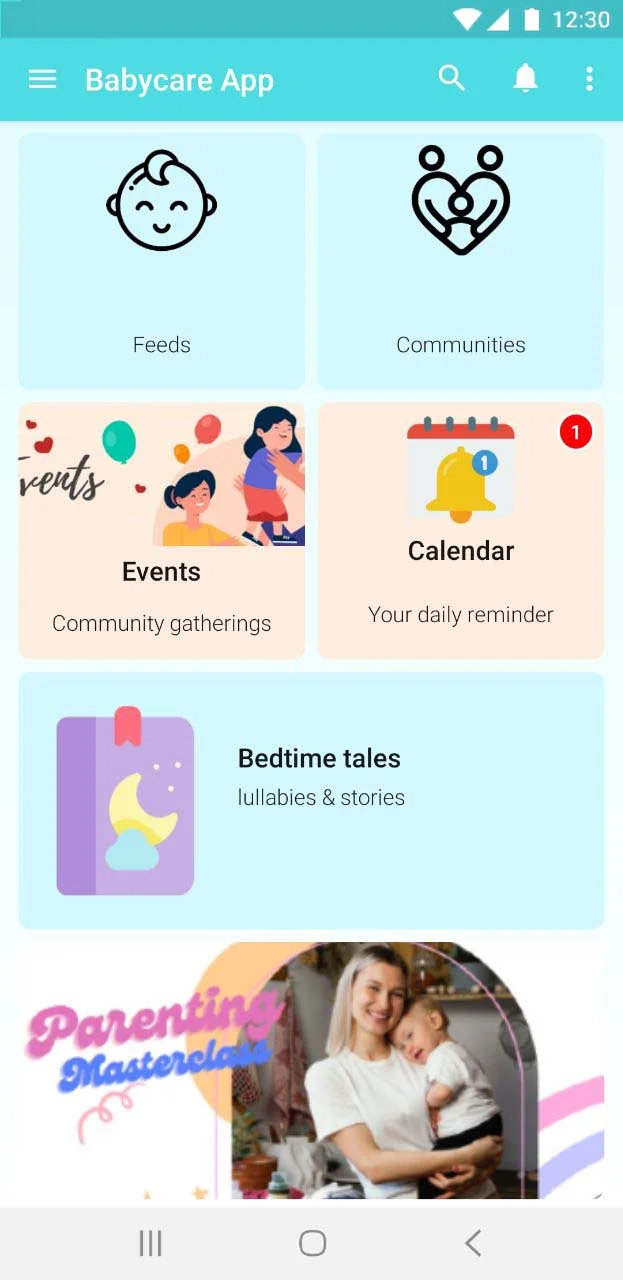
- Parents will find it easier to contact a certain community group or a beneficial channel thanks to the search feature.

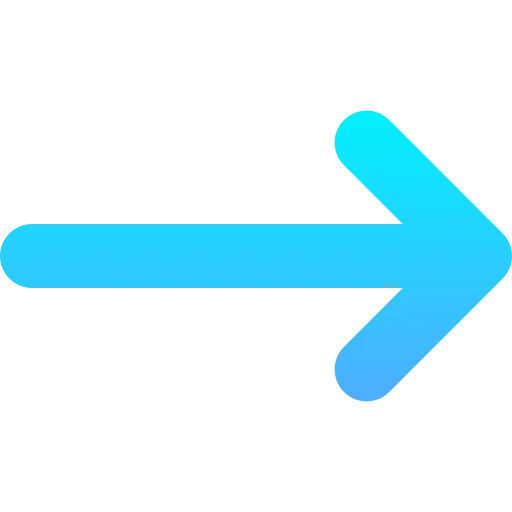
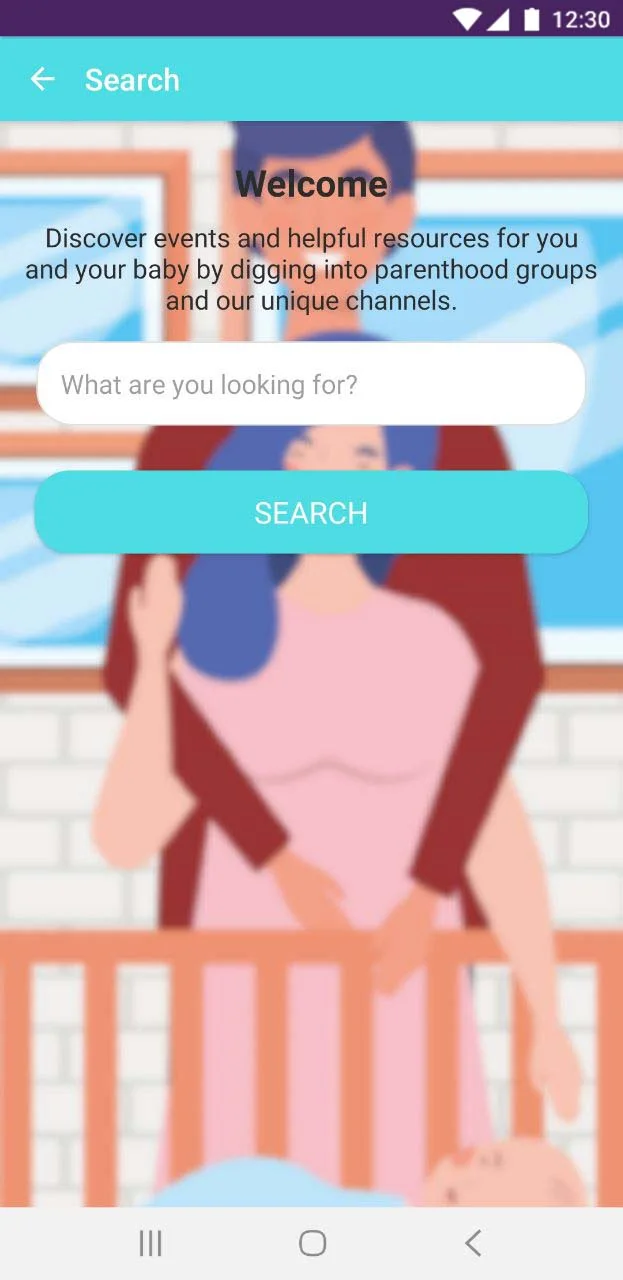
Community building:
Connect with other people who have recently become parents and with parent consultants to share ideas and seek assistance with your child. Through the groups feature, several communities can be created, including your own community for parenting conversations.
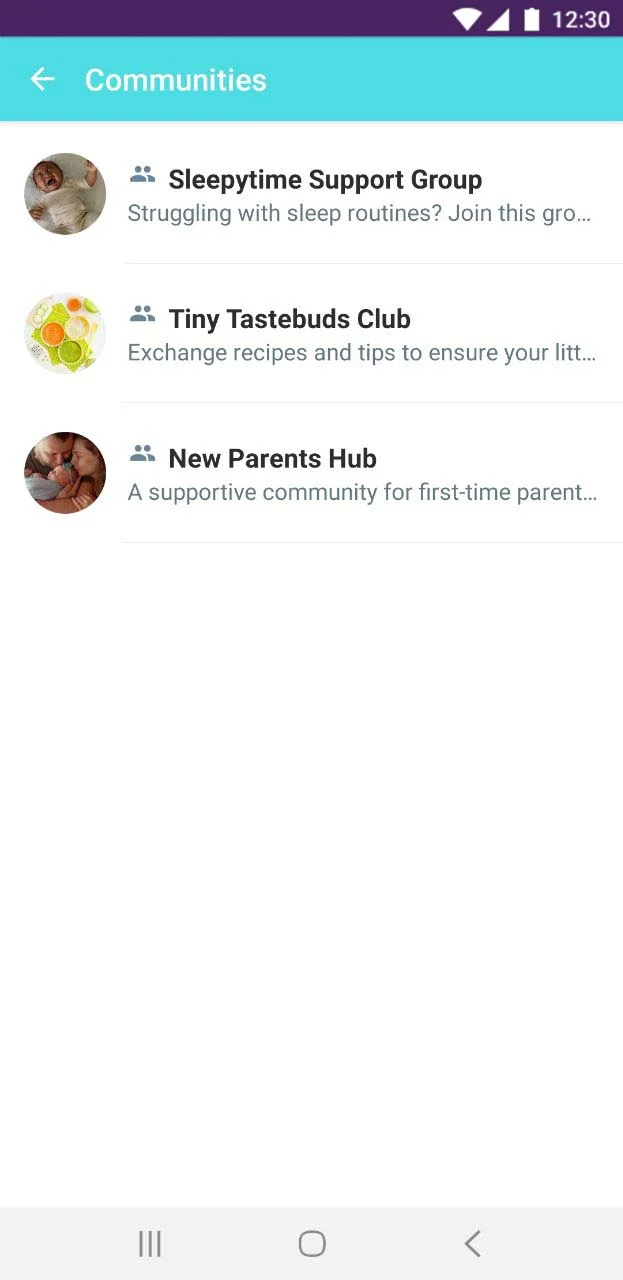
With this guide in hand, you're all set to embark on your journey to implement these features and craft an exceptional babycare guide app. Let's get started!
Updated 7 months ago
