Music App
Music App
The way we listen to songs, genres, and artists from around the world has changed thanks to music apps. With the help of these programs, you are no longer limited to physical media or terrestrial radio and can instantly access huge collections of songs, albums, and playlists that are suited to any mood or inclination.
How music app will benefit my business
Businesses can greatly benefit from music applications since they can improve their customers' experiences with their brands. By holding exclusive releases or events, you can establish your app as a go-to resource for new content and increase user engagement.
The app can be used as the main platform to advertise new artists, albums, or events if your company is closely related to the music sector (such as small record companies or event planners).
Main features of music apps and their role in enhancing song discoverability and how they serve music community
In order to achieve an enjoyable and entertaining music app, we will suggest some features, give a few tips and tricks, and give hints that will help you organize your music app.
Branding image:
This is how a workflow home screen can be quite useful for you to display your music collection, catch customers' attention with its gorgeous colors, and let them know about the most current album releases.
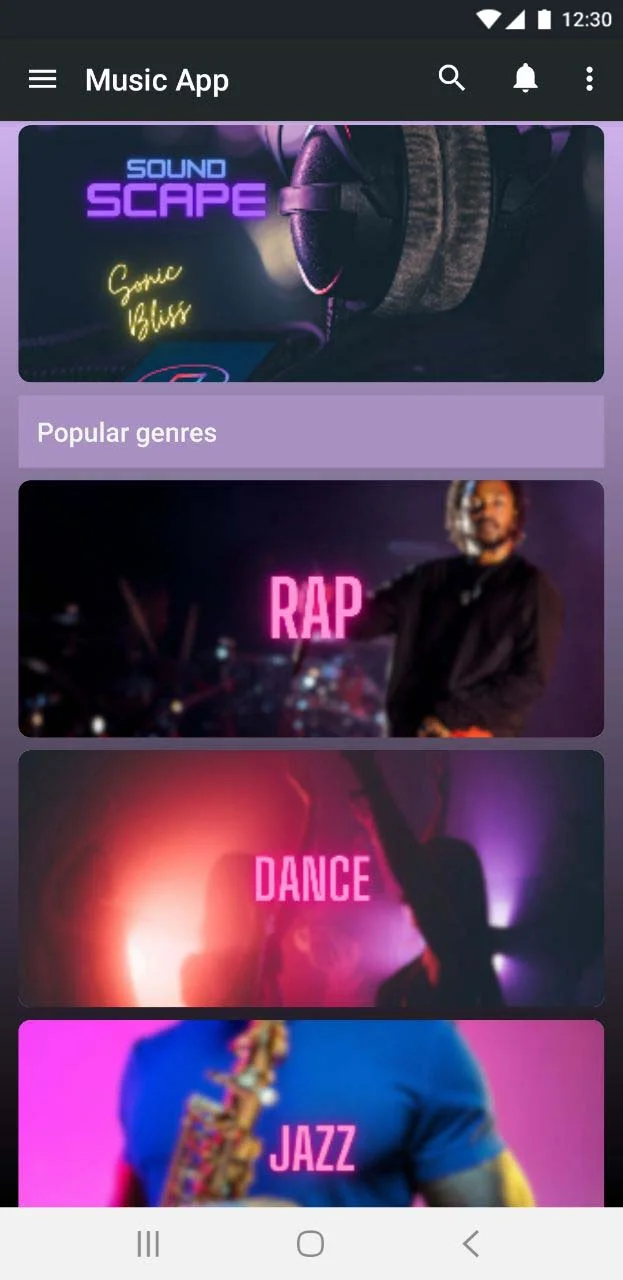
Tips:
- Each idol will have a sizable fan base.
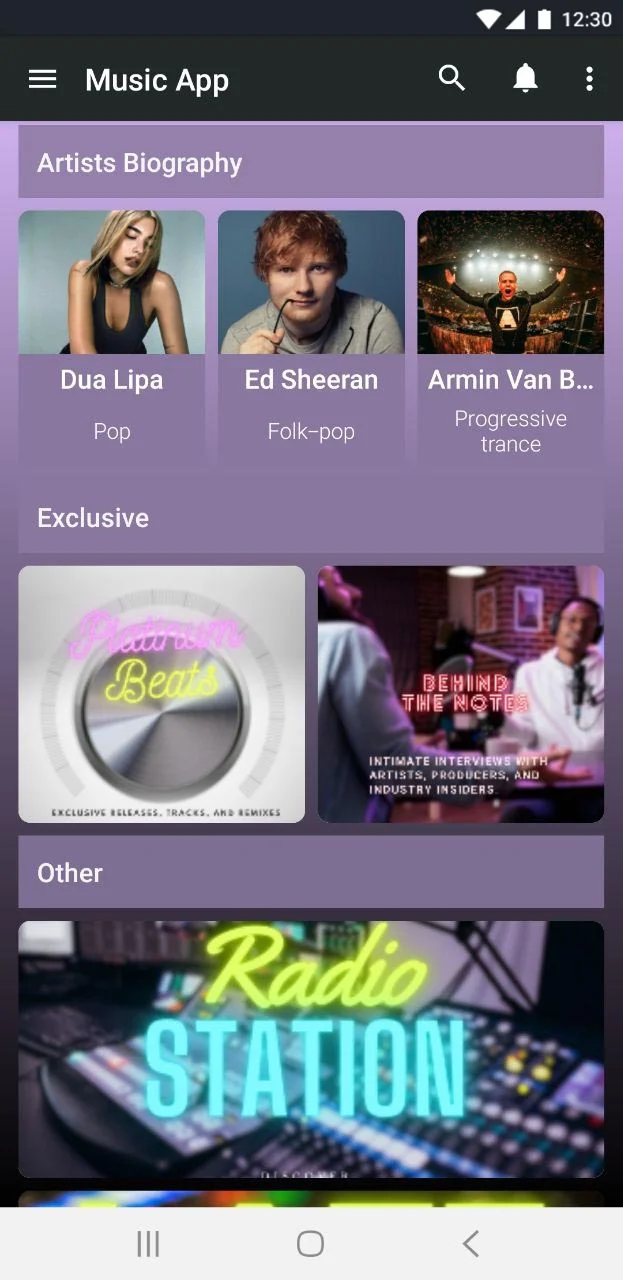
so it would be crucial to include a photo gallery or an artist biography on the page.
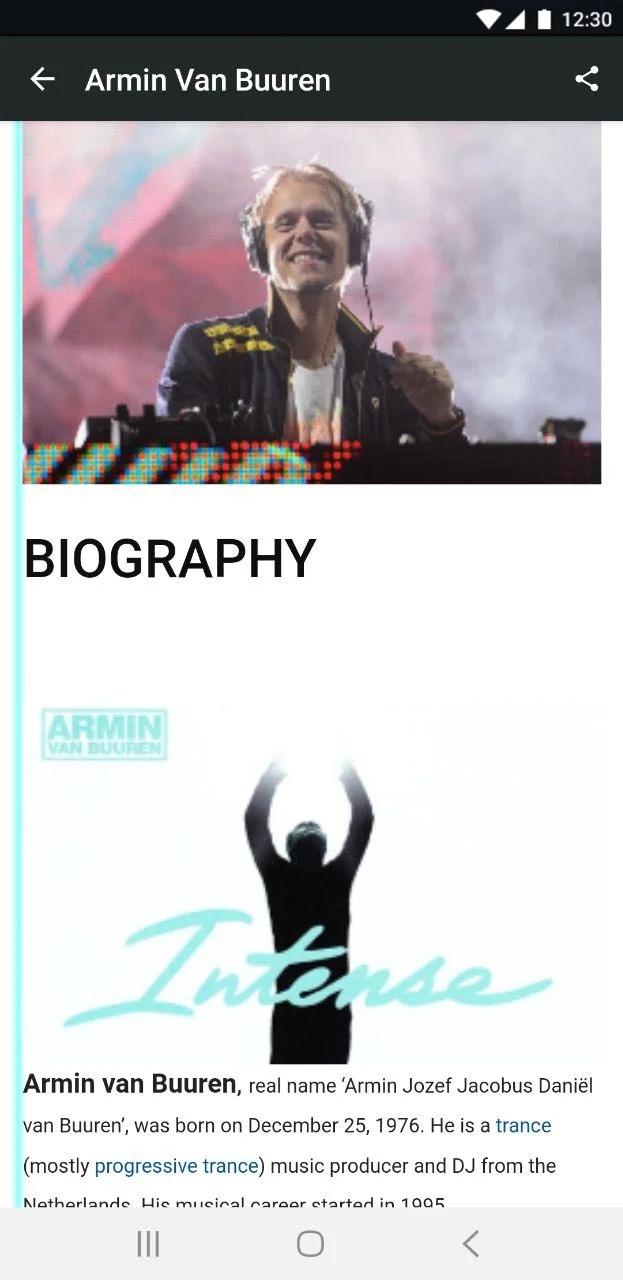
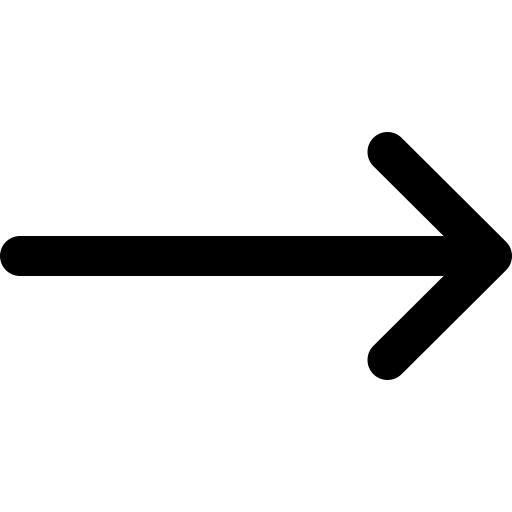

Community building:
Through the feeds function, you may share soundtracks, interviews, events, or playlists with friends or on social media. Users might feel more connected to your app and business thanks to in-app social features like feed notifications, comments, shares, user-generated playlists, and even discussion boards.
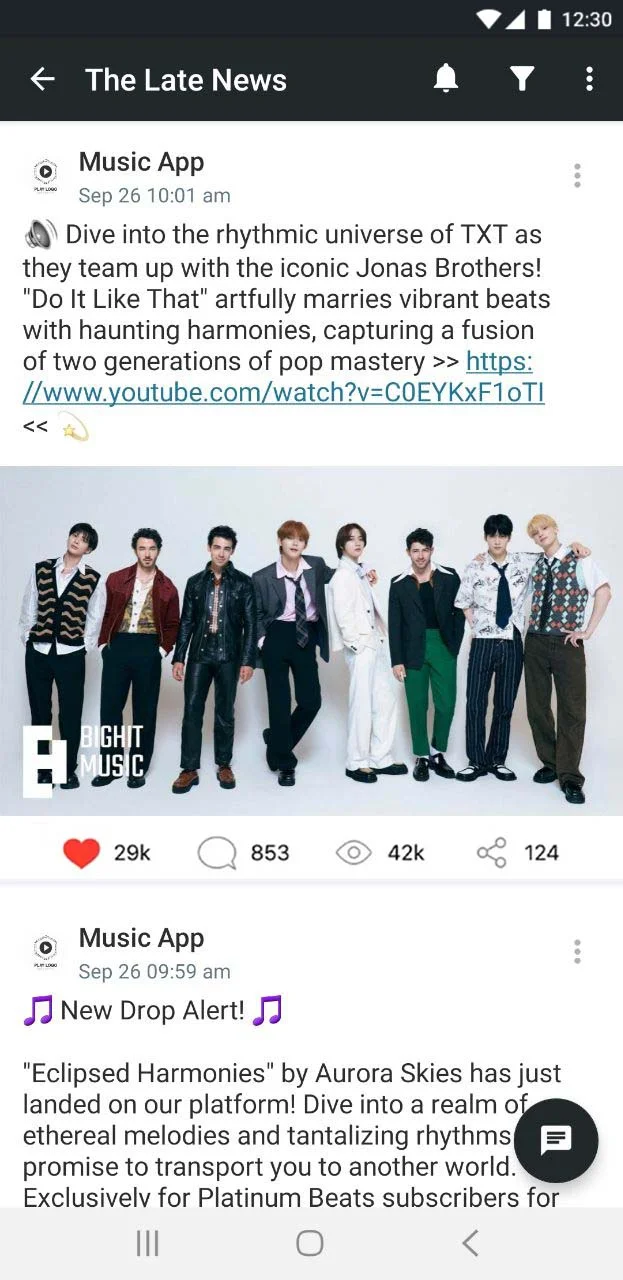
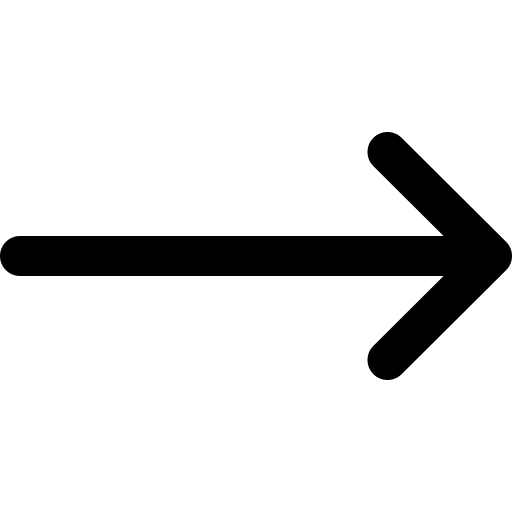
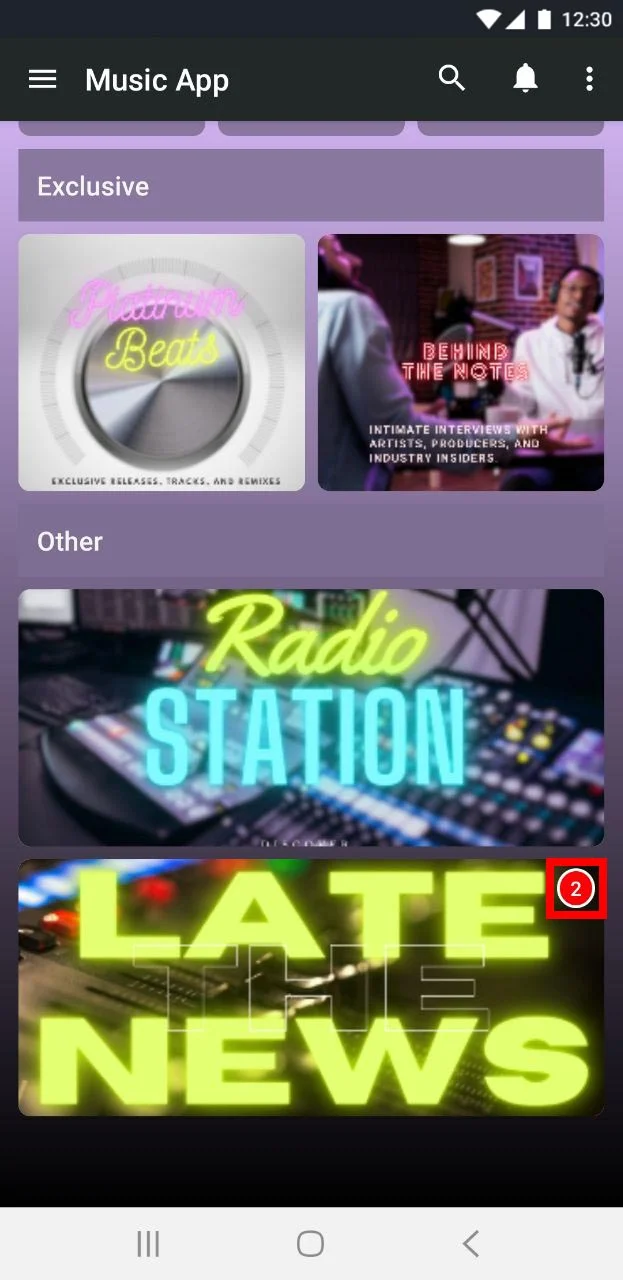
Tips:
- If you have many social media profiles, you may use RSS feeds to share a single piece of material on all of them at once.
- The Webview function allows access to curated and customized radio stations based on user preferences. For your audience, which loves and prefers radio stations, it can browse all of your radio channels within the app. With the help of a workflow that can organize the station, you can create a list with all your radio channels.
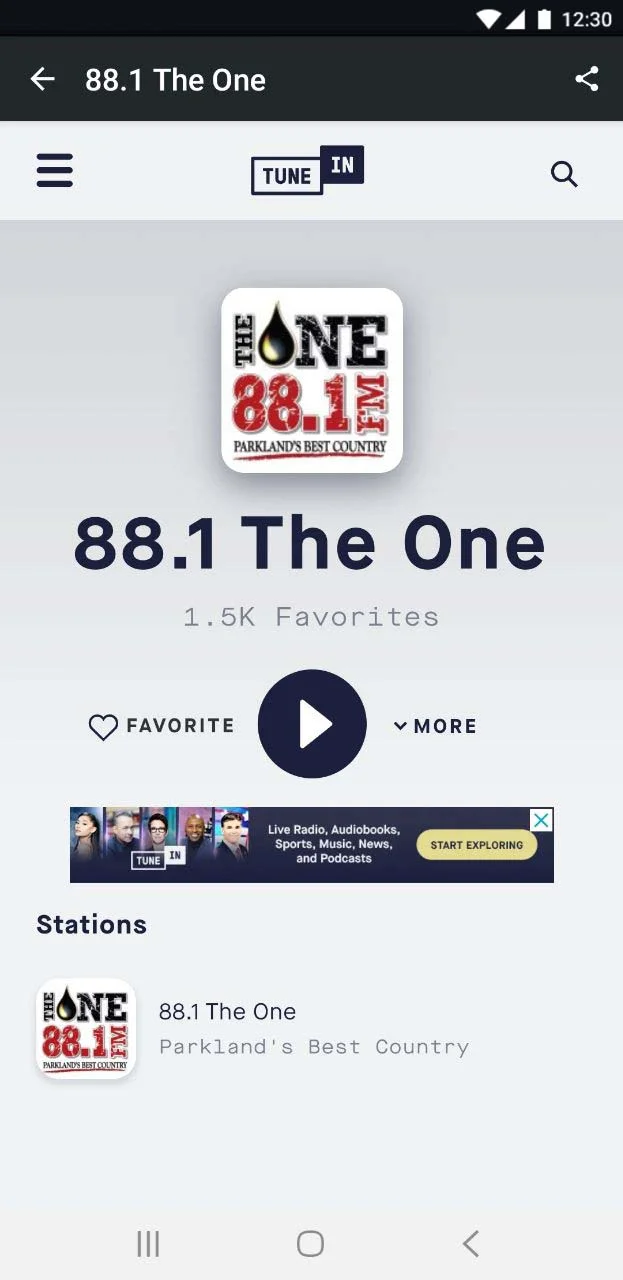
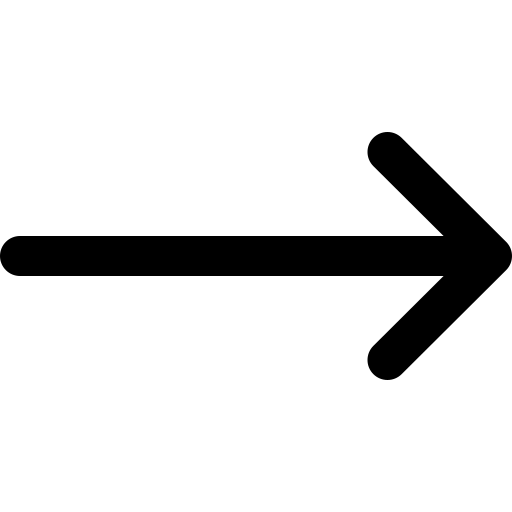

- To collect the mailing addresses of your audience using a MailChimp account, allow users to establish customized profiles through an email sign-up procedure. Now is the moment to let your music audience know about new album releases and promotions.
In-App Subscription:
Through a premium channel that can be subscribed to with payments made through Stripe and PayPal payments, you may provide premium music material, including exclusive interviews and behind-the-scenes shots from music videos.
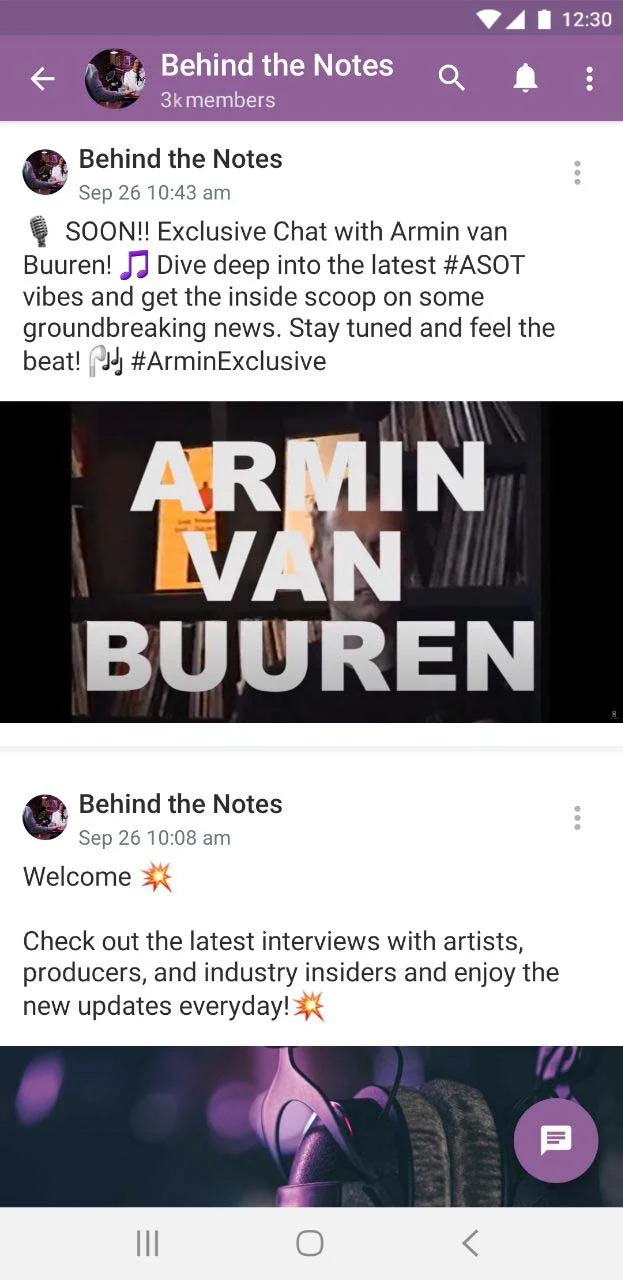
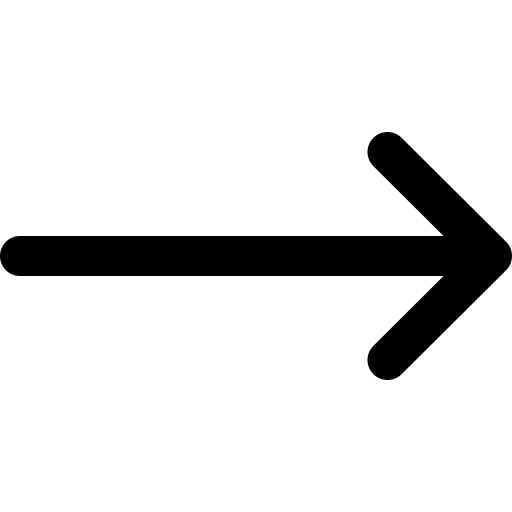
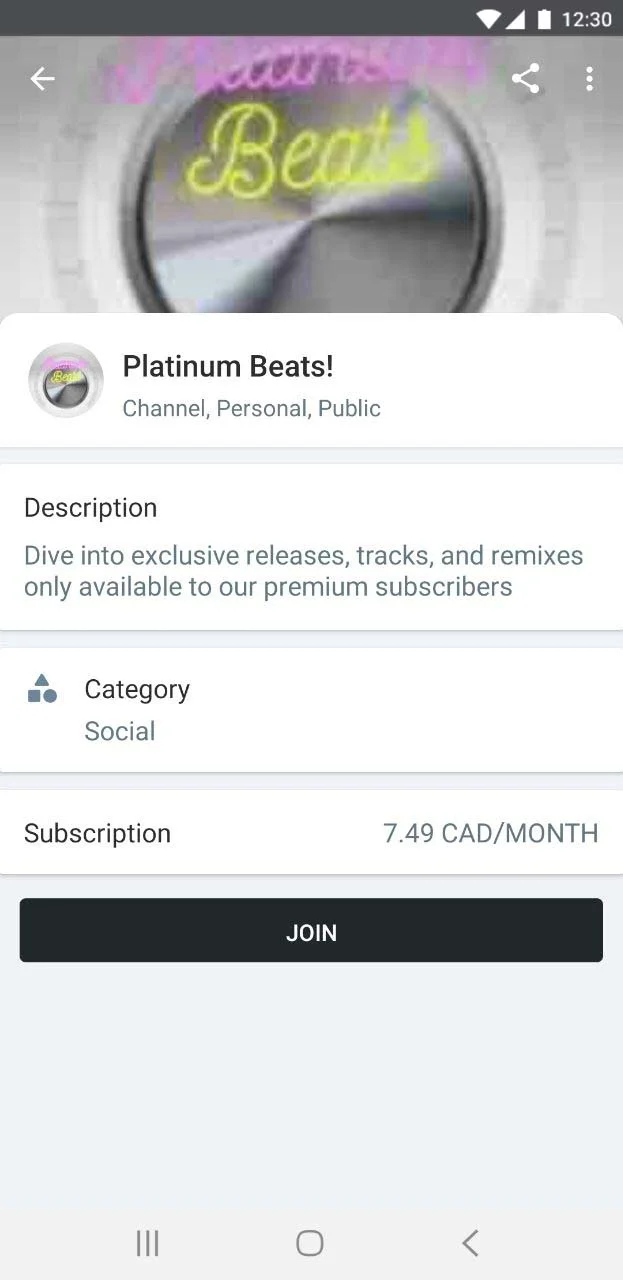
With this guide in hand, you're all set to embark on your journey to implement these features and craft an exceptional music app. Let's get started!
Updated about 1 year ago
