My Invitations
My Invitations
The my invitations module displays to your users the list of invitations that they received, including group invitations, channel invitations, event invitations, and booking invitations.
You can install this module in your app in the following places:
- App's Home Menu ✓
- App's Side Menu ✓
You can find the My Invitations module in the Essentials category. Click or drag and drop the module into your home or side menu to install it.
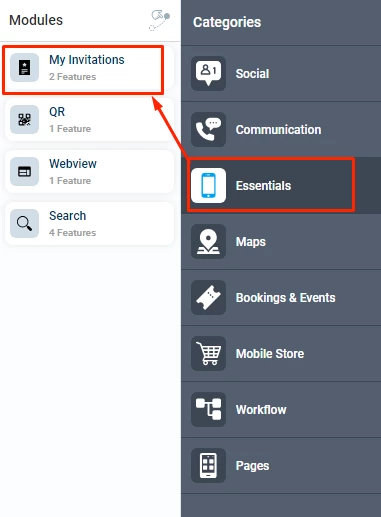
Duplicability
This module can be duplicated in several sections in your app ✓
Configuration
1.) Once you have installed the module by clicking or dragging and dropping it in the home or side menu,
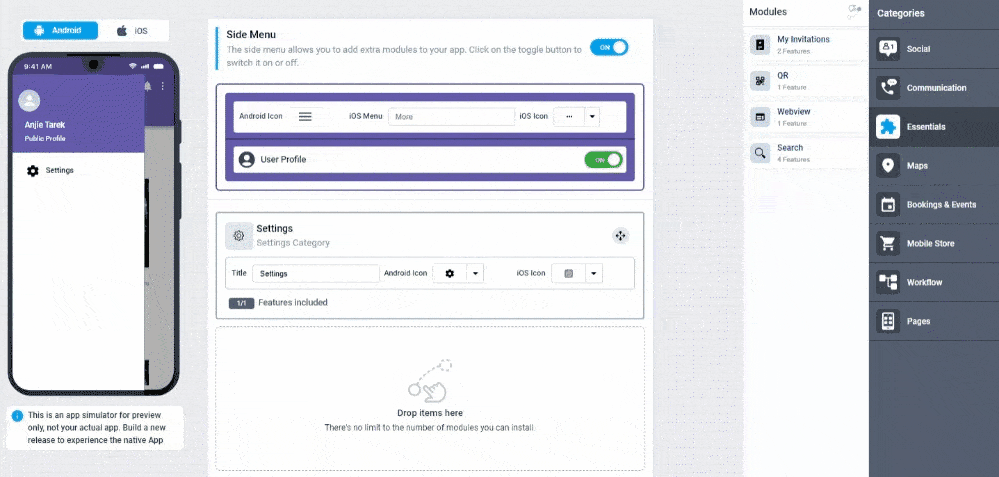
You can rename the module and choose an Android and an iOS icon for it. Click the "Configure" button to open the settings of the module.
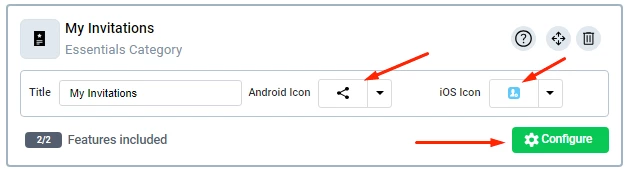
2.) Once you receive an invitation, it will be displayed as follows:
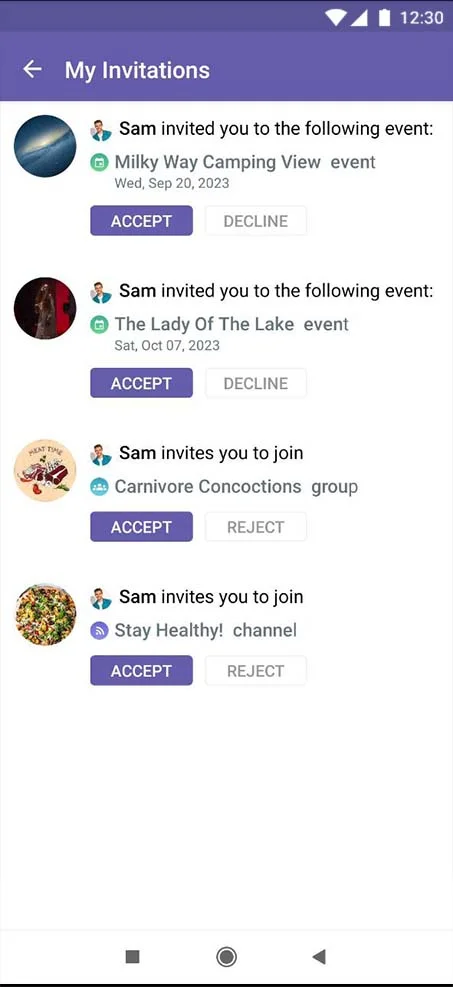
3.) To invite users to join a channel, click on Channels from the left admin menu.
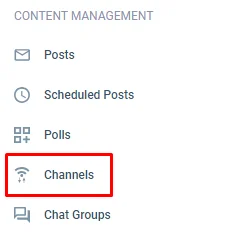
4.) Hover over the channel and click 'View Details'.
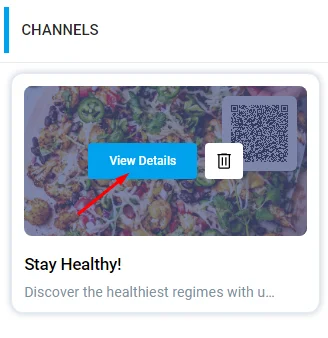
5.) You will find the different invitation options.
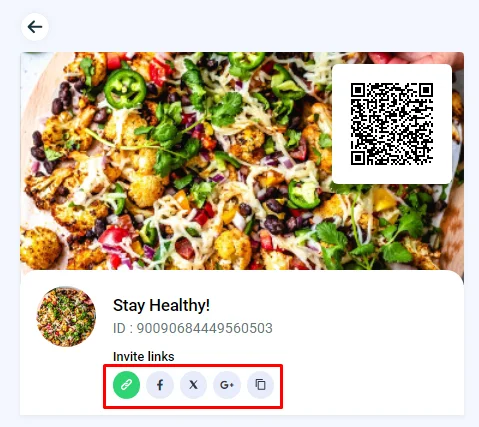
Updated about 1 year ago
