Freelancing App
Freelancing App
The usual limits of a 9-to-5 job have changed, making way for a more flexible, on-demand group of workers called freelancers. Freelancing apps have become the most important way for this global pool of talent to connect with businesses and people who need specialized skills for a single job. These sites offer a dynamic place for people to come up with new ideas, work together, and grow.
This documentation serves primarily as a source of inspiration and a demonstration of potential ideas and features. It is not an actual template that you can directly implement.
How freelancing app will benefit my business
These platforms enable you to access a global network of professionals. Without regard to location, you can locate the ideal freelancer for the project, whether you need a specific talent or wide competence.
In many cases, hiring freelancers can be less expensive than hiring full-time workers, particularly for temporary projects or specialized jobs. You are not required to pay for salary, benefits, or training expenses.
Main features of freelancing apps and their role in project assignments and client engagements
In order to create an explorable freelancing app, we will suggest some features, give a few tips and tricks, and give hints that will help you organize your freelancing app.
Freelancers platform:
You can control your app interface with the workflow function by grouping your services, displaying a list of freelancers, and more.
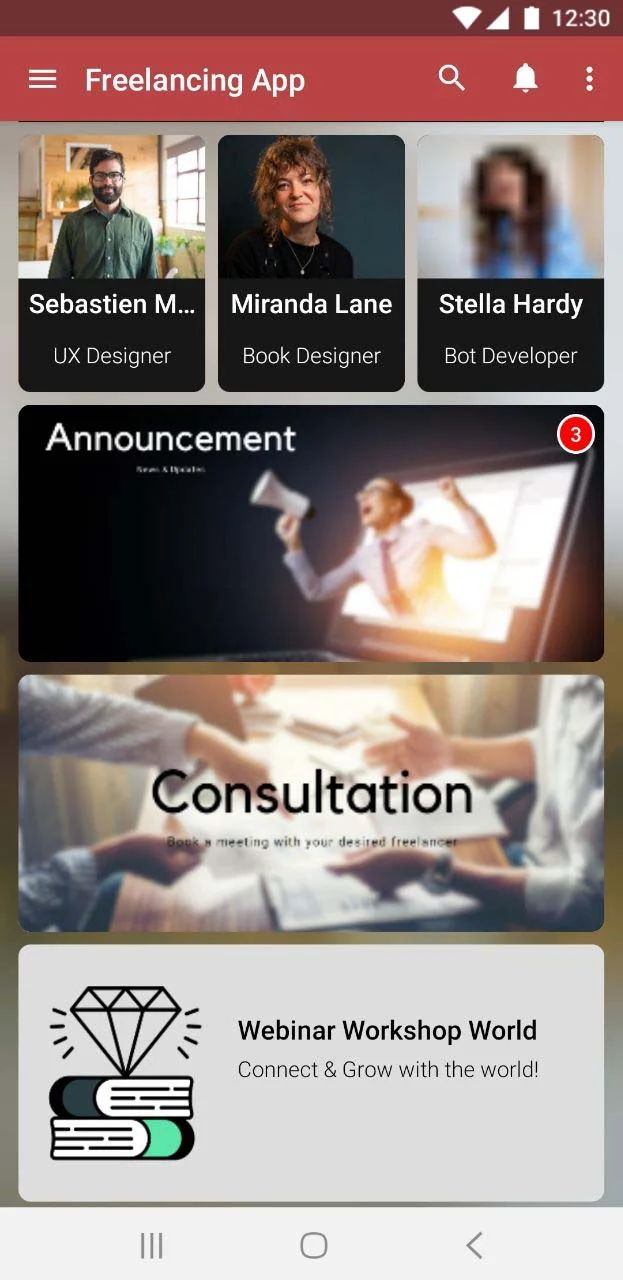
Tips:
- In a freelancing app, a newsfeed function can be quite helpful to help freelancers improve their abilities by sharing articles, videos, and other instructional content. You can also post fresh job listings or project possibilities that are accessible on the platform.
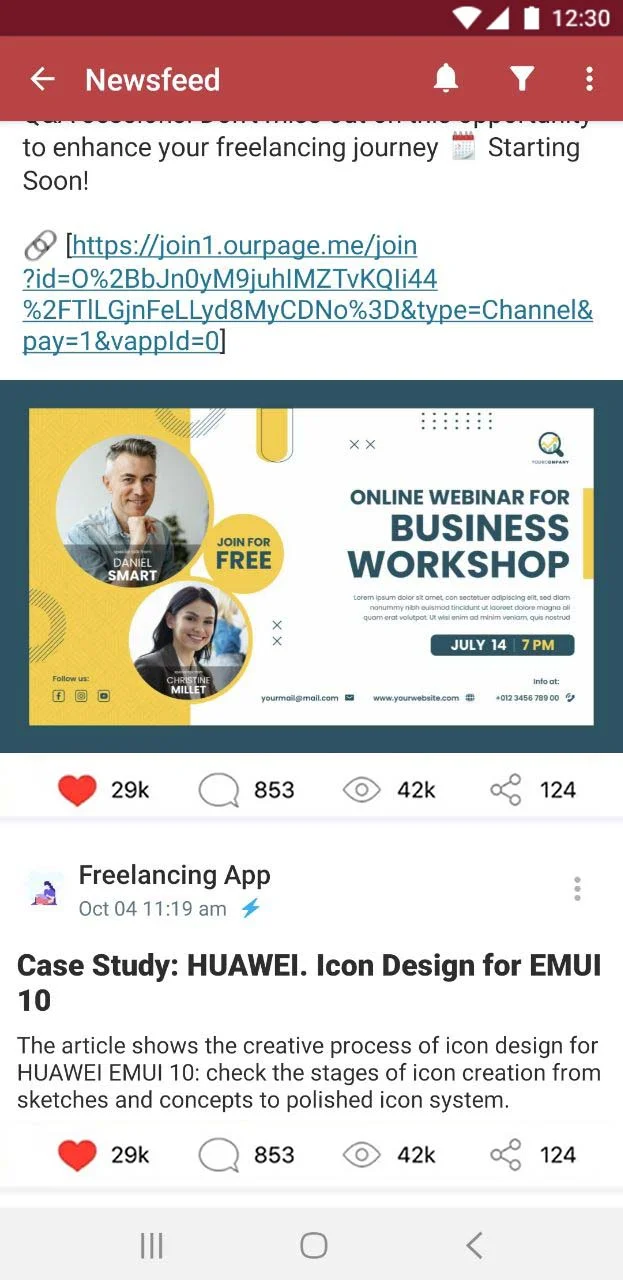
- To establish a profile pages for your freelancers, add their skills,
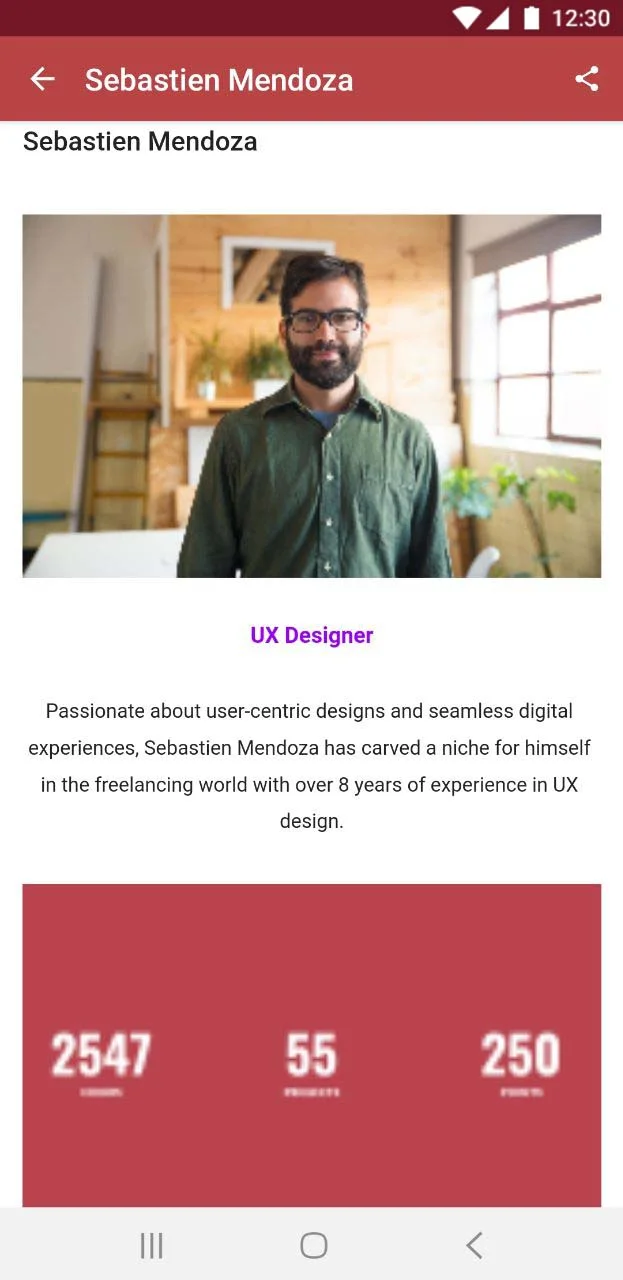
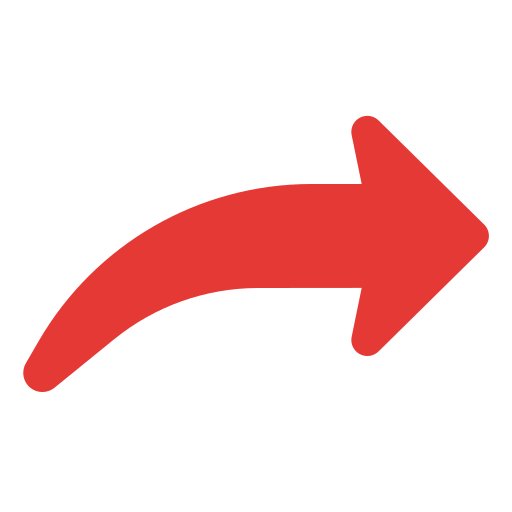
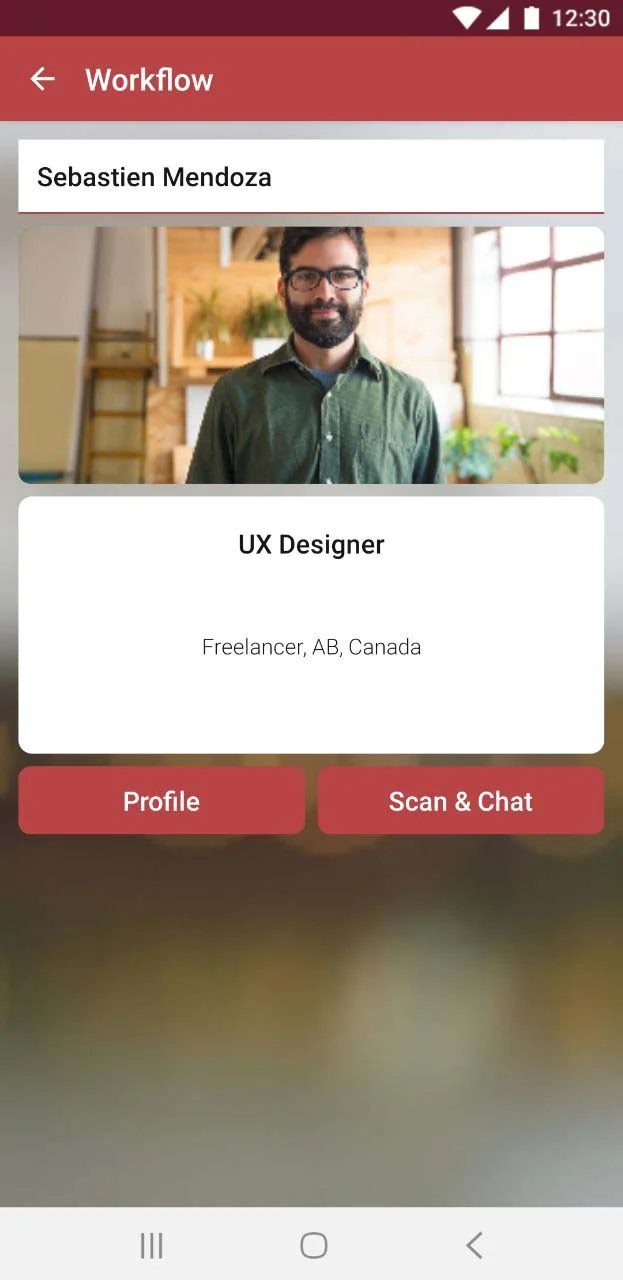
portfolio, and work experience using pages.

- Create a workflow registration form so freelancers may sign up for your app and begin working for users.
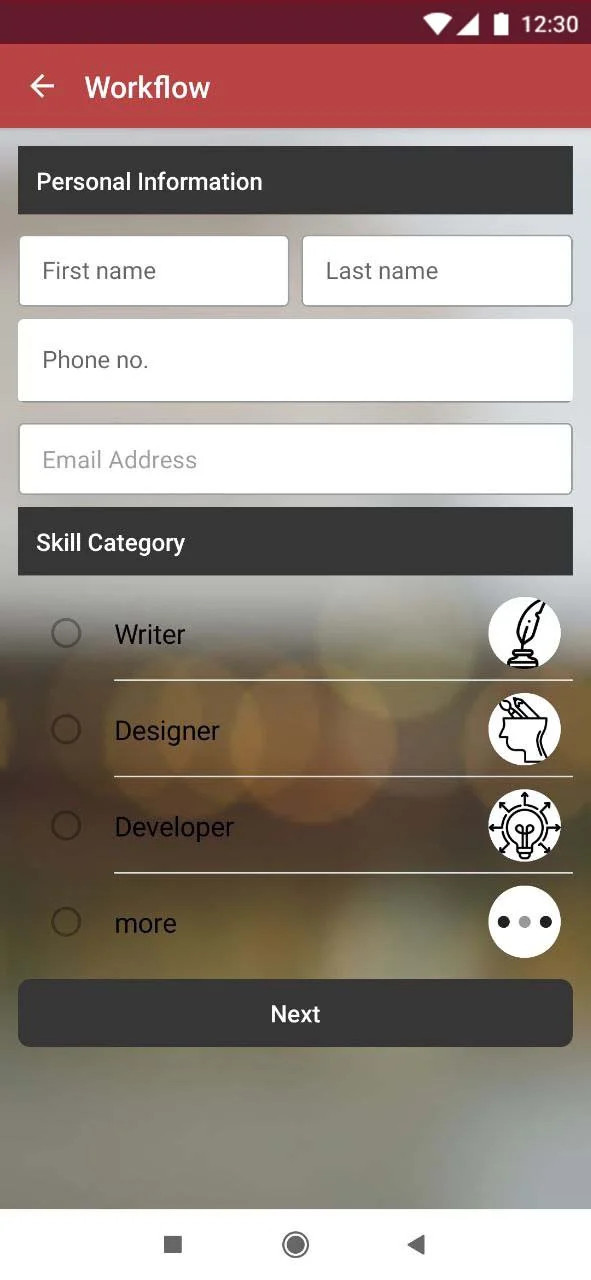
Service provided:
You can pick the most convenient time and date to talk about the project with one of the freelancers at a price that can be paid through several payment gateways.
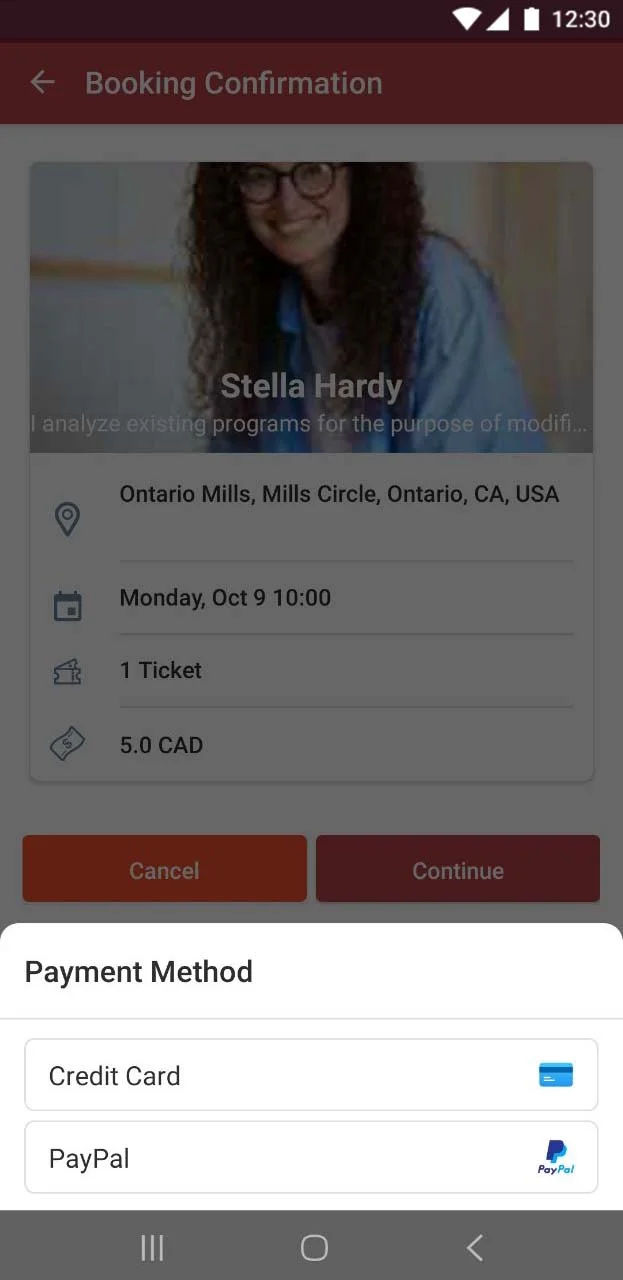
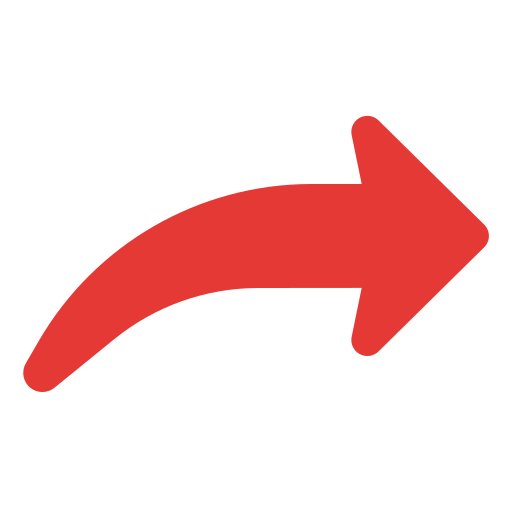
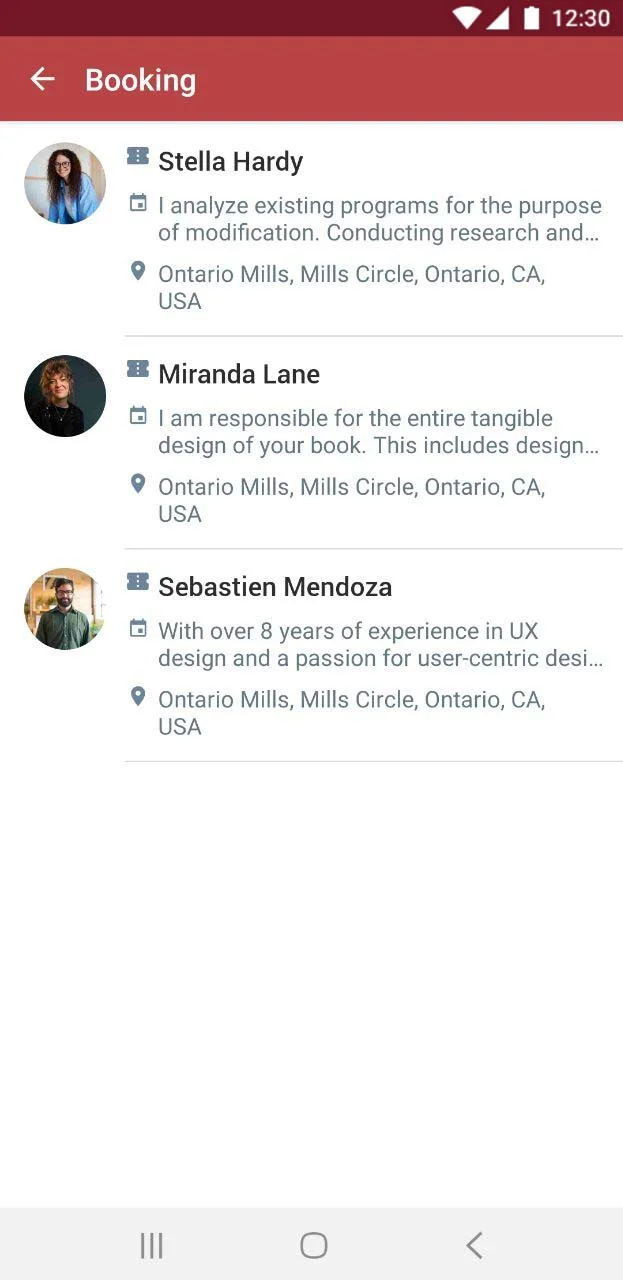
Tips:
- A calendar is necessary to plan your scheduled meetings with the freelancers you hired. If they sign up for a course, it can also serve as a reminder for them.
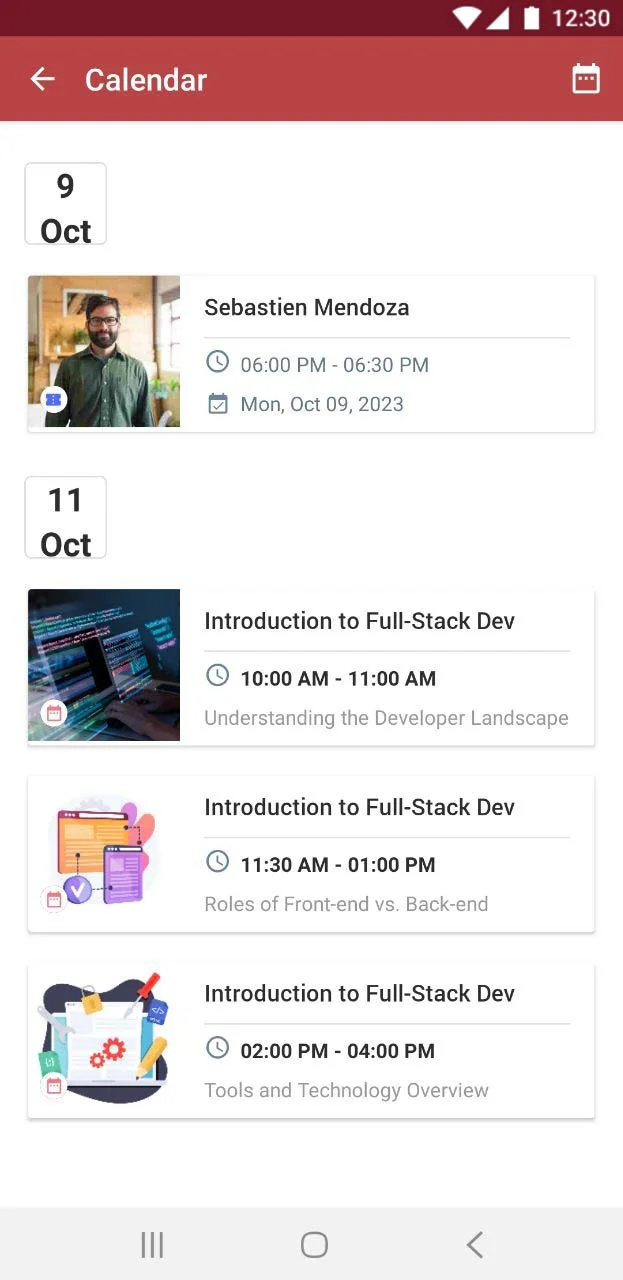
- Users should search in order to find the best freelancers or to find instructive content with text searching.
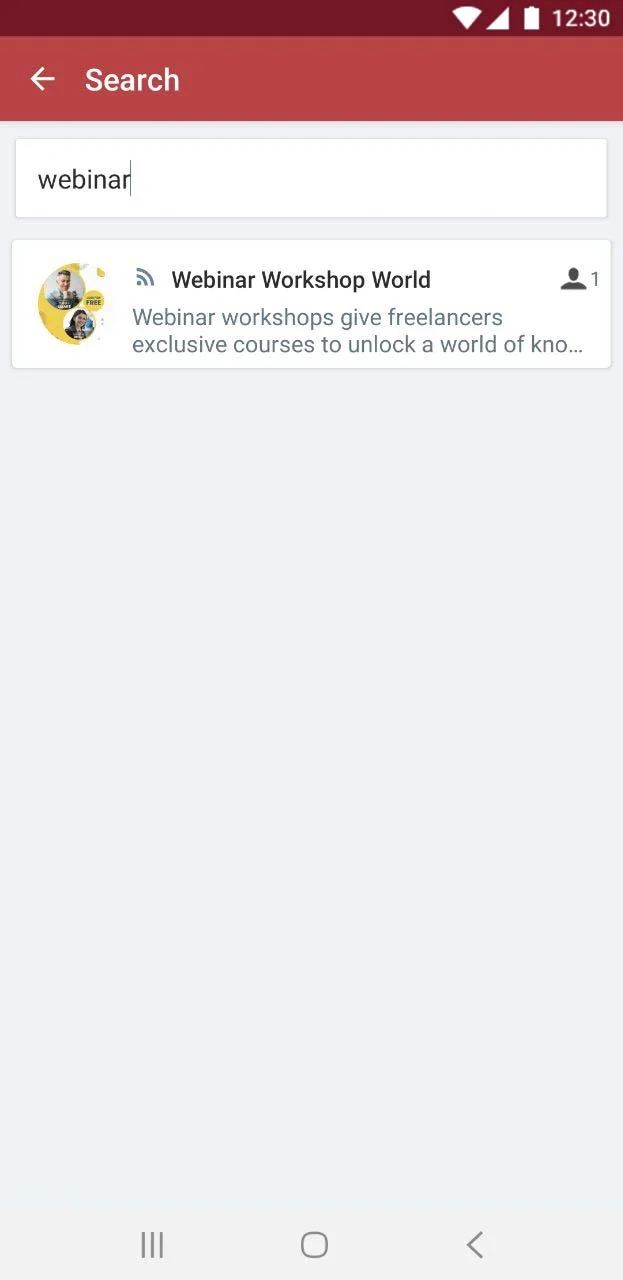
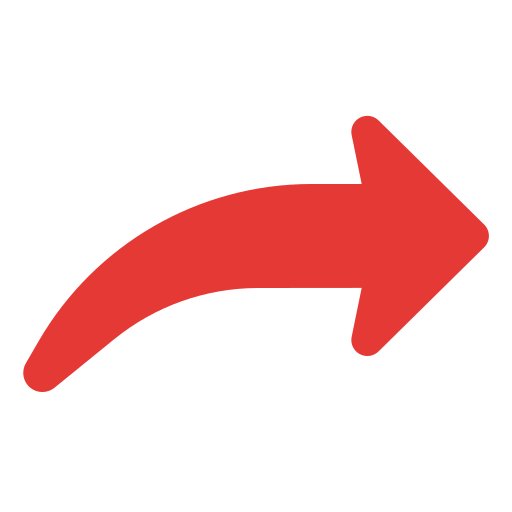
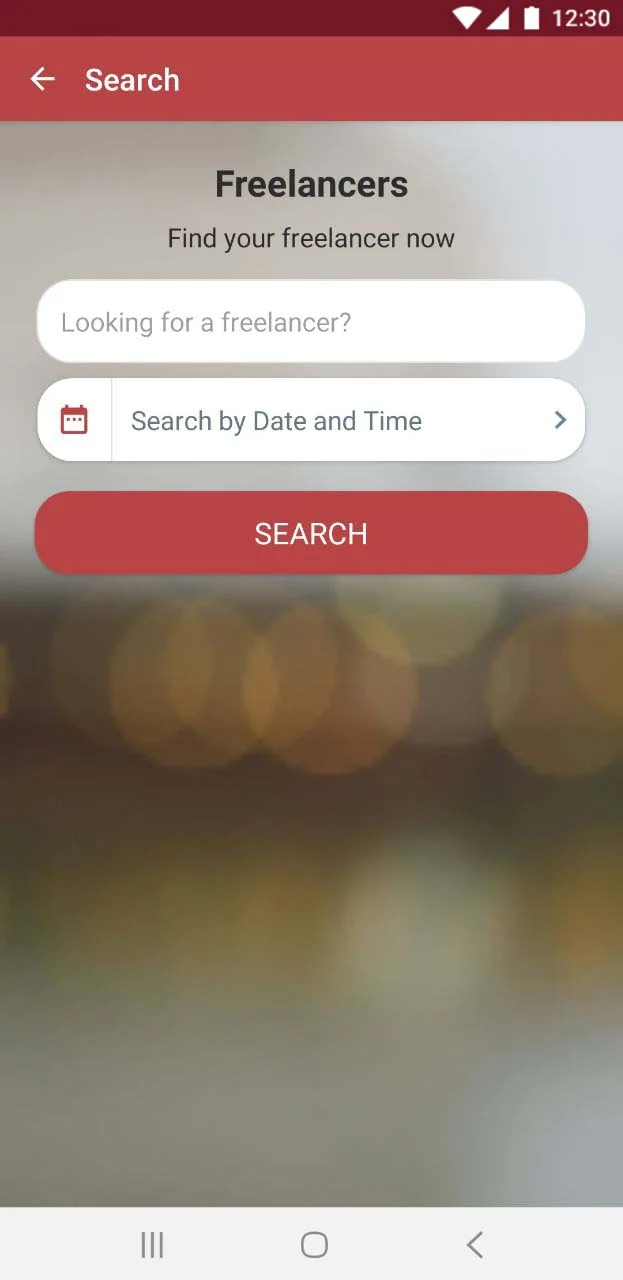
- Before deciding to proceed with the project your users want, they may quickly communicate with a freelancer on your platform or schedule a brief video session to discuss pricing or what specifics should be included in the assignment.

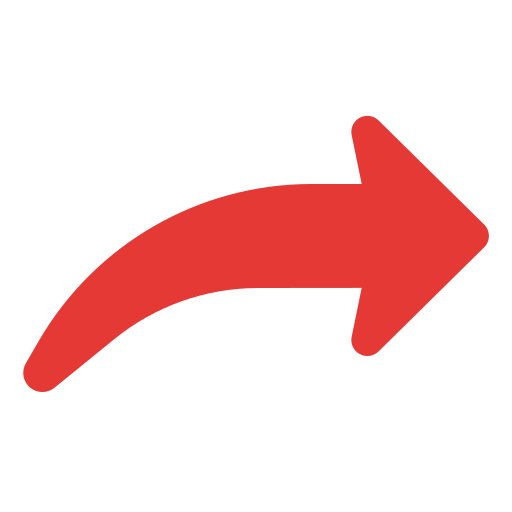

Educational content and sharing:
If you use other social media platforms, RSS feeds or Zapier might help you share your material since you can use these tools to simultaneously share content across your app and many social media platforms, or you can use RSS feeds to post content from other websites.
Tips:
- With a membership, premium content can be shared via a channel to share learning resources and online courses that could aid freelancers in developing their abilities.
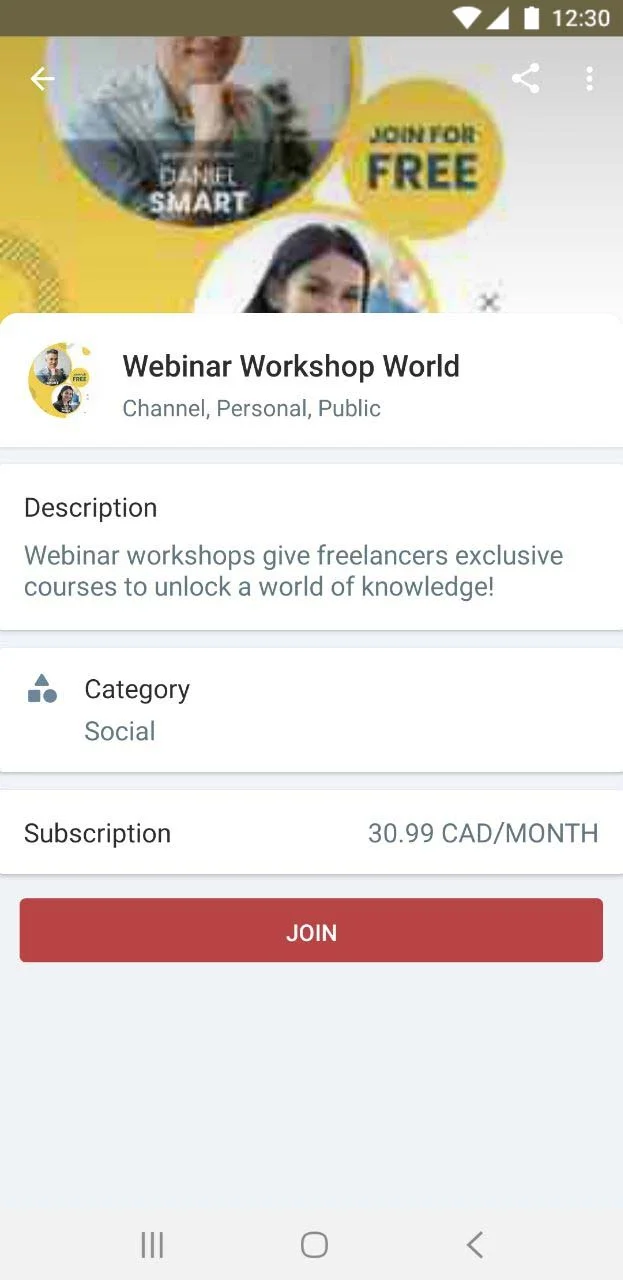
With this guide in hand, you're all set to embark on your journey to implement these features and craft an exceptional freelancing app. Let's get started!
Updated 7 months ago
