Redemption
Redemption
The Redemption module allows you to redeem tickets generated by nandbox app builder.
This module is the best to use if you want to build a Booking App.
Installation
You can install this module in your App in the following places:
- App's Home Menu ✓
- App's Side Menu ✓
You can find the Redemption module in the Booking & Events category. Click or drag and drop the module into your home or side menu to install it.
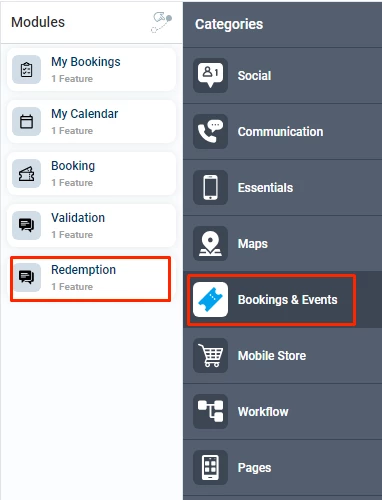
Duplicability
This module can be duplicated in several sections in your app. ✓
Main Feature
Redemption: A feature that allows users to redeem their tickets
Each ticket generated by nandbox app builder will have a unique QR code.
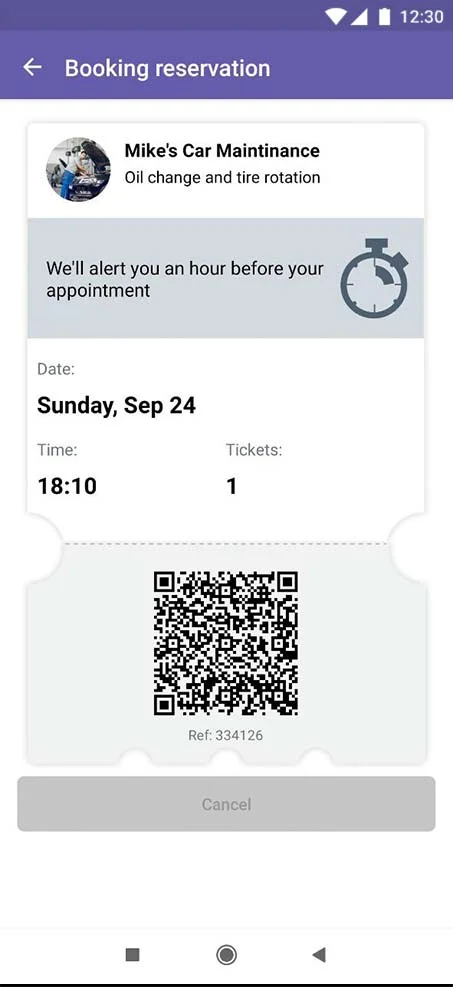
The ticket is scanned using a built-in QR reader in the module.
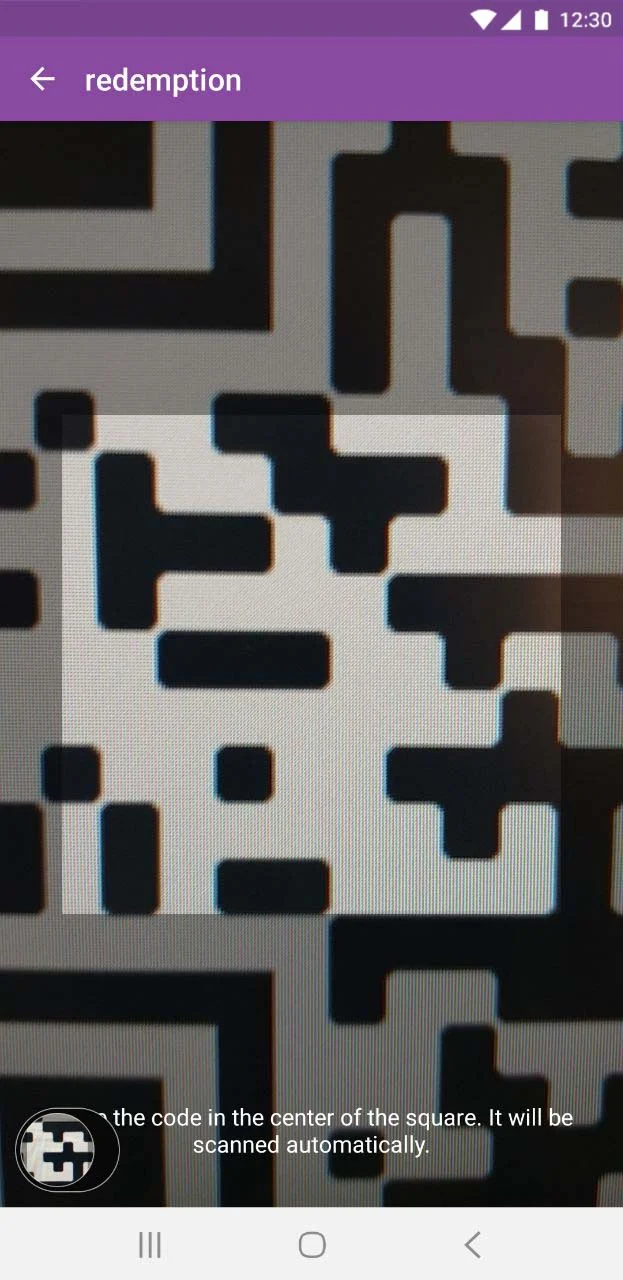
If the ticket is valid, the redemption process will be successful, and the reader will display that the ticket has been redeemed.

If the ticket was canceled, the redemption process will fail, and the reader will display that it has been canceled.

The redeeming process will also fail if the ticket has expired

Or if the ticket has been used.

Configuration
1.) Once you have installed the module by clicking or dragging and dropping it in the home or side menu,
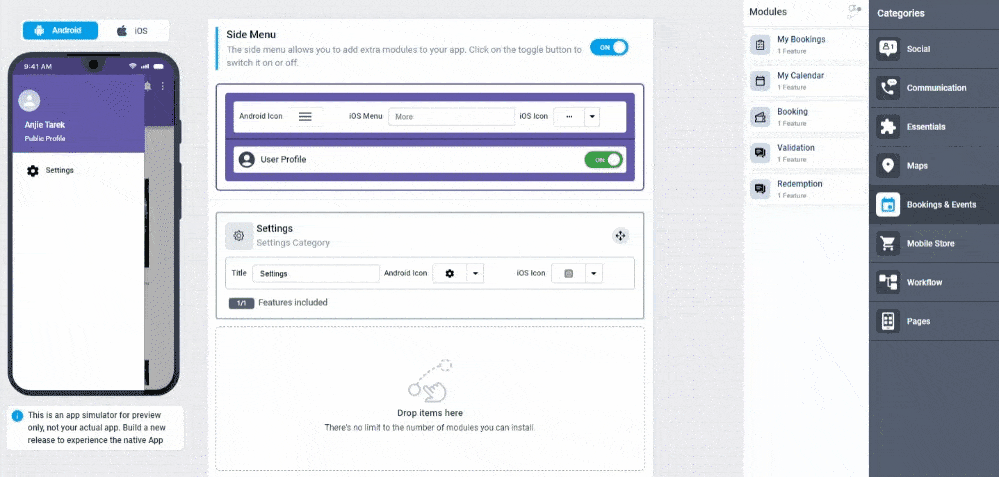
You can rename the module and choose an Android and an iOS icon for it. Click the "Configure" button to open the settings of the module.
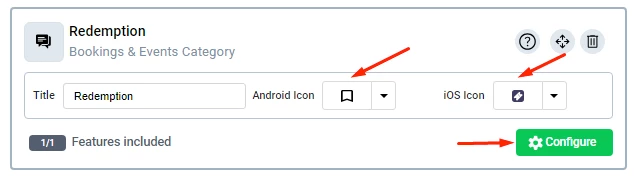
Must Have Modules
It's better to add these modules to your App's Side Menu
- Booking: Displays all the bookings in the app for the user to reserve tickets.
- Validation: Allows you to validate tickets generated by nandbox app builder and determine whether they are valid or expired.
- My Bookings: Displays a list of bookings that the user has made.
Complementary Modules
- My Calendar: The My Calendar module displays the list of events that the user accepted the invitation to.
Updated about 1 year ago
