How Bots Work?
Users can interact with bots in two ways:
-
Send messages and commands to bots through a direct chat, by adding them to groups or channels, or by associating them with your nandbox apps. This is useful, for example, in automated chat bots or news bots.
-
Send requests directly from the input field by typing the bot's @handle and a query. This allows sending content from inline bots directly into any chat, group, or channel within the nandbox apps.
Messages, commands, and requests sent by users are passed to the software running on your servers, where Bot is hosted. Our intermediary server handles all encryption and communication with the nandbox bot for you. You communicate with this server via a WebSocket interface that offers a simplified version of the nandbox bot.
How do I create a Bot?
Creating a bot within the nandbox is easy. In a few steps, you can configure and publish your new bots using an interactive menu.
Create Bot within your nandbox App
1.) From the left admin menu, click BOT & API.
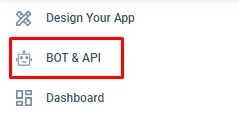
2.) Click Create.
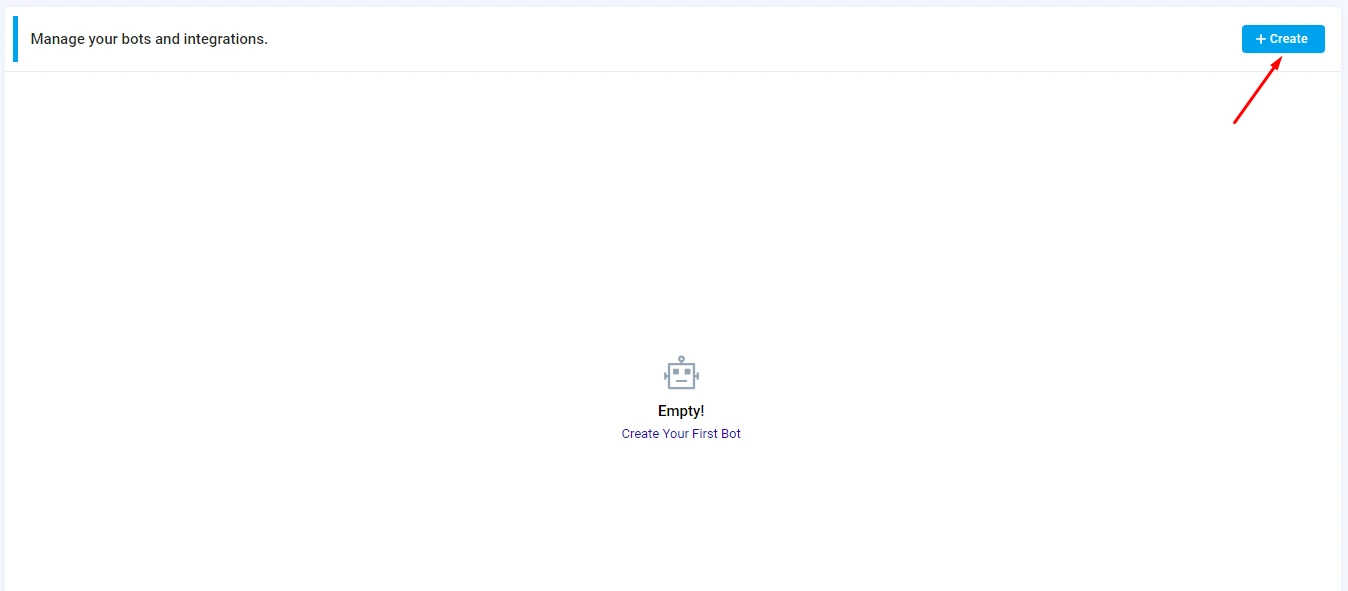
3.) Create one by clicking 'create a new Bot', or choose one from the ones already implemented by third-party vendors offered in the Bot Marketplace. You can add them to your nandbox app and determine their access level to the information within it.
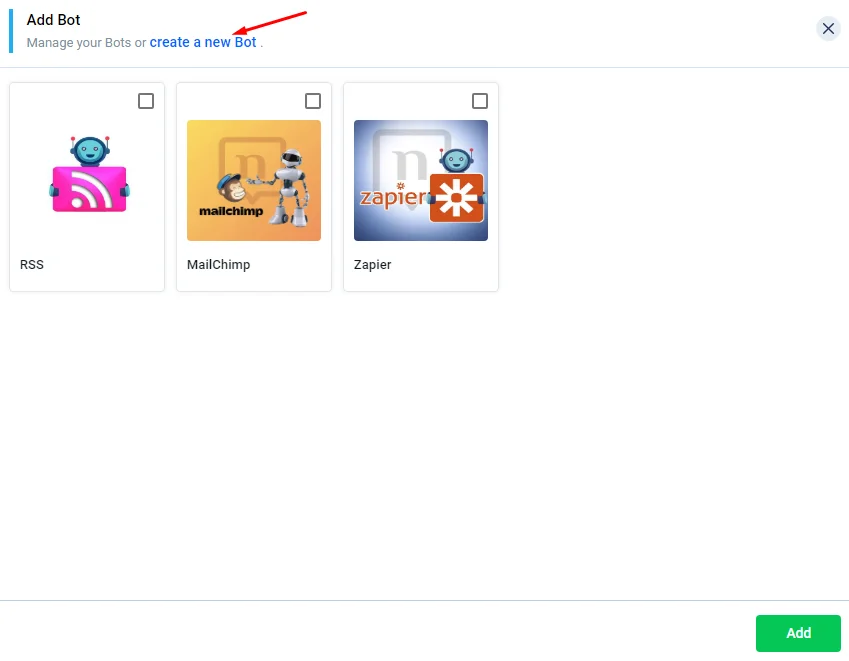
4.) Insert a name for your bot, then click Save.
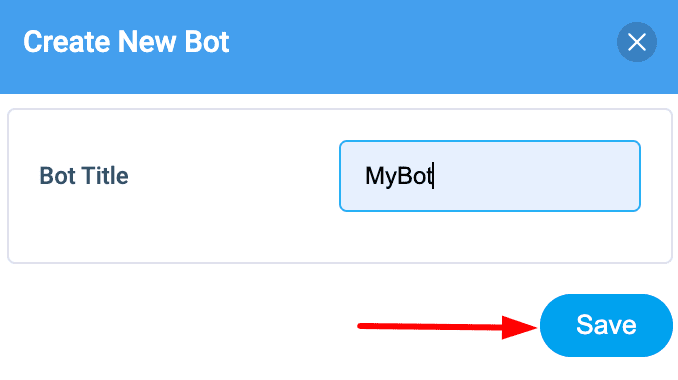
After saving, hover over your bot and click 'View Details' to configure it.
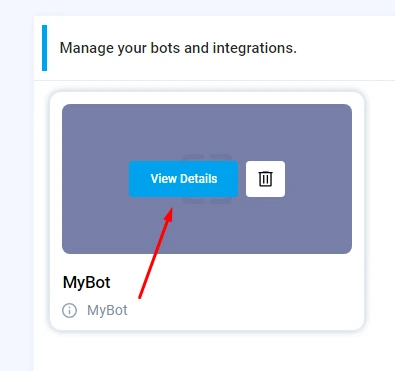
5.) Here is where you fill in your bot's information. You can even set up a payment if you want to create your bot with a subscription service. Check out this documentation for more information.
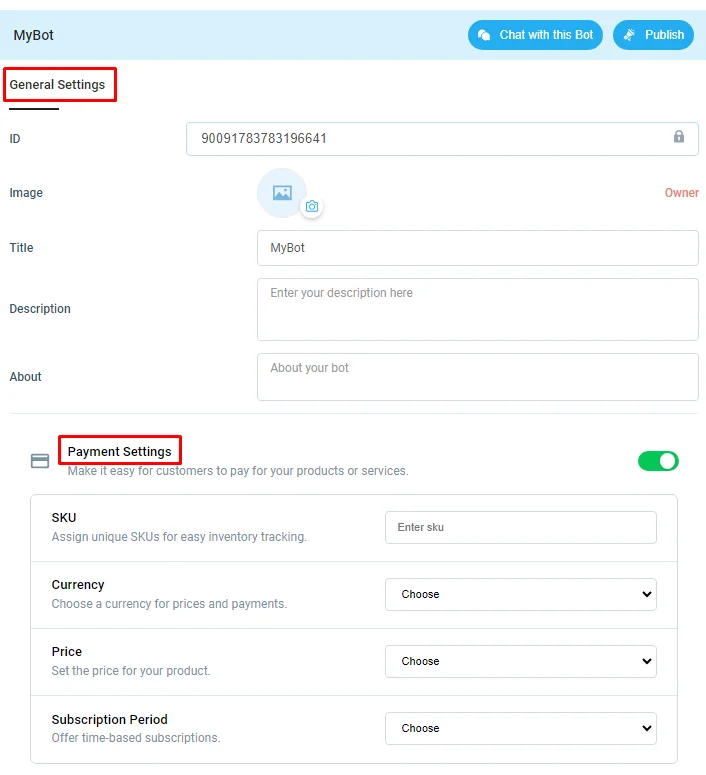
Take a look at your bot's settings and start editing them according to your needs.
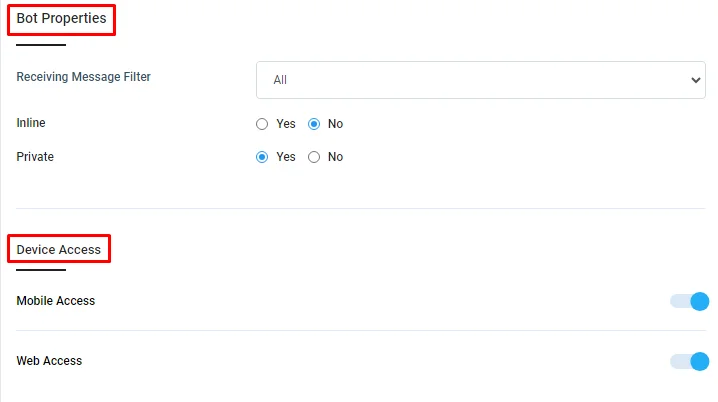
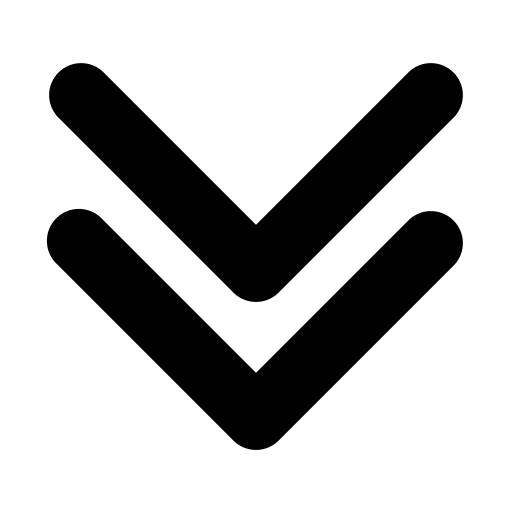
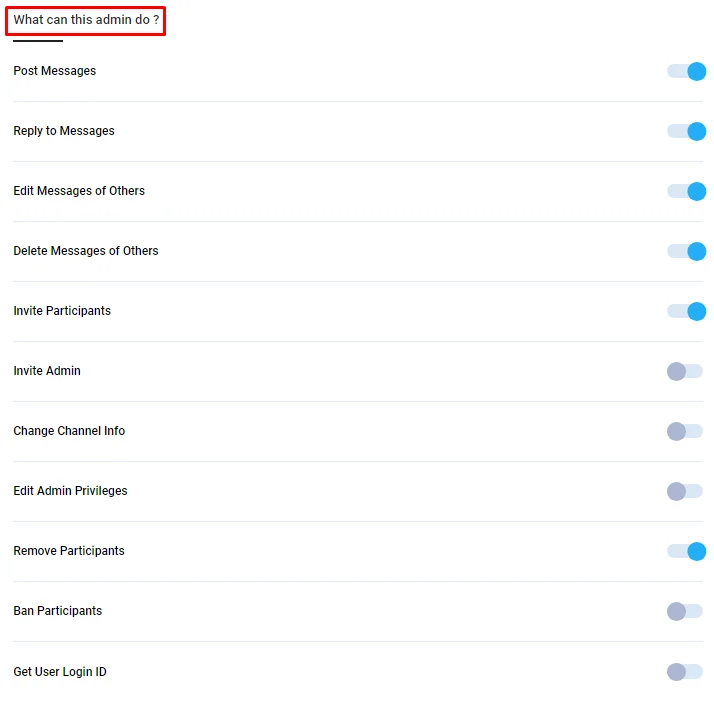
6.) And don't forget to 'Save'.

Updated about 1 year ago
