The marketplace is where your users will find services and events. 'Elements' are the block you use to create your booking building. Headlines, Cards, Carousels and many more elements will help you keeping you in the right track when it comes to great user experience and good perfect presentation of what you offer. You can create a full booking system focusing on your sales, discounted goods, easy navigation and clean.
Start with a clear Headline that explains what the user can do here, then introduce your offerings with Cards. Use Carousel sparingly to highlight time-sensitive items. Drive action with concise Buttons, help users refine results with Chips, and make exploration effortless with Search View. Finally, structure your catalog with Collections so users can browse by theme or category.
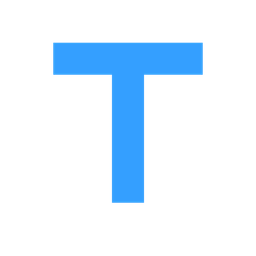 Marketplace Headline
Marketplace HeadlineCreate your content in one sentence:
- Keep it under 90 characters (e.g., ‘Book services and events in one place’).
- Add a sub-headline that mentions categories or outcomes (save time, compare options, instant checkout).
Example: ‘Everything you need! appointments, events, and services.’
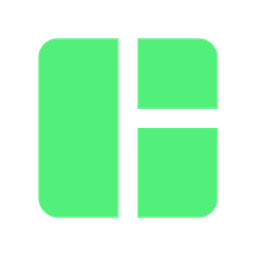 Marketplace Cards
Marketplace Cards Cards are your primary listing elements for bookings/events. Include the title, a short description, and the price or label.
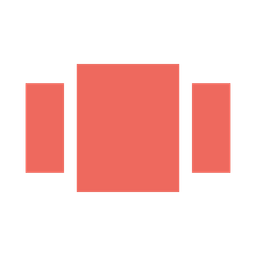 Marketplace Carousel
Marketplace CarouselCarousels are for promos or time-sensitive highlights (seasonal packages, early-bird tickets).
Recommendations:
- Add 3 to 5 items and avoid infinite carousels.
- Each slide needs a primary action and a clear benefit line (e.g., ‘Early bird ends Friday, Save 20%’).
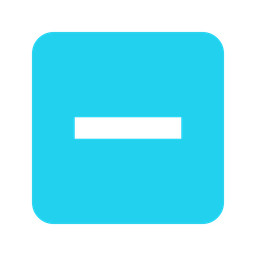 Marketplace Buttons
Marketplace Buttons- Keep button labels short (’Book Now,’ ‘View Details’).
- Use color contrast to make primary actions stand out.
- Place the most important button above the fold for quick access.
- Limit the number of buttons per card or section to avoid an overwhelmed interface.
 Marketplace Chips
Marketplace ChipsChips are quick filters for category, tag, or attribute (e.g., Today, Nearby, Family-friendly). Chips can be used to show famous filters above the fold. The Search View can hold deeper filters.
 Marketplace Search View
Marketplace Search View- Include quick filters (date, price, category) to help users refine results faster.
- Show popular searches or recent searches to guide discovery.
- Ensure the search bar is clearly visible at the top of the marketplace screen.
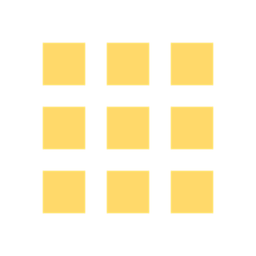 Marketplace Collections
Marketplace Collections- Group items together (e.g., ‘Top Services This Week,’ ‘Premium Packages’).
- Use attractive titles and cover images to make categories stand out.
- Add a ‘View All’ button to let users explore beyond the highlighted items.
- Rotate seasonal or promotional categories to keep content fresh.
