Here, you can create your booking space layout and start assigning your categories.
The Booking & Event Center is the virtual storefront where users explore all your offerings appointments, classes, events, or services. Think of it as your app’s hub for scheduling and engagement: once built, users can browse, filter by category, and book directly in one unified place. This helps reduce friction and guides users from discovery to conversion.
You have two ways to launch your booking/event hub: via the Marketplace builder interface or by enabling it directly in the Booking & Event Center component. Both paths lead to a flexible layout where you control how services are presented, ensuring your app’s look and feel stays consistent with your brand.
🛠️ Implementation
You can use two methods to do so:
- You can access the market section from the admin menu, click ‘Add New Marketplace’ and start designing your booking space.
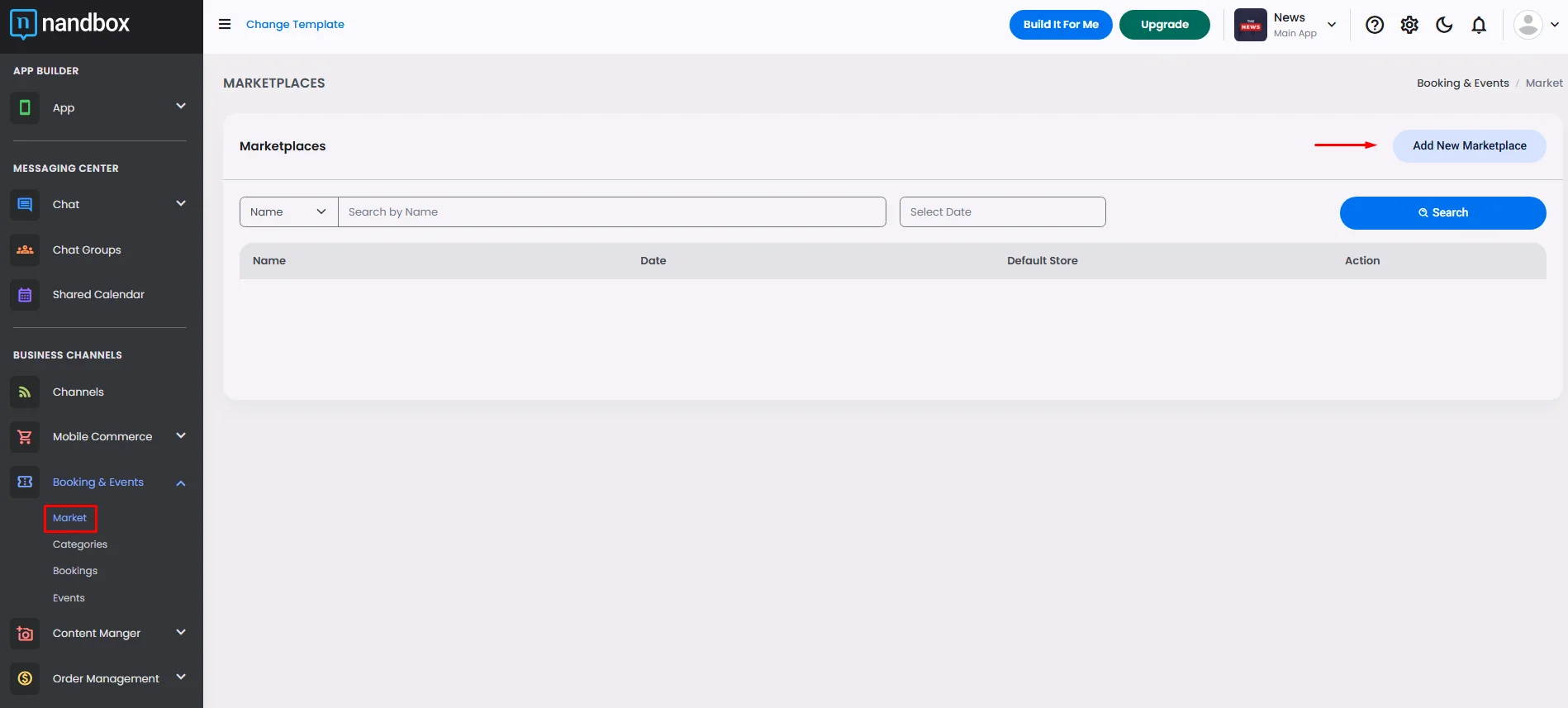
- Or, you can go back to the booking & event center component and click ‘Setup.’
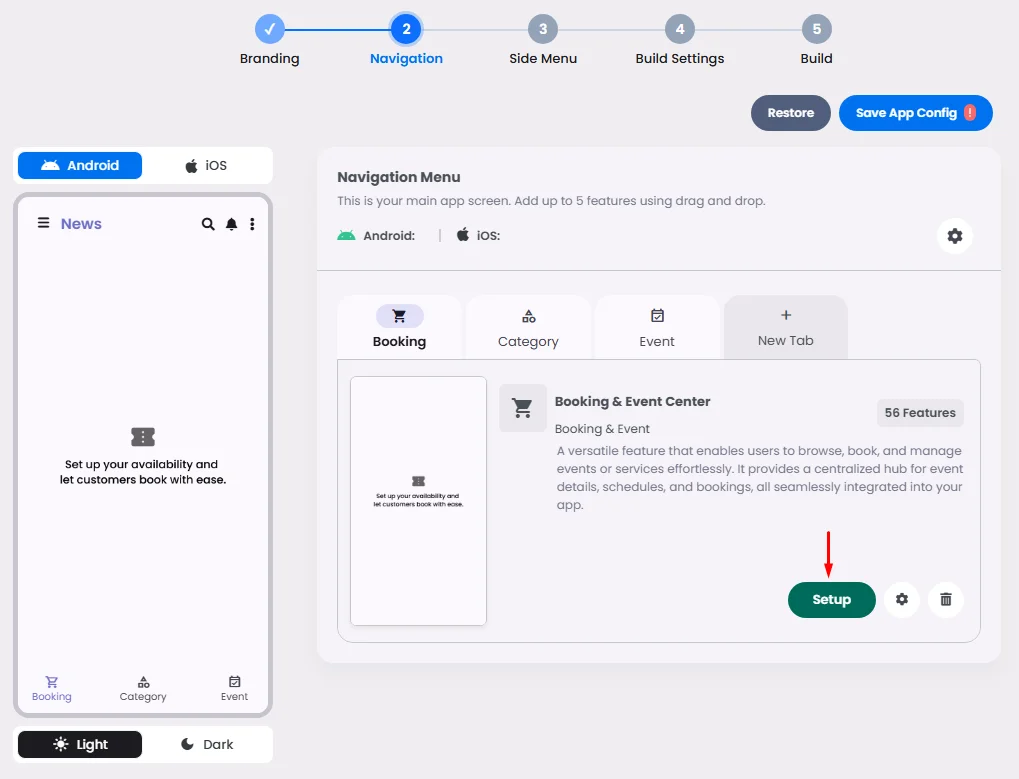
Once in setup mode, the layout builder shows your service cards; you can rearrange, prioritize, or hide any offerings. Assign each card a category (for example, ‘Workshops,’ ‘Consultations,’ or ‘Memberships’), then click ‘Select.’ The result is an interactive hub where users can instantly find what they need without navigating through multiple screens.
When you’re done choosing your preferred cards, tap ‘Select.’
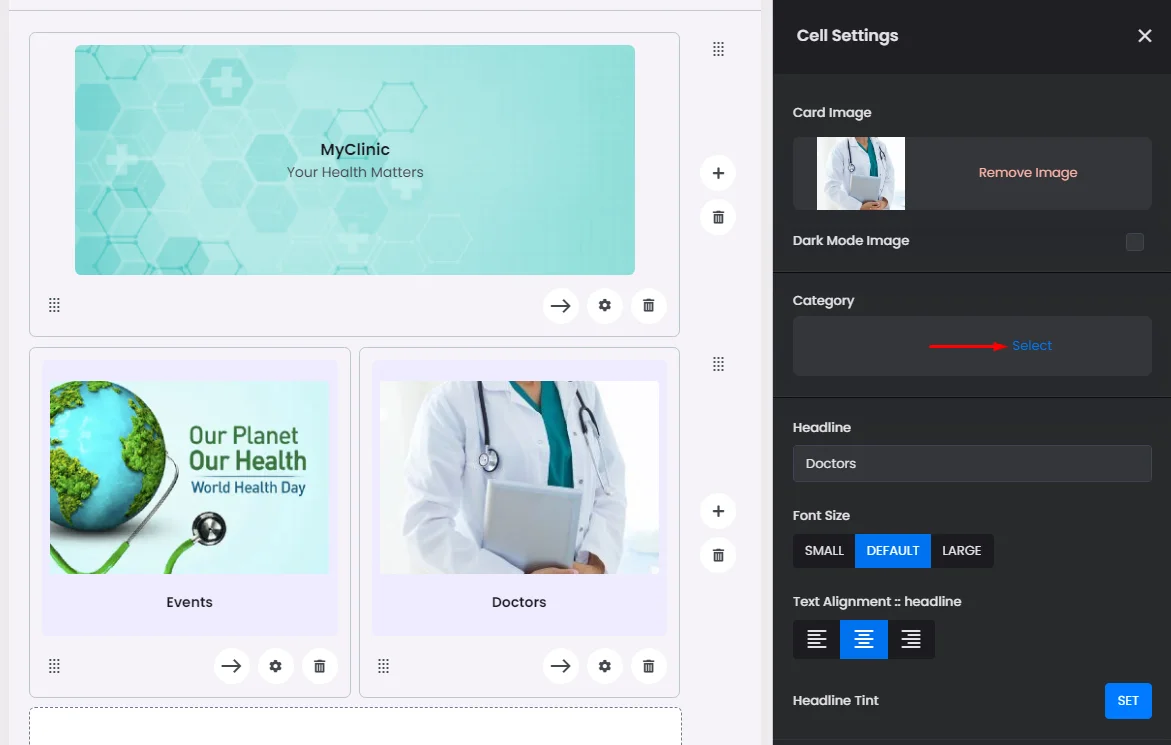
And assign the card’s category, and click ‘Done.’
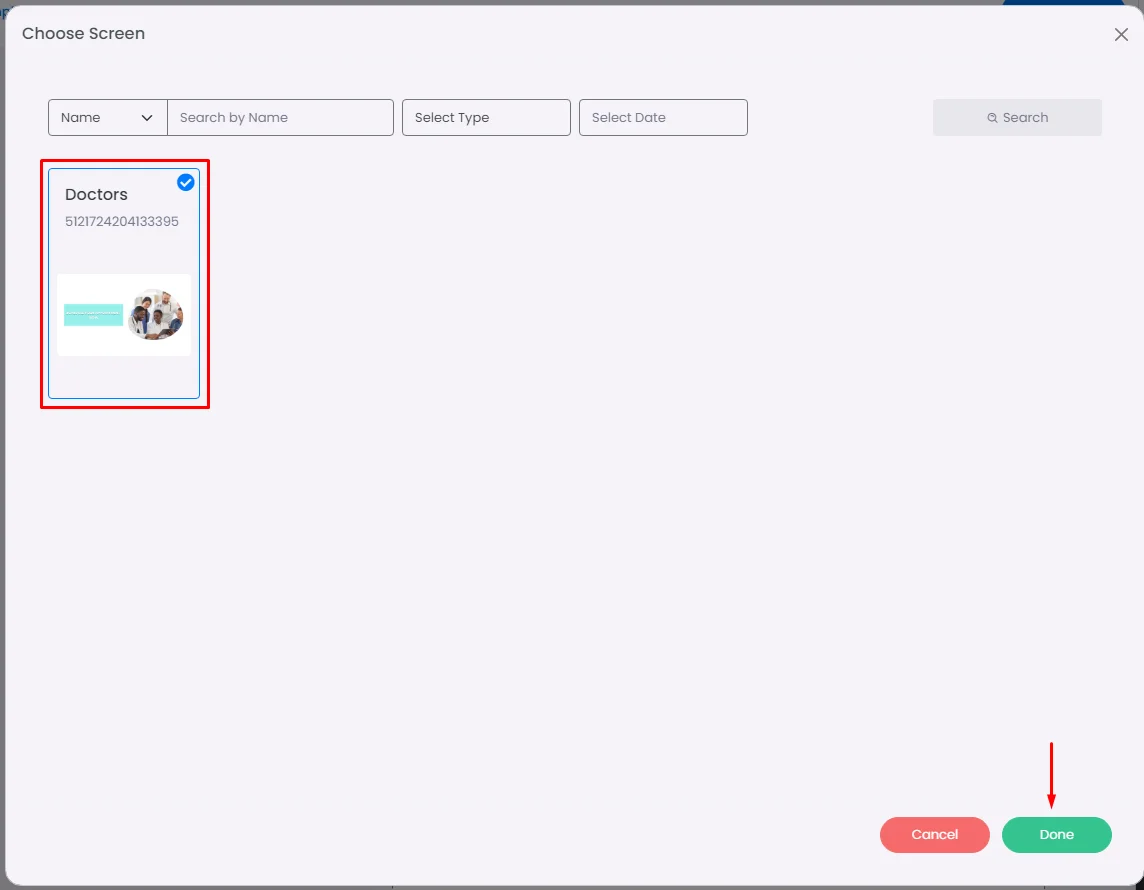
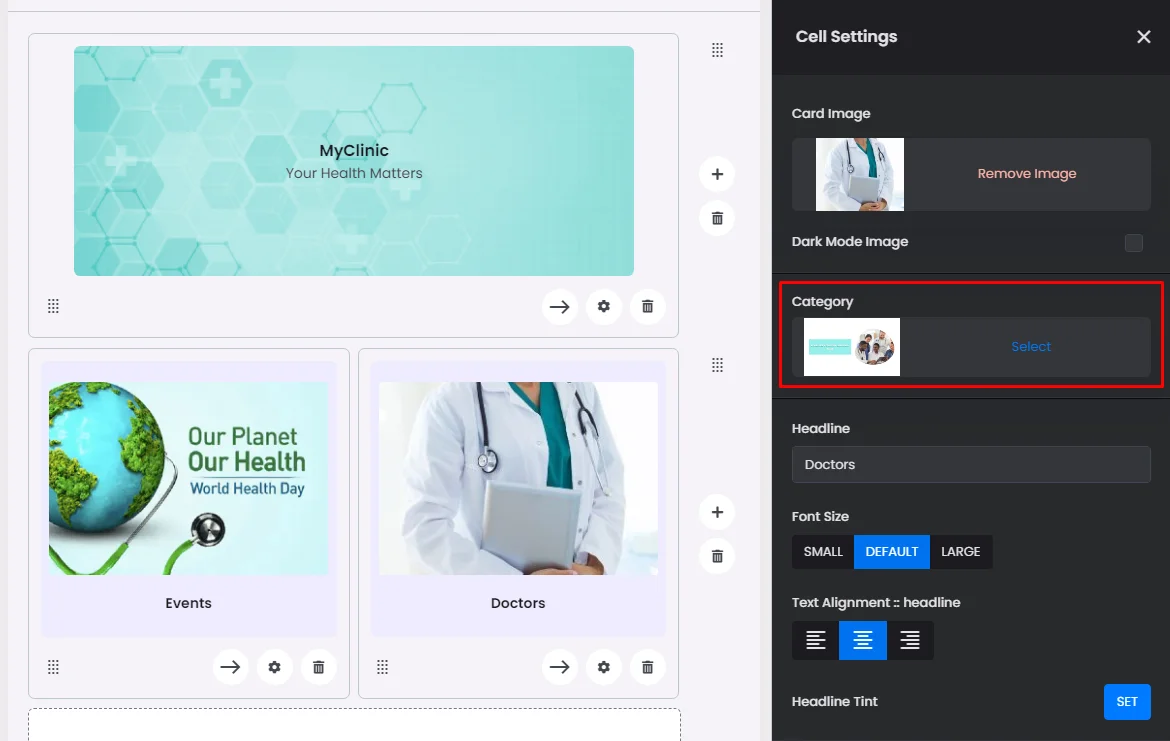
And don’t forget to add your booking center name and click ‘Save App Config’ once done.
Choose a clear and memorable name so users instantly understand what this section does (‘Book Now,’ ‘Events & Appointments,’ ‘Reserve Services’). Once published, changes you make (like adding new categories or events) are reflected in real time in the app; no code changes are needed.
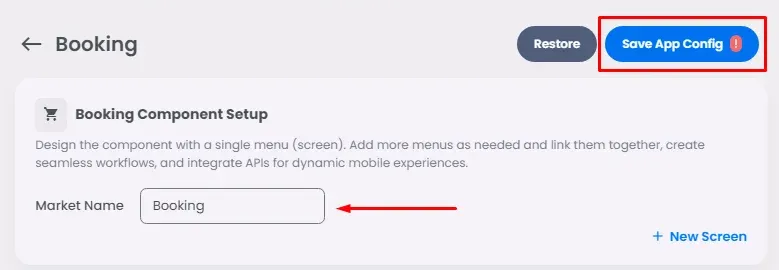
Use Cases & Benefits
- Service directories: Showcase different service types (plumbing, cleaning, repair) so users can book based on category.
- Studio & classes: Let users browse by class type (yoga, dance, HIIT) and reserve slots.
- Clinics & wellness: Combine doctor appointments, lab tests, and wellness events in a unified hub.
- Business scheduling: A consultant or agency can allow clients to book meetings or workshops under one tab.
❓ FAQs
Q: How can I add a booking and events hub in my app where users can browse and book appointments or events—without writing any code?
A: With nandbox’s Booking and Event Center, you can create a fully featured booking hub in your app—no coding required. It brings all your appointments, events, and categories into one central place, making it easy for users to browse and book directly from their phone.
Q: What does the Booking and Event Center do?
A:
This all-in-one component acts as the main hub for your app’s services. It lets users:
- View all appointments, events, and categories in one place.
- Browse, select, and book time slots or event tickets.
- Access both free and paid offerings with seamless navigation.
- See real-time updates as you add new services or events in your admin panel.
It’s the perfect way to give users a simple, centralized experience for exploring everything your app offers.
Q: How do I add and customize the Booking and Event Center?
A:
- In the app builder, drag and drop the Booking and Event Center tab into your navigation menu.
- Open the settings to:
- Rename the tab (e.g., “Book Now” or “Events”).
- Add a background image (and optional dark mode image for a polished look).
- Click Setup to customize your hub layout.
- Save and publish—your app now has a live booking and events center.
No code. No waiting. Just drag, configure, and launch your booking hub in minutes.
Marketplace ElementsMarketplace Advanced Settings
