Your app users will be able to search for bots by title, description, and username and join them. It is recommended for owners to use keywords within the title, description, and handle to better represent their bot's functionality and get better exposure.
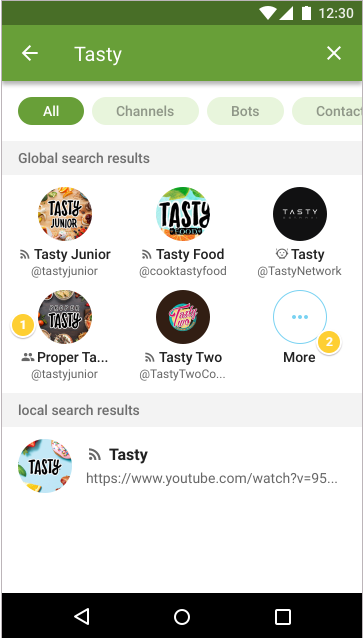
❓ FAQs
Q: How can I make my bot respond to specific keywords or phrases without writing complex code?
A: While the bot doesn’t directly auto-reply to keywords using a built-in UI, you can improve its discoverability and interaction flow with nandbox’s Bot Search Index. This feature helps you create a bot that’s easier for users to find and engage with—all without coding.
Q: How does the bot search feature work for users?
A:
When users search in your app, they can find your bot by matching:
- Bot Title
- Bot Description
- Bot Username (handle)
Once found, users can start a chat where your bot responds dynamically to their queries and messages.
Q: How do I configure the search index for my bot?
A:
- Open your Admin Panel and navigate to the bot’s profile settings.
- Fill in these key fields:
- Bot Title – Add a clear, descriptive name with relevant keywords (e.g., “Fitness Tips Bot”).
- Bot Description – Write a short summary that explains what the bot does using terms users might search for.
- Username/Handle – Choose a simple, memorable handle that reflects your bot’s purpose (e.g.,
@travelhelpbot).
- Save your settings. Your bot will now appear in in-app search results whenever users enter matching terms.
