This API reference is part of our legacy documentation and is no longer maintained.
We’ve moved all API documentation to our new developer portal for an improved experience and up-to-date resources. You can now explore the latest API endpoints, objects, and workflows here:
What’s Changed?
We’ve reorganized and updated our API documentation to make it easier for developers to:
- Browse and understand API objects and methods.
- Access detailed guides for workflows and callbacks.
- Work with the most recent API features and enhancements.
The following legacy API sections have now been migrated:
- Chat Object
- Message Object
- Workflow Object
- Inline Menu Object
- User Object
- And more…
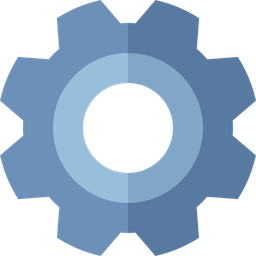 Workflow Object
Workflow Object Inline Message Callback Object
Inline Message Callback Object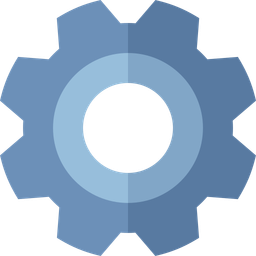 Chat Menu Callback Object
Chat Menu Callback ObjectNext Steps
If you arrived here from an old bookmark or link:
- Update your bookmarks to https://developer.nandbox.com.
- Explore the updated API sections in the new portal.
We recommend using the new site for all current and future development work.
